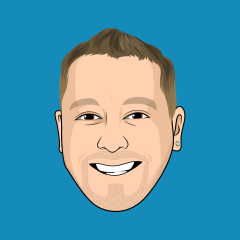Leaderboard
Popular Content
Showing content with the highest reputation since 03/18/2025 in all areas
-
Invision Community 5.0.5 Releases
Invision Community 5.0.5 Releases
The Old Man and 15 others reacted to Matt for a post in a topic
16 pointsInvision Community 5.0.5 Beta 1 Released Mr Milchick approved We're back with a brand new release! This release fixes a few of the bigger issues reported over the past couple of releases. ElasticsearchFor those using Elasticsearch, please note that the new minimum version for Elasticsearch is now 8.0, with the latest version 8.17 recommended. Those using Elastic search in v5.0.4 and earlier (including all of v4) will need to upgrade their Elasticsearch server, and then rebuild the search index. We chose to update to the latest version of Elasticsearch as v7 is no longer supported and there's been some document level changes in how data is stored. We've tested it thoroughly but let us know if you find anything odd! Using BetasIf you do not see an upgrade, it means that you do not have betas enabled. Invision Community CloudCloud customers can opt-in to betas in the client area. Invision Community ClassicSelf-hosting customers can either download the release from the client area, or add the following line to constants.php define( 'USE_DEVELOPMENT_BUILDS', TRUE );If you do not have this file, create it in a text editor, so the contents looks like: <?php define( 'USE_DEVELOPMENT_BUILDS', TRUE );Let me know how you get on! Coming up soonishThere's some discussion around sluggish javascript in some areas. This looks to be specific to Chrome and occasionally Safari, which honestly has taken a nose dive in quality recently. We think we know why, but it's taking some time to figure it all out. Essentially, we think it's some parts of our older javascript framework struggling with the new CSS framework. We'll get it figured out, but I wanted you to know that we're on it.16 points -
Invision Community 5.0.6 Released
Invision Community 5.0.6 Released
ClawOfWinterfell and 11 others reacted to Matt for a post in a topic
12 points5.0.6 is on it's way to the land of cloud and deployment. We've got a freshly baked beta here for you today. There are loads of fixes, and new extensions. The full list is with our release notes. Key things include: More clunky javascript removal, more beautiful CSS used for transitions More slow javascript removed, more beautiful native Javascript used (fixes lots of minor things, including slow tag selection) More editor fixes More Javascript and CSS removed to address layout shifts and reflows for that beautiful Pagespeed. Bumper extensions and listeners for developers to use including: MFA Handlers, share services, userMenu additions, loads more listener types (polls, courses, files, etc), more extensions methods for tables and clubs. No tariffs Phew. As always, this is a beta release and with a fair amount of javascript changed and removed, you may come across the odd thing so please let us know if you do.12 points -
Invision Community 5.0.5 Releases
9 pointsThis will be fixed in the next beta. You have support as part of your license purchase. We'd have gladly helped for no additional cost, and still can. I'd advise against giving people you do not trust access to your AdminCP. Or at the very least, change the password once the work has been completed. I've seen many things over the past 25 years but switching to another platform because you forgot your password when upgrading is near the top 5 most incredible moments.9 points
-
5.0.6
This is the latest version of Invision Community.8 points
-
Invision Community 5.0.5 Releases
8 pointsBeta 2 is on it's way! We've fixed a bunch of bugs and now Topic Summaries works. It's the first time we'll be testing this in the real world, so we'll likely tweak the algorithm and improve its choices as we learn more about how it feels in use.8 points
-
Invision Community 5.0.6 Released
7 pointsBeta 4... It's Friday, it's 4pm so here's another beta. I just wanted to clear up the editor button stuff, and squeeze in a few more fixes. If all goes well, we'll do the final release Tuesday of next week. Here's what's changed since Beta 3. #4448: Duplicated links for featured content items #4446: Max Embed Media Width and Smaller Minimum Table Column Width - Issue #4146: Images and youtube videos rendering full width - Issue #4435: Tables: ability to change column min width - Issue #4433: Editor table columns should have resize cursor applied #4447: Only apply faded icon to category tables7 points
-
5.0.5
This is the latest version of Invision Community 5.7 points
-
Invision Community 5.0.6 Released
6 points5.0.6 is now "final" 5.0.6 has now been released. Thank you for all your testing! We squeezed in a few more fixes in this release: #4484: Fix multiple issues with badge form and Custom Badges #4473: Fix cloud plan lang string #4455: Prevent notifications date from being squashedLet us know how you get on!6 points
-
Invision Community 5.0.5 Releases
6 points5.0.5 Released The final release is beta 2 with one other fix. Let me know how you get on.6 points
-
Invision Community 5.0.5 Releases
6 pointsOpera is worse as a browser than sitting in the datacentre manually scouring hard disks6 points
-
Invision Community 5.0.6 Released
Invision Community 5.0.6 Released
sobrenome and 4 others reacted to Adlago for a post in a topic
5 points5 points -
Invision Community 5.0.6 Released
5 pointsBeta 3 Released! Some of the eagle eyed among you, and also those with the correct prescriptive lenses would have noticed a secret message appear on your editor in Beta 2. To be clear, this was not a subliminal message to tank the stock market, that's been handled elsewhere. This was just a test plugin that snuck into the release. Beta 3 just removes that test plugin to un-confuse you and your members. You will have to manually delete applications/core/data/editor.xml from your install after upgrading.5 points
-
Invision Community 5.0.6 Released
Invision Community 5.0.6 Released
sobrenome and 4 others reacted to Adlago for a post in a topic
5 pointsWhat I notice in 5.06 version:- yes, significant performance improvement. - removal of font preload - congratulations. What is still missing - there is still a strange render delay LCP with a time of over - 4-5 seconds. However, after I applied my CSS pump( created for 5.0.5) in version 5.06 - and the result surprised me - 5 points better than 5.0.5 Apparently, the direction of improvements is excellent. Congratulations to the development team.5 points -
Invision Community 5.0.5 Releases
5 pointsI disagree. XenFor is no way better than Ips. XenForo is a dead project and the support that they offer over there leaves a lot to be desired imo. That said, if you can't always ask people for help then you must learn how to deal with the technical issues yourself. The thing is that you caused this issue yourself by upgrading to a beta version. Add when you run into issues, which is to be expected with betas, on any platform and not only with Ips, instead of asking for support in a correct/right way you start immediately with that going to XenForo nonsense. Good luck with it. See how you would like to be yelled at by their staff whenever you ask for support on their forum.5 points
-
Invision Community 5.0.5 Releases
Invision Community 5.0.5 Releases
SoloInter and 4 others reacted to Charles for a post in a topic
5 pointsBut you said you PAID someone $10 on Fiverr for help. And then you did not know your own password? Well, if you change your mind and want us to help you just post in support. We're happy to help... for free.5 points -
Invision Community 5.0.6 Released
5 points5 points
-
Event page rock!
5 points5 points
-
Emoji size
5 pointsWe're discussing it internally and will likely show them the size they were uploaded. We might change the labelling to "Stickers" which is kind of what they are called now.5 points
-
5.0.4
5.0.4
14yearforum and 4 others reacted to Matt for a release
5 pointsThis is the latest version of Invision Community 5.5 points -
Invision Community 5.0.6 Released
4 pointsBeta 2 is on its way! Another beta already? You betcha! 24 hours of Invision Community time is 2 years for others! I've updated the release notes for 5.0.6. This beta has the following changes: #4438: Fixes an issue where generating topic summaries can fail #4425: Use JS lang strings for create new line buttons in table #4424: Define Visual Language Editor Values in AJAX responses for Dialog and Menu Support #4384: Improved contrast of Stripe checkout in dark mode #4415: Fixed odd tint of i-color_contrast in Safari #4416: Conditionally inherit colors for footer widgets - Issue #4378: Featured content widget on footer shows white borders - Issue #4390: Minor design issue: guest block in footer #4417: Improved spacing around advertisements #4423: Better carousel support in Safari #4426: Close widget menus when exiting page editor #4427: Update time in topic header after page load #4428: Host Monaco from the Community instead of using CDN #4430: Add theme hook points for Courses #4431: Hook points in Calendar Overview #4432: Prevent custom icons from using 'object-fit:cover' in table UI4 points
-
Invision Community 5.0.5 Releases
4 pointsI'm not sure whether to laugh or cry, but for now I'll settle for this.4 points
-
Do you have a few minutes to help us with Trustpilot?
Don and I go back a while, which makes this anll the more unforgivable. Thank you for your reviews, folks. We appreciate you! Even Don. 😁4 points
-
Invision Community 5.0.5 Releases
4 pointsThe initial process is kicked off by a task, if you search for 'rank' in the task manager then run it, it should start populating. It runs every hour. If you are drunk, or can't find it let me know and I can do it for you.4 points
-
Invision Community 5.0.5 Releases
4 pointsMay or may not be untested4 points
-
Invision Community 5.0.5 Releases
4 pointsDerby fans need all the help they can get, am I right?4 points
-
Feature request for editor: Image Caption class
Feature request for editor: Image Caption class
CheersnGears and 3 others reacted to opentype for a post in a topic
4 pointsAny chance to get a caption paragraph styling in this menu? (or to put it another way: any kind of “alternative“ paragraph, which could be used for something like captions) For educational articles, I use captions all the time and much more than the 6 levels of headlines. The default caption styling wouldn’t matter much, as long as it is clearly separated from the default text (through size/color/styling …) and can be targeted with CSS. I used to do that with custom buttons, but since that doesn’t exist anymore, a native function would be nice and the only way to have a consistent appearance with global styling. Trying to pick a combination of the editor styling options (like manually assigning an alternative color) sounds bad in comparison. Two examples (where the caption class is at least separated by style (italic) and color. And the existence of a CSS class allows for even more like spacing and an icon:4 points -
Invision Community 5.0.4 Releases
Invision Community 5.0.4 Releases
James Hargreaves and 3 others reacted to Matt for a post in a topic
4 pointsThere's no need, it's already been fixed for 5.0.5 which is out this week 🤞4 points -
Emoji size
Emoji size
bosss and 3 others reacted to Matt Finger for a post in a topic
4 pointsYes, as of 5.0.4 Native Emoji, Custom Emoji, and Font Awesome Icons can all be individually toggled. The setting is in AdminCP > System > Posting & Editor > Permissions Setting "Show Native Emoji in the Editor Icon Menu" will prevent them from being displayed.4 points -
I would like to thank the Invision Community team
I would like to thank the Invision Community team
Marc and 3 others reacted to PanSevence for a post in a topic
4 pointsI would like to highlight the 5.0.4 update, which has resolved a significant number of issues, but most importantly, the restoration of automatic refreshing of new posts within topics. We're very happy that this functionality has been brought back and that you listened to our requests for its return. It gives us hope that the needs of Invision Classic customers are also being considered. Based on my experience, the refresh feature now works even better than before. Once again, on behalf of Invision Classic users, I want to sincerely thank you for taking our feedback seriously it truly meant a lot to us. 🙏4 points -
Invision Community 5.0.4 Releases
Invision Community 5.0.4 Releases
Jordan Miller and 3 others reacted to Matt for a post in a topic
4 pointsWe're fortunate to have a great team. @Ehren @Matt Finger and @Esther E. tear through the bug reports for Invision Community 5. Then we have Stuart, Daniel and Ryan working on other projects alongside v5. @Olivia Clark keeps us all in order. 🤣4 points -
Where to find modules since the Marketplace has closed?
Where to find modules since the Marketplace has closed?
BankFodder and 2 others reacted to Ernest_Defoe for a post in a topic
3 pointsI do miss the marketplace here. I understand the reasoning but it would be nice if they could still be listed here with no downloadable files or purchasing through here. When you click buy now or whatever it takes you to the file on the authors site to purchase. I’ll be honest the Providers Directory isn’t really that great or helpful at least not for me.3 points -
Invision Community 5.0.6 Released
Invision Community 5.0.6 Released
Ibai and 2 others reacted to Adriano Faria for a post in a topic
3 points5.0.6 compatibility version is available now: https://www.sosinvision.com.br/index.php?/file/440-tutorials/3 points -
Invision Community 5.0.6 Released
Invision Community 5.0.6 Released
rjlp_merged and 2 others reacted to Matt for a post in a topic
3 pointsWe think it's because a rouge applications/core/data/editor.xml file made its way in, which was removed in beta 3, but it won't remove it on self-hosted installs. If you delete that file, the button should vanish.3 points -
Invision Community 5.0.5 Releases
Invision Community 5.0.5 Releases
Mike G. and 2 others reacted to Ernest_Defoe for a post in a topic
3 pointsI'll second your opinion. A lot of the time they act like it's a bother to answer support questions (Not everyone on staff there but certain ones) and they talk to you like you should know every line of code in the software. It's like they forget who matters and that's the customer. There's only two forum software support forums that I've dealt with that actually treat you like you matter and those two support forums are here and Flarum. I'm sure there are others but I've truly ever only dealt with 3. That's great you've had a good experience with xenForo there are some people that have a good experience but it's becoming more and more common that people have a bad experience with it. At the end of the day you just have to use what you're most comfortable with. I can say from having used xenForo and IC is that xenForo feels old and dated like how vBulletin feels. Whereas IC feels modern and less like a forum but more like a community.3 points -
Invision Community 5.0.6 Released
Invision Community 5.0.6 Released
sobrenome and 2 others reacted to Matt for a post in a topic
3 pointsYes, we're still working on other areas where the JS is slow.3 points -
Wiped out my cloud forum by accidently uploading wrong version of Community map
This has been resolved for you. Please see your ticket.3 points
-
Do you have a few minutes to help us with Trustpilot?
3 points
-
Emoji size
Emoji size
Matt and 2 others reacted to Square Wheels for a post in a topic
3 pointsand on the seventh day, @Matt rested...3 points -
Do you have a few minutes to help us with Trustpilot?
Uh oh... You called @Lindy Lindsay.3 points
-
Push notifications no longer working?
Push notifications are quite complex, but from the software side if you are logged in and have ticked 'remember me' the service worker will run in the background pushing notifications to your browser. Now, your browser may ignore them if you haven't given the site permission to receive them. Likewise, your OS may ignore them if you have notifications off for the browser, or you are in do not disturb or in a silenced mode.3 points
-
Invision Community 5.0.5 Releases
3 pointsYahoo, this is an amazing update! Thanks for the heads-up on Elastic Search as I was using version 7.17 (now on 8.11). Search index is rebuilding now. I tested the new club search feature and it's been working flawlessly so far. That's a huge add, thank you! Thank you for helping with my Severance withdrawals. I can't express my appreciation enough for the work this team puts in to improve and keep innovating on what's already the gold standard in community software.3 points
-
Invision Community 5.0.4 Releases
Invision Community 5.0.4 Releases
Ibai and 2 others reacted to Matt Finger for a post in a topic
3 pointsCan you please share the browser version and machine you are using? Yes, that's is correct. The issue ultimately lies in Chrome itself, but we are addressing it to the best of our ability, applying a fix whenever we identify a source of slowness. That said, it's one of those things that doesn't affect any of the devices used by members of our staff which makes it hard to track down.3 points -
Emoji size
Emoji size
Matt and 2 others reacted to Square Wheels for a post in a topic
3 pointsFantastic, thank you! Nest step, get the sizes reset, and restore the ability to type :) and have it autoconvert like it used to.3 points -
How to make the most recently updated topics appear on the forum board?
How to make the most recently updated topics appear on the forum board?
Marc and 2 others reacted to AliceJBlack for a post in a topic
3 pointsOh my goodness. Thank you so much, @Jim M , @Marc and @Miss_B . It works now!3 points -
Inline code in the new text editor is bad
Inline code in the new text editor is bad
Matt Finger and 2 others reacted to Interferon for a post in a topic
3 pointsAh, I found it. This is good. I am going to disable the inline code in my install, because that's very confusing to have two different methods. //Create a camera auto camera = CreateCamera(world); camera->SetClearColor(0.125); camera->SetPosition(0, 1.4, -1); camera->SetFov(70); //Add camera controls camera->AddComponent<CameraControls>(); //Create light auto light = CreateBoxLight(world); light->SetRange(-10, 10); light->SetArea(15, 15); light->SetRotation(45, 35, 0); light->SetColor(1.2); //Main loop while (window->Closed() == false and window->KeyDown(KEY_ESCAPE) == false) { world->Update(); world->Render(framebuffer); }3 points -
Invision Community 5.0.4 Releases
3 pointsInvision Community 5.0.4 Beta 3 is now out. This fixes a bunch of stuff, including the various issues with URLs that have index.php in them (aka, not using .htaccess rewrite). Full list here: https://invisioncommunity.com/release-notes-v5/504-beta-3-r37/ If all goes well, we'll release the final version on Wednesday.3 points
-
Enhancements to Recent Topics/Posts Widget
Enhancements to Recent Topics/Posts Widget
Rich N and one other reacted to Demonland31 for a post in a topic
2 pointsI would love to see improvements to the Recent Topics Widget, particularly in Minimal View, to enhance usability and relevance. Specifically, I’d like to request an option for the widget to display the Username and Profile Picture of the most recent poster rather than the original topic creator. Often, the topic starter may have posted years ago and is no longer active, making their details less relevant in the context of recent discussions. In a previous version, a custom code fix allowed this functionality, but it is no longer compatible with the current version. It would be great if this could be included as a built-in feature. Additionally, I believe the widget could benefit from more customization options, including: Displaying the most recent poster’s profile picture and username. Showing the most recent post time in a "Posted X minutes/hours ago" format instead of the time of the original post. Preventing multiple entries from the same thread (so only the latest post from each topic appears in the feed). Displaying the forum section the post came from. Displaying the amount of posts or replies in that thread. Ensuring that clicking on a topic takes logged-in users to the first unread post rather than the start of the thread. I appreciate the various view options currently available, but these changes would greatly improve the widget’s functionality and user experience. If needed, I’d be happy to provide further details or feedback. Thanks in advance for considering this request!2 points -
Messages (PMs) page navigation links are not working (Page 2, Next, Back, etc)
I installed 5.0.4 beta and that fixed it. Thanks.2 points
-
Has anyone made a search function the finds "Clubs" by name?
We've just scheduled this in for 5.0.5, barring any significant challenges.2 points
-
Push Notifications, Working or not?
2 pointsIt's worth pointing out that the actual notifications are sent via a task, so it may be that the task just hasn't run if you do not get many visitors.2 points