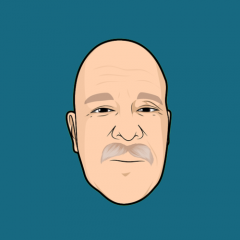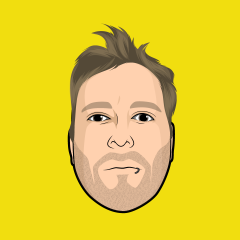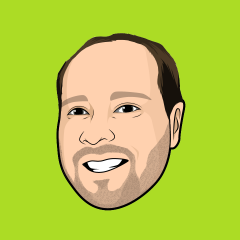Technical Problems
Run into an issue and need help from the Invision Community Team?
Please remember that all topics are public so never share any sensitive information such as passwords, email addresses, API keys, etc.
If you are a self-hosted license holder, please go to client area and enter your access information so our staff can login to your AdminCP to diagnose problems. If you are on the Invision Community platform, we do not need any extra information.
Have you taken a look at our help guides? 📚 These guides cover a lot of common configuration options as well as how to set up a lot of external services such as Zapier.
Subforums
Classic self-hosted technical help
- 33.7k posts
- 9 followers
Problems related to your server or other classic, self-hosted edition issues.

- An error occurred - after server migration
- Last reply by Marc,
23,026 topics in this forum
-
post
by greek_parea- 2 followers
- 7 replies
- 533 views
Hello i Upgrade invision and i can't posts...
 Last reply by Marc,
Last reply by Marc, -
- 2 followers
- 4 replies
- 703 views
 Last reply by Marc,
Last reply by Marc, -
- 2 followers
- 5 replies
- 684 views
I'm getting a lot of system error logs since I update to this beta. when I empty logs the error logs come back 20mb of logs and counting Can you take a look at these logs and tell me what's causing these logs over 300 logs in 30 minutes. Extended Class Scanner The class \IPS\communitymap\extensions\toolbox\Headerdoc\headerdoc extends \IPS\toolbox\DevCenter\Headerdoc\HeaderdocAbstract, but the parent class couldn't be loaded. #0 /home/customer/www/MY_SITE.com/public_html/system/Application/Scanner.php(456): IPS\_Log::log('The class \\IPS\\...', 'Extended Class ...') #1 /home/customer/www/MY_SITE.com/public_html/system/Application/S…
 Last reply by Marc,
Last reply by Marc, -
- 3 followers
- 4 replies
- 652 views
Hi 🙂 My system logs are bombarding with these logs: There is a "1 prefix" in the plugin path which is very weird. 😉 It's a known issue or am first with that?
 Last reply by Marc,
Last reply by Marc, -
- 2 followers
- 3 replies
- 526 views
Hello! One of the IPS platforms I manage has experienced after upgrading to the latest version a major slowdown in downloading files from the download section. Can it depend on some parameter or option in the control panel or should I refer to the provider?
 Last reply by Marc,
Last reply by Marc, -
- 5 followers
- 13 replies
- 780 views
Hello....I just received 6 emails in the last 5 minutes telling me my license was going to expire soon, even though I renewed it a week ago.
 Last reply by Matt,
Last reply by Matt, -
- 1 follower
- 1 reply
- 293 views
Hi. A regular request by my members is to have their most popular first click on the home page displayed in the same way that "New Topic" or "Posts" blocks are? I suspect that this may not be available because of an individuals personal feed 'analytics' rather than the sites, but I need to ask the question... With thanks, Kerry
 Last reply by Marc,
Last reply by Marc, -
- 2 followers
- 11 replies
- 604 views
We have a problem with the pictures assigned to a thread - they are wrong. Not in any place but in some like here: https://www.hobbyschneiderin24.net/forums/topic/161378-raglanärmel-wirft-falten/?_report=585#comment-2068017 and here: https://www.hobbyschneiderin24.net/forums/topic/137155-licht-und-luft-volume-ii/page/2/#comment-1648773 and quite sure there are a lot of other threads with that problem, but we don't know why and how to fix it.
 Last reply by Marc,
Last reply by Marc, -
- 2 followers
- 1 reply
- 535 views
Hello i want to change https://i322564.invisionservice.com/ to my url how can I do that? any help?
 Last reply by Marc,
Last reply by Marc, -
- 2 followers
- 12 replies
- 1k views
[Bug on IPS site] After the update yesterday when I land on the forum index I constantly see this but as soon as I click to all activity or into a topic my name appears and I am logged in. This behavior is consistent on two different computers.
 Last reply by Marc,
Last reply by Marc, -
- 3 replies
- 615 views
Currently when members post things on my website, they can't see what they posted via their profile. How do I fix this?
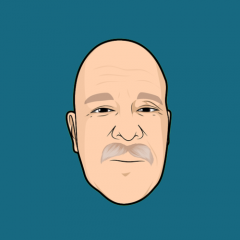 Last reply by Mark H,
Last reply by Mark H, -
Hi, Im having problems with our forums and am unable to get into them to see whats up, either directly or through the admin. It was working fine this weekend some Im not sure what has changed. I have entered the info as requested as I am a self hosted client. What else do I need to do at this point?
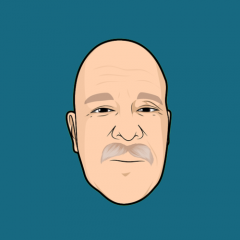 Last reply by Mark H,
Last reply by Mark H, -
- 1 follower
- 8 replies
- 754 views
I want to show different moderators the list of their members in the groups they are moderating, how do I do that? The membership plugin block has too many limitations for this purpose. I want to list all the members in the group regardless of their birthdays or activities.
 Last reply by Alex Duffy,
Last reply by Alex Duffy, -
- 1 follower
- 2 replies
- 572 views
I'm confused as to what the Spam designation does on the support desk. I have one particular sender who always uses the same email address, the same subject and the same body. I keep marking his support desk message as spam, and yet he keeps getting through. Does marking a message as Spam actually do anything or is it something on the config side I should be looking for? Thx!
 Last reply by Giray,
Last reply by Giray, -
- 1 follower
- 5 replies
- 591 views
Hello, I have noticed a problem which I consider a bug (or at least a mistake). In the "Recent activity in my clubs" in the clubs home page. This block should show the latest reply of the clubs users have joined, in chronological order. This works, but this is what I see: After the reply from 45 minutes ago (correct), I see the opening post of that thread (from June 20th, which is of course not the second latest reply in chronological order). This happens with all clubs: I think this is a bug? It is really pointless to show the opening post of the thread, which is of course very old. Thanks! Balto
 Last reply by Marc,
Last reply by Marc, -
- 2 followers
- 3 replies
- 697 views
Is there a list of server requirements anywhere? had a look, but I can't find one. I am aware of the script by @Ryan Ashbrook but am looking for a physical list of PHP plugins etc. Thanks
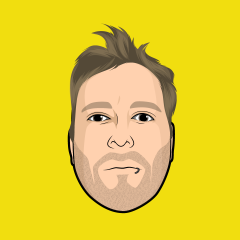 Last reply by Daniel F,
Last reply by Daniel F, -
- 1 follower
- 8 replies
- 933 views
[[Template core/admin/global/globalTemplate is throwing an error. This theme may be out of date. Run the support tool in the AdminCP to restore the default theme.]] Error: Class 'IPS\Theme\Cache\class_core_front_global' not found in /var/www/html/system/Theme/Theme.php(926) : eval()'d code:11 Stack trace: #0 /var/www/html/system/Theme/Theme.php(926): eval() #1 /var/www/html/system/Theme/Cache/Template.php(108): IPS_Theme::overloadHooks() #2 /var/www/html/system/Theme/Theme.php(777): IPS\Theme\Cache_Template->exists() #3 /var/www/html/system/Theme/Theme.php(860) : eval()'d code(1241): IPS_Theme->getTemplate() #4 /var/www/html/system/Theme/SandboxedTemplat…
Last reply by AverageJoe23, -
- 2 followers
- 1 reply
- 519 views
How do I stop the login failed emails? Community is sending out too many of them and it's scaring people Or, how do I better protect the login page as people seem to be trying to hack logins
 Last reply by Marc,
Last reply by Marc, -
- 2 replies
- 536 views
I'm looking for a way for moderators to send a message to all members of a group without having to individually fill in each member, is this possible?
 Last reply by Alex Duffy,
Last reply by Alex Duffy, -
- 2 followers
- 4 replies
- 758 views
Hello Support, I have a license (thezah.com) that I would like to renew the license on but it expired 12/31/2021. It says contact support to allow me to renew license so here I am. 🙂 Please send me an invoice to renew the license for thezah.com Thank You, Dennis
 Last reply by Marc,
Last reply by Marc, -
- 4 replies
- 863 views
It is thos normal?
 Last reply by Randy Calvert,
Last reply by Randy Calvert, -
- 1 follower
- 2 replies
- 430 views
I have a pretty graphic heavy site, and expect that the number of images added to my gallery to add a lot of weight on the server over time. Is everything automatically saved on the server or is there a way to store the images outside? I saw a mention that someone used AWS for images. If that is an option (I use AWS for my videos), where would I set that? Thanks.
Last reply by Carole Asselin, -
- 1 reply
- 463 views
Title
 Last reply by Jim M,
Last reply by Jim M, -
- 2 followers
- 7 replies
- 730 views
Hi guys I'm trying to future proof our site however when switching from PHP 7.4 to 8.0 the Activity Feed sidebar goes missing and we get the following error. When refreshing the site for the first time the screen is blank until you refresh a second time. [Mon Aug 29 09:39:56.268887 2022] [proxy_fcgi:error] [pid 9738:tid 139736895190784] [client 124.148.96.34:53201] AH01071: Got error 'PHP message: PHP Fatal error: Declaration of IPS\\Theme\\Cache\\hook395::filters() must be compatible with IPS\\Theme\\Cache\\class_core_front_search::filters($baseUrl, $count, $id, $action, $elements, $hiddenValues, $actionButtons, $uploadField, $class = '', $attributes = [], $si…
 Last reply by Jim M,
Last reply by Jim M, -
- 1 follower
- 1 reply
- 675 views
Problem with correct display of language in hCaptcha Current status src="https://js.hcaptcha.com/1/api.js?hl=cs_CZ Desired status src="https://js.hcaptcha.com/1/api.js?hl=cs with documentation: https://docs.hcaptcha.com/languages
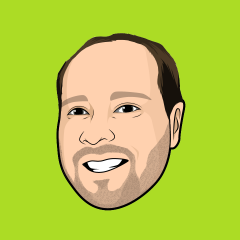 Last reply by Stuart Silvester,
Last reply by Stuart Silvester,