-
Posts
163,911 -
Joined
-
Days Won
346
Content Type
Downloads
Release Notes
IPS4 Guides
IPS4 Developer Documentation
Invision Community Blog
Development Blog
Deprecation Tracker
Providers Directory
Forums
Events
Store
Gallery
Posts posted by bfarber
-
-
We store the post content as already generated HTML, which means the same content is served to members and guests. In order to accomplish what is being asked here our options are limited, as such. We could in theory...
- Link to a script that serves the image (instead of to the actual image), and let that script serve an error/alternative "no access" image to guests. Main con: you lose the benefit of using a CDN (such as Cloudfront) to serve your images.
- Use javascript to provide an alternative experience for guests. Main con: simply disabling javascript circumvents the "protection", so it's not really that useful if you truly want to block guests from seeing the images.
- Store different content for guests and members. Main con: you duplicate the bulk of your database, and all existing content would need to be rebuilt on upgrade.
Realistically there's not a great way to handle what you are asking for when you factor in other considerations as above.
- zyx, Ibai and Jordan Miller
-
 2
2
-
 1
1
-
-
That's not an option out of the box I'm afraid.
-
It is not possible to sort content in a Pages database by reactions out of the box.
-
That's correct - a cookie is set and they are tracked even if they sign up later.
-
-
This one is going to be a bit trickier realistically.
I think a better option might be to use the field formatting option if this is for listing or content view. Then you can do something like this in the "custom template" option.
{{$json = \IPS\GeoLocation::buildFromJson( $formValue );}} {{ /* All the address properties will be in the $json object now... */ }} -
You heard it here. @The Old Man wants me to be less helpful.
-
{{$field = \IPS\cms\Fields<database_id>::load( $fieldId, 'field_key' );}}
-
- Yes
- Yes
- It is difficult to say. As you guessed, a cookie is set to remember that the user was referred. It is of course possible some browsers or browser plugins might block the cookie.
- Possibly (maybe even probably), but it's outside the intent of the system so I don't want to make any promises.
-
-
In the AdminCP you can use the live search to look for "System Logs", and then review the system logs - this may give you more information as to the cause of the problem.
-
In the languages area of the AdminCP you can disable any languages you don't wish to use.
The default language to use will be determined by your browse/user-agent. For instance, if you have English and French installed, and your browser says "this user is using an English language on their computer" then you should get English used by default on the site. For users who use French primarily, then the French language pack should automatically be chosen.
-
Inside the loop you have $fieldId, so you could do this:
{{$field = \IPS\cms\Fields<database_id>::load( $fieldId );}} Label: {$field->_title} Description: {$field->_description}
Alternatively, they're just language strings with the key "content_field_<field_id>" and "content_field_<field_id>_desc" so you could use
Label: {expression="\IPS\Member::loggedIn()->language()->addToStack( 'content_field_' . $fieldId )"} Description: {expression="\IPS\Member::loggedIn()->language()->addToStack( 'content_field_' . $fieldId . '_desc' )"} -
You want to remove the permission for the newsletter option? That would require a plugin.
-
-
Are you using GD or ImageMagick for image processing (AdminCP > System > Files > Image Settings)? If you switch to the other method (if available), do you have the same problem still?
-
I've done it in a custom database before but it was a long time ago so the details escape me. I essentially had to load the AdminCP javascript files that facilitate the live search, and then I think I needed a javascript mixin to adjust a few things. I know this probably isn't super helpful, but just saying - it can be done with a little work.
-
As an old person here, you could explain how you choose the most appropriate memes for every situation. Meme images to steer clear of, whether to use the built in giphy integration or fetch memes manually from third party sources, those sorts of things. It would be a fascinating read.

- CoffeeCake and Jordan Miller
-
 2
2
-
While I don't believe there's a true security concern here (think of the situation like logging in to a third party site using Facebook...if you log out of that site you are not inherently logged out of Facebook too), I can appreciate the confusion and concerns raised in this topic and have brought the discussion up internally to take a look at. Thanks everyone!
-
Yes, when I've seen this come up in the past it has always been due to multiple languages being installed, but the translations for "Records" are not stored in the language pack being used somehow. In any event I'm glad you're all sorted!
- Jordan Miller and Davyc
-
 1
1
-
 1
1
-
-
If any app other than forums is the default app, then all forum URLs will be prefixed with /forums as you are noticing. Unfortunately that's not something that can change without a plugin, or by making Forums the default application.
-
AdminCP > Members > Groups. Edit the group and upload a "Group Icon" on the first tab.






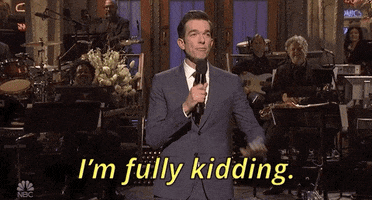
Configuring Datastore to write access corrupts test forum
in Technical Problems
Posted
Are your folders writable on the test installation? i.e. the /datastore folder and the /uploads folder (and all files and folders underneath both)? If not, that would likely explain the issue you're running into.