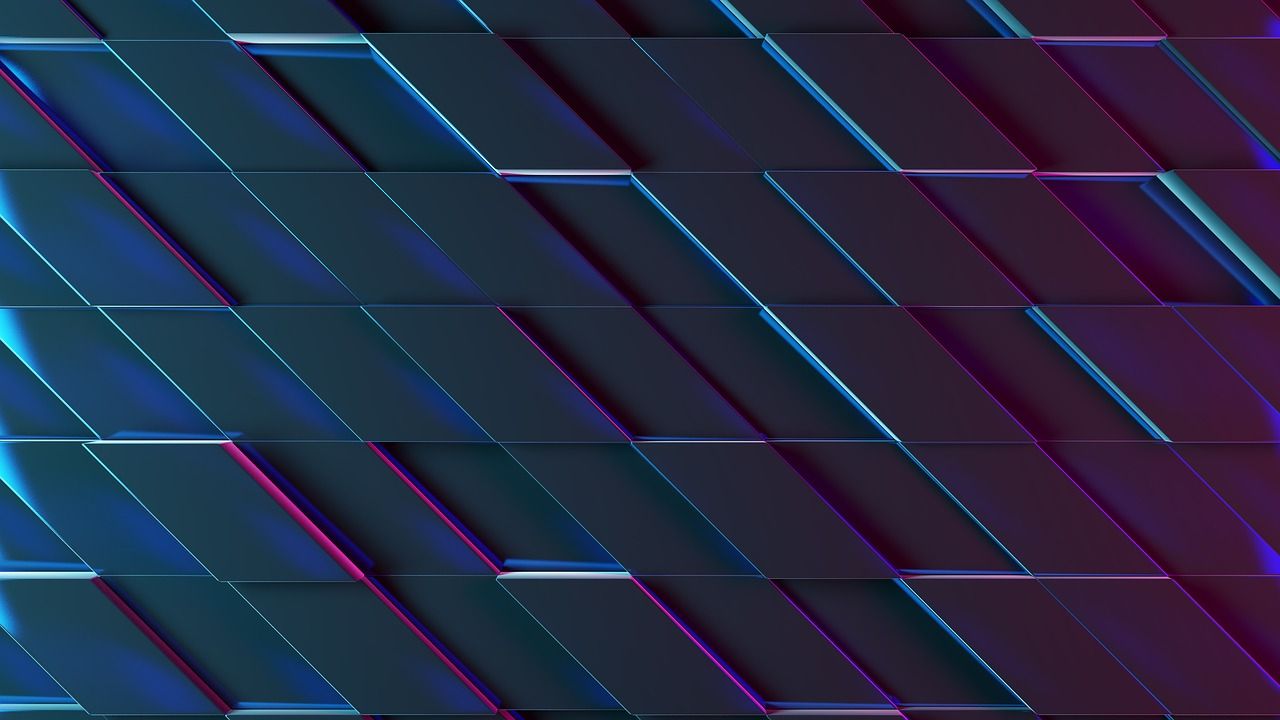-
Posts
3,945 -
Joined
-
Last visited
-
Days Won
78
Content Type
Downloads
Release Notes
IPS4 Guides
IPS4 Developer Documentation
Invision Community Blog
Development Blog
Deprecation Tracker
Providers Directory
Projects
Release Notes v5
Invision Community 5 Bug Tracker
Forums
Events
Store
Gallery
Everything posted by Randy Calvert
-
You can configure your community guidelines, privacy policy, and Registration Terms & Rules from: ACP > System > Settings > Terms & Privacy Policy
-

server migration and now driver error
Randy Calvert replied to TracyIsland's topic in Classic self-hosted technical help
If you moved to a different host, your conf_global.php file (located in the root folder of your IPB instance) should be updated to reflect the correct mySQL hostname, mysql username, and mysql password provided by your new hosting provider. <?php $INFO = array ( 'sql_host' => 'localhost', 'sql_database' => 'MYSQLDB_NAME', 'sql_user' => 'MYSQLDB_USER', 'sql_pass' => 'MYSQLDB_PASSWORD', 'sql_port' => 3306, IPS won't be able to tell what info to enter in those fields... that would need to be provided by your host. But that's where the database info is entered. 🙂 -
Not sure what you mean by database address. If you are trying to change your database server info (host/IP) and/or database username and password... that info would be in your conf_global.php file. $INFO = array ( 'sql_host' => 'XXXXXX', 'sql_database' => 'YYYY', 'sql_user' => 'ZZZZ', 'sql_pass' => 'AAAA', 'sql_port' => 3306,
-
That would be a great question for the sales team. 🙂 https://invisioncommunity.com/contact-us/
-
IPS has had domain and path changes over the years. (it was not always invisioncommunity.com for example). Also remember… a lot of content here is not relevant today. A good chunk of topics are about 20 year old software longer supported. IPB 1.0–3.0 are entirely low value and not really relevant in any way today. Also there are MUCH fewer topics than posts. 🙂
-
You don't have EVERYTHING disabled..... #3 /home/oldlndse/public_html/system/Dispatcher/Front.php(826): IPS\Dispatcher\axenfontawesome6_hook_loadJSandCSS::baseCss() That is NOT a default system call. 🙂 Have you confirmed that all third party plugins and applications are disabled?
-
init() #11 /home/oldlndse/public_html/init.php(927) : eval()'d code(17): IPS\Dispatcher\stickynotes_hook_Outputs->init() Try disabling the sticky note plugin and see if the error stops.
-
It’s funny… some think it’s too wide and some not enough. The lesson? You can’t please everyone.
-

Cannot Upgrade - Upgrade.php not the correct version?
Randy Calvert replied to tgs-shaun's topic in Technical Problems
Yes -

Upgrade from 4.6.12 to 4.7.0 Failing
Randy Calvert replied to AlexWright's topic in Technical Problems
If you are ABSOLUTELY sure you have the correct files, you can skip the integrity check by adding \define( 'UPGRADE_MD5_CHECK', FALSE ); to your constants.php file. One the upgrade is complete, remove that line so that it does not always skip it going forward. -
Right click and view source? Inspect the properties including the JS and the CSS. In terms of do they plan to release a step by step walk through to explain how to create a custom theme to replicate that capability? You’ve got better odds of winning the Powerball/MegaMillions drawing jackpot. 🙂 Or hire a theme designer to do the work for you if you’re like me and the odds are not in your favor. Haha.
-

Remove version number could be an attack vector
Randy Calvert replied to Ocean West's topic in Feedback
The only thing exposed with that is IPS version 4. That is more than 7 years of releases. In fact well more than 100 releases during that time frame. There is not a lot of information exposed even if there was someone motivated enough to look. A real attacker would be able to tell a site is using IPB simply by viewing the source and looking at the structure of the code to figure out a site is using IPB. The purpose of removing a SPECIFIC version number such as 4.6.1 is to prevent exploit of something that might uniquely exist in that version. This does not expose that. -

Serious bug, images cannot be seen after 4.7.1 beta 2
Randy Calvert replied to OptimusBain's topic in Technical Problems
And as a lesson learned… don’t use beta software on a production community. 🙂 -
As noted... this is a known issue for this site since IPS uses a custom theme. They have not fixed their own custom theme yet for this release. 🙂
-
The consequence is they don't have access. 🙂 "By using this site, you agree to the terms." There is nothing else needed. They either agree or don't play in the sandbox. This is not a negotiation for them to have. 🙂 If they don't agree, they quit accessing the site. In fact... at the bottom of your privacy policy, simply state: "If you don't agree with this policy, click here to navigate away from our site. Your continued use of this site constitutes your agreement to these policies.
-

Running a Database Query
Randy Calvert replied to The Britain's topic in Classic self-hosted technical help
A nice alternative to phpMyAdmin is Adminer. It’s a single file upload as well. https://www.adminer.org -

I wish to give a license to a member of my team...
Randy Calvert replied to Summit360's topic in Technical Problems
Per the most current EULA: 5. ASSIGNMENT You may not rent, lease, sell, share, authorize or otherwise assign your rights to the license or this Agreement to another individual or entity. You may not provide access to your account, the Software or license keys to any party without express written authorization from IPS. You’re welcome to ask if you can transfer the account, but IPS is not obligated to approve it. Again the place to discuss this is not going to be here on the support forums. The support staff is not involved with this nor can they approve it. I would suggest using the Contact Us form and selecting “Accounts and Billing” as the department. They would be the ones who can further address the question. -
This sounds like something you should add to the policy itself. Consequences should be defined as part of the policy.
-
I would highly recommend using the default GTM integration than manual placement of the GTM snippets within your skin. #1 - It's more work to maintain in between upgrades as you have to track what IPS is changing in the global template vs your own changes. #2 - If you have multiple themes, you're exponentially increasing your work. #3 - Advanced integrations are not tested against manual placement. I would highly recommend setting up the configuration as per the first image as well. Otherwise there is nothing there to tell IPB what to actually push into that data layer you have defined in the second screenshot.
-
It sounds like some of the things you're asking for is outside of IPS' normal realm of support... if that's the case, this might be a great opportunity to look at some of the various 3rd party service providers who might be able to step in and fill the gap for you. https://invisioncommunity.com/third-party/providers/ You can hire them to help with whatever projects you need assistance with. Just realize they're not agents of IPS and that you're hiring them on your own without IPS getting involved with it. There are several great resources there. I've personally used a couple for complex projects for my own sites.
-

I wish to give a license to a member of my team...
Randy Calvert replied to Summit360's topic in Technical Problems
I believe from a legal perspective, the terms that govern your agreement would be updated with each renewal that you do. Otherwise service providers could never change the terms (including the price) after the initial term. Also if you've installed an update (such as 4.6 or 4.7), the EULA would apply for the version that you have installed. However even if not...the WayBackMachine has lots of helpful info: https://web.archive.org/web/20171012095449/https://invisioncommunity.com/legal/license/ Going back to 2017: In essence you're being told consider all reassignment requests as rejected or refused up front now. So from a legal perspective, you're going to have a really hard position there to argue. Personally instead of trying to take the stick approach, I would try the carrot approach and contact IPS accounts and billing team PRIVATELY (https://invisioncommunity.com/contact-us/) and make your case there. They might be willing under certain circumstances to make an exception to the rules and do something as a FAVOR. (Not because they're legally obligated because they're not.) The folks on the support forum do not make the rules. They simply follow them. Only someone in a position of authority can override the normal process, so if you're wanting that... your best bet is to ask someone that can potentially be empowered to make decisions like that. Again... it may end up being that the decision remains as "no", however at least at that point it was actually considered by someone who had a chance at doing what you wanted. -
You can use whatever you like. However when you run into problems or need assistance, IPS staff will ask you to disable it. As they can't support third party systems/services, they will want the site to be as vanilla as possible. The reason being is that many/most problems are attributed to things outside of their control such as 3rd party plugins/applications, or server firewalls (mod_security, etc). If you're using the CF WAF for example, there might be situations where a legitimate action is blocked because the WAF thinks it is an attack when it's simply just a false positive. Trying to troubleshoot that kind of issue is not in the realm of what they provide support for, so the request becomes to disable it to confirm it's not a problem.
-
Are you running at least 4.7? If not, you need up upgrade. Do you have GTM enabled? (ACP > System > Site Features > Integrations > Google Tag Manager) You need to confirm GTM is enabled and data layer events are being pushed there. Once that's done, you need to go to ACP > System > Settings > Data Layer Your settings should look like: Once enabled, you can check the data layer, by right clicking on your site and viewing source. It should look like: /* IPS Configuration */ const IpsDataLayerConfig = {"_events":{"account_login":{"enabled":true,"formatted_name":"account_login"},"account_logout":{"enabled":true,"formatted_name":"account_logout"},"account_register":{"enabled":true,"formatted_name":"account_register"},"content_comment":{"enabled":true,"formatted_name":"content_comment"},"content_create":{"enabled":true,"formatted_name":"content_create"},"content_react":{"enabled":true,"formatted_name":"content_react"},"content_view":{"enabled":true,"formatted_name":"content_view"},"search":{"enabled":true,"formatted_name":"search"}},"_properties":{"content_container_url":{"event_keys":["content_*","filter_*","sort","file_download"],"pii":false,"formatted_name":"content_container_url","enabled":true,"type":"string","page_level":true},"content_id":{"event_keys":["content_*","file_download"],"pii":false,"formatted_name":"content_id","enabled":true,"type":"number","page_level":true},"author_name":{"event_keys":["content_*","social_reply","file_download"],"pii":true,"formatted_name":"author_name","enabled":true,"type":"string","page_level":true},"content_title":{"event_keys":["content_*","file_download"],"pii":true,"formatted_name":"content_title","enabled":true,"type":"string","page_level":true},"content_url":{"event_keys":["content_*","file_download"],"pii":false,"formatted_name":"content_url","enabled":true,"type":"string","page_level":true},"author_id":{"event_keys":["content_*","social_reply","file_download"],"pii":true,"formatted_name":"author_id","enabled":true,"type":"number | string","replace_with_sso":true,"page_level":true},"comment_type":{"event_keys":["content_comment","content_react","content_quote"],"pii":false,"formatted_name":"comment_type","enabled":true,"type":"string","page_level":false},"comment_url":{"event_keys":["content_comment","content_react","content_quote"],"pii":false,"formatted_name":"comment_url","enabled":true,"type":"string","page_level":false},"community_area":{"event_keys":["filter_*","sort"],"pii":false,"formatted_name":"community_area","enabled":true,"type":"string","page_level":true},"content_age":{"event_keys":["content_*","file_download"],"pii":false,"formatted_name":"content_age","enabled":true,"type":"number","page_level":true},"content_area":{"event_keys":["content_*","filter_*","sort","file_download"],"pii":false,"formatted_name":"content_area","enabled":true,"type":"string","page_level":true},"content_container_id":{"event_keys":["content_*","filter_*","sort","file_download"],"pii":false,"formatted_name":"content_container_id","enabled":true,"type":"number","page_level":true},"content_container_name":{"event_keys":["content_*","filter_*","sort","file_download"],"pii":false,"formatted_name":"content_container_name","enabled":true,"type":"string","page_level":true},"content_container_path":{"event_keys":["content_*"],"pii":false,"formatted_name":"content_container_path","enabled":false,"type":"array","page_level":true,"default":[]},"content_container_type":{"event_keys":["content_*","filter_*","sort","file_download"],"pii":false,"formatted_name":"content_container_type","enabled":true,"type":"string","page_level":true},"content_type":{"event_keys":["content_*","filter_*","sort","file_download"],"pii":false,"formatted_name":"content_type","enabled":true,"type":"string","page_level":true},"file_name":{"event_keys":["file_download"],"pii":false,"formatted_name":"file_name","enabled":true,"type":"string","page_level":false},"ips_time":{"event_keys":["*"],"pii":false,"formatted_name":"ips_time","enabled":true,"type":"number","page_level":true},"page_number":{"event_keys":["content_view","query","filter","sort"],"pii":false,"formatted_name":"page_number","enabled":true,"type":"number","page_level":true},"comment_id":{"event_keys":["content_comment","content_react","content_quote"],"pii":false,"formatted_name":"comment_id","enabled":true,"type":"number","page_level":false},"logged_in":{"event_keys":[],"pii":false,"formatted_name":"logged_in","enabled":true,"type":"number","page_level":true},"logged_in_time":{"event_keys":[],"pii":false,"formatted_name":"logged_in_time","enabled":true,"type":"number","page_level":true},"member_group":{"event_keys":[],"pii":false,"formatted_name":"member_group","enabled":true,"type":"string","page_level":true},"member_group_id":{"event_keys":[],"pii":false,"formatted_name":"member_group_id","enabled":true,"type":"number","page_level":true},"member_id":{"event_keys":[],"pii":true,"formatted_name":"member_id","enabled":true,"type":"number | string","page_level":true,"replace_with_sso":true},"member_name":{"event_keys":[],"pii":true,"formatted_name":"member_name","enabled":true,"type":"string","page_level":true},"profile_group":{"event_keys":["social_*"],"pii":false,"formatted_name":"profile_group","enabled":true,"type":"string","page_level":true},"profile_group_id":{"event_keys":["social_*"],"pii":false,"formatted_name":"profile_group_id","enabled":true,"type":"number","page_level":true},"profile_id":{"event_keys":["social_*"],"pii":true,"formatted_name":"profile_id","enabled":true,"type":"number | string","page_level":true,"replace_with_sso":true},"profile_name":{"event_keys":["social_*"],"pii":true,"formatted_name":"profile_name","enabled":true,"type":"string","page_level":true},"reaction_type":{"event_keys":["content_react"],"pii":false,"formatted_name":"reaction_type","enabled":true,"type":"string","page_level":false},"sort_by":{"event_keys":["*sort"],"pii":false,"formatted_name":"sort_by","enabled":true,"type":"string","page_level":true},"sort_direction":{"event_keys":["*sort"],"pii":false,"formatted_name":"sort_direction","enabled":true,"type":"string","page_level":true},"view_location":{"event_keys":["*_view"],"pii":false,"formatted_name":"view_location","enabled":true,"type":"string","page_level":true,"default":"page"},"query":{"event_keys":["search"],"pii":false,"formatted_name":"query","enabled":true,"type":"string","page_level":false},"filter_title":{"event_keys":["filter_*"],"pii":false,"formatted_name":"filter_title","enabled":true,"type":"string","page_level":false},"ips_key":{"event_keys":["*"],"pii":false,"formatted_name":"ips_key","enabled":false,"type":"string","page_level":true}},"_pii":true,"_pii_groups":[["author_id","author_name"],["member_id","member_name"],["profile_id","profile_name"]]}; /* IPS Context */ const IpsDataLayerContext = {"content_container_url":null,"content_id":null,"author_name":null,"content_title":null,"content_url":null,"author_id":null,"community_area":"Forums","content_age":null,"content_area":"Forums","content_container_id":null,"content_container_name":null,"content_container_type":null,"content_type":null,"ips_time":null,"page_number":null,"logged_in":1,"logged_in_time":26100,"member_group":"Administrators","member_group_id":4,"member_id":3085,"member_name":"RadioRob","profile_group":null,"profile_group_id":null,"profile_id":null,"profile_name":null,"sort_by":null,"sort_direction":null,"view_location":"page"}; /* IPS Events */ const IpsDataLayerEvents = []; If that is in the source code, the data layer work is injected. It's then going to be on you to go into your Google Tag Manager and define each of those data layer options as events, tags, triggers, etc. IPS does not do all of the extra setup that needs to be manually defined in your Google Tag Manager account. That has to be done by you. They only expose the data to Google. You have to tell Google what to do with it and what to actually push to Google Analytics, etc.