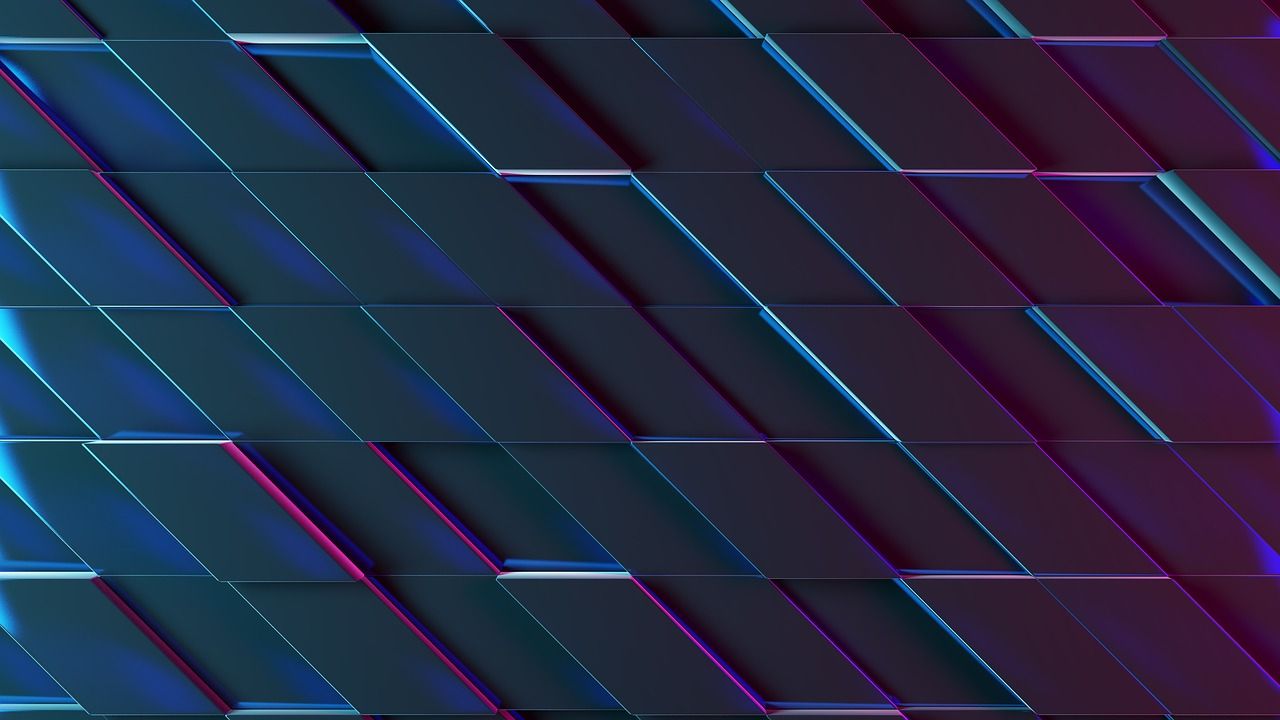-
Posts
3,945 -
Joined
-
Last visited
-
Days Won
78
Content Type
Downloads
Release Notes
IPS4 Guides
IPS4 Developer Documentation
Invision Community Blog
Development Blog
Deprecation Tracker
Providers Directory
Projects
Release Notes v5
Invision Community 5 Bug Tracker
Forums
Events
Store
Gallery
Everything posted by Randy Calvert
-

How to Embeed videos on invision
Randy Calvert replied to MAHMUT ORHAN's topic in Technical Problems
If it does not automatically embed posts for you when you copy/paste, check ACP > System > Settings > Posting. Look for "Automatically embed links?" and make sure it's enabled. -

lengthy css file not getting save
Randy Calvert replied to Pushpendra Singh Chauhan's topic in Technical Problems
You need to evaluate your mod_security rules individually to figure out what specific one is causing a problem and either disable the specific rule or modify it to not interfere with IPB. Generally you’re going to find much better security outside of mod_security as the generic rule set that 95% of people use is unoptimized and highly prone to false positive/false negative issues. However regardless though… figuring out which rule you might be using would be something unique to your instance and not something IPS can provide support for as that’s a server/hosting environment issue. -

Site... Offline.. Including InvisionCommunity.. on iPad
Randy Calvert replied to mrssurv's topic in Technical Problems
Most people are not using VPNs. Those that are, most likely are not using a specific VPN endpoint that had been doing bad things recently. Typically those restrictions last a period of time (as in many cases those repetitional blocks keep you blocked for a period of time). And while you may be able to browse other sites... those same sites are most likely not using the same firewall or the same reputation services that IPS might utilize. This is not about trying to target you personally or even your VPN provider. Instead if you use a service that makes use of a shared IP, you run the risk of being lumped into sharing a "virtual reputation" from anyone else that might be doing bad things with your same IP. -

CKEditor 4 end of life - alternative editor consideration
Randy Calvert replied to Linux-Is-Best's topic in Feedback
His suggestions are in the very first post of the topic I believe. -

ACP API Config Issue NGINX since Update 4.6.12
Randy Calvert replied to ZLTRGO's topic in Classic self-hosted technical help
This is one of the challenges that you take on when you decide to use something the way it's not intended. Your choices are to do something supported, or figure out how to make your custom changes support whatever you're wanting to do yourself. Unfortunately you're going to have to figure this out on your own. -

Site... Offline.. Including InvisionCommunity.. on iPad
Randy Calvert replied to mrssurv's topic in Technical Problems
I’m typing this from my iPhone and it’s working fine from my iPad. There must be something unique to your setup such as being detected as malicious by the IPS firewall. In most cases firewall blocks would give some sort of reference code. Did you get a code outside of just 403? -

MySQL hanging up on search? Slow loading
Randy Calvert replied to David..'s topic in Technical Problems
No problem. There is limited support on the weekends, so that might need to wait till tomorrow sometime. -

MySQL hanging up on search? Slow loading
Randy Calvert replied to David..'s topic in Technical Problems
The post table does not contain the the topic title, but remember... the index is looking for information expected in there to make judgements on other areas to look at. Yes. I would highly recommend letting the process actually fully complete before judging efficacy. If it does not provide the results you want afterwards, switch back. 🙂. -

Help with bringing old board back to life
Randy Calvert replied to angle4cor's topic in Classic self-hosted technical help
You could try to import the old database backup into mySQL, but you might potentially run into some problems as that backup was done from a 5 year old version of mySQL which may have data that is deprecated in the newer versions of mySQL. Once it's installed, if you have an active IPB self hosted license... you can install the software (upload all of the files to your server) and edit the conf_global.php with your database info. You would then run the upgrader to upgrade the database to the latest version. -

MySQL hanging up on search? Slow loading
Randy Calvert replied to David..'s topic in Technical Problems
The posts table itself is where the majority of data is going to be though. Also IPB when I did my conversion did not run each type separately. It would run say 50-100 of one type, then do another 50-100 of another type, etc. So you're judging a cake on taste before it's done cooking in the oven. 🙂 With that being said... the next release of IPB software release notes (https://invisioncommunity.com/release-notes/) shows that there are improvements being made to the ElasticSearch index building process which might help in your case. If you just interrupt the migration and switch back, it does not automatically remove the MySQL queries that are pending. They should eventually time out, but that depends on your mySQL config. (You would talk to your server DBA for help with that.). Restarting the database just kills anything already running. IPB does not have any sort of concept of "aborting" a rebuild of the search index. -

MySQL hanging up on search? Slow loading
Randy Calvert replied to David..'s topic in Technical Problems
When you move from mySQL to ElasticSearch, it has to actually build an index in ElasticSearch with information from all of the content from your site. That will involve making lots of queries that are done as background tasks over the course of several hours. You have to wait for that process to complete before all of the results will properly show. You should not judge the results until the indexing is fully complete. Now... if your site is slowing down dramatically, it most likely means your server is running close to capacity anyway. You might try doing it during a slow time in the middle of the night OR you might consider turning your board offline for several hours while the indexing process is done if there are not sufficient resources to do it and serve your normal traffic. -

Error validating registration by email
Randy Calvert replied to GUSTAVO GAMBETTE RISSI's topic in Technical Problems
Technical support requests are initiated on these forums. If it involves something confidential/sensitive, the staff will transfer it to a private ticket. However in general, all support cases start here unless you have purchased some sort of premium support package which includes access to email support. -
InnoDB is a VERY common format. In fact, in modern day applications... it's almost a standard. It sounds like your host is thinking about web applications from 10 years ago to be honest. Also... for the host to blame "caching" as a reason for the site to be slow is a honestly a cop out answer by someone looking to pass the buck. Either there is a lack of resources or the resources that are there are not optimized as well as they can be. Moving to InnoDB typically won't make a night and day difference in performance, but it is good to make the move for stability and reliability. I would recommend looking at other hosting providers personally if I was receiving those sorts of answers from them. IPS offers a hosted service where they take care of everything for you and you don't have to worry about all of the server related and performance related issues. It lets you focus on just using your site. Otherwise there are literally hundreds of other companies that could do better out there.
-

Restoring accidentally deleted users
Randy Calvert replied to emin.huseynov's topic in Technical Problems
Unfortunately not. If you have a recent backup you could restore it but it would restore the entire community (meaning a loss of content since the last backup). There is no “undo” for deleted members. -
What you are asking for is in assistance with modifying your theme. It’s not something officially supported. While you’re welcome to do it, they don’t provide technical around it. The “Community Support” forum that you’re posting in is for user-to-user help. The official support area monitored by staff is at: https://invisioncommunity.com/forums/forum/497-help-support/ However again they don’t provide support around customizing the CSS or editing themes etc.
-
I'm not sure how much of a big deal this is... Even big bank sites like Chase don't set it for the login pages for their online banking site. And the same for Citibank... If there was anything of actual real value or super sensitive, it might make sense to set the cookie as secure... but that cookie is not exposing anything critical. While I understand that people love running tools to scan their sites and it's a good thing to do... it's more important to understand the results and what they're recommending. These tools don't necessarily know the site or why something is done the way it is. In many cases there may be other compensating controls or not matter based on how it is used. There have even been cases where the result is an overall false positive. 🙂
-

Invision Stripe integration, direct debit?
Randy Calvert replied to ekforum's topic in Technical Problems
You could certainly engage a 3rd party resource to do this. There have been other payment gateways created so it should absolutely be doable. -

What Elasticsearch version is supported well?
Randy Calvert replied to Sonya*'s topic in General Questions
Documents = how many things are searchable. So this could be posts, database records, or files, or literally anything that shows up as a search option. Shards = How many "instances" of the index is created. Each instance can only handle a certain number of queries and requests at one time. To help scale super large data sets with lots and lots of searching occurring, multiple shards are deployed to help handle lots of activity at once. In most cases, you don't have to worry about this. Read/Update (or sometimes called Write) is the amount of activity associated with how often you pull info from the index or put data back into the index. This is not something that many providers go to the level of spelling out. I would personally not worry about it too much unless you have a huge board that has TONS of people searching or that you have Similar Content widget showing on every page that has to query the index to show relevant topics for each topic view. Ultimately the biggest limits you need to worry about is the total disk size and how many records you can have. That should handle for a "majority" of people what they need. (There are obviously situations where that is wrong, but those tend to be more corner cases than the common use case.) -
If the functions are actually disabled, you may need to restart Apache for the change to be picked up. If you edit the PHP.ini file for example, it won't pick up the change until it's restarted.
-

Hump Day: show off your community's theme
Randy Calvert replied to Jordan Miller's topic in Invision Community Insider
-

lengthy css file not getting save
Randy Calvert replied to Pushpendra Singh Chauhan's topic in Technical Problems
The server logs would be the raw Apache error logs. It would not be in the IPB logs. Your hosting provider should be able to point you to these or provide it. -

What Elasticsearch version is supported well?
Randy Calvert replied to Sonya*'s topic in General Questions
You should not need to configure much within Elasticsearch itself. In terms of configuring the settings within IPB, below are what I use... Elasticsearch Server: The IP address or hostname of your Elasticsearch server Elasticsearch Index Name: Anything you want. It should be unique to your IPB instance. If it's a shared Elasticsearch service, they may provide this to you so that you don't step on another user. But on a dedicated instance, just enter anything you like. Analyzer: Pick the language you want to be used by the engine when returning results. Default Operator: Either (you can use whichever option you want. I tend to have better responses with "Either" option) Title Boost: 10 times Time Decay: None (unless you want older search results to be returned less) Author Boost: 2 Maximum Results: 15000 (this has been fine for me without slowing down my server. You can adjust this down if the queries seem to take a long time) Once this is set, your board will be reindexed. It may take several hours to complete and you'll be able to track it in the ACP Dashboard under Background Tasks. While my index was rebuilding, it was interesting to pick a phrase (such as "Bradley" on my site) and watch the results increase as it picked up more and more topics with it. 🙂 As a reminder, this effects search results as well as the discovery sections of your site. -
A 500 error that comes out of nowhere is TYPICALLY a host or server problem.