-
Posts
1,916 -
Joined
-
Days Won
24
Content Type
Downloads
Release Notes
IPS4 Guides
IPS4 Developer Documentation
Invision Community Blog
Development Blog
Deprecation Tracker
Providers Directory
Forums
Events
Store
Gallery
Posts posted by CoffeeCake
-
-
13 hours ago, socceronly said:
What happens? Does it break things? Not work at all? Or just missing some parts?
Most likely one of those three.
I'm not sure if there were significant changes in the way languages are exported/imported between 4.4 to 4.5 (you could scan through release notes to see if there's any mention), yet it's entirely likely that new strings were added that you'd need to translate as new features appeared with 4.5 that likely would have required new strings.
You can try importing the 4.4 language file in your test install (or a local dev install), assuming you're not a Community in the Cloud customer and have access to test/local installs, and see what strings are missing by looking at the untranslated strings after import (assuming it doesn't give you an error when you try).
-
This error suggests an issue with your configuration of your web server and not passing those requests to the IPS handler (and instead returning a 404 error). What web server are you using?
-
You'd need to address the licensing question first, which wouldn't allow you to open your test install to the public. But, assuming you had two IPS licenses (one for each install), you'd need to keep the file storage solutions and databases in sync. I would not go down this route. Instead, I'd look at building fault tolerances by doing things like MySQL replication and load balancing so you can handle an issue with a single server going down in the event it's mission critical to keep the site operational at all times. Warning: with such reliability, there is an expense and this may be pricey.
I'd suggest you first focus on a disaster recovery plan in place that you've documented and rehearsed (your test environment is a good place to do this) for how you'll restore from your main site's backups in the event something goes down and bring back up your environment without asking your members to type in a different URL.
You'll want to have backups of your file storage locations (depending on your configuration) and MySQL database, and be able to confirm you can successfully restore them from backup, and validate that everything is functional.
For our test environment, we start with periodic snapshots of our production environment. How you manage this will be entirely dependent on your hosting configuration.
-
31 minutes ago, 6ichem said:
How can it be a server issue? I can upload files with the same size on plugins/themes but not as attachments on a thread?
There are lots of factors to consider. As described in the linked thread, the error likely has to do with insufficient resources on the server at the time of upload. Perhaps other times there is enough computational power or memory to allow it to complete successfully, explaining why it works sometimes.
You'll need to dig into your server's logs and look at what PHP is reporting (may need to turn on error_reporting and logging for PHP to see what it is telling you) to get to the bottom of that error. Read @bfarber's post here:
The processes that handle the upload of a plugin or theme are different from the processes that are executed upon adding a thread attachment.
-
Are you and the person in the other side of the globe logged in when this happens, or are you seeing this as a guest?
-
Yup! Translate your asks into measurable, quantifiable metrics! @bfarber points this out beautifully. You'll want to end up with formulas, and define every term in your ask explicitly. This will be harder than finding the right column.
3 hours ago, Paul E. said:You'll need to define what each of your use cases means and then translate that appropriately.
-
13 minutes ago, Jordan Invision said:
I'll add to my community later today and see what happens. 🙂
No idea how it will work with a third-party theme. It's simple theme hooks based on the default theme, and simply adds the loading="lazy" attribute to <img> tags as @Gabriel Torres documented.
-
4 hours ago, Sswaroop said:
Our hosting company loads the invision data into MYSQL database on AWS.
I think I missed this. That kind of sounds like they created a reporting instance for you (meaning, that the database on AWS that you're pointing PowerBI to isn't the database that's actually running your community's web site). You'll want to verify this.
Confirm with them that the copy you have access to is a snapshot or replicated copy of the one running your community. Otherwise, it's very likely that your work in PowerBI will slow down your web site. In an ideal world, you'd have a separate copy updated with some regularity that your requirements dictate (daily, hourly, instantly via replication), that you could do statistical and reporting work on without impacting the performance for users actively on your site.
6 minutes ago, Sswaroop said:I don't have access to source code.
Are you a Community in the Cloud customer or is this a self-hosted install?
-
No, not that is publicly available. However, the table names and columns aren't too difficult to sort out, and if you have access to the source code, you can fill in the blanks, especially where some value represents something internal. The only tricky bit is that "nexus" somehow means "commerce." Some of your use cases already exist within the ACP reporting, so you can reverse engineer some of these asks from what IPS is doing.
You'll need to define what each of your use cases means and then translate that appropriately. You'll also want to create a reporting instance of your MySQL database so that your analytics aren't impacting transactional queries on your live site.
Your other option is to explore using the API, and try reporting from there.
-
One day, future time traveler, 4.6 will appear. Until that day, here's a plugin that does what @Gabriel Torres documented for you for 4.5.
Submitted to Marketplace as a free resource for those that like the Marketplace thing:
-
I think you can embed the live stream with raw HTML in the worst case scenario, though the people that are connected natively are going to not be lagged vs. the people watching that live stream as a non-participant. I'd recommend choosing one or the other to make whatever the time gap is uniform.
It is a far more intimate experience to have people connect and talk directly, yet depending on your community, they may have issues with their microphone or connection or other technical challenges that might negatively impact the overall experience. "Can you hear me? How about now? Am I on? Sorry, there's a dog/child/circus in my home."
You may also lose control over what is asked of your VIP. Maybe this isn't a concern (again, depends on the audience and who the VIP is), but if you want to moderate out any inappropriate questions or comments, a less direct approach (post your questions and upvote the ones you want to get answers to) might be a better approach.
-
-
What do you mean by join the conference? Do you want participants other than the speaker and your designated representatives to be able to speak or appear on video? Are you just looking for a way to get native engagement tools working in whatever provider you use (Zoom, Teams, Meet, etc.)?
If they don't need to connect directly to the stream, then your problem should be two-fold:
- Stream video of VIP to community (doable via RTMP as per @opentype's suggestion) Zoom > RTMP > YouTube Live for example)
- Get engagement from your community to the speaker (you can use anything for this--have someone monitor and relay thread replies to the VIP, use something like chatbox, etc.)
-
-
Restarting your PC/phone/toaster will not have any impact with this error unless your website is running on your PC/phone/toaster.
This is an issue at the server level and is highly dependent on your configuration. You will need to look at PHP and system logs to get to the bottom of it.
-
13 minutes ago, Jordan Invision said:
I'd be curious to see how we (as a community) could meet in the middle. Create a LMS that's sufficient and powerful, but not overly complicated.

- Jordan Miller and Maxxius
-
 2
2
-
-
-
-
More simply, for each login method:
- Enabled [ x ] Yes [ ] No
- Allow new registrations [ ] Yes [ x ] No
- Allow login [ x ] Yes [ ] No
- Jordan Miller, MEVi and Linux-Is-Best
-
 2
2
-
 1
1
-
1 minute ago, ptprog said:
I would expect that if somebody is able to type an emoji, then his OS should be able to send it to the server (we could have problems with quotes or C&P, but they should be uncommon).
That's exactly what happens. It's your browser/OS not rendering them correctly.
They will appear just fine to whoever typed them. It's usually iOS that has emojis before everyone else.
-
Not speaking for @Mark Round, but I think what he's really asking for is the same use case for moderation on the activity stream (more globally, moderate content anywhere you can see it).

Mark may be talking from a context he is familiar with: the Wordpress Admin interface, to address the gap that exists in IPS.
The user story is probably something like this:
As a community manager/moderator, I want the ability to see all content in a single view, with the option to filter by forum, etc., submitted within a specified window of time in a single panel so that I can take action to address any issues with a moderation action (edit, delete, hide, move, etc.).
If you could moderate via activity stream (along with a user/group/stream option to toggle a full content instead of an abbreviated view), the solve could be there.
-
This is probably an incrementing ID, controlled by MySQL.
If so, you can run the following operation on whatever the invoice table is:
ALTER TABLE wherever_invoices_live AUTO_INCREMENT = 999999;
Where 999999 is the number you'd like to start from.
Backup everything first. Then back it up again. Just in case.
-
9 minutes ago, usmf said:
certainly seems like something the program should be capable of doing on its own
This would be a perfect candidate for an extension to be developed. The premise is rather simple, yet there are details to sort out.
You'll need to think about if all things should be deleted after a certain period of time, or if certain things should not. Maybe you post something and you'd like it to stay forever, but people in other member groups should have their content deleted. Maybe it's only on specified forums.
What if content had been promoted or locked or otherwise tagged in some way.
Lots to consider, for sure.







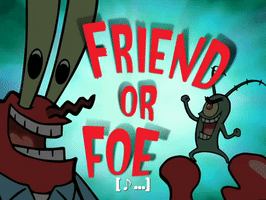
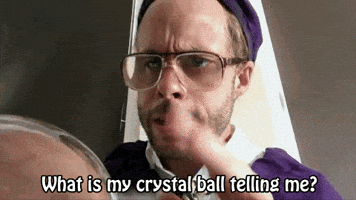
Customize edit time per app
in General Questions
Posted · Edited by Paul E.
This is insane. How is this not a bug? Or do you mean to have them be able to edit beyond whatever the threshold is for all content?
So, is the use case you want members to only be able to edit all non-Blog content they create for 30 minutes, but blog entries they create forever, without the option of granting permission moderating comments made to those entries?
If it's the second thing, I would agree that this is by design and that your workaround would be the way to go. Can you squeeze group promotions in there somehow so members are added to that secondary blog editing group automatically going forward?