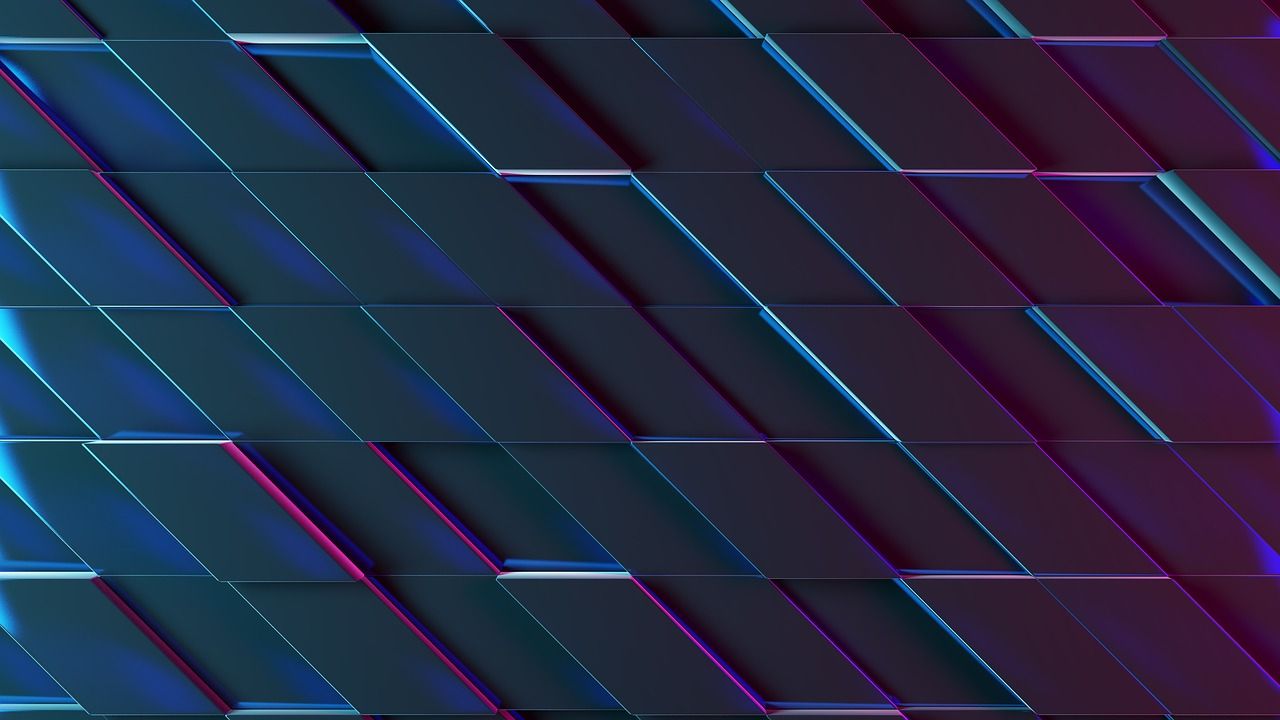-
Posts
3,945 -
Joined
-
Last visited
-
Days Won
78
Content Type
Downloads
Release Notes
IPS4 Guides
IPS4 Developer Documentation
Invision Community Blog
Development Blog
Deprecation Tracker
Providers Directory
Projects
Release Notes v5
Invision Community 5 Bug Tracker
Forums
Events
Store
Gallery
Everything posted by Randy Calvert
-
Just so we're clear: https://developers.cloudflare.com/cache/about/default-cache-behavior/ When you see a status of BYPASS, it means there was something overriding IPS' cache control header at origin that changed it's default values. When you see a status of DYNAMIC, it means there is no rule to cache that asset. You would need to define a page rule to cache it.
-
Remember... there are multiple elements to a web page. There is: The base page itself Images Stylesheets Javascripts For example the forum homepage on this site... There are over 50 objects on the page. Each of those objects could potentially be served from cache... not just that very first base page. Now... with that said, in addition to each object, there are hundreds of points of presence for Cloudflare. Chicago, LA, DC, Paris.... each location has its own cache. So an object might be in cache for a user in Chicago, but the first time it's called out of Paris, it is missed so it has to go fetch it and store it. (Meaning the next one would be a hit.)
-
This is difficult to do in a forum as it's designed to have logically segmented areas. Category 1 Forum 1 Forum 2 Forum 3 Category 2 Forum 4 Forum 5 Forum 6 Content is placed in the best matching container and is organized that way. With Twitter... it's just a stream of data with no organization or purpose to it. If you want to achieve something SIMILAR... you could use the Fluid view which brings all containers together in one view. For example... https://invisioncommunity.com/forums/... click on the Fluid view... As you noted, you could also use the Activity Stream... but again, just having a simple box to start typing does not place the content in the appropriate section of the forum. So unless you simplify down to just a single forum, with no categories, this does not really work.
-
Some people use CF for the WAF or SSL without doing page caching. Some use it to just cache static content such as images and style sheets.
-

setting up cronjob after conversion
Randy Calvert replied to Ramsesx's topic in Classic self-hosted technical help
That’s a question you would need to pose to your host. Normally you would not need to divide the command up like that. They should be able to tell you what the mapping should be. -
You need to include -TESTINSTALL. As per the docs:
-

Invisionpower supported by Shoutem?
Randy Calvert replied to kmk's topic in Classic self-hosted technical help
This would be a question to pose to them, however it looks to be setup of a custom oauth client. -

Invisionpower supported by Shoutem?
Randy Calvert replied to kmk's topic in Classic self-hosted technical help
Shoutem looks to be a mobile app creator. In looking at this, it looks like they’re building a native app that can call IPB. The screenshot shows shoutem as the author so it looks like they’ve done this themselves and not coordinated it with IPS. -
-
I get what you're saying and I'm not trying to diminish your point. I absolutely get it. However there are a few considerations to take into account here: 1) The site has just recently been put onto CF. It's not had the benefit of CF's WAF and other benefits. Temporarily disabling those benefits does not reduce his performance OR security stance to a level it was not already at prior. 2) Disabling CF for a short period of time helps more quickly prove it's a CF issue. Once proven, it's much quicker to figure out which specific CF feature is causing problems. But if he turns it off and the problem does not go away, that immediately eliminates all further consideration that it's a CF problem. If it does happen to get better, he can make a decision to turn it back on and troubleshoot or just not use CF at all based on what value it brings to him. Respectfully... you're getting into specific corner cases. CF was being turned on in response by the OP that caching of pages was being removed by IPS and he was concerned about the impact of this. The values provided by IPS serve to handle caching output by guests for the base page. I was pulling the output from this site, which is on Cloudfront. I have a personal site on Cloudflare (and it's been on Cloudflare for 2 years). The headers I bolded are the same. The headers created by IPB are passed regardless if a CDN is used or not. So it could be Cloudflare, Akamai, Fastly, BunnyCDN, or pick whatever provider you want to use. If you're not using a CDN, they're simply not used and no harm/no foul. The headers that I marked in bold are set by IPS themselves. The others non-bolded are set by the CDN and either identify itself or add extra info about the element. This is irrelevant. It's simply saying that IA will ignore the header. That's expected behavior and simply says that IA will cache a page when it wants to and not what the origin is telling it to do. (Otherwise for example in IA you would have a new version of the page every 15 minutes in the archive.) In reality... they NEED to ignore this header. They're not a CDN as they noted and should not be using it.
-
If you are wanting to approve registrations before they're accepted... ACP > System > Settings > Login and Registration If you simply want a heads up that a registration completed, click on the Notifications section of the ACP (it looks like a bell) and click on Notification Settings. You can get an on-site notice as well as email notification.
-
He's saying that he suspects CF is slowing his pages down instead of helping him. So if that's the case, the only way to confirm that assumption is to test it. Testing needs to be done with it both on and off. Regarding exposing the origin... it was exposed before being moved to CF. It's not adding any additional risk that was not already there a few weeks ago. Regarding testing caching... PMs, ModCP, etc... ALL of those areas require being logged in. If you're logged in... base pages are not being delivered from cache if you've set the cookie values provided by IPS to be ignored. And you can do it with a free plan. It's been explained how to do it already. 🙂 CF API support is not needed. Create the rules defined by IPS already for what not to cache (some specific path values along with 2 cookie values) and you don't have to do anything else. 99.99999% of people don't need local guest page caching. Especially those folks who are setting cache to less than 10 minutes. Unless their site has thousands of concurrent users, it's not needed honestly. So in most cases, the solution is just to do nothing and let the old feature be deprecated. For those that want the value of caching, there are CDNs. And yes, instructions have been provided. 🙂 The cache headers don't specify what can be cached or not. Those are defined in the cache rules. The headers specify how long objects can be stored in cache. For example, base pages should be cached for 15 minutes while CSS/JS should be cached for a year (since IPS automatically renames these files each time a theme is generated), etc. IPS has been using proper cache control headers for awhile now. In fact, it's been in use on this community here for several years now. Here's a sample of the headers from an image on this site: accept-ranges:bytes age:175880 alt-svc:h3=":443"; ma=86400 cache-control:public, max-age=31536000 content-encoding:gzip content-length:58464 content-type:text/css date:Fri, 04 Nov 2022 14:12:53 GMT etag:"7826cec1f91163ffee9f5134a50a4658" last-modified:Thu, 03 Nov 2022 22:25:00 GMT server:AmazonS3 via:1.1 aeb4230d4287e12c8862574307ac71a2.cloudfront.net (CloudFront) x-amz-cf-id:amIQ-EX7iZSTMXVsK88VuD-MAcUupJw7TgKZENPBS4wENhxh17anvQ== x-amz-cf-pop:MIA3-C2 x-cache:Hit from cloudfront The cache-control line specifies the type of content and how long it can be cached. The content encoding line says to try to gzip the output to reduce the transfer size. The etag line allows the CDN to better match if content has been changed by matching an ID value of the file instead of trying to get a file and compare it after the fact.
-
ACP > System > Applications Expand the System section. Click the lock icon for the feature you want to disable access to... in this case... Status Update and Content Discovery. You can remove guest permissions from there.
-

PHP8 will be the minimum version from November 2022
Randy Calvert replied to Matt's topic in Technical Problems
As a suggestion… before upgrading… disable all third party resources and switch to a default theme. Once the upgrade is complete… enable resources one at a time to make sure you don’t run into an issue from incompatible 3rd party resources. -
The orange cloud…. Click it to turn it off. The proxied status is what routes requests through CF servers. If it’s off, it sends requests straight to your server instead without doing anything to the request. That actually indicates it’s NOT a Cloudflare problem. Both instances were situations where the local home network was restarted and fixed the issue. Unplugging your Ethernet cable disconnected it from the local router and restarting wifi the same thing… so this sounds like an issue within your home network not CF. Again this is where external monitoring would more accurately prove what is going on.
-
You can test it pretty easily by changing Cloudflare's status to OFF. In the DNS settings, change the orange cloud to grey. However instead of just saying "pretty sure", I would recommend using some sort of performance monitoring solution for a period of time with Cloudflare on and off to get actual supporting data. Guessing based on "feel" is a bad judge of efficacy.
-

PM (DM) containing an email address, message is unsent.
Randy Calvert replied to sibomots's topic in Technical Problems
No issues for me. Lots of our members send email addresses in the subject line. -
Working fine for me. No issues.
-
If you have your original conf_global.php file you can use that along with the regular files from the client area. You might have to fix some values in the file if the domain changed etc but it should have all of the settings for the database. Otherwise just install IPB into a different (temp) DB and let it do its normal vanilla install. Once done edit the conf_global.php file to change the MySQL database to the original good one. As a best practice, make sure you have a backup of your good database just to be 110 percent safe. Also I’m assuming you’re installing the same version of IPB that matches the database. If the files installed are a newer version, you’ll need to run domain.com/admin/upgrade to update the DB to match the web files.
-

Report system - 3 options with text "complete"
Randy Calvert replied to derpunker's topic in Technical Problems
It’s a known issue that is set to be fixed in the next release. -
I would just use the same value you use for the parent folder (such as 777).
-
The storage location must allow PHP to read and write within the folder. In most cases, that is 777 permissions but it might be something different if you’re using suExecPHP, etc.
-

Connection timed out after 10001 milliseconds
Randy Calvert replied to Egorkin's topic in Classic self-hosted technical help
You would need to troubleshoot this with your host as it’s a problem with your server directly communicating with IPS servers. Your computer is using different networks and most likely different firewalls.