Content Type
Downloads
Release Notes
IPS4 Guides
IPS4 Developer Documentation
Invision Community Blog
Development Blog
Deprecation Tracker
Providers Directory
Forums
Events
Store
Gallery
Posts posted by The Old Man
-
-
This is could be a useful backup resource too...
I'm conscious of the fact this is a freebie so don't have any expectations beyond the original ban filter check idea, which still works great for anyone interested in this plugin.
-
Hopefully this gets a positive response, thanks Nathan.
-
On 5/18/2021 at 9:29 AM, Nathan Explosion said:
Email address is checked against IPS Spam Service, if you have it enabled, and appropriate action is performed as per settings in the Tracker
Hi Nathan,
I see the latest version has this functionality removed at the request of IPS. Such a shame, appreciate your position but thank you for trying to improve the Contact Form situation. Fortunately the other aspects of the plugin are still there.
-
IPS,
I was checking GDPR cookie compliance is still working on one of my sites when I happened to notice this site mentioned. Obviously you use cookies so we can log in etc, no worries I always say yes to necessary cookies, however this site appears to also be trying to install or use Facebook tracking cookies because they are being blocked.
iPadOS Safari is apparently preventing them, but I don't recall any specific consent form mentioning Facebook (or doubleclick.net) tracking.
Is it an oversight with 4.6 beta, or somehow because you use Facebook or Facebook Pixel services for promotional reasons?
I have no particular objection to basic Google Analytics on this site, I've used Google to log in before now.
Safari seems to be blocking them regardless so no harm done, however as I don't use Facebook and I've never consented to them tracking me, even though I'm sure my Internet activity makes for fascinating bedtime reading.
I just wondered if it is something that needs looking at?
Many thanks.
- Joachim Sandstrom and Giray
-
 2
2
-
Lol! Yes and that's the beauty of this, shared intelligence gathering and a proactive response. What a wasted opportunity when you consider the amount of contact form spam that could have been prevented over the years.
-
Nathan,
The new app version is working great, thank you.
Its already detected my regular spammer that was added to the banned list, and also its prevented another spammer that it picked up as being flagged on the IPS Spam Defense service.
If I look at the Spam Logs, the log shows that flagged spammer 3 times
Without your app, that spammer would have spammed my 3 times, despite IPS Spam Defense knowing about him.
Thanks again, nice job. -
5 hours ago, Circo said:
My site I have 179.45 GB stored, but transfers are 4x that.
Do I need to upload 500gb of trash files just to satisfy them?
No, I think what they are saying is your storage quantity use is fine, as it's far less than your PAYG 1TB limit, but you are that your going over or at risk of going over, their monthly 1TB egress limit. But at 4*180GB your figure is only about 720GB per month. Either they or you must be wrong, as you are 280GB short of reaching your monthly 'fair-use' limit.
QuoteI do use Cloudflare and have cache set to 2 months. I've gone through this tutorial several times and don't see anything that I've missed....
I think as Astrapi said, somethings not right. Check both Wasabi and Cloudflare. Inspect some images and CSS and JS files to see how long their being be kept cached for. Try Redbot for this.
You may see a problem and be able to trace where the configuration is wrong.
-
3 hours ago, Circo said:
So, I just got a nasty email from Wasabi... I'm not sure what else to try or what settings I have wrong.
Evidently Wasabi wants you to only transfer what you have stored with them. If you have 1Tb stored; then you have 1Tb transfer. My site I have 179.45 GB stored, but transfers are 4x that. I do use Cloudflare and have cache set to 2 months. I've gone through this tutorial several times and don't see anything that I've missed....Do I need to upload 500gb of trash files just to satisfy them?
Hello there @Circo,
I was just looking at the Wasabi website to try and understand this. I think the point about the free data egress is lacking some clarity.
TL*DR The devil is in the detail.
Egress of data (or download bandwidth, as we old timers like to call it) is indeed free on the Pay As You Go product but it depends on where you look. It says clearly on the front home page...
QuoteNo egress or API fees
https://wasabi.com/cloud-storage-pricing/
So anyone receiving such an email essentially stating your abusing their policy would no doubt be very surprised.
If you delve into their policies though, you'll find the Pricing FAQ page with a little asterisk; that's when it becomes clearer.https://wasabi.com/paygo-pricing-faq/
I'm no lawyer, but I do know that this sort of advertising is a bit naughty, at least in the UK where that asterisk should be added to every 'no charge' and 'no hidden charges' displayed statement or made very clearer.
In the USA, I've found web hosting companies get away with a lot more than that permitted in UK consumer protection and advertising laws and in some counties it's a case of caveat emptor because certain trading and advertising practices are less strict.
They state in the pricing policies that words to the effect that in reality free no charge data egress is limited up to 1TB per month, that is, the size of the monthly 1TB of storage space if you're on the PAYG offering.
Here it is in a nutshell...
Quote8. How does Wasabi’s free egress policy work?
Wasabi’s free egress policy is designed for use cases where you store your data with Wasabi, you access this data at a reasonable rate, and your use case does not impose an unreasonable burden on our service. To better understand the definition of ‘reasonable rate’ and ‘unreasonable burden’ in this context, please consider these guidelines.
- If your monthly egress data transfer is less than or equal to your active storage volume, then your storage use case is a good fit for Wasabi’s free egress policy
- If your monthly egress data transfer is greater than your active storage volume, then your storage use case is not a good fit for Wasabi’s free egress policy
For example, if you store 100 TB with Wasabi and download (egress) 100 TB or less within a monthly billing cycle, then your storage use case is a good fit for our policy. If your monthly downloads exceed 100 TB, then your use case is not a good fit.
If your use case exceeds the guidelines of our free egress policy on a regular basis, we reserve the right to limit or suspend your service.
https://wasabi.com/paygo-pricing-faq/#free-egress-policy
If you are on their other option which I think is for large corporations, Reserved Capacity Storage, where you pre-pay by the year (or for multiple years to get a larger discounts), the no charge egress/bandwidth is valid again only for the first 1TB.
However unlike say a mobile/cell phone pay as you go deal, it looks like you can't just add another 1TB or so of data on if you think you may go over, and the pre-pay Reserved Capacity Storage option is in 50TB increments!
QuoteReserved Capacity Storage allows you to purchase storage capacity up front for a period of 1, 3 or 5 year terms. You can purchase RCS in units of 50 TB, 100 TB, 250 TB, 500 TB, 1 PB, 1.5 PB, 5 PB, and 10 PB.
So if you're not using a correctly configured CDN in front of Wasabi, you're eventually screwed if you go over 1TB egress/download bandwidth per month.
That leads nicely onto @ASTRAPI's point. The Cloudfront CDN should be caching and serving your Wasabi stored content (normally images, css, js etc unless you activate Cache Everything mode in a Page Rule), so you shouldn't be coming anywhere close to the 1TB limit and your 768GB or so storage should be fine.
Looking at the Wasabi Cloudflare intergration guide on their website, something struck me odd. It states that the TTL for the DNS CNAME is what determines how long Cloudflare caches your content. That's not right! By default it's set to Automatic which is about 300 seconds if I recall correctly. That's great if you want to make a DNS record change or change a Page Rule, no waiting up to 72 hours!
Caching on Cloudflare is handled elsewhere though and can be mix of preferences and settings, page rules and directives both in Cloudflare and on your hosting/Wasabi provider such as Expires headers, Cache-Control headers etc. Different CF plans can also mean different caching options. Ideally I leave it up to IPS and my server and AWS to define how long files should be cached for and I set Cloudflare and Cloudfront to honour it.
https://support.cloudflare.com/hc/en-us/categories/200275248-Caching
Hope this helps.
-
Thanks for the heads up, Nathan! 😄
-
Thanks for the clarifications and tips @Rikki, very much appreciated!
-
On 6/24/2020 at 3:00 AM, Rikki said:
:root {
--your_custom_setting: {theme="your_custom_setting"};
}Hi @Rikki
I've spent a few hours trying to convert a custom theme with custom theme settings to use the new variables, but its not that easy! I have a few questions, I'd be grateful if you have a moment as the documentation/help guides seems to cover the previous methodology. This topic has now been unpinned, so I wondered if you have cancelled the migration?
As I understand it, IPS only converts CSS Colors to CSS Variables. So for any other custom theme settings we have we must declare them as you quoted above.
I don't understand why we would need to do this because if we have a lot of custom theme settings, surely it would be more efficient if IPS4 could loop through and create them for us as well, ready to use when we save changes? Otherwise its not so much a timesaver.The font-size plug-in seems a quick conversion for the default IPS font-sizes, but are limited to px. What happens if we are using other units rem or em, or vh? Do we stay as is?
Secondly, if we using a variable from a theme setting, it doesn't seem to work even if I declare it in root.
:root { --my_other_title_font_size: {theme="my_other_title_font_size"}; }
font-size: {fontsize="var(--theme-my_other_title_font_size)"}; also tried font-size: {fontsize="var(theme-my_other_title_font_size)"};
I couldn't get it to work with custom margins either, before or after decalring them in root
margin: var(--theme-my_line_margin_top)% var(--theme-my_line_margin_right)% 0 var(--theme-my_line_margin_left)%; or margin: var(my_line_margin_top)% var(my_line_margin_right)% 0 var(theme-my_line_margin_left)%;
Many thanks!
-
-
Well I finally gave this a go and I couldn't get it to work. I kept getting a 401 error when testing the connection and their plug-in was saying I was trying to use OAuth instead of OAuth2 in IPS. I also tried the Custom option instead of the Invision option in the WP plug-in, in case.
I was following Option B IPS as the server, but I think in fairness it was very likely my fault because I was working on a WP staging site for a client which currently requires a PW to log into as yet so I think that was affecting the redirect. I even tried disabling Cloudflare on it in case.
BTW the guidance seems to be somewhat outdated, screenshots, some typos, no mention of installing a htaccess etc, so I reported to let them know there's been some changes.
Sorry I couldn't confirm for you, I will definitely be using it when the WP site launches and I think it will work.
-
22 hours ago, jackflash said:
however we want users to be able to use their IPS credentials to login to a Wordpress (subdomain) site using this plugin
Hi @jackflash
It sounds like you need to go with option B in that Help Guide you linked to. IPS designed it to work either way, you choose which end you want the credential server to be.
😀
-
Good luck Davyc! I think it depends upon who you answers your ticketI I asked them to move Pages from one license to another as I wasn't using it at all and they refused, so I ended up having to buy a new one.
🤞
-
Hi Chris, yes still some tweaking needed by the looks of it, to this one and the followers badge, reported in the tracker.
Like someone else mentioned, my members will also miss the custom member title, it's a special thing they like.
Will these reputation levels (below) also be going in 4.6?
I like them (the actual labels) but they don't show in the post it area, so I was thinking of making a plugin to do that, but if they are going the way of the dinosaur and whales, I think I might try to find a way to implement them as custom fields or again a plugin.
-
-
17 minutes ago, The Old Man said:
Interestingly, according to that summary I haven't earns a badge since 2015, so I'm wondering if that's accurate or perhaps not?
Aha, I just saw a notification that I had earned a Dedicated badge in April this month, so I get it now. The summary page displays the date earned in relation to the first time you received a badge, not when you last earned it.
-
The new 'trophy cabinet' style page on our profiles is a nice addition. Interestingly, according to that summary I haven't earns a badge since 2015, so I'm wondering if that's accurate or perhaps not?
It may also be nice to be able to set the default profile page to a featured admin or per user choice, About Me, Achievements, Recent Content etc?
Will there be any integration or display of achievements within the Leaderboard?
An option to display this in the postbit area would be great!
Keep up the great work on Achievements!
-
Quiet chap, isn't he? 😉
-
Hi @Circo
Not sure if you're already aware as I just noticed you added at the bottom you had fixed it, but on my iPad Chrome browser is showing a warning for that link.
When I checked, its configured to allow the older insecure TLS1 and TLSv1.1 SSL/TLS encryption, although the older SSL versions are blocked. I'd recommend limiting https to TLSv1.2 and TLS1.3, both are still secure protocols.
https://www.whynopadlock.com/results/23476f70-508a-4ff5-b891-6672efc30f24
SSL Labs are giving you a B rating:
https://www.ssllabs.com/ssltest/analyze.html?d=cdn.vpuniverse.com&hideResults=on
The links themselves though are working fine for me in the UK, they both show the some kind of text file or log.http://cdn.vpuniverse.com/ https://cdn.vpuniverse.com/
http://s3.us-central-1.wasabisys.com/cdn.vpuniverse.com https://s3.us-central-1.wasabisys.com/cdn.vpuniverse.com
Just a thought, you may want to redirect to the https version for anyone using the non-https version links and to help avoid the perils of duplicate content in search results.
You can configure all the above in Cloudflare, probably also at Wasabi if you wanted (in case you deactivate Cloudflare for whatever reason) but I only use AWS S3 so can't be 100% on that.
Hope this helps.
-
-
Hi @PPlanet
It's probably just temporary. They have launched the long awaited Awards facility, so that's probably the reason. Possibly it's configuring itself with such a large community, and they'll probably be tweaking it a bit too, setting up the points system/ranks etc.
🙂
- Jordan Miller and PPlanet
-
 2
2
-
Quick thanks to everyone for sharing their thoughts in this topic and I really appreciate the time spent in doing so. Whether we agree or disagree on things, it's nice to see dialogue and always good to read other people's perspectives.
Morrigan, quick thanks for the explanations on those terms! I thought I was up to speed on Twitter acronyms but haven't used it much in recent years, far too much bile for my liking!
- Davyc, Jordan Miller and Morrigan
-
 3
3
















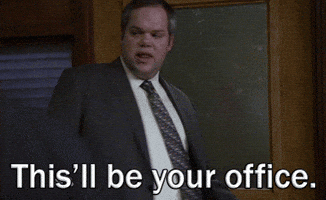
(NE) Contact Us - check sender
in Marketplace
Posted
Nice job Nathan, thanks again for this.