-
Posts
972 -
Joined
-
Last visited
-
Days Won
2
Content Type
Downloads
Release Notes
IPS4 Guides
IPS4 Developer Documentation
Invision Community Blog
Development Blog
Deprecation Tracker
Providers Directory
Forums
Events
Store
Gallery
Posts posted by Steph40
-
-
-
I think I followed the tutorial but it is not working, I tried to moved downloads files (got only one) and when the transfer is done and I try to download the file I get :
This site can’t be reached ERR_INVALID_RESPONSE
I checked wasabi and the file is there.
Maybe I misconfigured the cloudflare part? I am always confused with dns settings.
So created cname
Name : cdn
Domain name : mysite.ca.s3.wasabisys.com
-
-
On 11/30/2017 at 4:51 PM, TheJackal84 said:
Table = core_members
Data source column = shop_points
Playing around with this dp44 referals system. Is this still valid for points.
Looking at db it seems good.
-
@kmk enable server widget in your discord server settings
- kmk and SoftwareFactory
-
 2
2
-
1 hour ago, Vegan Gaymer said:
Can this be used by cloud-based installations of IPS? Thanks! If so, this is a dream come true!
Their is no files to upload, just an app to install so I dont see why it would not work.
- Vegan Gaymer and Makoto
-
 2
2
-
@SoftwareFactory Bought yesterday and installed today. When I try adding any of you discord widget on my forum all I get is the broken image. Did I misconfigure something?
-
This is like a Christmass gift to me. I thank you very much for making it. I will download and try when I get home.
- Fierce God, media and Meddysong
-
 3
3
-
@CodingJungleHi CJ hope all is well. Bought N2A and working well except for guest in online list. Did I miss a setting somewhere so they get an avatar, right now they get a broken image.
-
5 hours ago, Vianney Gantelmi said:
I rechecked and all themes have this behavior now... crap... !
Are you using cloudflare with Rocket Loader?
-
Well I know where I am putting my 9$ when I get back home 🙂 Gratz
-
-
11 hours ago, TAMAN said:
Hello,
You have settings to change navigation colors in Header & Menus tab 🙂 but you cant change the mobile and desktop navigation colors separately.
so, if you want to change the mobile navigation font color without effecting the desktop navigation font colors
Add this in custom.css and change the value
.ipsDrawer_itemParent > h4 > a, .ipsDrawer_itemParent > h4, .ipsDrawer_list > li > a:not( .ipsButton ), .ipsDrawer_list > li:not( .ipsDrawer_itemParent ) > a:not( .ipsButton ){ color: #8896a1; }
There is no hover color on mobile.
Thank you. I did not mean hover but when I select a menu item. Anyway, I had made the change but it was a matter of cache, it is all good now.
I do appreciate your help.
Thanks
-
-
3 hours ago, TAMAN said:
Christmas update
-4.2.3: New tab has been added "Entertainment" included with Christmas Mode & Snowfall. There will be more cool stuff in this tab in future updates 🙂 -4.2.3: Minor improvements.---
@Steph40 There you go 🙂
After updating the theme, go to Entertainment tab and enable Christmas mode and the snowfall if you like
Enjoy
Thank you
-
Just now, TAMAN said:
Yes, its next in line 😉
Nice thank you 🙂
-
@TAMAN Is this gonna get a Christmas look like Magnum?
Looks very nice!!!
-
-
Hi,
how do I make primary nav menu background semi transparent?
I tried:
.ipsNavBar_primary {
background: rgba(0, 0, 0, 0.5)!important;
}Does not work
-
On 7/8/2018 at 4:05 PM, Ramsesx said:
Recovery Mode (Self hosted only)
If you get to the point in which you cannot get to the admin CP, nor the front end, you can try using our new recovery mode function. In order to use this, you would add the following line to a constants.php file within your installations main directory
<?php define('RECOVERY_MODE',True);
Once this is set, you can visit your ACP location and log in. On login you will see something similar to the below, which will be disabling 3rd party items, resetting default themes, and attempting to get you to a stock position so you can log in (it will not be deleting anything, don't worry)
After this is complete, you will be shown a list of all items which have been disabled, and you will be informed to remove the line from your constants file. It is important that you do this, as you will not be able to navigate to any area of the admin CP until you have done so.
You will then be able to enable items one at a time until the system breaks, in order to determine which of these items is causing your system not to function.
-
-
1 hour ago, Fighting 13th said:
Why aren't the Rules App and its extensions available for purchase at the moment?
My guess is IPS is reviewing the app and a lot more apps cause it is not the only one not available.
-
On 9/16/2018 at 2:03 AM, liquidfractal said:
Although I continue to use Collabs, every single atheist on this planet will witness the Rapture before you get honest to god support from Kevin beyond the "what, you aren't a developer!??" insinuations. There are piles of sugestions on ipsguru.com for several of his apps which are simply ignored, and have been for o
That says it all for Kevin apps.
-






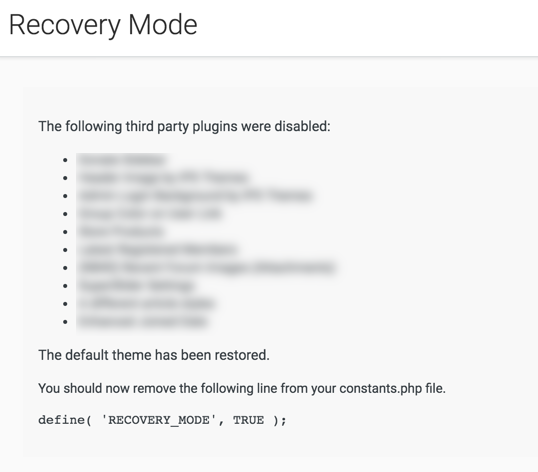


Google AMP Support
in Feedback
Posted
Well I think I would much prefer pwa, read this:
https://www.bruceclay.com/blog/how-to-implement-amp/