-
Posts
815 -
Joined
-
Days Won
3
Content Type
Downloads
Release Notes
IPS4 Guides
IPS4 Developer Documentation
Invision Community Blog
Development Blog
Deprecation Tracker
Providers Directory
Forums
Events
Store
Gallery
Posts posted by TDBF
-
-
8 hours ago, Kyle F said:
With all due respect, installing and uninstalling this plugin didn't cause this issue, and also, please show me proof that it did as so I can fix the issue. You're more than welcome to PM about this.
- This plugin uses the core code to install and uninstall, there are no uninstall script which would affect your theme,
- All this plugin does is add a hook to insert html into the main template. It also adds a small css style and does nothing more! Any residual code would have been left by the core uninstaller, not the plugin.
- To me, this looks more like a caching issue, I would suggest that you use the support tool in the admin area to see if that corrects the issue. If that doesn't fix the issue, I would contact IPS Support.
- Also, was the default theme affected by this?
In all the time this plugin has been released, not ONE person apart from yourself has ever came to me with this issue. If this plugin did what you said, I would have had a lot more complaints regarding this issue in this topic, or in the comments section on the download page.
-
7 hours ago, jesuralem said:
I think the ignore feature work as designed : when you ignore someone you just don't see their current anymore.
When you ignore someone in real life, you are the one acting as if they do not exist, and they can see you... So it is the same.
What you request is an other feature in my opinion... We can call it block. And I agree users often expect this from the ignore feature. In the end, I just think it would nice to have both features and let the user choose.
On a technical aspect, the ignore feature could be reused with a second list of ignored users for each user, containing users that blocked the user. That list would be non manageable for the user.
But this isn't like real life though, isn't it, and that's not the way this should work.
If I put you on ignore, you shouldn't see any of my content and I should see any of yours, period!
There shouldn't even be a way for me to take a wee peek at your posts, as that just defeats the purpose of the Ignore feature.
-
1 minute ago, Adriano Faria said:
Also don’t forget to add to your constants.php:
\define( 'DEFAULT_THEME_ID', X );
where X is the ID of the theme you created. This is for when you enable IN_DEV mode.
Yeah, I already use that while developing. 👍
-
1 minute ago, Adriano Faria said:
Probably this:
I’m already in the theme ID 64.
You need to recreate the default theme.
Hi Adriano,
Thank you for that! You have just saved me about three hours uploading images!! 👍
Sometimes, being a developer you look for the hardest solutions before thinking about the obvious ones first! 😂
-
All my themes have missing images in them, and in some cases no images at all in the upload/set_resources folders at all. From what I can see, the core is deleting these images during tasks.
Is there anyway to restore the missing default theme resource images?
-
v1.05
- Fix: Pick titles were broken if new comment was made to the original item/topic/article.
- Changed: Topic titles are now shortened to 2 lines rather than 1,
- Fix: The grey background colour was visible on custom themes even with 'Use Theme Colors' toggled on,
- Fix: Our Pick Cover images with some custom themes would not be displayed as expected.
Thanks to @breatheheavy for his help over the last few days. Helped iron out a few issues with this plugin.
-
Version 1.04 Brings new features and some bug fixes (Yes, I skipped v1.03 because it was used as a testing version).
- Fix: Sometimes the promoted and custom images would not show due a coding error,
- Fix: the Extra promoted images width and height were in correct and looked out of place. These extra images will scale correctly or a lot better than previous version,
- Changed: The settings area refactored to be easier to navigate. This was done because the large amount of changes to this plug-in,
- Added: The Our Picks Page Title can now be hidden via settings,
- Added: The padding around the promoted boxes can now be removed via the settings,
- Added, The grey background image be removed via the settings,
- Added: The borders and shadows around the promoted item boxes can be removed via settings,
- Added: The Our Pick promoted and custom images can be toggled off via the settings,
- Added: You can now use a random background colour for the Header Box.
- Added: The Our Picks box Area background, promoted item background, title and text can be recoloured via the settings. These options can be disabled to use your theme colours.
- Fixes: Changes to the templates and code to fix other minor issues or bugs.
-
Had a look for you and sent you a PM as to why this wasn't working for you. 🙂
If anyone else has an issue where your Promoted images are not showing as expected, this is due to no default promoted image. You will have to edit your Manage Promoted Items and select a default image.
-
5 hours ago, breatheheavy said:
Pretty cool!
Any idea why the selections on my Our Picks page does not show the featured images or Topic titles?
3 hours ago, Noble~ said:I have the same issue
Our Pick Enhancements v1.03.xml
Can you both test this for me, and let me know if it fixes the issue that you are both having please?
Cheers,
-
1 hour ago, Noble~ said:
I have the same issue
I'll have a fix for that tomorrow hopefully. I think it is due to Lazy Load on the images.
-
-
-
21 hours ago, ChrisTERiS said:
Happy & Prosperous 2020 😀
Am I doing something wrong and the design mess? Actually I enabled 3 blocks and footer block, but as footer block was messed, I enabled all blocks but again the same mess.
This is also with fluid width.
Can you contact me via PM please and I will help you sort your issue out.
-
v1.0.10
Fixes and Changes:
- Removed: The Surname tab has been removed as the code pretty much negates the use this any-more,
- Added: Global Text Formatting: CMS, Forums, Calendar and Nexus will use the same settings for text formatting,
- Changed: Moved Forum and CMS settings to a new application tab,
- Added: Enable Calendar Text Formatting toggle,
- Added: Enable Nexus Text Formatting toggle,
- Added: Enable forum Text Formatting toggle,
- Changed: Made the following punctuation marks Question mark, Exclamation mark, Full stop and Comma set as defaults,
- Fixed: Under certain circumstances Excessive Punctuation marks would not be removed,
- Fixed: There would be instances when CMS text would not be formatted correctly, this has been corrected,
- Fixed: In some cases, preg_replace did not handling UTF8 strings correctly due to missing /u modifiers,
- Fixed: The "Trailing Dots" option did not work. Trailing commas were left of regardless if the option was toggled on or off,
- Changed: Remove Characters can now remove 'whole' words rather than just characters,
- Changed: Stop Shouting application language strings were reworked to be clearer and removed spelling mistakes,
- Removed: Removed obsolete language strings and PHP code,
- Fixed: CMS Formatting Options was broken when Enabling CMS Text formatting. Text formatting options will only display on Text and Text as expected and not for every form field,
- Removed: Removed the Roman numerals from the Exception Words settings as these are handled directly via the code now,
- Other small fixes and changes.
There is an issue with the British £ sign not being dealt with correctly, I am currently working on a fix for this.
-
I have noticed that there is a small issue with the Our Picks Block not showing the extra thumbnail images, I will correct that in an future update.
-
-
2 hours ago, Bluto said:
Just uploaded this, no matter which column I choose, it only shows 1 column which is only on the left side of the page.
Did you uninstall the previous version or updated the html template within the theme?
Can you give me a link to your website?
-
v1.02
Changes and Fixes
- Fixed: Cover Pick Columns would not resize to selected column sizes. This should work as expected now.
- Changed: Cover images have been updated to work with Lazy Load correctly.
- Added: Option not to show extra cover images with Our Picks main page.
- fixed: Couple other minor issues.
-
1 minute ago, bfarber said:
particularly when only one client has ever requested it.
But but...... there were two of us! 😭😝
I use Pages a lot on my site, and I have had to modify the date code to prevent today, yesterday and ** hours ago to display the actual Date and Time they were published. I have never used these formats for articles types and never will.
However, I have no issues for this use on the forums.
-
1 hour ago, bfarber said:
Facebook behaves the same - does this concern with your site carry over there, out of curiosity?
I, personally, don't have much preference. I suppose an option could be introduced to shut off relative dates/times if this is a "thing", but I can't recall this really coming up much in the past and the software has behaved this way for years.
I seriously do not see the objection or unwillingness to entertain this slight change?
Honestly, you would think we were asking you to re-invite the wheel using mathematics which hasn't been invented yet and colouring it a nice shade of pink in the process.

- CoffeeCake, Millipede and Greek76
-
 2
2
-
 1
1
-
Update 1.05
Changes And Fixes:
- Fixed: The bottom advertisement block would display below the Website Footer, this advert block will now display above the footer as expected.
- Changed: The "Block Settings" tab has changed its order within the form tabs to be the default tab (Settings tab was the previous default tab). This was due to the fact that the "Block Settings" tab is most likely to be the most used when editing the Plug-in settings.
-
Added: Block Type Select Option: There are now three different "Block Types". This is to reflect the different types of content which can be used.
- WYSIWYG
- HTML
- Pages
- Changed: The original Text Editor (Text Box) has been changed to a WYSIWYG Editor (The Default Editor for IPS). This is to allow easy editing of a block content without the need to know HTML.
- Added: CodeMirror Editor. The CodeMirror box will allow adding HTML code with coding styles rather than just as plain text.
- Added: Pages Blocks. You can now add a Pages (CMS) Block by adding the Pages Block template key. So anything that you can dream up using Pages Blocks can be added to the Footer. Please be aware, the Pages Block styling my clash with your footer, so you may have to change the Pages Block Styling to match your Footer stying.
- Changed: Display This Block options. When de-toggling the 'Display This Block' option within the plugin form, this will hide the other options for this block, this is to keep the form clutter down to a minimum.
I would suggest that you back up your data for this plug-in before updating to this version. Just in case.
- Sonya* and Whiskey Bizness
-
 2
2
-
43 minutes ago, Sonya* said:
@TDBF, have you considered the suggestion as well? I had to rewrite your code to respect the ad placement. Is it now correct in the last version?
Thanks for reminding me, I will sort that now and upload to the Market place.
-
8 hours ago, fix3r said:
its any image
Sent you an PM regarding this!
-
4 minutes ago, Jim M said:
Submitted: 11 hours ago (But I only have 10 fingers! and is that from UTC or GMT time?),
Submitted: Yesterday (When exactly yesterday? 9am, 9pm or 12:30 or 14:43 23:58? ),
Submitted: Today (When exactly today? See above!),
Submitted: 09 November 2019 at 3:45pm (No need to work the date and time because it is there for all to see).
For some people, Today and Yesterday have no meaning at all and they do not want to work it out out either. Having the date shown as the 4th option is straight forward and easy for our members to visualise when a post was submitted, without having to resort to mathematics.





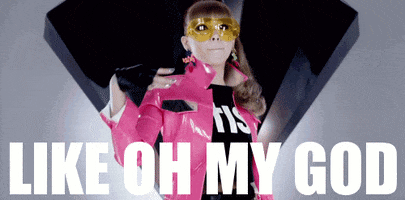

Automatique Ban IP
in Technical Problems
Posted
Use Cloudflare to do IP Bans (if you don't have access to your server) or change Hosting.