-
Posts
8,668 -
Joined
-
Days Won
41
Content Type
Downloads
Release Notes
IPS4 Guides
IPS4 Developer Documentation
Invision Community Blog
Development Blog
Deprecation Tracker
Providers Directory
Projects
Forums
Events
Store
Gallery
Posts posted by Jim M
-
-
21 minutes ago, 403 - Forbiddeen said:
Thanks, i've create the page. Now i only want to know how i active the comments on this page?
Only Pages Database record will have the ability to have comments/reviews. Standard pages will not.
-
Please read the following guide for information on using our software as the server and WordPress as a client with our built-in OAUTH login.
- JW217 and Marc Stridgen
-
 2
2
-
This is simply drawing your attention that you have a third party theme in the event you were encountering problems. If you’re not, nothing to worry about 😉
-
-
3 hours ago, nodle said:
Thanks @Marc Stridgen. Flood control isn't an issue, it's just so many spam entries that it's really hard to tell what people are searching for through all the spam. A suggestion for a future update would be an option to enable the captcha option in the ACP to apply to the search function.
Just out of my own curiosity, is this something that has just come to light or something you've been dealing with for a while? There may be solutions like @Randy Calvert said with blocking requests from countries you don't service up the server/network chain.
I've also moved this to our Feature Suggestion forum so we can get this considered for feedback.
-
2 hours ago, La Jobe said:
Yes, rewrites are enabled on my server.
Doesn't seem we have an URL on file for you or you are using a local instance. Could you please verify that rewrites are working by enabling rewritten URLs and following the instructions in ACP -> System -> Search Engine Optimization. Some local development servers require a little effort for rewrites to be enabled so want to ensure they're working and not just a false positive here.
-
Assuming you are seeing this as a logged in user and only impacted by the block/sidebar cache, there is a task which updates statistics like this. As you're using Traffic to run background tasks, it could be this isn't updating super quickly but is eventually when the task is ran again. Additionally on top of this, you're using a plugin to reformat numbers. A good way to test this would be to do the following:
- Disable all third party applications/plugins/
- Make a post.
- Navigate your site for a good 10 minutes.
- Did that resolve your concern? If so, re-enable applications/plugins and try again. If it's back, it's a third party application/plugin which is related. If it's not, then you may wish to switch to CRON for running background tasks (ACP -> System -> Advanced Configuration) if you have high expectations of these statistics every ~5 minutes as they are programmed to.
-
Trying as Randy suggested would be a good idea. If not, we would need the URLs that you're on which you see this.
-
Please be aware that Litespeed server is not supported or recommended so you may encounter issues running this setup.
Please ensure that your server is not running mod_security or other security modules which may be blocking the request made here. (You may need to check with your hosting provider if you are unsure).
Please also check that the code in which you're placing is valid.
-
-
You're very welcome. Glad to hear you got this resolved.
-
1 hour ago, Adriano Faria said:
Check the permissions to view the forum. It is related to permissions.
Correct. Node permission error, the user does not have access to the item in question.
-
Unfortunately, at this time, it is an either or scenario. You can sort by Most reviewed or Highest reviewed. With that said, creating a suggestion in our Feature Suggestion forum may be a good idea here to provide some feedback on that.
With that information out of the way, I cannot reproduce on a default test instance the second half of what you're reporting here when you're sorting by "Most reviewed" and getting the weird sorting results (I am assuming "Votes" are reviews 😄 , if they are not may need to check whatever handles that custom operation). May wish to try to disable any third party applications/plugins and switch to an unmodified theme then try again. If you're still having issues then, it may be something more specific we'll have to look at.
-
-
16 minutes ago, Lucas James said:
Response Code 4 shows that their registration Email/IP is blacklisted.
Correct. This would indicate that our Spam Defense system is outlining this user as a spammer (level 4) and per your settings, you have opted to reject registrations for level 4 users. You can either do as @Lucas James has suggested and manually register them or you can whitelist their email address/IP address in ACP -> Members -> Spam Prevention -> Whitelist (top right).
-
Could you please disable all third party applications and plugins then switch to an unmodified theme? Once I disable those it looks to immediately resolve the issue without clearing cache again so likely something is amiss there. I would suggest upgrading your third party applications/plugins then test again.
-
Block caching is set to the default 5 min on your community so I am not seeing anything immediately wrong that would cause this to be 4 hours outdated. I did clear the cache and it updated correctly. Please keep an eye on this and let us know if this happens again as we may need someone to take a further look 🙂 .
-
A while back we moved this from a global setting to an individual admin notification setting so each administrator could receive this and other notifications that they desired. You can set this in the ACP > Notification bell (top right) > Notification Settings.
- AtariAge and Ford Doctor
-
 2
2
-
I would recommend reaching out to the author of your SSO and see if you can change the display name in our software without impacting sign on or any other functionality of it.
-
The display name is the "name" in our software which is given to a user. I'm afraid, we do not offer any other identification like what you're asking here. I would simply disable the display name change for the group if this is causing confusion as it sounds like from your setup.
-
Unfortunately, it looks like the SSL certificate automatic renewal entry in your DNS is missing for our Cloud. I made a ticket for you with and provided the record to re-add it.
-
15 minutes ago, Duken said:
Yes i did, no email in the spam folder.
No known mail issues at my side. Still recieving other mails.
Last ticket was long ago but with the ticket system. What now?
Sent one last test email to you to see if for some reason there is an issue with Marc's name in the from field 😄 . If you do not receive it, you may wish to double check with your email provider that it is not getting blocked. If they outright do not receive the message, we can then escalate it here to further see what is happening.
-
5 minutes ago, AtariAge said:
No, I don't have anything like that, which I assume is a 4.6 feature?
Profile Completion has been around for some time. At least since 4.2/4.3 (don't quote me on the exact version but it is definitely a part of 4.4 😄 )
-
5 hours ago, AtariAge said:
Thanks for the response. I asked him for a video and he sent me one that shows him logging in and the forum immediately redirecting him to the Twitter authorization screen. I also asked him if he signed up using Twitter and he says he has not.
To confirm, they are filling out the log in form with their details on your community and hitting the "Sign In" button on the form? They aren't hitting the Twitter button by accident, whether that is via a click, hitting enter, or some other button?
If yes, they are hitting the "Sign In" button, do you have a Profile Competition step which suggests adding a Twitter login? I know you said they are being immediately redirected but just wanted to check that they didn't click it before?




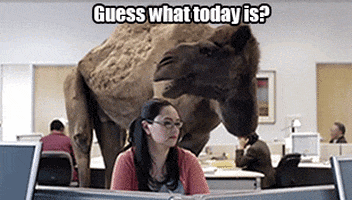


Implementing Steam Oauth2 to login
in Technical Problems
Posted
Have you looked at our Guide here which covers the setup of our OAuth2.0 login handler?: