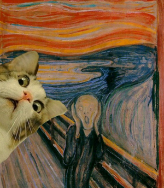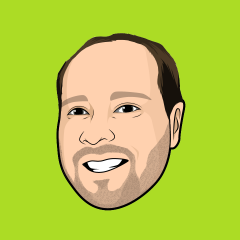Classic self-hosted technical help
Problems related to your server or other classic, self-hosted edition issues.
4,613 topics in this forum
-
- 2 replies
- 551 views
-
-
-
-

-
- 10 replies
- 1k views
-

-
-
-
- 10 replies
- 774 views
-
-

-
- 11 replies
- 666 views
-
-
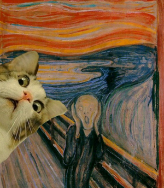
-

- 7 replies
- 680 views
-

-

- 1 reply
- 492 views
-

-
-
-
-

-

- 6 replies
- 703 views
-