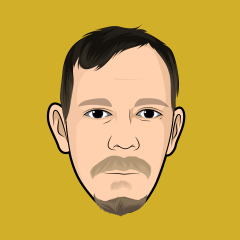-
Posts
12,727 -
Joined
-
Last visited
-
Days Won
13
Content Type
Downloads
Release Notes
IPS4 Guides
IPS4 Developer Documentation
Invision Community Blog
Development Blog
Deprecation Tracker
Providers Directory
Projects
Release Notes v5
Invision Community 5 Bug Tracker
Forums
Events
Store
Gallery
Everything posted by Ryan Ashbrook
-
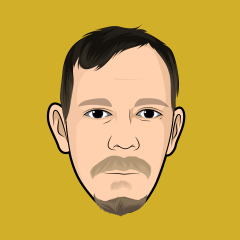
Buying new self hosted licence - how to choose few applications?
Ryan Ashbrook replied to DawPi's topic in Feedback
Fixed. -
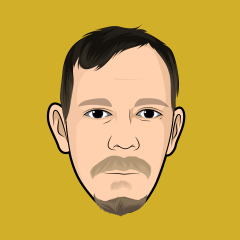
Buying new self hosted licence - how to choose few applications?
Ryan Ashbrook replied to DawPi's topic in Feedback
-
Can you try now?
-
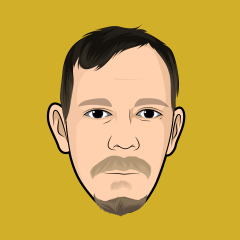
Default coluns in core_members
Ryan Ashbrook replied to Gabriel Torres's topic in Classic self-hosted technical help
These are a part of the converters application. conv_password misc -
We had a temporary error with the license server, which we have now resolved. If you go to your Admin CP > License Key and Resync License Data, the message should go away.
-
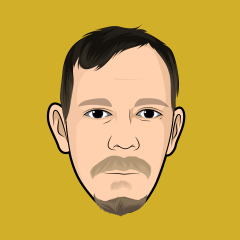
Send automatic PMs upon moderation actions
Ryan Ashbrook replied to Gabriel Torres's topic in Feedback
With the exception of deleting - you can optionally send an Alert to the member when hiding or moving their content. When sending the alert, you can also optionally allow or force them to reply, which will prompt them to start a PM conversation with you. -
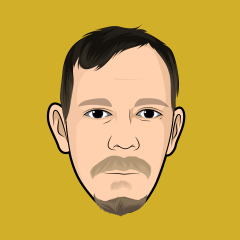
Suggestion: Allow SQL engine to be specified in conf_global.
Ryan Ashbrook replied to Wolfie's topic in Feedback
The problem is the two engines are vastly different, and it’s becoming increasingly difficult to support both. Oracle themself recommends InnoDB. https://blogs.oracle.com/mysql/post/still-using-myisam-it-is-time-to-switch-to-innodb -
Our June release includes enhancements to our various statistics and reporting features included within the community. Statistics are important for a community platform because they provide valuable insights about user engagement, preferences, and behaviors, which directly inform the platform's strategy and design. Furthermore, statistics enable the monitoring of the platform's growth and user retention, which are essential for maintaining a vibrant and active community. In our June release, we have made some enhancements to those features that will allow you to more quickly monitor those trends. Saved Charts In Invision Community 4.3, we introduced the ability to save charts to allow you to view them multiple times without needing to reset your filters each time. This works well, however there are three notable downsides. You could only save a chart if there were filters to apply, such as Warning Types, Device Types, Member Groups, etc. Any specified timescale was not retained in your saved chart. There was no centralized location to view every chart you have saved. In our June release, we have resolved both of those issues. Now, every chart can be saved regardless of if there are filters or not, and when saved, will now also retain your timescale as well. In addition to that, we have added an additional My Saved Charts page. This page will show you every chart you have saved, including all filters and timescales that have been selected. From this page you can quickly review all charts, temporarily adjust their timescales and filters to quickly see other information, as well as download each individual chart as a CSV directly from this page. Don't worry, though - your saved charts will also still show in their original locations just as they have in the past. Content Level Statistics Later on, in Invision Community 4.5, we introduced an improved Topic View that included various statistical information about the topic including the top comments, popular days, top commenters, and more. This, however, was only limited to topics in the forums, and not the rest of the community. In our June release, we have taken this and expanded it to content in every application. This includes Blog Entries, Gallery Albums, Gallery Images, and more. Each content item (such as a topic, blog entry or image) will show a new button for those with moderator permissions which opens a full statistics and analytics modal, providing expanded statistical information related to that particular piece of content specifically. Clicking this new button opens up the statistics and analytics modal. Our Classic customers will see the following view: Cloud Powered Historical View Tracking For our Invision Community cloud customers, we have expanded our infrastructure to allow for storing historical views for all content. On the previously mentioned Statistics and Analytics modal, a chart will be shown that outlines the amount of views that content has gotten every single day over a period of time, to allow you to see when specifically content was popular. This chart allows you to view trends for up to a year in the past. Additionally, we have expanded this to content containers Forums, Downloads Categories, Blogs, Blogs Categories, Gallery Categories, and more will all report their own historical view trends. Finally, these trends can be exported as a CSV file for your own personal processing if desired - and if needed, you can choose to only include certain types of content if you are focusing on one particular section. We hope these changes help you to identify trends from within your own community to help you promote and grow it further. The features and changes presented here are available in the following packages: Saved charts and content item level statistics: Beginner, Creator, Creator Pro, Team, Business, Enterprise, Community Classic (Self Hosted). Saved charts, content item level statistics, analytic report generation, content level historical view tracking, container level historical view tracking: Beginner, Creator, Creator Pro, Team, Business, Enterprise. If you do not see your product or package listed, please contact us to talk about upgrading your Invision Community.
-
Our June release includes enhancements to our various statistics and reporting features included within the community. Statistics are important for a community platform because they provide valuable insights about user engagement, preferences, and behaviors, which directly inform the platform's strategy and design. Furthermore, statistics enable the monitoring of the platform's growth and user retention, which are essential for maintaining a vibrant and active community. In our June release, we have made some enhancements to those features that will allow you to more quickly monitor those trends. Saved Charts In Invision Community 4.3, we introduced the ability to save charts to allow you to view them multiple times without needing to reset your filters each time. This works well, however there are three notable downsides. You could only save a chart if there were filters to apply, such as Warning Types, Device Types, Member Groups, etc. Any specified timescale was not retained in your saved chart. There was no centralized location to view every chart you have saved. In our June release, we have resolved both of those issues. Now, every chart can be saved regardless of if there are filters or not, and when saved, will now also retain your timescale as well. In addition to that, we have added an additional My Saved Charts page. This page will show you every chart you have saved, including all filters and timescales that have been selected. From this page you can quickly review all charts, temporarily adjust their timescales and filters to quickly see other information, as well as download each individual chart as a CSV directly from this page. Don't worry, though - your saved charts will also still show in their original locations just as they have in the past. Content Level Statistics Later on, in Invision Community 4.5, we introduced an improved Topic View that included various statistical information about the topic including the top comments, popular days, top commenters, and more. This, however, was only limited to topics in the forums, and not the rest of the community. In our June release, we have taken this and expanded it to content in every application. This includes Blog Entries, Gallery Albums, Gallery Images, and more. Each content item (such as a topic, blog entry or image) will show a new button for those with moderator permissions which opens a full statistics and analytics modal, providing expanded statistical information related to that particular piece of content specifically. Clicking this new button opens up the statistics and analytics modal. Our Classic customers will see the following view: Cloud Powered Historical View Tracking For our Invision Community cloud customers, we have expanded our infrastructure to allow for storing historical views for all content. On the previously mentioned Statistics and Analytics modal, a chart will be shown that outlines the amount of views that content has gotten every single day over a period of time, to allow you to see when specifically content was popular. This chart allows you to view trends for up to a year in the past. Additionally, we have expanded this to content containers Forums, Downloads Categories, Blogs, Blogs Categories, Gallery Categories, and more will all report their own historical view trends. Finally, these trends can be exported as a CSV file for your own personal processing if desired - and if needed, you can choose to only include certain types of content if you are focusing on one particular section. We hope these changes help you to identify trends from within your own community to help you promote and grow it further. The features and changes presented here are available in the following packages: Saved charts and content item level statistics: Beginner, Creator, Creator Pro, Team, Business, Enterprise, Community Classic (Self Hosted). Saved charts, content item level statistics, analytic report generation, content level historical view tracking, container level historical view tracking: Beginner, Creator, Creator Pro, Team, Business, Enterprise. If you do not see your product or package listed, please contact us to talk about upgrading your Invision Community. View full blog entry
-
Unfortunately, from everything I can see, this is happening on Twitter's end. I'm not entirely sure there is much we can do for this right now.
-
Indeed, if I disconnect from our corporate VPN it does work, so it looks like they have some sort of firewall that is blocking requests from certain IP ranges. This is what I see on network: Since the request comes from your server, and not from you specifically, it's likely getting caught up in that as well.
-
Looks like it's a Twitter issue: https://publish.twitter.com/?query=https%3A%2F%2Ftwitter.com%2FInterior%2Fstatus%2F463440424141459456&widget=Tweet Their own tool for embedding seems to be broken as well.
-
If you set it to Yes, another option will appear allowing you to set when it's automatically removed.
-
This is a known issue, and we have a fix coming for it.
-
Simply viewing a profile does not record the IP address. Only performing an action does.
-
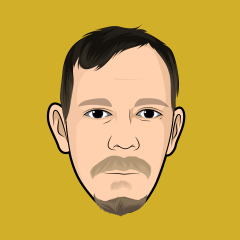
Search Engine Optimization : Sitemap
Ryan Ashbrook replied to iProxy's topic in Classic self-hosted technical help
When you save that form, the software makes an HTTP request to the URL that is entered to ensure it is valid. Your server is blocking that request, which is why it says it is invalid. I would recommend contacting your host to ensure that your server can make HTTP requests to itself. Unfortunately, this is not a software issue. -
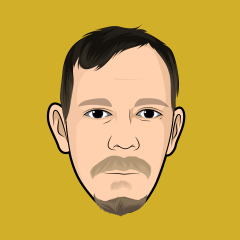
Invision Community Insight: Happy Friday!
Ryan Ashbrook replied to Olivia Clark's topic in Invision Community Insider
There is a newer version. See here: -
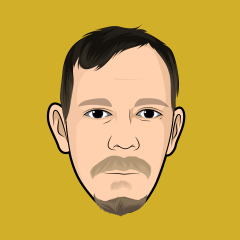
Topic ID column in topic trait
Ryan Ashbrook replied to Adriano Faria's topic in Developer Connection
Classes using the trait can overload the method if the column name does not match - in this case, the trait is simply providing a default value. Using mapped() would not work, because the "topic" column isn't actually included in the $databaseColumnMap property. -
In PHP it would look something like this: array( 'file1.pdf' => file_get_contents( '/path/to/file1.pdf' ), 'file2.pdf' => file_get_contents( '/path/to/file2.pdf' ), 'file3.txt' => 'This is the plaintext contents of file3.txt' ) So basically the raw file contents as a string.
-
ACP > Members > Download Member List. Under Data to include, uncheck everything except Email address, and set "Member bulk mail subscription" to Currently subscribed.
-
It's not necessarily iOS itself but the device it's on. In this case, in order to use the operator Matt mentions, you need to be running iOS / iPadOS 13.4 - which is supported by (I think - a quick Google search didn't make it abundantly clear) iPhone 6S (released September 2015) and higher, and iPad Air 2 (released October 2014) and higher. Any devices older than those may not work as we begin migrating to newer technologies because they can no longer be updated beyond the last version that they supported.
-
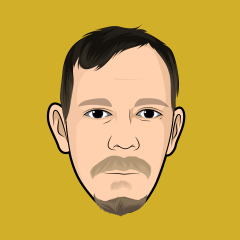
AdminCP Blog RSS Feeds missing HTML formatting
Ryan Ashbrook replied to The Old Man's topic in Developer Connection
This is due to the way the system is built to allow multiple types of content (such as blog entries and forum topics) in one feed while also having high performance / low server impact generating the feed. It uses the search index which automatically strips all formatting (except for paragraphs - those are converted to plaintext line breaks). So, not really as intended, but a limitation of the way the search index is currently structured with not having the fully formatted version of the content. -
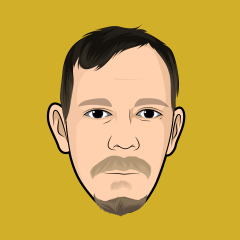
New push notifications don’t link to notification.topic
Ryan Ashbrook replied to KT Walrus's topic in Technical Problems
No, see Daniel's post above yours. It appears to be a Webkit bug.