-
Posts
3,947 -
Joined
-
Days Won
34
Content Type
Downloads
Release Notes
IPS4 Guides
IPS4 Developer Documentation
Invision Community Blog
Development Blog
Deprecation Tracker
Providers Directory
Projects
Release Notes v5
Forums
Events
Store
Gallery
Posts posted by Sonya*
-
-
-
I am in IN_DEV.
- I have created a custom block template (Pages -> Templates -> New -> Add block template).
- I have created a custom block based on plugin RecordFeed.
- I cannot apply my custom block template to the custom block unless I switch off IN_DEV. The only template I can select when IN_DEV is Default template.
Does it work as desired? Every time I edit a block, I have to switch off IN_DEV to keep the custom block template applied. If I forgot it, the template is reset to Default template.
-
There are some bugs in CSS and JS GUI of CMS.
1. Deleting Javascript files
How to reproduce:
- In AdminCP, go to Pages -> Templates and select the tab JS.
- Click on New and select Add Javascript file.
- After saving, click on Delete and confirm the dialog
- The list of templates you see now is from HTML tab, although JS tab is selected

Clicking on JS tab does not change anything, you have to refresh the page to see the real content of JS tab.
The same if you click on Add Javascript file, but do not create one and close the modal with "X". The content of JS tab disappears and comes back after refreshing.
2. Unable to use created folder when IN_DEV
How to reproduce
- Create a new Javascript file in a new group named "Test"
- Try to create another file in the same group.
You will not get "Test" as existing group. The only group you can see in the list is JS. But this group does not really exist. You will not be able to add another files to the group Test unless you switch off IN_DEV.
-
33 minutes ago, TAMAN said:
ips recently added options to select your pages templates to be installed with your plugin.
I just wish the same for CSS/JS. 😊
And the ability to download HTML/CSS/JS as XML and upload into another installation. Entirely without app or plugin.
-
1 minute ago, TAMAN said:
use the default ips css framework https://invisioncommunity.com/4guides/themes-and-customizations/css-framework/introduction-to-the-css-framework-r88/
I know, I can do it, but this is not the same.
1. The scope of app CSS is inside the app, I would like to have it included into the page.
2. CSS of the app is edited via Themes, I would like to have them under Pages template where other HTML templates belonging to Databases and Pages are.
3. There is no conflict screen during upgrade for CSS/JS. I like the same conflict screen we have for the HTML templates included into the app.
4. I do not have a bit of JS code. I have "huge" JS codes 😊 that should be loaded only if the database page is loaded. If I need the code in display, category listings, form etc. I have to add it manually to every template. Binding via Page is cleaner and not redundant.
5. These CSS and JS belongs to Pages, they do not make sense without Pages. They do not make sense inside Themes as they are normally used only for one database/page.
6. If I download/upload templates, I would like to have them all (HTML/JS/CSS) in one file to port easy to another installation without doing manual copy/paste. 😉
-
We can download and upload HTML templates for Pages (database, blocks, pages). However, there is no such possibility for JS and CSS.

There is also no possibility to deliver CSS and JS with an application like HTML Templates to make them upgradable during app update. You already do it for HTML templates including conflict screen if something has changed.
Is it an oversight, or are there technical restrictions for not doing it?
Right now, CSS and JS must be copied/updated manually between the installation.
-
2 hours ago, Schaken said:
In my files section on my site, in certain categories, files can only be downloaded if they are in a group, which is given to them with a subscription plan. so if someone is not in the group, it would normally just give them my error saying that they need to join a subscription, but with this enabled, it instead gives them a 404.
I will try to reproduce this. Thank!
-
Search for the language key you try to translate. If there are two of them, then you can translate only one.
-
On 6/26/2021 at 1:23 AM, VarunAgw said:
How do I override these files in production?
You do not override any core files. Use mixins to extend existing functionality -> https://invisioncommunity.com/4guides/themes-and-customizations/javascript-framework/introduction-to-the-framework/mixins-r285/
On 6/26/2021 at 1:23 AM, VarunAgw said:If I update dev folder, how do I compile them to production mode.
Simply download the .tar file from the Application Developer Center.
On 6/26/2021 at 1:23 AM, VarunAgw said:After that, how do I sync changes in live website from localhost?
Install or update the previously downloaded .tar file on your live website.
-
3 hours ago, Schaken said:
I use the downloads section mainly on my site, when this is enabled, instead of downloading a file, it goes to the 404 page.
I have checked it on 4.6 without any modification and cannot reproduce.
This application does not actually create any errors itself. It just catches 404/403 errors, logs them and makes a nice output for them.
-
1 hour ago, Schaken said:
I just downloaded this. I use the downloads section mainly on my site, when this is enabled, instead of downloading a file, it goes to the 404 page. I had to disable it so people can use my site again.
Thanks, I will look into it.
-
There are some orphan strings in core_sys_lang_words after deleting a database (Pages):
- digest_area_cms_records<DB_ID>
- digest_area_cms_categories<DB_ID>
- content_field_<FIELD_ID>_desc
- content_field_<FIELD_ID>_validation_error
-
Use try/catch for your query:
{{try{ $wDB = \IPS\Db::i()->select( 'field_48, field_51, field_59, field_52, field_450, field_522', 'cms_custom_database_9', array( 'primary_id_field=?', $wID) )->first();}catch( \UnderflowException $e ){ $wDB = NULL; } }} {{if $wDB}} Record was found, do something with it. {{endif}} -
Error after creating table. How to reproduce:
- Open developer center on any application.
- Click on the tab Database Tables.
- Create a new table
- Change to the tab Default Inserts to see the error:
Additionally, when Inserts are created and there are many columns, the control buttons (edit/delete) are out of view.
-
-
This application allows creating custom 404 (Not found) or 403 (No permissions) pages.
Features:
- Enable / disable per error type
- Choose groups to show the custom error page to
- Translatable custom title
- Custom image
- Translatable custom message (WYSIWYG editor)
- (Optionally) Show search form on 404 (Not found) page
- (Optionally) Show "Our picks" block on 404 (Not found) page
- (Optionally) Show "Sign in/Sign up" block on 403 (No permissions) page
- Enable logs to track error pages views and URLs
- Set pruning timeframe for the log history
-
The application is updated and is waiting for approval. No changes are required, though. You can update your community to 4.6 and use the 4.5 version of this app without issues.
-
The application is updated and is waiting for approval. No changes are required, though. You can update your community to 4.6 and use the 4.5 version of this app without issues.
-
-
On 6/16/2021 at 10:29 PM, beats23 said:
I had V2.6.0 installed before I update to IPS 4.6 and it works fine.
I can confirm, it works on 4.6.1. Except of changing settings in AdminCP. CSRF-check is missed.
-
12 minutes ago, Large Scale Planes said:
Are you guys even reading my posts?
Yes. I tried to help. You say the folders were never there and the images from the folders that never were there have been served on the old server without issues. This makes no sense. Either they were there and have been deleted or moved (occasionally?) Or there have been any settings on the server (.htaccess?) redirecting to other path. I have no other ideas.
-
50 minutes ago, Nathan Explosion said:
I hate to say it but I suspect that you may not have copied all your files over.

-
5 minutes ago, Large Scale Planes said:
Is Use a Custom URL? enabled? If yes, what is set under Custom URL? Is it a correct URL?
Is Custom URL enabled?
-
Check your directory (path) settings:
- In ACP go to System -> Files
- Click on Storage Settings
- See what is set for Reactions and Profile Photos
- Change to the tab Configurations
- Click on the storage method in question (edit)
- See what is set under Directory. Is it a right path?
- Is Use a Custom URL? enabled? If yes, what is set under Custom URL? Is it a correct URL?













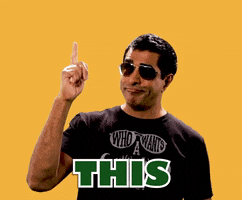
Give Pages Some Love - Achievements for Wiki Modifications!
in Feedback
Posted