-
Posts
3,946 -
Joined
-
Days Won
34
Content Type
Downloads
Release Notes
IPS4 Guides
IPS4 Developer Documentation
Invision Community Blog
Development Blog
Deprecation Tracker
Providers Directory
Projects
Release Notes v5
Forums
Events
Store
Gallery
Posts posted by Sonya*
-
-
24 minutes ago, Optimvs said:
Are you saying that I need to edit HTML code to adjust the WYSIWYG block format? It is a contradiction or I dont understand the concept for this.
It is indeed not possible to achieve what you would like to have without HTML and CSS knowledge. WYSIWYG comes with its formatting (e. g. without ipsBox and without ipsPadding). Page Builder: Text requires HTML knowledge to add more than text into it. That's it.
I have tried to create a nice widget displayed in ipsBox, with background image, some text AND a link. If you do not have HTML knowledge, you will fail. I have never found a workaround for this simple task in IPS for someone without HTML knowledge.
You have several workaround solutions:
- Create a Page Builder: Text and format a text with HTML markup
- Try to format a single WYSIWYG widget by selecting the page and a widget via CSS selector and adding CSS to custom.css
- Other solutions would involve developing plugin or application.
-
@Ioannis D, thanks for your report. I will submit a fix today @Daniel has reported before. I am not sure, if it is the same issue, you have.
Can you please provide the steps in ACP to reproduce the error? Thank you!Edit: I could reproduce the error and make a fix asap.
-
1 minute ago, All Astronauts said:
Now when that update occurs??? Any suggestions?
Sorry, I was IN_DEV

-
Missing generated language string: filestorage__pci_PagesCatImages in ACP (System -> Files -> Storage Settings).
-
Just now, Marc Stridgen said:
That isn't something that is possible at present unfortunately.

-
Found, thanks. (Suggestion: add it to ACP live search, please). However, I have to set it at minimum 1 minute. I would like to disable it entirely, so that I can customize Signup Widget without clearing cache again and again. Possible?
-
-
I do not want the page to be cached. I have disabled cache output for guests and try to customize Guest Signup Widget. I do not see any changes unless I clear system cache? Why? How do I disable the cache entirely during setup and customizing?
-
Is it possible to create such blocks with IPS onboard functions? Text and image should be customizable by someone who does not know any HTML or CSS.


Ideally, the result should be importable into IPS like block templates.
Note: I can HTML and CSS but, the user cannot. Additionally, he is on the Starter cloud and cannot import any custom plugins.
-
1 minute ago, opentype said:
Any chance to turn this into a Marketplace product?
Generally, yes. But it can last. It seems that my kids and me are going to get quarantine another time 😞
-
17 minutes ago, Charles said:
That said, I think we could add a few more basic things that would get you a lot closer to a sort of LMS-light.
Charles, if we could have actions buttons in Pages that are connected to a piece of code (like PHP blocks) then it would solve countless things. Think of:
- How often the button has been clicked
- Mark something as "finished"
- Add sub-record to database relationship field via modal window right in the parent record.
- Add to favorites
- Hidden download to prevent hot links
- and so on...
I have created a number of hooks to solve those things. But they are not reusable, requiring the field key and database ID. And they cannot be edited by admin on the fly like PHP widgets.
- Claudia999, WP V0RT3X, OptimusBain and 2 others
-
 5
5
-
12 minutes ago, Charles said:
I am curious if there is much value really in the Create menu. I've considered bringing it up for future removal because it feels disjointed to me. Creating things outside of the context of the area you are creating them in has always felt odd to me and I personally never use it.
One of the first things I do while customizing projects:
#cCreate + .elUserNav_sep, #cCreate { display: none; }
I wish this would be optional. Especially for Pages it looks odd:
- Project in Projects
- Product in Products
- Course in Courses
- Story in Stories
- Article in Articles
- Link in Links
- ...
and so on.
-
Look here for member https://invisioncommunity.com/4guides/themes-and-customizations/template-syntax/using-expressions-in-logic-r139/
member translates to \IPS\Member::loggedIn().
{{if member.member_id}}- Maxxius, IPCommerceFan and Daniel F
-
 2
2
-
 1
1
-
4 hours ago, Randy Calvert said:
Hopefully in addition to disabling indexing topics it would also disable the forums themselves as well with it.
Unfortunately, no 😞
-
My forum is private, entirely closed for guests.
- I have removed guest permission of the Forum application. (System -> Applications -> Forums -> Forums)
- Forum categories do not have permission for guests.
- Forums do not have permissions for guests.
I still see https://example.com/forums/ in my sitemap under https://example.com/sitemap.php?file=sitemap_applications
Why? How can I delete it from my sitemap?
-
@Roboko I am sorry to see this. Unfortunately, I cannot reproduce the error on my side. I will see that I add a simple XML-Templates import to the FX Documentation. This way, you can import Templates (IPS default feature) and then apply them manually to your database and database page (CSS and JS).
-
This database includes TOC as well
You can install it and just apply JS and CSS to your database.
Here is an example https://invisionify.com/fxdocs_demo/introduction/create-toc-on-the-fly-r2/
-
I've ended up in adding SQL query to the block template that gets template_id from template_title, template_group and template_location.
-
I have the same bug on 4.6.7.
-
Just now, Jim M said:
I can certainly move this topic to our Feature Suggestion forum if you would like?
Yes, please.
- TDBF and The Old Man
-
 1
1
-
 1
1
-
Just now, Jim M said:
There is no export currently for other files in Pages.
This answers the question. Thanks. I do not have any plugin, theme or application. I just export database and templates as XML to import them manually on other installation(s).
I wonder why export is limited to HTML Templates only. Database templates are rarely useable without CSS part.
- The Old Man and WP V0RT3X
-
 2
2
-
10 minutes ago, Jim M said:
The export functionality of the Pages section is for transferring your templates/css/etc
This is exactly what I would like to do after I have altered CSS in Designer Mode.
- I have enabled Designer Mode
- I have changed CSS
- I have disabled Designer Mode
- I would like to transfer templates and css to other installation
I can transfer HTML Templates by downloading them (s. screenshot above). How do I transfer CSS? I cannot select Pages CSS in the download screen.
-
2 hours ago, Jim M said:
Correct. The items would only be functional with the system with Designer's Mode enabled. Otherwise, the system reads/writes this in the database.
With Designer Mode enabled I cannot export at all:

With Designer Mode disabled I can export only HTML Templates:

Does it work as desired?
-
@Daniel F this means I have to know the ID of the Pages CSS. No way to get it just by name? I often export and import database and block templates. Do I have to edit the block template on every installation to enter the id/key of the template?





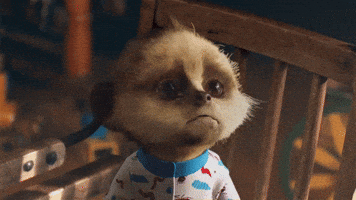






Force registration/login before reading posts?
in Technical Problems
Posted
You can use this plugin