-
Posts
3,946 -
Joined
-
Days Won
34
Content Type
Downloads
Release Notes
IPS4 Guides
IPS4 Developer Documentation
Invision Community Blog
Development Blog
Deprecation Tracker
Providers Directory
Projects
Release Notes v5
Forums
Events
Store
Gallery
Posts posted by Sonya*
-
-
31 minutes ago, aXenDev said:
Which visibility setting is this?
Look here https://invisioncommunity.com/4guides/suite-applications/pages/core-concepts/custom-fields-in-templates-r327/ It is number 2 on the screenshot. I have disabled it entirely, the field is shown on the listing template despite the setting.
-
There is an issue with custom fields. I have fields where Show in listing template is disabled. These fields are shown in the listing template (using display view format) despite the setting. Can you please adjust your template the way it respects the fields that should not be shown in the listing? Thank you!
-
-
I have the same issue. Support says I should switch off all customization and wait till the error happens again. This is NO-GO-Solution for me, as the customizations are essential for this community and deal with user privacy. 🙃
-
-
I would like to use some font awesome icons in WYSIWYG block. I have added them via HTML source:
Lorum ipsum <i class="fa fa-users"></i> lorum
It shows as expected. If I open the block for edit, the icons are removed. I have tried to add the classes fa and fa-users to Allowed CSS classes in the editor settings. It does not help. Is there any way to use icons in WYSIWYG block?
-
-
Suggestion: is it possible that you hook into the profile as well? It would be nice if the icon would be shown on the profile page:

Thanks
-
Just now, Adriano Faria said:
It shows ok to me, installed directly from marketplace.
I have made fresh install as well.
-
Adding 'parse' => 'html' has solved the issue
$form->add( new \IPS\Helpers\Form\Radio( 'cui_icon', \IPS\customusericon\Member::loggedIn()->cui_icon ? \IPS\customusericon\Member::loggedIn()->cui_icon : 0, FALSE, array( 'options' => $icons, 'parse' => 'html' ) ) );
Can you please update the app? Thank you!
-
Any idea why user profile setting can look like this?

-
On 4/8/2021 at 11:04 PM, Chris Anderson said:
This is a product support board, not an emotional support board. Enough with all the touchy feely emojis, gifs and any other means of expressing emotions, whether positive or negative. All communications should be done in a completely neutral fashion.
I would miss something like this https://invisioncommunity.com/forums/topic/459696-flag-ipsdbselect_sql_calc_found_rows-not-working/ if there would be complete neutral fashion. IPS could you please stay a bit ... unneutral? 🙂
-
-
After upgrade to 4.5 we have broken images that have been previously cached through image proxy feature. The source looks like this:
<a href="http://othersite.com/fotos/30d2eb4f33948317.html" rel="external nofollow noopener" target="_blank"> <img class="ipsImage" alt="33948317_m.jpg" data-imageproxy-source="http://images.othersite.com/ii/1617576632/30d2eb4f/33948317_m.jpg" src="https://www.oursite.com/applications/core/interface/imageproxy/imageproxy.php?img=http://images.othersite.com/ii/1617576632/30d2eb4f/33948317_m.jpg&key=5d0fc5f7c212e8119b19af2f57d1fe0bca189fad97fbb9edf46a0ae336442db8"> </a>
Does it work as desired? I have not seen any rebuilding task after upgrade. Should there be any? Any possibility to start it?
-
We have upgraded last night to 4.5 from 4.4. The big issue we have (default theme) is that there is no more possible to get into primary nav items, only secondary items are displayed. Example how it was on 4.4:
On the 4.5 we miss this primary item point:
The users ask how they can reach the primary menu item on mobile. No more possible?
-
6 hours ago, Charles said:
cat-based and therefore evil.

-
2 minutes ago, OptimusBain said:
an active license of what?
Just active license of IPS. If you are self-hosted and your IPS license expires, this mod will not work.
-
And this one
No spam via contact form since I have installed it.
-
@Daniel, how would you replace this in German? Dem Club beigetreten, in den Club eingeladen, im Club gepostet and so on... 😉
-
Just now, Daniel F said:
Have you tried creating a plugin to replace every langstring containing clubs with e.g. guilds just before the strings are returned?
No. This was just an example for English usage. 🙂 For my case, I need something to upgrade my Russian and German projects more efficiently 😉
-
9 minutes ago, CoffeeCake said:
Just a note that this helps with fully English projects as well. We often use different phrases and words for built in features and use the translation/language tool to maintain this.
Yes, the best example are Clubs. Some communities keep Clubs, others want Groups, there are also Guilds or Teams. Changing those strings makes you actually non-upgradable. All new strings go to default language, and you have to update your custom language somehow manually.
-
I have some non-English projects, where I have made some changes to the language strings. These changes should be permanent. There is also a language pack in Marketplace. When I upgrade the project, I have to make many steps to keep my custom translations. This is how I do it:
- Download the custom language as XML (Custom package)
- Download Marketplace package as XML (Marketplace package)
- Copy Marketplace package (Merged package)
- Upload a new version (Custom package) on Merged package
- Change the name of the package back to Merged
- Set Merged package as Default
- Disable other language packages
When I'd like to change some strings in my project, I have to go this way
- Make changes in my Custom package
- Download Custom package as XML
- Upload a new version (Custom package) on Merged package
- Change the name of the package back to Merged
When there is an upgrade for Marketplace package:
- Upgrade Marketplace package
- Download Marketplace package as XML (Marketplace package)
- Upload a new version (Marketplace package) on Merged package
- Upload a new version (Custom package) on Merged package
- Change the name of the package back to Merged
This is quite time-consuming. I wish parent/child construction (like themes), where my custom changes just overload the Marketplace package. Additionally, a filter where I can see what translations differ from parent version. This would help to prevent all these steps above, keep my custom translations and still use Marketplace updates without loosing my custom changes.
- Askancy, CoffeeCake, Ilya Hoilik and 2 others
-
 3
3
-
 2
2
-
You should use a background-repeat property. E. g.
body { background: url(https://...forumbackground.png); background-repeat: repeat; }
-
Language strings are defined as key/value pairs. To add/edit a language string, just open the /applications/<your app>/dev/lang.php file and add/edit an array element.



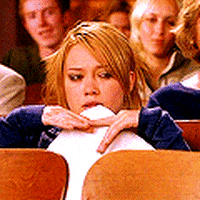






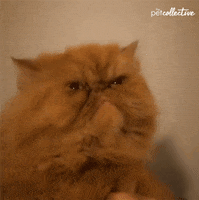


Pages SuperHelp support topic
in Marketplace
Posted
You write on the Additional Information tab:
What plugin do you mean? I could not find in Marketplace.