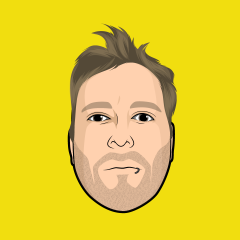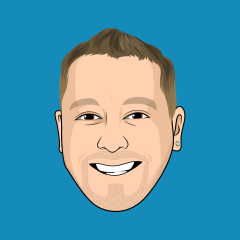All Activity
- Past hour
-
I can't find where to delete or edit the questions and answers for new registrations. Thanks!
-
LADR started following CSRF protection key did not match
-
Hello, I've just install a fresh 4.7.19 install and make a migration from wordpress to invision. I've switch my website into production. I experience A LOT of issue regarding login/CSRF protection error. I've made a video (clearier than an explanation). More info : - background jobs are finished - clearing system caches does not help - I have nothing installed (plugins or something else) CSRF error : The CSRF protection key did not match. This may indicate a plugin or theme is out of date. Please contact technical support for more information. Enregistrement de l’écran 2025-01-04 à 19.12.36.mov
- Today
-
Thank you for checking. Will you follow up on a fix or I should complete a bug report?
-
.thumb.jpg.1d991cdb2cdf5ea30dfda31c7c4b6c4d.jpg)
Beta 9 is now on the table!
UncrownedGuard replied to Matt's topic in Invision Community 5: Beta Testing's Beta Discussion
-
.thumb.jpg.1d991cdb2cdf5ea30dfda31c7c4b6c4d.jpg)
Beta 9 is now on the table!
UncrownedGuard replied to Matt's topic in Invision Community 5: Beta Testing's Beta Discussion
I love the table feature! It is certainly very basic, but it is a working table! Is there anyway to align the entire table to center or right? I know you can do the text, but it seems stuck to a left alignment as a whole. -
Burgerwang joined the community
-
Sharkyy_ joined the community
-
it's setting the correct date (date is set to today -24h) but yeah, I have noticed that the record_publish_date column contains the current timestamp which is a bug.
-
I am trying to update my menu and the changes I try to publish never take effect. And help would be appreciated. KS
-
Hello, To reproduce the problem: Create an event: NOT "single day" - for example, event starts on 13th Jan and ends on 17th Jan All day Not recurring In event "day view" select 15th Jan - the event does not show even though it is actively running on that day. The event should show in event view on all days from 13th to 17th Jan inclusive. Click to show details of the event would then obviously state that it started on 13th and runs until 17th. Thanks. John
-
 konon reacted to a post in a topic:
Feature Request: Show club cover photos for social shares
konon reacted to a post in a topic:
Feature Request: Show club cover photos for social shares
-
 konon reacted to a post in a topic:
Add caching to the leaderboard page
konon reacted to a post in a topic:
Add caching to the leaderboard page
-
 My Sharona reacted to a post in a topic:
Invision Community 5 Open Beta Testing
My Sharona reacted to a post in a topic:
Invision Community 5 Open Beta Testing
-
 My Sharona reacted to a post in a topic:
Invision Community 5 Open Beta Testing
My Sharona reacted to a post in a topic:
Invision Community 5 Open Beta Testing
-
V5 advertisment per forum settings
virap1 replied to virap1's topic in Invision Community 5: Beta Testing's Beta Discussion
I can't find where in v5 settings we can explode certain forums where ads will not run. -
 konon reacted to a post in a topic:
Beta 8 - Reduced performance mobile
konon reacted to a post in a topic:
Beta 8 - Reduced performance mobile
-
 *Salvo* reacted to a post in a topic:
Beta 9 is now on the table!
*Salvo* reacted to a post in a topic:
Beta 9 is now on the table!
-
16Promax iPhone joined the community
-
Beta 9 is now on the table!
EliasM replied to Matt's topic in Invision Community 5: Beta Testing's Beta Discussion
-
@Daniel F can you please take a look into the code I posted? Thanks.
-
 Madhouseau reacted to a post in a topic:
Feature Request: Show club cover photos for social shares
Madhouseau reacted to a post in a topic:
Feature Request: Show club cover photos for social shares
-
 virap1 reacted to a post in a topic:
Beta 8 - Reduced performance mobile
virap1 reacted to a post in a topic:
Beta 8 - Reduced performance mobile
-
 virap1 reacted to a post in a topic:
Beta 8 - Reduced performance mobile
virap1 reacted to a post in a topic:
Beta 8 - Reduced performance mobile
-

Invision Community 5 Open Beta Testing
kummitus replied to Matt's topic in Invision Community Insider
Thanks for the clarification! -
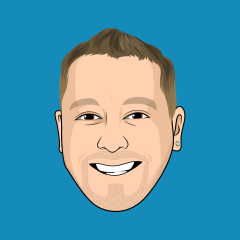
Beta 9 is now on the table!
Gary replied to Matt's topic in Invision Community 5: Beta Testing's Beta Discussion
Patience is a virtue. -
Hello, To reproduce the problem: Create an event that repeats every Sunday. I created an event on 5th Jan 2025 for 10:00-12:00 and set it to repeat every Sunday. View the calendar (e.g. month view) and the event correctly shows as repeating. Hover over one of the repeats (19th or 26th or whatever) and the date of the event shows up correctly. OK so far! Click one of the repeats - for example, 26th Jan. The date of the event now incorrectly shows as 5th Jan. The above is the detail for the event on 26th Jan 2025. As you can see, the date is given as 5th Jan which is incorrect. 5th Jan is (of course) the start date for the repeating sequence - but we don't need that as it is repeating the information shown on the next line (underlined) where it states the start date and the details of the repeat. Our users complain about this behaviour. They expect the correct date to be displayed - that is the date of the calendar entry that they clicked. Thanks. John
-

Beta 8 - Reduced performance mobile
Adlago replied to Adlago's topic in Invision Community 5: Beta Testing's Beta Discussion
Another paradox - this only happens with version 5. Never with version 4.x and of course - the lowest level of performance -
 Ibai reacted to a post in a topic:
Beta 9 is now on the table!
Ibai reacted to a post in a topic:
Beta 9 is now on the table!
-
EliasM started following Beta 9 is now on the table!
-
Beta 9 is now on the table!
EliasM replied to Matt's topic in Invision Community 5: Beta Testing's Beta Discussion
Where beta 10 🙄 -
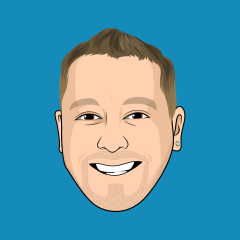
Beta 9 is now on the table!
Gary replied to Matt's topic in Invision Community 5: Beta Testing's Beta Discussion
-
Khan Global Studies joined the community
-

Beta 8 - Reduced performance mobile
Hatsu replied to Adlago's topic in Invision Community 5: Beta Testing's Beta Discussion
I can imagine doing this event based circumvents the reason for caching. If you have a small forum and less traffic it doesn't matter. But on a large forum you would perhaps increase the number of queries more than without caching (depending on the block). -
Max started following Invision Community 5 Open Beta Testing
-
This is encouraging, Q1 of 2025 would be amazing!