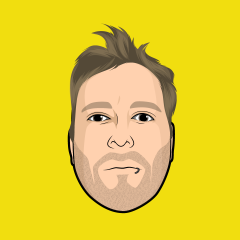Everything posted by Daniel F
-
Instagram embeds not working
You’ll need custom coding for this. https://developers.facebook.com/docs/instagram/oembed/
-
Where are resource images stored?
It's depending on your storage handler! Default installations use the filesystem and uploads/set_resources_THEME_ID directory Where you able to find the reason? Was anything logged to your system log?
-
PM problem in forum
-
Node permissions
Unfortunatly IPS doesn't have such a feature where you can define the other user groups, but you're able to show the topics only to the author and staff members(moderators)
-
How to view members of a group?
You can use the search to get all members from a group in the frontend, and you can either use the member list filter or just click on the number of members on the groups list in the ACP to get the list of all members from a group.
-
Automation for Changing a Group
You could use Zapier Webhooks, to submit a request to the IPS members endpoint
-
Group Collaboration
We've fixed this for you via a ticket, for anybody else trying to uninstall this: 1. Open extensions/core/Uninstall/Uninstall.php 2. Search for $uninstall_url = \IPS\Request::i()->url(); and replace it with $uninstall_url = \IPS\Request::i()->url()->csrf();
-
Downloads/Categories - Not Properly Displaying Content?
That's by design, because the files were submitted to the child category and not parent category.
-
500 page after trying conversion from wordpress
Please submit a ticket so that we can take a look at this.
-
How to find the template throwing an error?
Hi, the pages database templates are located in your ACP => Pages => Templates.
-
Need more granularity for notification settings
-
How to move menu options
Usually I'm just deleting the item, going then one level up and adding it back to the menu.
-
How can i access a specific item from the $item array?
The _title is a hash value, so the equal check with "Episodendatenbank" will fail! you should use always use the id for such checks! /** * Get database name * * @return string */ public function get__title() { return \IPS\Member::loggedIn()->language()->addToStack('content_db_' . $this->id); }
-
How can i access a specific item from the $item array?
There's no need to overcomplicate things:) $item->database()->_title should work fine in this case
-
flag \IPS\Db::SELECT_SQL_CALC_FOUND_ROWS not working
I changed it few hours ago. Didn't want to mention it, but now I have, just to make sure that nobody thinks that he's crazy:D
-
Core groups extension
There are at least 2 different ways to accomplish this which I've mentioned here: Depending on the ammount of fields you want to store, you could either use an own database table or a setting to store the data.
-
Custom Login Redirect from Forum Login
We fixed recently a bug which caused the los of the redirect after the login process. This should be resolved in the next release.
-
Logging in: "The CSRF protection key did not match."
Ticket! (which btw...is fixed now 😉 )
-
Troubleshoot HIGH mysql load? PLEASE HELP
Was anything changed recently? Any new apps or plugins installed? Any logged errors in the mysql slow query log?
-
(GFL) Multi-Game Servers List Support Topic
please submit a ticket so that we can look into this
-
Some action after a widget is removed
Why would you want to change a global setting when the widget is removed? What are you trying to achieve?
-
Add "Remove" Action Events for the Invision App in Zapier
I have logged the request internally. Thanks for the kind words!We're really thrilled to see what people will do with their Zaps.
-
Statistics Overview not showing
Do you see any errors in your browsers JS console?
-
(GFL) Multi-Game Servers List Support Topic
Check your purchases page where you should see the already existing renewals invoice. https://invisioncommunity.com/clients/purchases/
-
Moderators tool form UI
We have an internal suggestion for this 🙂