Content Type
Downloads
Release Notes
IPS4 Guides
IPS4 Developer Documentation
Invision Community Blog
Development Blog
Deprecation Tracker
Providers Directory
Forums
Events
Store
Gallery
Posts posted by aXenDev
-
-
5 hours ago, EmpireKicking said:
Have not updated to 4.6 as of yet, but https://www.baysidegamers.com/privacy/ footer and header looks bad
I saw it yesterday. I'm working on this problem.
-

@Jordan Invision I'm counting on you!
-
19 minutes ago, byMarcoX said:
yes
Is something in the logs?
-
-
@SUBRTX @GillyMe @rnorth6920 Solution:
- Edit theme, go to core -> front -> profile -> profile,
- Copy all content,
- Click Revert button,
- Paste the entire document you copied before.
Fix will be enable in 4.0.1 version, but I don't know if it will solve the problem for IPS 4.5.
-
@SUBRTX please contact me via PM.
-
1 hour ago, GillyMe said:
ArgumentCountError: Too few arguments to function IPS\Theme\class_core_front_profile::profile(), 6 passed in /home/evolutionwarfare.com/public_html/system/Theme/SandboxedTemplate.php on line 61 and exactly 7 expected in /home/evolutionwarfare.com/public_html/system/Theme/Theme.php(860) : eval()'d code:1198 Stack trace: #0 /home/DOMAIN/public_html/system/Theme/SandboxedTemplate.php(61): IPS\Theme\class_core_front_profile->profile(Object(IPS\Member), '\n\n\t<div class='...', Array, Array, Object(IPS\Db\Select), Object(IPS\Http\Url\Friendly)) #1 /home/DOMAIN/public_html/applications/core/modules/front/members/profile.php(428): IPS\Theme\_SandboxedTemplate->__call('profile', Array) #2 /home/DOMAIN/public_html/system/Dispatcher/Controller.php(101): IPS\core\modules\front\members\_profile->manage() #3 /home/DOMAIN/public_html/applications/core/modules/front/members/profile.php(73): IPS\Dispatcher\_Controller->execute() #4 /home/DOMAIN/public_html/system/Dispatcher/Dispatcher.php(152): IPS\core\modules\front\members\_profile->execute() #5 /home/DOMAIN/public_html/index.php(13): IPS\_Dispatcher->run() #6 {main}
This is the error that I see on the logs
I can't reproduce this error. Please contact me by PM.
-
5 hours ago, GillyMe said:
My IPS 4.5.2 and I have set that on the theme to use 4.5 and it is causing the error that you see on the profile page.
Anything is in logs?
-
7 hours ago, GillyMe said:
This means I have to upgrade IPS from 4.5.2 to 4.6 in order to use this functionality?
When you upgraded IPS to 4.6 then you have to change version in theme.
-
@GillyMe There is a new option in global theme settings with IPS version selection (Default is IPS 4.6).

-
Hi,
In the IPS 4.6 update user's hovercard information what user do was removed.
I propose to restore this option.
Currently it looks like this:
The word "Online now" appears all the time for 15 minutes after the last user action.
In my opinion this is confusing and should be changed.Here is my suggestion:

or

What do you think about it?
In my opinion, this last suggestion makes the most sense. -
/** * @brief [Node] Parent ID Database Column */ public static $databaseColumnParent = 'parent_id';
-
Hi users!
The IPS 4.6 update is coming fast and thus also the theme update to version 4.0.0!
What would you like to see in the new theme release? -
3 hours ago, EmpireKicking said:
There it is, something that I would not even thought off 😞 Well time to see if I can redance the size. 1.68mb is way to large but then if I lower it to under 800kb the image becomes so pixelated.
-
55 minutes ago, EmpireKicking said:
You have path:
https://dne4i5cb88590.cloudfront.net/invisionpower-com/monthly_2021_05/501897281_707066(1).jpg.5606b771e1597608e84d8a4c2cddfb55.jpgYou can't twice provide extended file (.jpg).
Then in CSS looks like:

Solution: Rename file 😄
-
-
2 minutes ago, EmpireKicking said:
Uploaded background image, set to cover, when I change the image and colour then save, the image doesn't appear 😞 played around with different options and settings and still won't appear
Where? In body or header? Can you send me the image for testing?
-
For example copy file from forums app:
/** * Friendly URL Structure * * For each value in the $furl array: * The key should be the "SEO Template" - an identifier which you'll use when displaying a URL. * The value should be an associative array with two or three elements: 'friendly' and 'real', and optionally 'verify': * 'friendly' * The friendly URL to use - encase variables in {curly braces} containing a symbol, followed by the name of the parameter that matches in the "real" URL * The symbol should be # for numbers or @ for strings * For example, if the "real" URL contains id=XXX, where XXX is a number, you should include {#id} somewhere in the friendly URL. * You can also use the tag {?} for the "SEO Title" (that is, any variables that shouldn't be part of the real URL, such as the name of the topipc being viewed). * If you want to support more than one SEO Title, you can give them zero-indexed keys like so: {?0} {?1} {?2} * 'real' * This should be the base of the real URL. You should not include parameters which will be parsed out from the friendly URL. * 'verify' * This should be the name of a class that contains a loadFromUrl() and an url() method. The dynamic URL (i.e. app=core&...) will be passed to loadFromUrl(), and the url() * method will subsequently be called to retrieve the correct URL, ideal with ActiveRecord pattern classes. * * IMPORTANT: Ensure values are listed with the most specific ones first. This is to ensure that non-FURL redirects are done correctly. For example, if you have these FURLs: * /index.php?app=myapp&module=mymodule&controller=mycontroller&do=myaction -> /myfolder/myaction * /index.php?app=myapp&module=mymodule&controller=mycontroller -> /myfolder * They must be provided in that order, otherwise the former will redirec to /myfolder/?do=myaction rather than /myfolder/myaction */ { "topLevel": "forums", "pages": { "forums_rss": { "friendly": "forum/{#id}-{?}.xml", "real": "app=forums&module=forums&controller=forums&rss=1" }, "forums_forum": { "friendly": "forum/{#id}-{?}", "real": "app=forums&module=forums&controller=forums", "verify": "\\IPS\\forums\\Forum", "seoPagination": true }, "forums_clubs": { "friendly": "forum/clubs", "real": "app=forums&module=forums&controller=forums&do=clubs" }, "topic_copy": { "friendly": "topic/{#id}-{?}/copy", "real": "app=cms&module=database&controller=topic" }, "forums_topic": { "friendly": "topic/{#id}-{?}", "real": "app=forums&module=forums&controller=topic", "verify": "\\IPS\\forums\\Topic", "seoPagination": true }, "forums": { "friendly": "", "real": "app=forums&module=forums&controller=index" }, "topic_create": { "friendly": "submit", "real": "app=forums&module=forums&controller=forums&do=createMenu" }, "topic_non_forum_add_button": { "friendly": "startTopic", "real": "app=forums&module=forums&controller=forums&do=add" } } }
-
Hi,
One language key is missing;
/** * @brief [Node] Node Title */ public static $nodeTitle = 'ccfields';

I found also lang key:
- category_forums_integration
- cf_topic

-
-
-
48 minutes ago, Sonya* said:
There is an issue with custom fields. I have fields where Show in listing template is disabled. These fields are shown in the listing template (using display view format) despite the setting. Can you please adjust your template the way it respects the fields that should not be shown in the listing? Thank you!
Which visibility setting is this?
-
1 hour ago, EmpireKicking said:
Yo,
So since we do not download and upload like we did back in the day where is the file 🙂 also why not edited so that we can edit the footer in the theme setting under footer 🙂 simple custom CSS input box

I will not make a footer in several languages using the settings in the theme. The theme is designed so that everything can be translated.
Everything is described in the file. -
Hi,
I'm trying change column with lang keys in DB when is not filled then column should be null, but it isn't.
It is not filled:
In database when I save node:

I have this code:
/** * [Node] Format form values from add/edit form for save * * @param array $values Values from the form * @return array */ public function formatFormValues($values) { if (!$values['axenserverlist_debug_text']) { $values["axenserverlist_debug_text"] = NULL; } return $values; }
but it doesn't work for me, because always return string with comma.
How can I change the code when no one has typed anything in input, then returns null in DB?





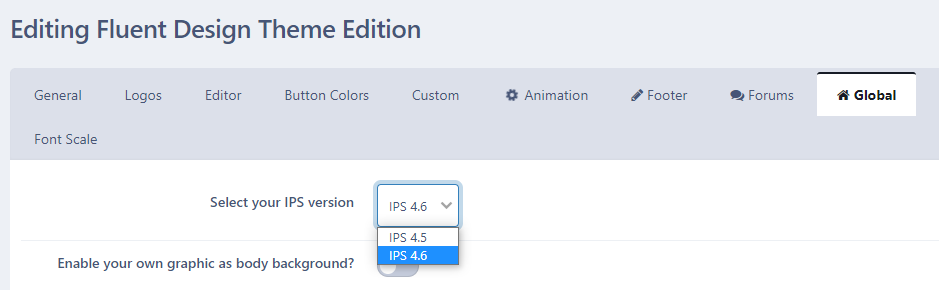





.thumb.jpg.717c6fff9187f96086bcde24f2c0705a.jpg)








Donations Support
in Marketplace
Posted
In file MemberSync/Donate.php query to database is wrong:
\IPS\Db::i()->update( 'donate_member', array( 'donate_member_id' => $member->member_id ), array( 'donate_member_id=?', $member2->member_id ) );and
\IPS\Db::i()->delete( 'donate_member', array( 'donate_member_id=?', $member->member_id ) );donate_member is not exist. It should be donate_members.