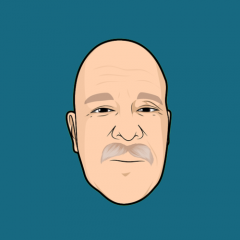Everything posted by Mark H
-
reviews and elastic search not working
I've moved this topic to the support section, and also generated a ticket about this issue. You should receive an email shortly with info about it.
-
Links doesnt work after update to v.3.4.9 also 4.5.4
Quick thing to check. Are you using FURL Rewrites? If so, make sure your .htaccess file is in place. That error message will show if the .htaccess file has been deleted or otherwise edited to remove the RewriteRules we provide when you enable the system setting for rewrites.
-
Folder permissions when editing the templates
Apache is the only supported platform. Some have used nginx successfully, but I personally have not heard anyone say they were able to use Litespeed without at least some problems.
-
Enabling Status updates.
Which setting was it, if you don't mind saying? Others who read this later may have the same issue and would benefit from knowing.
-
www
You're most welcome. If you have any issues, please feel free to update this topic, but I think you're good to go.
-
www
Once you've done that, make sure to go to the ACP -> Support page. Once the page finishes loading fully, click the button on the right to clear the system cache. Then just navigate away from that page. Those actions should clear any instances of www in the system links, except for those posted directly in a topic (since the data is saved "as-entered" and is not dynamic).
-
Can't access site - SSL expired
You/re welcome, we're glad to see this is now resolved. I've marked my colleague's answer as the solution, so anyone with the same problem in the future will know how to proceed.
-
Can't access site - SSL expired
Our apologies for the inconvenience. A colleague has opened a ticket on your behalf for this issue, and you should receive an email about it, if you haven't already. Just reply to the ticket and we can assist further.
-
Commerce Subscriptions - PayPal
Please see our Help guide on setting up Paypal: And note the settings in the section titled "Creating the payment method":
-
Is there a way to remove posted by date from a forum or pos?
It can be removed by customizing the Theme, certainly. There's no system setting to suppress its display, though.
-
Self Hosted Zapier
Are you running PHP in CGI mode? If so, then the option won't appear. For now at least, to use Zapier you need to run PHP in so-called "module" mode (depending on OS), or in whatever is the appropriate non-CGI mode for your server.
-
Rebuild existing content frozen and queue task locked
Thank you, I've opened a ticket for this issue. You should receive an email. Please reply to that email and we can assist further.
-
Rebuild existing content frozen and queue task locked
As a quick first step, please go to the ACP -> Support page, and open the System Log. Check the first few entries. Are they related to a task or mention rebuilding in the error? In any case, if the solution isn't obvious and that task stays locked, please submit a support ticket so we can assist further.
-
DNS_PROBE_FINISHED_NXDOMAIN
Just a followup, your site is back online and I've replied to the ticket. Please let us know via reply to that email if you have any further issues.
-
DNS_PROBE_FINISHED_NXDOMAIN
Thanks for posting, and I'm sorry that you're having an issue with your Invision Community. Can you go ahead and submit a support ticket please? I'm going to need to get a little more information about your account to help, and this is best done in a private support ticket. Thank you! 🙌 FOLLOWUP: I've gone ahead and opened a ticket on your behalf. Please continue corresponding via the email you should receive.
-
commerce subscriptions
I'm uncertain if a coupon can be applied automatically as described, but I've flagged this topic for a dev to answer when they are able.
-
commerce subscriptions
Coupons can't be used for Subscriptions, coupons can only be used with Products. For a Product, please check the Coupon settings, it should be as below: and note that you must define which Products it can be used for (it can't be set to "no restrictions", or the setting following it won't appear). Then the setting "Can be used for renewals (etc)" will display, which you need to enable as above.
-
Looking for Xenon Theme
You would have to obtain that from the Theme developer, as it is their resource and they own the copyright. No one is authorized to distribute it but them.
-
Hump Day: A Refresh Has Arrived!
I believe that's due to our change back to the 6-month renewal cycle, so half the old value would be correct..
-
Upgraded to 4.6 from 4.5 - activity feed dead
Please do let us know if problems remain after the rebuild is done, but since you say that activity is reappearing, I suspect there won't be.
-
Urgent support needed
I've added a reply to your ticket, please check and reply with the information requested, and we can investigate this issue further.
-
Urgent support needed
I see you've opened a support ticket about this. Someone will investigate the issue shortly.
-
What to do in the face of DDoS attacks ?
This is something you really should discuss with your server provider. An actual DDOS attack is something that needs to be addressed at the server level. And if this is Shared hosting, or you are leasing a dedicated server, is something your provider should be made aware of (I doubt they'd appreciate an impact on their network). That statement "According to them these attacks on our servers are legal according to the CFAA-compliant" doesn't make sense, either, really.
-
[Bug] Profile fields IPS 4.6.6
Thank you, we're aware of this issue and working to get it corrected.
-
How to make purchases temporary
If I've understood you correctly, you can do that with the Group Promotion feature, putting them in other groups for the duration of the purchase, then demoting them back to their original group when the purchase expires. You can find more details in our Guide for that, here: