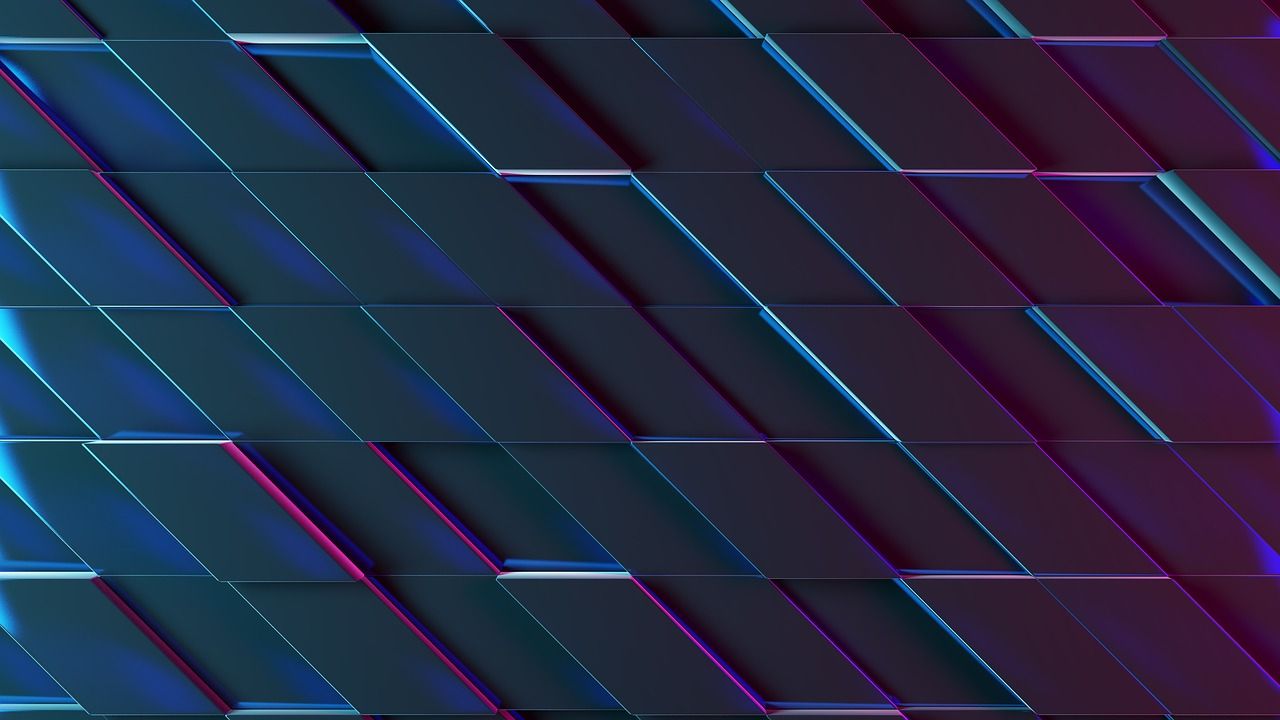-
Posts
3,945 -
Joined
-
Last visited
-
Days Won
78
Content Type
Downloads
Release Notes
IPS4 Guides
IPS4 Developer Documentation
Invision Community Blog
Development Blog
Deprecation Tracker
Providers Directory
Projects
Release Notes v5
Invision Community 5 Bug Tracker
Forums
Events
Store
Gallery
Everything posted by Randy Calvert
-
This was first noted 20 days ago. Based on past experience, it will generally take a release or two for the reported issue to make its way into a regular release. It takes time once a bug is reported to: Get it assigned to a developer The developer to figure out what is going on The developer to code a fix For the fix to be peer reviewed and confirmed For it to be tested as part of a wider release World release I don't see anything noted about this in the 4.7.0 release notes, so most likely a fix had not been able to be made and pushed through all the steps above before they had to lock the build. As a result, I would watch the July or August release notes to see if it makes it in one of those.
-

Adsense GDPR Cookie Consent
Randy Calvert replied to Day_'s topic in Classic self-hosted technical help
In general... if you're asking for IPS staff to respond to the issue, post here. Think of posting here like opening a support ticket where the staff would respond to it. Only now that it's in the forums, you also get the benefit of other users also chipping in ideas and suggestions as well. If you are asking for more peer-to-peer guidance outside of what IPS provides, you could post it over in: https://invisioncommunity.com/forums/forum/406-community-support/ Either way... all good! 🙂 It's not a general known compatibility issue. (If it was, there is a chance it would show up on the right hand side of the page in the Similar Content widget!) -

Adsense GDPR Cookie Consent
Randy Calvert replied to Day_'s topic in Classic self-hosted technical help
I have not seen others posting about this issue so I'm not sure this is a software problem on the IPB side. However given Adsense is a 3rd party product, IPS is not going to offer official support for it. -

[THIS SITE] Error in Leaderboard -> Trending
Randy Calvert replied to Adriano Faria's topic in Developer Connection
Out of curiosity.... what exactly does "Trending" mean? Is it a topic that has more than X views? The topics with the most views in a time period? Something different? -

Adsense - Ads.txt file
Randy Calvert replied to Owlsonline Admin's topic in Classic self-hosted technical help
Can you actually browse to the ads.txt file and see the contents correctly? If so… you can ignore the warning. It will be fine. -

What's the crack here then with most active in this topic?
Randy Calvert replied to Day_'s topic in Technical Problems
If I had to venture a guess, it's displaying them in order of first post into the topic. -
Also... you can can set groups like Admins and Moderators to be able to bypass limits on PM quota. ACP > Members > Groups Select a group that needs to be able to bypass the limit (like admins). Choose the "Social" tab and change "Override recipients' storage quota?" to be enabled.
-
It's on the bottom left of the PM screen. https://invisioncommunity.com/messenger/ Look below your list of messages for "Disable My Messenger" You can also check from the ACP. View the member's account and find: If you click Enable Messenger it will re-enable it.
-
Have you switched Cloudflare off entirely? (Meaning the orange cloud is grey) Turning on bypass mode will not work as it would still flow through Cloudflare servers but just without caching. Setting the proxy status to Off actually changes the request to 100% go directly to origin without touching CF.
-
There is more than just the server to consider as well. For example, if you're using Cloudflare (or another cloud security solution), there is a limit on the Max Upload size allowed. If you're using mod_security, it could possibly cause issues if it's configured to look at uploads. Basically you need to evaluate EVERYTHING between you and the server... including your full security stack. That's something that would happen with your host. 🙂
-

Where can i see Commerce, Gallery, Downloads, Pages
Randy Calvert replied to CameleonPL's topic in Technical Problems
Absolutely. Check out https://invisioncommunity.com/clientarea/free-trial/ It will let you sign up for a cloud hosted instance that has all of the various applications available for you to kick the tires with. -

Hump Day: new live community features
Randy Calvert replied to Jordan Miller's topic in Invision Community Insider
Just to be VERY clear... IPS has said multiple times that there are literally ZERO plans to remove self hosting options at this time. Any other comment to the contrary is 100% pure speculation by individuals outside of IPS who are not subject to those decisions and are not qualified to say that the self hosted option is disappearing. There is nothing to "begin" as it's not going away. 🙂 -

Adsense - Ads.txt file
Randy Calvert replied to Owlsonline Admin's topic in Classic self-hosted technical help
Can you post a link to your ads.txt? It should just be www.yourdomain.com/ads.txt. I'm just wanting to check to make sure you've properly disabled the default HTML wrapper. -

Users unable to like/navigate page numbers
Randy Calvert replied to Jon Sutton's topic in Technical Problems
Yup... new links from the IPB software are showing up as HTTPS. https://www.hoosiersportsnation.com/index.php?/topic/10442-i-promise-that-wasnt-a-crash/ However you can still access that URL via HTTP if someone had pasted a link to it for example, I can manually change that link above to: http://www.hoosiersportsnation.com/index.php?/topic/10442-i-promise-that-wasnt-a-crash/ Any links posted by members or links indexed by Google over HTTP are not being forced to HTTPS. You just need to enforce your site redirecting HTTP requests to HTTPS. If you're using cPanel, you can check out the following blog post: https://blog.cpanel.com/force-https-redirection/ Otherwise you can just modify your .htaccess file in your main website folder to add the HTTPS redirect to it. (See my earlier post.) -

How to safely delete old database files
Randy Calvert replied to Elliot Marx's topic in Technical Problems
I obviously am not calling you a liar or trying to blame you as you're having problems, but that has not happened on any of my sites. It does not happen as part of the default software upgrade process that most customers experience. So there is something either specific in your hosting setup or in your current configuration that is causing those problems. The IPS staff can help if it's something in your software configuration, but won't be able to do much if it's something in your server (apache or mysql) setup. -

Users unable to like/navigate page numbers
Randy Calvert replied to Jon Sutton's topic in Technical Problems
Could you give us an example? Specifically one where it's good and one where it's not working? My GUESS is your server has both HTTP and HTTPS support enabled. If you had old links posted that had the HTTP version, those would try to go to the non-secure version and could result in a mix-mode issue So you MIGHT need to put in a redirect to send anything directed to HTTP to HTTPS transparently. This can be done via your .htaccess file... Find RewriteEngine On Under it add: RewriteCond %{HTTPS} !=on RewriteRule ^(.*)$ https://%{HTTP_HOST}%{REQUEST_URI} [L,R=301,NE] That will tell your server if it receives any connection on port 80 (HTTP) to automatically direct the request to your HTTPS version of your URL and keep the rest of the path/URL in place. (http://www.domain.com/path/to/logo.jpg would redirect automatically to https://www.domain.com/path/to/logo.jpg) -
@DawPi would you mind sharing what bot user agents you are detecting? I specifically wanted to check on AdsBot-Google-Mobile (both Android and Web), AdsBot-Google, and Mediapartners-Google. I'm also curious about other Google ones noted at https://developers.google.com/search/docs/advanced/crawling/overview-google-crawlers I was wanting to move Google's Adsense and their ad quality checking bots from default Guest to Members group since there is some content that is not available to guests that Google needs to get access to. This sounds like it could work if it detects these bots.
-

Hump Day: new live community features
Randy Calvert replied to Jordan Miller's topic in Invision Community Insider
I agree it's better to lead than follow. And that's what I think IPS is doing. Rather than simply trying to stay a software company that makes a web-based application, they're reinventing themselves to be a company that enables communities... both as a turnkey solution and as a self-hosted service. I disagree with your statement that it's better to sell more products at a cheaper price. Sometimes it's better to focus on quality than quantity. If you have a premium product, you can get a premium price for it. Apple is a great example of this... it makes more from its hardware AND its services than others that just churn out cheap devices. If a company simply focuses on being cheap, it becomes an effort to simply cut corners and not necessarily do the "cool" thing or work on other things simply because it's not going to drive new revenue. That's a rather presumptuous statement that self-hosted customers should not be made to feel disappointed. That literally queues a thousand Karen videos about people who felt disappointed for things they should not. Instead I would make the argument that companies should try to do right by their customers... ALL of their customers. Sometimes it's not possible to give everyone what they want... especially at the price they want. (Heck, I want a Tesla Model X Plaid and I want to pay only 60K for it.... since I have a Model 3, they should give it to me cheaper right?!) But the question becomes then what's right? IPS has already said that the self hosted model will continue and that there are no plans to end it. Customers are not being forced to move to cloud hosted plans. They've even changed the "upgrade" to cloud button to change the text and make it dismissible. (Again, I never had a problem with it since end-users never saw it and it's not in the way.) They listened to those who felt it was a horrible slight and changed it. In addition there are new features in the works that will apply to all licenses as well. Just because a few features are only available to cloud instances (because they require advanced features and do not work in all standard LAMP stack environments) does not mean the company is trying to screw over self hosted customers. IPS is trying to do right by its customers and listens to feedback. Just because they can't do everything that every customer asks does not mean they don't care. And could it mean that a customer gets disappointed as a result? Absolutely... and that would be fair for them to feel that way. But at the same time, IPS can still do right by their customers by listening to that feedback and where it makes sense implementing it. -

Hump Day: new live community features
Randy Calvert replied to Jordan Miller's topic in Invision Community Insider
I'm only giving a couple of the "big names" that are showcased on the IPS homepage. There are many more that have been linked over the years. With that being said... if it did not have sites actually using it, they would not be heavily investing in it. It makes sense for them to follow the math in terms of where the majority of their users are. If they don't... they would not survive as a company. If you want a few more... hit Google. For example in the paste above, you can see some hostnames contain SOMETHING.invisionservice.com. https://www.google.com/search?q=site:*.invisionservice.com That returns several thousand results. That also does not include sites that don't use that specific domain, etc. So while it's not all inclusive, it's certainly proves there are a heck of a lot more than just 3 sites on CiC. 😉 -

Hump Day: new live community features
Randy Calvert replied to Jordan Miller's topic in Invision Community Insider
Take a look at some of the brands listed on IPS' homepage... For example: [ec2-user@hooboy ~]$ dig discussion.evernote.com ; <<>> DiG 9.11.4-P2-RedHat-9.11.4-26.P2.amzn2.5.2 <<>> discussion.evernote.com ;; global options: +cmd ;; Got answer: ;; ->>HEADER<<- opcode: QUERY, status: NOERROR, id: 17018 ;; flags: qr rd ra; QUERY: 1, ANSWER: 6, AUTHORITY: 0, ADDITIONAL: 1 ;; OPT PSEUDOSECTION: ; EDNS: version: 0, flags:; udp: 4096 ;; QUESTION SECTION: ;discussion.evernote.com. IN A ;; ANSWER SECTION: discussion.evernote.com. 283 IN CNAME evernote.ipsdns.com. evernote.ipsdns.com. 283 IN CNAME evernote.invisionmanaged.net. evernote.invisionmanaged.net. 43 IN A 52.85.151.126 evernote.invisionmanaged.net. 43 IN A 52.85.151.26 evernote.invisionmanaged.net. 43 IN A 52.85.151.29 evernote.invisionmanaged.net. 43 IN A 52.85.151.70 ;; Query time: 0 msec ;; SERVER: 10.0.0.2#53(10.0.0.2) ;; WHEN: Tue May 24 19:26:11 EDT 2022 ;; MSG SIZE rcvd: 191 [ec2-user@hooboy ~]$ dig community.creations.mattel.com ; <<>> DiG 9.11.4-P2-RedHat-9.11.4-26.P2.amzn2.5.2 <<>> community.creations.mattel.com ;; global options: +cmd ;; Got answer: ;; ->>HEADER<<- opcode: QUERY, status: NOERROR, id: 41972 ;; flags: qr rd ra; QUERY: 1, ANSWER: 5, AUTHORITY: 0, ADDITIONAL: 1 ;; OPT PSEUDOSECTION: ; EDNS: version: 0, flags:; udp: 4096 ;; QUESTION SECTION: ;community.creations.mattel.com. IN A ;; ANSWER SECTION: community.creations.mattel.com. 300 IN CNAME x311865.invisionservice.com. x311865.invisionservice.com. 60 IN A 99.84.208.42 x311865.invisionservice.com. 60 IN A 99.84.208.2 x311865.invisionservice.com. 60 IN A 99.84.208.9 x311865.invisionservice.com. 60 IN A 99.84.208.120 ;; Query time: 6 msec ;; SERVER: 10.0.0.2#53(10.0.0.2) ;; WHEN: Tue May 24 19:26:45 EDT 2022 ;; MSG SIZE rcvd: 161 [ec2-user@hooboy ~]$ dig community.jennycraig.com ; <<>> DiG 9.11.4-P2-RedHat-9.11.4-26.P2.amzn2.5.2 <<>> community.jennycraig.com ;; global options: +cmd ;; Got answer: ;; ->>HEADER<<- opcode: QUERY, status: NOERROR, id: 31713 ;; flags: qr rd ra; QUERY: 1, ANSWER: 5, AUTHORITY: 0, ADDITIONAL: 1 ;; OPT PSEUDOSECTION: ; EDNS: version: 0, flags:; udp: 4096 ;; QUESTION SECTION: ;community.jennycraig.com. IN A ;; ANSWER SECTION: community.jennycraig.com. 300 IN CNAME jennycraig.invisionmanaged.net. jennycraig.invisionmanaged.net. 60 IN A 52.85.151.20 jennycraig.invisionmanaged.net. 60 IN A 52.85.151.18 jennycraig.invisionmanaged.net. 60 IN A 52.85.151.123 jennycraig.invisionmanaged.net. 60 IN A 52.85.151.15 There are three right there. 🙂 -

Proper complete way to close my forum down
Randy Calvert replied to Geoffro73's topic in Technical Problems
Is this a self-hosted forum or a IPS cloud forum? If it's self hosted... Make a full backup of your data (just in case!) Remove all of the IPS related files from your website Remove the mySQL database and database user associated with your IPB instance If you're not keeping your license, submit a ticket asking for your license to be set to not be automatically renewed. https://invisioncommunity.com/contact-us/. If it's IPS hosted... Submit a ticket and ask for the service to be ended. (You might also ask for a copy of the data just in case!) -

4.7 DataLayer feedback: breadcrumb and loggedIn/guest
Randy Calvert replied to TSP's topic in Feedback
Hi Matt! Are you planning to build in additional support for event tracking such as making a commerce purchase, or tracking signups, etc?