-
Posts
1,083 -
Joined
-
Days Won
1
Content Type
Downloads
Release Notes
IPS4 Guides
IPS4 Developer Documentation
Invision Community Blog
Development Blog
Deprecation Tracker
Providers Directory
Forums
Events
Store
Gallery
Posts posted by OctoDev
-
-
@SoftwareFactory could you please add a new menu item in acp where it says 'Discord Users' then it shows all forum members who have linked their Discord and what their Discord name/id is?
There has been plenty of scenarios where people has linked their account and abused our Discord, we'd like to ban them from our forum as well but that's impossible.
If there was like a new menu item in the Discord addon that allows us to view all members, or even look up Discord ID to find the forum member - that'd be perfect!
- AmethystBlack, Schaken, Hydex and 1 other
-
 4
4
-
Not functional. Does not update the roles... And should def have a "sync" option to check users who spent x and update roles.
-
.ipsWidget_inner { background-color: white; }

-
There is no remove option anymore on 4.5?

-
-
On 8/29/2020 at 5:26 PM, tsincaat said:
It's good to know that the transactions are working correctly, I can confirm that I had another transaction where the exact correct amount was sent and it worked fine. Thanks for the clarity on that.
But that then brings me to another point, recently Coinbase Commerce added the 'flexible payments' option where you can choose settings for whether to accept payments if they're under/over the exact amount requested.
A lot of our customers are new to bitcoin and so when they do pay there's a decent chance it won't be the exact amount whether it's wallet fees, or sending too much 'to be safe', etc. So this feature is a nice addition.
I was hoping that by using this threshold feature in Coinbase, the transactions would be accepted the same way by IPB if they are in those ranges. As you can see the threshold information also seems to be included in that POST data that's being sent back.
I will look into supporting that in the next version.
-
On 8/24/2020 at 6:03 PM, tsincaat said:
Hey, I'm getting errors like this and transactions aren't getting detected, I have version 1.05 of the application on IPB 4.4.
For this screenshot it's a status of PENDING, but I get an error as well for those with the status of COMPLETED.
The endpoint should be set up correctly and I added a page rule for cloudflare to disable security for the callback URL
Hello, apologize for late response!
That is not an error, but rather debug email. The customer in question seems like he sent less than the paid amount, so it would not be marked as paid.
-
-
On 3/28/2015 at 3:20 AM, Kevin Carwile said:
 IPS Rules Application - A powerful rules engine for your IPS4 site
IPS Rules Application - A powerful rules engine for your IPS4 site
Download Rules "LITE" Version - Download Rules FULL Version
The Rules application makes it possible for you to create customized workflows, automation routines, manipulate content, send emails, create conversations, post content, manage members, apply filters, redirect pages, and generally perform any standard operation on your site… all in an automated way based on rules that you create for your site.
Notable Features
- · Over 500 built in events, conditions, and actions for stock IPS products and contributed apps.
- · Rule actions can be configured to happen in real time or at a future time.
- · Schedule and unscheduled actions from inside of rules or manually through your ACP.
- · Built in lists of “replacement tokens” for including variable data in text entry fields (like email content)
- · Fully extensible by app and plugin developers to add new tokens, events, conditions, and actions.
- · Look for Rules Expansion Packs in the marketplace which add new events/conditions/actions.
- · Create your own custom actions within the rules app which can be invoked by rules.
- · Create your own custom data fields for any entity on your site to manipulate with rules.
- · Rules can be grouped together into rule groups and rule sets for easy management.
- · Easily import and export rules and sets to share with friends or distribute as your own rule packs.
- · Built-in rule debugging console for full visibility of what your rules are doing on your system.
- · Built in rules error and performance logging console.
You going to update it for 4.5?
-
21 hours ago, SCE_Ghost said:
I think since it says Webhook Subscription was my confusion anyway, I assumed it meant it would create a subscription to the purchase.
But yes you're correct it clearly shows what to add. My fault
Thank you for your helpYeah, it's literally what Coinbase calls it. However I've added a bold, red & fat text. Hopefully everyone will understand it now hehe 🙂
-
On 4/24/2020 at 4:47 AM, SCE_Ghost said:
Awesome. to so save confusion for others I would add in the install instructions the standard url path as you showed me, understanding others could be different but this one should work for most people.
Thank you for all the help!
It literally says here, and has always been here.. However people tend to not read haha 😛
-
2 hours ago, SCE_Ghost said:

https://gyazo.com/85153606c42c855445546184f165adf3
So adding your url format with my site url this is what I get now. * Is this correct??
https://*****.com/applications/coinbasecommerce/interface/gateway.php I think this is the problem, the url path is lost to how we find our correct path.That's correct, now it will work.
-
8 hours ago, SCE_Ghost said:

https://gyazo.com/aaa691ca858d0e40f6c714c90d888146|
I dont have this ^^ in CoinBase Commerce, I also do not use cloudfare, I have my domain whitelisted in the the coinbase settings. I added the subscription domain and gives a 404 error. However I do not want a subscription base for my sales.It is not an actual "subscription" however it is a webhook subscription.
In order for your website to know that the payments went through, you need to put the webhook url as explained.
https://sitedomain.com/applications/coinbasecommerce/interface/gateway.php
My website: https://justgaming.io/applications/coinbasecommerce/interface/gateway.php
If this returns 404, then that is why it's not working.. please follow the instructions.
-
On 4/19/2020 at 12:14 PM, Unlucky said:
Also have same issue with another payment gateway. Have given up trying to configure cloudflare to work with it
On 4/19/2020 at 8:46 AM, SCE_Ghost said:Well I guess that was short lived 😞
On 4/12/2020 at 3:57 PM, Neutro Short said:I have same issue as the above guy as I said.... I use a different one ( CoinPayments ) which I also have a rule set in cloudflare and which works, after some mins or whatever it auto changes to complete,,, now when using your Coinbase plug for some reason it doesn't work for me... even setting the rules in the cloudflare stuff I can't get it to change from pending to approved once it's done... @OctoDev
Hello.
I am using the plugin on a live site, and it works fine. I have not had any of the said problems, so it's really difficult to say what's going wrong. Since it also happens to other payment gateways, it sounds like it's a problem with CloudFlare blocking legitimate requests.
Can you guys please do this for me and show me the results?
1. Head over to https://commerce.coinbase.com/dashboard/settings & click "Details" on your Webhook subscription
2. Send a test, the test can be anything.
Then show me what your server responds with.
Also not to forget, in CloudFlare please make a Page Rule that looks like this.. Please the webhook test before you make any changes to CloudFlare so we can confirm that it's cloudflare or what it is causing the problem.

The website should obviously be yours, however this rule will basically skip all the security rules in the application folder. This may also fix the problem for other gateways.
-
On 2/17/2020 at 6:55 PM, Aaron M said:
Another request 😄
Would you be able to integrate this with MaxMind, if it's possible to do so?
Not how useful it would be to add it since crypto payments cannot be charged back but I can add it.
On 2/21/2020 at 1:17 AM, Neutro Short said:Hello my friend nice app there, I'm having a issue with this, whenever someone buys it leaves the order as pending even when its confirmed on the network already, I added the firewall rule also on cloudflare for this and for some reason it is still not working.. any idea why ? would appreciate it if you can help me solve this
store runs in euro currency as well and running latest version of IPS Suits....
@OctoDev any support is possible ? i'm not able to use this plugin
I am still supporting this plugin. Is there any error code returned when you try and test it?
On 4/10/2020 at 5:37 AM, SCE_Ghost said:Welp I guess no one is updating this @OctoDev you still around??
Replied to your message sorry for delay.
-
7 hours ago, Aaron M said:
@OctoDev I appreciate you developing this. So far, we have found it to work perfectly. Can I request more information is passed to/from the gateway, as is done so like in the Stripe gateway available by default on the IPB transaction view? I'm not sure how far the Coinbase API extends, however things such as which cryptocurrency/method was actually used, time from payment initiation to authorization, total amount of crypto sent, etc. would be useful to have added.
Sure completely possible I'll add it in the next update 😀
Edit: Done added to 1.0.5. This information will only show for new payments unfortunately but you can now see more information about the payment.

-
2 hours ago, Xenos 1337 said:
If i test in coinbase i get:
Response Status: 200 Response Body: Not a valid callbackThat is expected since the callback doesn't contain the IPB transaction ID. I will be pushing an update to fix the euro problem.
Edit: Done pushed an update
2 hours ago, SJ77 said:I hope the bugs on this one get worked out and I may give this a try.
Excellent idea!!
Thank you 🙂
Thank you 🙂 Hope you try it soon.
-
11 hours ago, Xenos 1337 said:
@OctoDev Getting Coinbase Error: Error: Payment less than order total POST Data
Which currency is this?
-
On 12/31/2019 at 6:46 PM, Phil Këvin said:
Please go on details and test the callback. If your using a CDN like cloudflare I recommend whitelisting coinbase's IPs or setting up a page rule to turn security off on the callback URL.
-
On 12/17/2019 at 1:41 PM, Phil Këvin said:
When the user makes the payment to obtain a monthly subscription with BTC, the user does not receive the subscription.
Is the payment getting marked as paid if not have you setup the callback in Coinbase?
On 12/20/2019 at 6:10 PM, Jock3r said:Hello, interested on this. Will it be updated regularly? How about the issue the above user has?
I will be making updates as of when needed. I will make sure the gateway is up to date with Coinbase's API if they make any changes.
-
If you have any questions regarding both features & installation, feel free to reply below. I'll get back to you ASAP 🙂
-
On 11/2/2018 at 2:04 PM, bfarber said:
og:title should not be missing on any page whatsoever. If it is, I suspect that might be an issue with a custom theme.
og:image will be present on every single page so long as you upload a default image (edit your theme and visit the Logos tab to upload a default social sharer image, which will be overridden when there is a more specific or appropriate image throughout the site).
Twitter cards themselves have been implemented, but naturally it will depend on the context of each individual page which tags are produced.
Hi,
It was missing on the default theme for me, I had to manually add it through meta tags editor. The og:image was also missing, both on custom and default on this page and some others.
-
1 hour ago, opentype said:
Then maybe don’t complain about it in a topic specifically about TwitterCard support.
What has that do do with anything? I specifically explained to you that Twitter forbids the generic fallback data you want for Twitter cards. Feel free to address that argument, research it out yourself or proof me wrong if you can. But it makes no sense to just ignore that fact/argument and just keep repeating “it should be supported” as if what I said hasn’t been said at all.
By the way: there is a meta tag section in the ACP where you can set any custom tag you want for any specific URL of your site, e.g. your store front.
Twitter card is a great way to show that it's not functional as we'd expect it to be. Sure there is a meta tag section, but sounds kind of old that you have to manually set meta tags fore ach page.. Especially og:image would take forever to manually update per page, as that could change dynamically.
-
4 minutes ago, opentype said:
A TwitterCard is basic SEO? Come on! Now you just make stuff up.
Woah, first of all og:title is missing which is why the card isn't even rendering. Same with og:image 🙂 that has nothing to do with twitter.
Aaaand to be completely honest, Twitter & Facebook is the biggest social networks out there right now - so indeed, it should be supported by default 😉










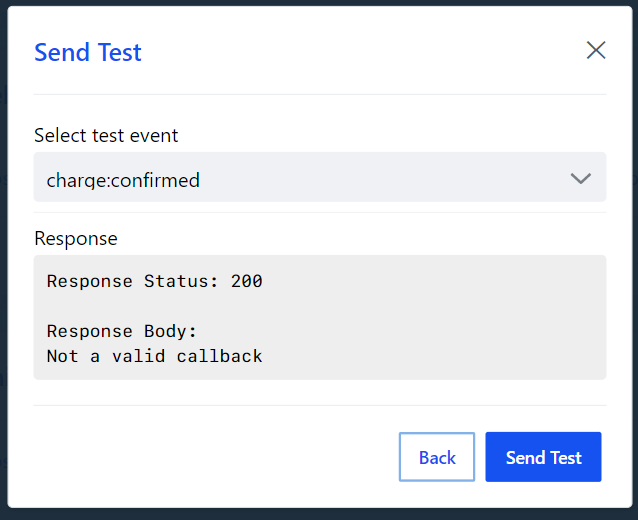
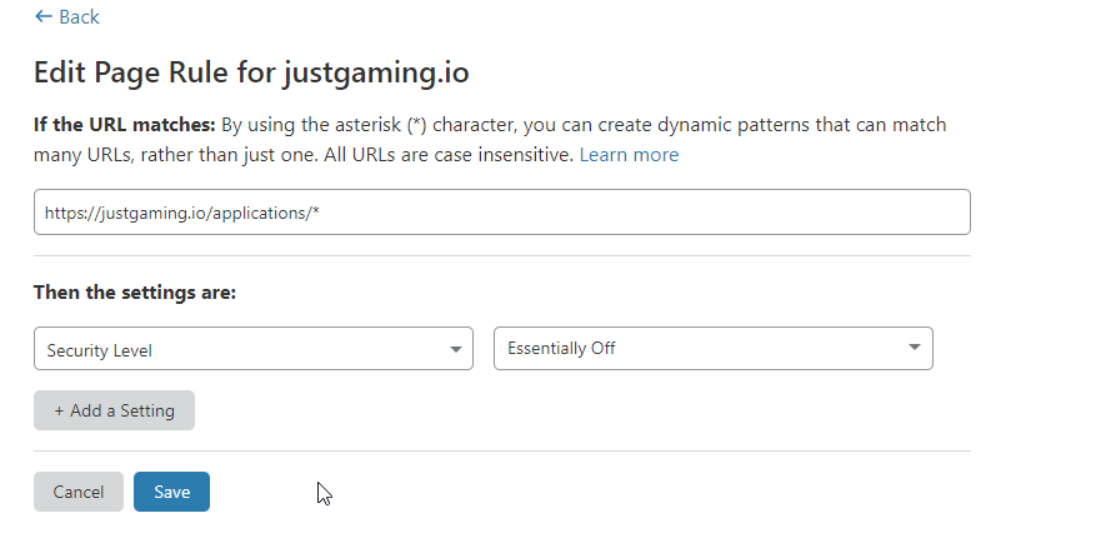


Customer Rewards (Support)
in Marketplace
Posted · Edited by OctoDev
Secondary Group. There are several clients which has spent this (after) I installed it, however they're not updated. Only excluded Administrators.