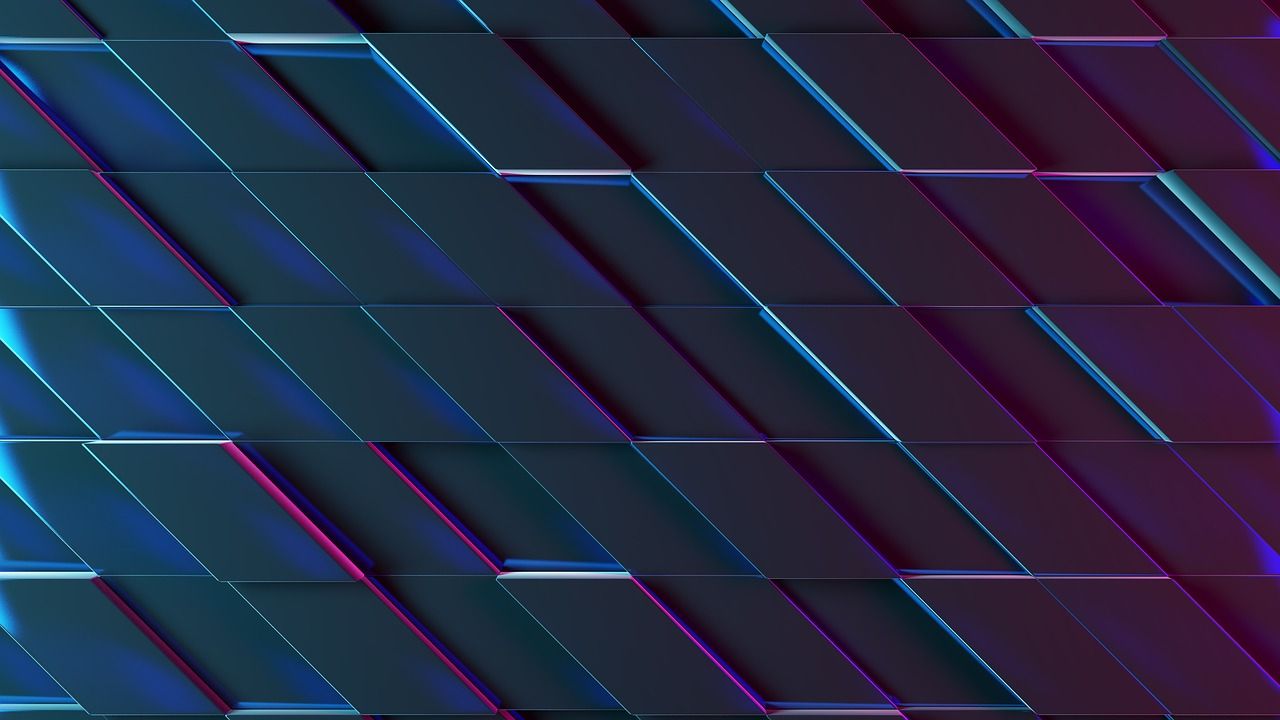-
Posts
3,943 -
Joined
-
Last visited
-
Days Won
78
Community Answers
-
Randy Calvert's post in Group Name - Multiple Colours was marked as the answer
I'm glad that just picking a color with the color picker worked for you! If you need help with something more "robust", feel free to post the specific opening and closing tags you're trying to use. Someone might be able to give you some feedback on it!
-
Randy Calvert's post in Setup theme for guest was marked as the answer
Hi there!
Click the Pencil icon next to your new theme. In the "General" tab will be "Default Front-end Theme?", set that to be enabled. Make sure Guests and other member groups that you want to access it are set in the "Available for" section.
That should do it for you!
-
Randy Calvert's post in View who is Online-function? was marked as the answer
Check out https://invisioncommunity.com/online
Just add /online to your board address. There is also an online member widget to add this info to the homepage in the sidebar!
-
Randy Calvert's post in Back-up was marked as the answer
Are you a self hosted customer or cloud hosted?
If self hosted, download a copy of your MySQL database and also download a copy of all of your site files.
Your host might be able to generate a full backup of your account as well. So check with them too for guidance!
-
Randy Calvert's post in Features gone since UPGRADE was marked as the answer
It sounds like you don’t have a full upgrade package. Not being able to reply to posts sounds like a JS might be missing.
Try downloading a full copy from the client area and uploading them. If the updater did. It run, hit yourdomain.com/admin/upgrade and see if it wants to do anything extra.
Once that completes, clear your system cache from the support section of the ACP.
-
Randy Calvert's post in Are friendly club URL's possible? was marked as the answer
They should already be “friendly”.
It should be: yourdomain.com/clubs/ID-NAME
This is replacing the “real” path of index.php?app=core&module=clubs&controller=view
IPS will tell you to not change it and leave it alone as customizing it is outside of their support. This is because you can break stuff super easy if you don’t know what you’re doing.
With that said… In the Customize Friendly URLs section of the ACP, you’ll find the mapping and could technically change it. However you would still need the ID included. If you don’t include a sub folder and try to make it just yourdomain.com/club1 you run the risk of someone breaking your site if they create a club with a special name that’s already used such as messenger, topics, etc.
You could MANUALLY define a single club to have a friendly name like that safely but it’s super risky to just let it get auto created.
So the long answer here it’s possible but highly unrecommended.
-
Randy Calvert's post in how to display a "site under construction or under construct was marked as the answer
Are you wanting visitors to see the under construction while you're able to work on your forum itself setting everything up? If so, all you need to do is turn the board offline.
To do this, goto: ACP > System > Settings > General Configuration
UNCHECK the option for "Site Online". When you uncheck it, a box will appear to let you control what is shown to non-admins. Save your change and presto!
To test this, pull up a different browser not currently logged in. It should show the offline message you've configured. Only if you're logged in as an Admin will you see your work in progress!
-
Randy Calvert's post in Twitter emailed me more questions to authorize app, help was marked as the answer
This is more for you to answer than IPS.... it's about how you're going to be using access to Twitter. In a nutshell, you're posting promoted content from your website to your Twitter feed.
To promote content from your website to your site's Twitter feed.
Not applicable. You're simply posting tweets.
Content posted by members of your website can be highlighted by site staff and promoted via it's Twitter feed. It is simply a feed of promoted content.
Not applicable. You're not importing data from Twitter. You're posting data to Twitter.
-
Randy Calvert's post in Admin Error was marked as the answer
You're core_sessions mySQL table is crashed. You need to repair it using something like phpMyAdmin )or contact your host for assistance). Once it's repaired, it should start working again.
And this is the correct spot to post for help. While you're welcome to purchase email support, posting here in many cases can be faster and allow for more assistance. If it's something private, just say so and an IPS staff member can open a ticket on your behalf. In the mean time, people like me (just another customer) can offer help for things as well that don't require us playing around in your instance.
-
Randy Calvert's post in how to pin multiple topics in the same category was marked as the answer
You can pin as many topics as you like. From the page that lists all of the topics, check the box next to each topic you want to pin.
At the bottom of the screen will be a button that looks like a pin. Click it and choose “Pin”.
If this does not work, try switching to the default theme. It may be possible your theme is either out of date or broken.
-
Randy Calvert's post in iOS broken images was marked as the answer
Actually I just looked at the page source... the broken image on that page is because of a 404.
https://www.enotalone.com/uploads/monthly_2022_01/x977729E5-1DC6-40AE-8ACC-BE6316B598C3.thumb.png.116b1056940582a012c9940a4466c4ad.png.pagespeed.ic.sMdM5KcmmA.png
it looks to be a problem with mod_pagespeed. This is a 3rd party server module outside of the IPS software. You would need to either disable mod_pagespeed or work with your host to troubleshoot it.
mod_pagespeed serves different content to different browsers. This is why it's not happening across the board. I confirmed it's happening on not just iOS, but also on Safari on my MacBook Pro laptop. It appears to only be serving that version of the image to ANY Safari browser as it did not occur on Chrome.
-
Randy Calvert's post in Caching methods in 4.6.9 was marked as the answer
The older methods (APC, Wincache, and XCache) have been depreciated for awhile now. They were removed with 4.6.2.
See the release notes at:https://invisioncommunity.com/release-notes/ (click on 4.6.2)
Redis is the only supported method for caching going forward. Your host needs to have the phpredis module installed on the server to connect to Redis. If it's installed, you'll see a configuration option to enter the Redis connection info.
-
Randy Calvert's post in Domain Setup Help was marked as the answer
There is an article on how to get started here:
In a nutshell, if you already told IPS what domain you wanted to use during signup, all you need to do is CNAME your website to the address they gave you in your welcome email. If you did not pick your domain yet, you'll need to open a support ticket and let them know what name you want to use. They'll set it up on their end so that you can then later CNAME the domain to IPS.
Your welcome email should have the temporary URL and username/password you can use to get started customizing your community while the DNS stuff is worked out. If you did not get that, I would create a support ticket in the client area so they can resend it to you.
Also... some general guidance on getting started once you can login can be found at:
If you have questions along the way, feel free to ask. We're a friendly bunch here. 🙂
-
Randy Calvert's post in Move everything to IPS was marked as the answer
Hi Ivan!
I don't work for IPS, so this is just my own experience as a customer. 🙂
PowWeb was actually my first shared hosting service MAAAANY years ago. Seeing them brought back many memories. (In fact, I used to be a moderator on their forums way back when as "RadioRob".)
You can find all of the various IPS hosted offerings at:
https://invisioncommunity.com/buy
Since your forum is listed in your signature, I went ahead and looked at it. Your community does not look to be too big and looks like it would do just fine on the Starter plan.
When you click the "Buy Starter" button, it will ask you to create your community. You'll choose "I want to use my own domain or subdomain". Enter your main domain www.lynxairways.com. From there, it will ask your billing information.
That should get your new account created. IPS will send you an email with details on how to get started transferring stuff. Once everything is copied over, one of the last things you'll do to point live users over is change the DNS from PowWeb to IPS by changing the name servers at Dotster.
Good luck!
-
Randy Calvert's post in Migrating Storage from Local to S3 Bucket was marked as the answer
I think I managed to answer this myself. I ended up cloning my prod instance into a dev instance and testing there to make sure I did not break my live site.
The files look to be indeed orphaned. I took the filenames from the monthly* folder and checked against the Files list in the ACP and none of them matched. And because I'm using Redis as my cache, the css_built and set resources folder were not needed. I was able to remove everything except for the logs folder without negative impact.
Again, this only worked because my file storage type for emoticons, reactions, and everything else was set to S3 and that I was using Redis to cache templated files. (I added this disclaimer in case someone else sees this later and think it just safe to randomly delete files in the folder.)
-
Randy Calvert's post in User IP Addresses, Spam-Defense & Google Fonts was marked as the answer
1. There is a setting to prune the IP address from user posted content after X days. I don’t believe there is a way of saying don’t log IP addresses in any shape or form. (For example registration or password reset etc)
2. It’s transmitted to IPS, so yes an external service. It’s not happening in your instance.
3. I don’t believe so in the default Theme. I could not find a setting to toggle this. However if you create a custom theme, or modify the existing theme code you could achieve this.
-
Randy Calvert's post in my database was marked as the answer
It’s not displayed in the UI that I’m aware of, but the database would be stored in your conf_global.php file in your main public_html folder.
-
Randy Calvert's post in Reactions in PM's? was marked as the answer
Reactions are not available within private messages or within the warning system. (Meaning other moderators cannot use reactions when commenting on other internal conversations in the warning discussion.)
-
Randy Calvert's post in Set up permissions for creating a club after a certain amoun was marked as the answer
You could create a rule which promotes anyone who has more than X content into a new member group. Then give that group permission to create clubs.
Search the ACP for Group Promotion Rules for the area to set this up.
I do something similar for new members. They actually can’t post links until they have more than 10 content items. Once they do, they’re moved from the default group (I call it Newbies) to the group “Members” which does have permission to post links.
-
Randy Calvert's post in Manually Changing Member Groups in Admin Control Panel was marked as the answer
The only time I saw this happen was with a browser cache issue. As a test, try making the change with a different browser. If that works, try popping the original browser cache.
-
Randy Calvert's post in Does IPS Use Sendmail? was marked as the answer
IPB uses the default php mail function which should work with Sendmail. You should be fine.
If you have problems with this, IPB also supports sending mail via other methods such as SMTP or with other big 3rd part mail delivery services.
-
Randy Calvert's post in Fixed ads on footer with close buttom was marked as the answer
ACP > System > Site Promotion > Advertisements
One of the options there let’s you specify that you want to manually control where the ad goes and gives a link that explains how to manually add a placeholder for the ad code in your theme
-
Randy Calvert's post in "A reminder on support changes" email was marked as the answer
Hi Deb,
You would want to do the following:
Make sure you save your FTP and a username/password for your forum in your Client Area. (This will save the IPS staff from needing to ask for it later.) If you have a problem, you would make a post here. (Just don’t include anything sensitive such as usernames/passwords in your post.) If it involves anything sensitive, you can make a post here and just ask for a staff member to create a ticket for you. They’ll take care of this for you and will trigger an email to you which you can use to interact privately with IPS staff. The good thing about posting here is that you can get official help from IPS staff here along with other customers who in in several cases have run into the same problem as you might have had and can provide help as well.
-
Randy Calvert's post in How to remove this from the Forums forum? was marked as the answer
I believe this would be in the theme's HTML settings:
Forums > Front > Index > Index
I believe you would want to remove:
<div class='ipsPageHeader ipsClearfix ipsMargin_bottom cForumHeader ipsHeaderButtons ipsFlex ipsFlex-ai:center ipsFlex-jc:between'> <h1 class='ipsType_pageTitle ipsFlex-flex:11 ipsType_break'> {lang="forums"} </h1> {{if \IPS\forums\Forum::canOnAny( 'add' ) }} <ul class='ipsToolList ipsToolList_horizontal ipsClearfix sm:ipsPos_none sm:ipsMargin:none ipsFlex-flex:00'> <li class='ipsToolList_primaryAction ipsResponsive_hidePhone'> <a class="ipsButton ipsButton_medium ipsButton_important" href="{url="app=forums&module=forums&controller=forums&do=add" seoTemplate="topic_non_forum_add_button"}" data-ipsDialog data-ipsDialog-size='narrow' data-ipsDialog-title='{lang="select_forum"}'>{lang="start_new_topic"}</a> </li> {template="viewChange" group="global" app="forums" params=""} </ul> {{endif}} </div>
-
Randy Calvert's post in Inline moderation options was marked as the answer
ACP - Community - Forums - Settings
Find under “Topic Settings” in the Show section “Moderation events between posts”.