
jair101
-
Posts
1,219 -
Joined
-
Last visited
-
Days Won
1
Content Type
Downloads
Release Notes
IPS4 Guides
IPS4 Developer Documentation
Invision Community Blog
Development Blog
Deprecation Tracker
Providers Directory
Forums
Events
Store
Gallery
Posts posted by jair101
-
-
I have made a screencast if it helps:
-
18 minutes ago, Martin A. said:
"Map is not shown"; Do you mean the mini map in the event view? If that's the case then something else went wrong when saving it. Just tried adding a new event in "Siem Reap" with no issues.
Yes, the mini map is not shown. I can confirm this comes from Member Map, because when I disable it, the mini map in calendar is generated fine.
-
I can confirm that it seems to work!
But only for the newly added events, old ones need to be edited/refreshed.
Also, weird thing is happening with one of my events - it doesn't save changes for some locations, but it does for others. It doesn't even work with new events. The example from above - adding event in Siem Reap, Cambodia - location is not saved and map is not shown. Adding it in Phnom Penh, Cambodia is fine.
-
It is just that discussion topics per category were not transferred. If it is ok on other boards don't bother as I am still on a test board, when the live upgrade is done it might be ok. I have to clean up these discussion topics anyway.
-
Per category forums tab.

-
Hi Adriano, I just noticed that the settings for discussion topic and forum have not been transferred from 3.4 upgrade. Not sure if it is intentional, I have about 40 categories, so its not a biggie to change them manually, but maybe something to look at.
Also want to remind you about the php file, I can wait few weeks if you plan on overall update though.
-
Hey Martin,
Not sure if you have noticed that, but the alpha for 4.1.18 states the following changes:
When a location is specified for a Calendar Event, the address will be shown underneath the map. The map itself should also be more accurate now.I am just mentioning it as it could potentially affect what you are trying to do with cal events.
-
I see. Thanks anyway, I will instruct my members to be as precise with the address as possible. .
-
I tried calling the API and it seems to work with the partial address too:
https://maps.googleapis.com/maps/api/geocode/json?address= Krong Siem Reap, Siem Reap Province, KH&key={ "results" : [ { "address_components" : [ { "long_name" : "Krong Siem Reap", "short_name" : "Krong Siem Reap", "types" : [ "locality", "political" ] }, { "long_name" : "Siem Reap Province", "short_name" : "Siem Reap Province", "types" : [ "administrative_area_level_1", "political" ] }, { "long_name" : "Cambodia", "short_name" : "KH", "types" : [ "country", "political" ] } ], "formatted_address" : "Krong Siem Reap, Cambodia", "geometry" : { "bounds" : { "northeast" : { "lat" : 13.4692631, "lng" : 103.9917327 }, "southwest" : { "lat" : 13.2114327, "lng" : 103.7341763 } }, "location" : { "lat" : 13.3670968, "lng" : 103.8448134 }, "location_type" : "APPROXIMATE", "viewport" : { "northeast" : { "lat" : 13.4692631, "lng" : 103.9917327 }, "southwest" : { "lat" : 13.2162611, "lng" : 103.7341763 } } }, "place_id" : "ChIJeaiRjJoWEDER-rvlPvmqQKk", "types" : [ "locality", "political" ] } ], "status" : "OK" } -
@Martin A. I can confirm that this seems to be the issue. I have included exact address and it was shown on the map.
For me though it would be great if approximate coordinates can be extracted somehow, but it seems to be working as intended.
-
4 minutes ago, Martin A. said:
Yes, that's correct. What happens if you set it to be an "all day event"?
No luck either. I tried with new all day event, also didn't work.
-
Is this what you need?


The location has been selected using the integrated google maps api.
-
Sorry if I am dense, but I can't get the calendar feature to work. I have enabled it in settings:

I have also created an event with address:

But nothing shows on the map, only the default marker I have created for my location. Is there something I am missing?
-
Here are the untranslatable ones:
select_category perm__reply perm__add perm__read perm__view c_forum_on comments category_display settings edit_category add_categoryAnd these had no english phrases too, they are just a key:
tutorial_title downloads_category_select a_auto_follow -
Hi Adriano,
I am having some issues with untraslatable strings. No matter how I try (visual language editor, admin interface, manually editiing the xml), I cannot translate the following lines:

Most of them are not an issue as they are admin strings, but the top one "Select a category" appears when using the "Create" menu and it is pretty important. I suspect the problem comes from the fact that the same key exist in core. Is it possible to change the language strings in a next version so they are unique, like put tut_ in front of them? I am sure this bug within IPS, but right now I am still on demo board and you know they refuse to help with demo boards...
-
No issues after running the tool it seems. My multipage tutorials were converted to single page, but I guess it is ok, this multipage thing was turning in to nightmare.
-
Lightning fast reply

Ok, I did, there is still some background tasks running, I just installed it on the test board, so its in the queue. I will let you know if there are some issues.
-
Hi Adriano,
Just purchased this, can you help me with rebuilding the stuff from 3.4? I see in the translation strings that there should be some tool to convert tutorials from 3.4, but I cannot find it. When I go to tools in settings I see this:

Am I supposed to run this tool and why the description isn't visible?
-
Hi @A Zayed, can you please provide feedback for the issue above?
-
I have noticed one bug as well. There are some applications that hook in the same area, for example Points Economy shows the total number of points each user has below the profile pic. Similar to the way "contributor" badge works here.
When this plugin is enabled, these extra badges are not visible. I have tried moving the order of the plugins/apps, but it didn't help.
-
-
Not sure if anyone asked before, but have you considered integrating it with Rules App? Possible uses:
- automatic tagging/prefixing based on number of replies - similar to the HOT feature, but much more flexible
- automatic tagging/prefixing based on members taking part in the conversation. Lets say "elite topic" for topics where X participants are from Elite group.
- automatic tagging/prefixing based on number of people currently reading a topic.
Etc. My examples might sound stupid, but I am just try to communicate the idea. Integration with Rules could be very powerful.
- RObiN-HoOD and PrettyPixels
-
 2
2
-
-
One suggestion: Random generation of quizzes based on pool of questions. So the quiz might have 5 questions, but if you have pool of 500, then users can take the same quiz over and over again without being bored.
There was a flash version of "Who wants to be a millionaire", the principle was the same.
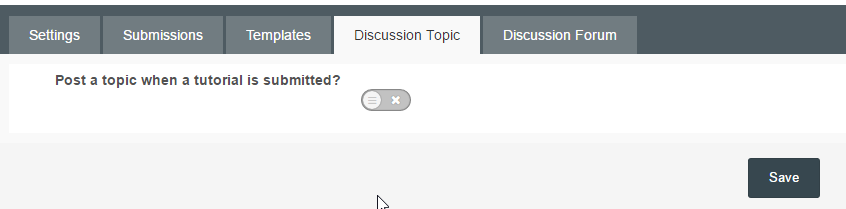
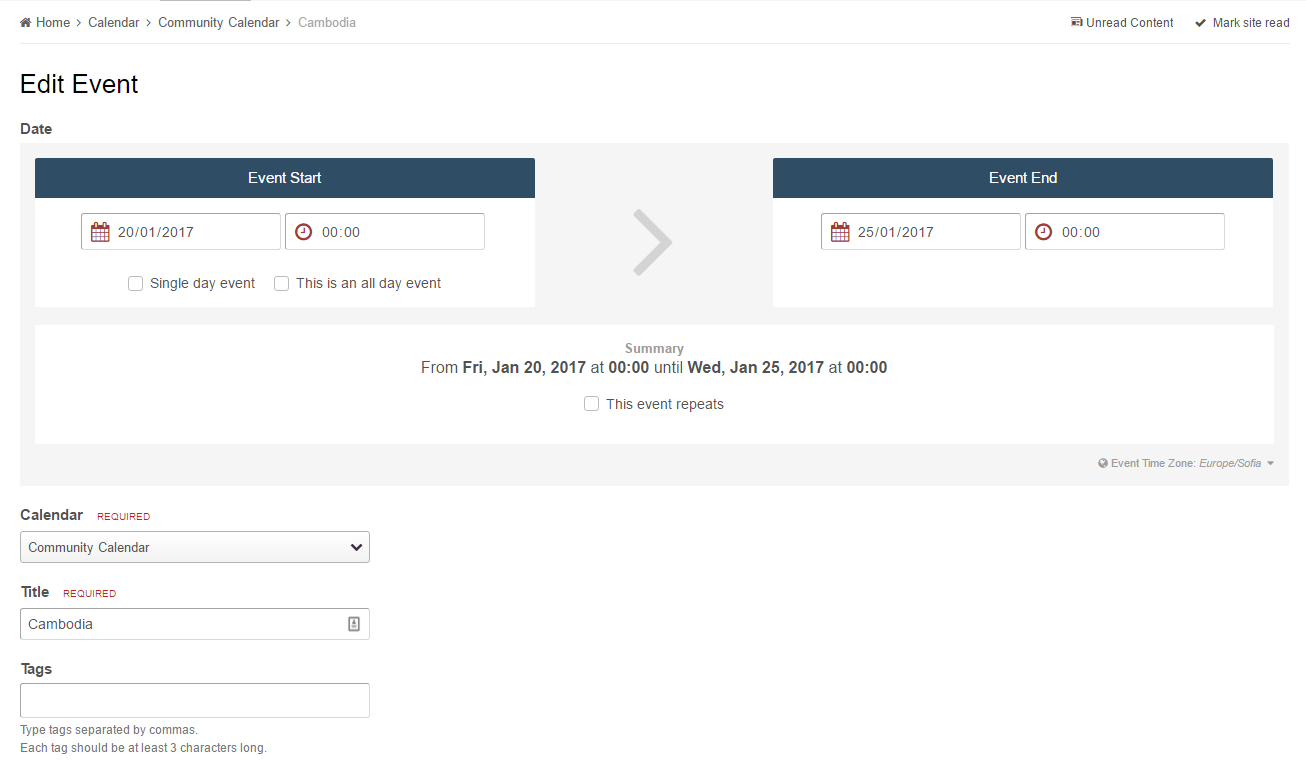
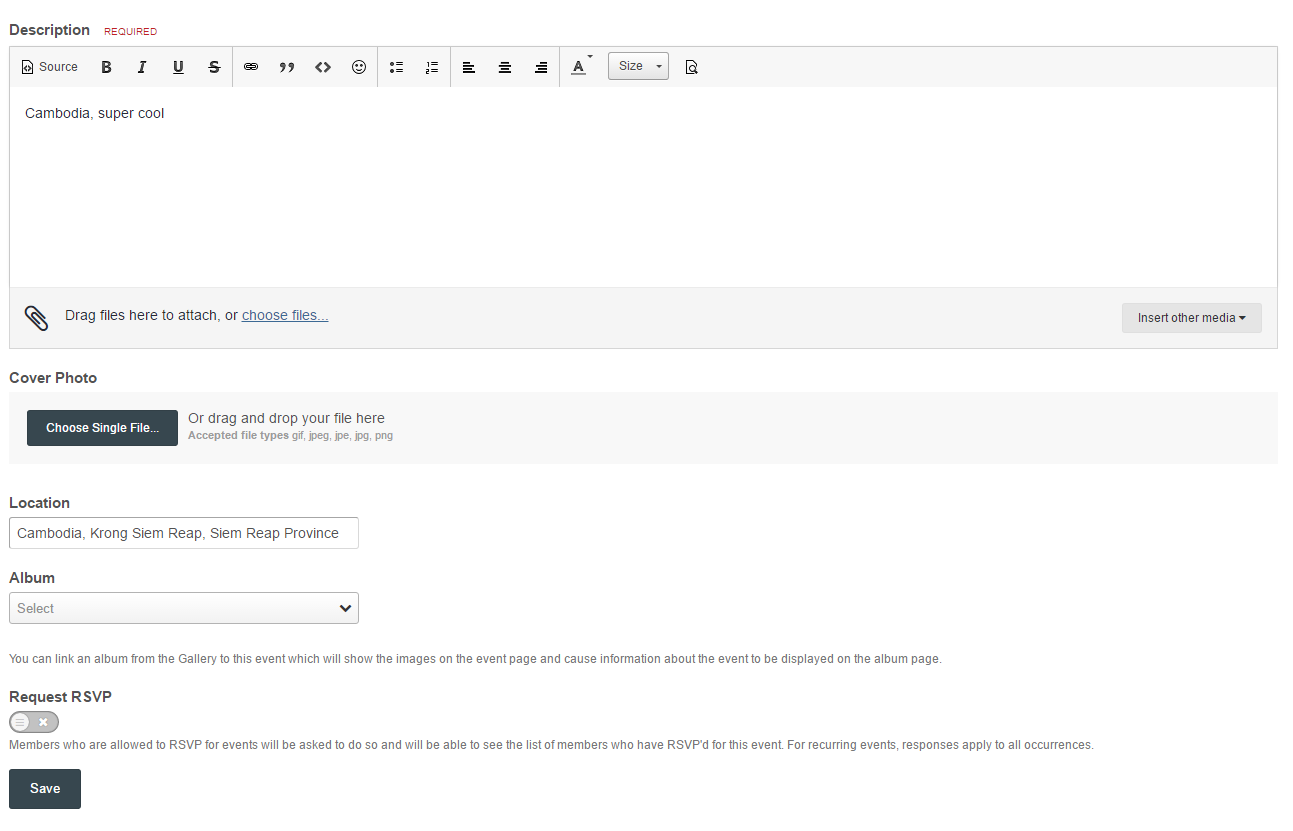

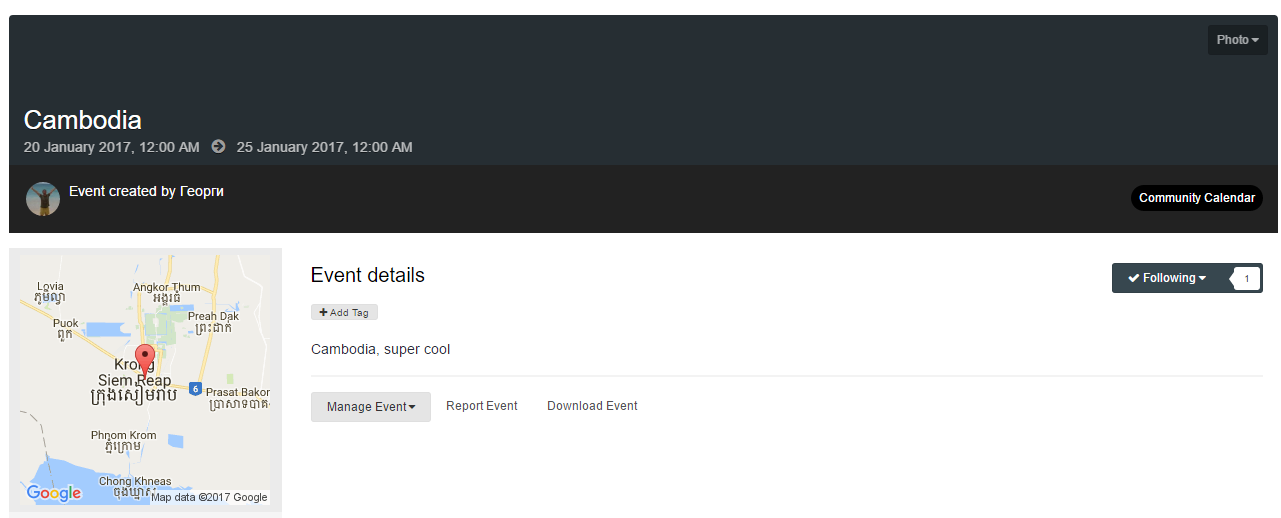
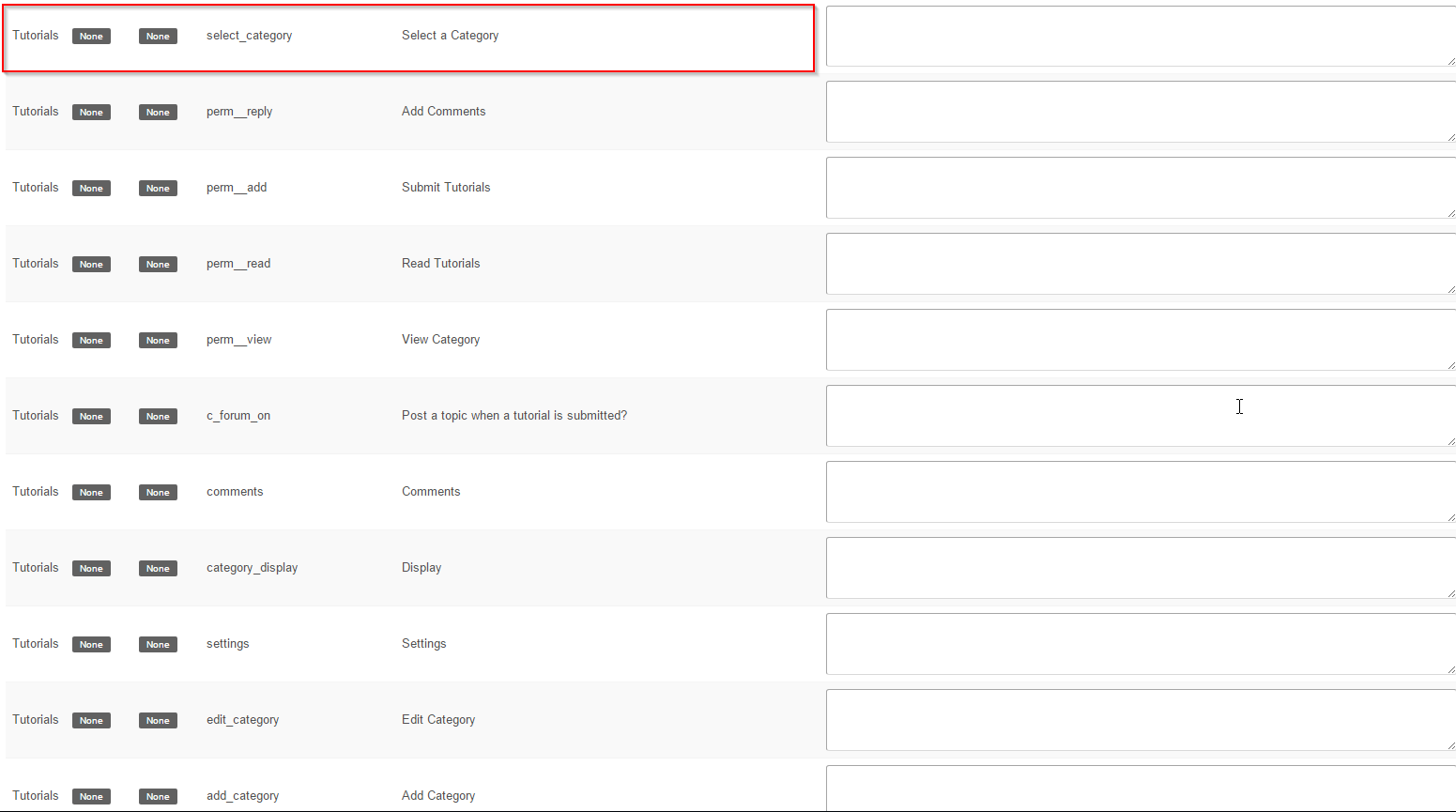

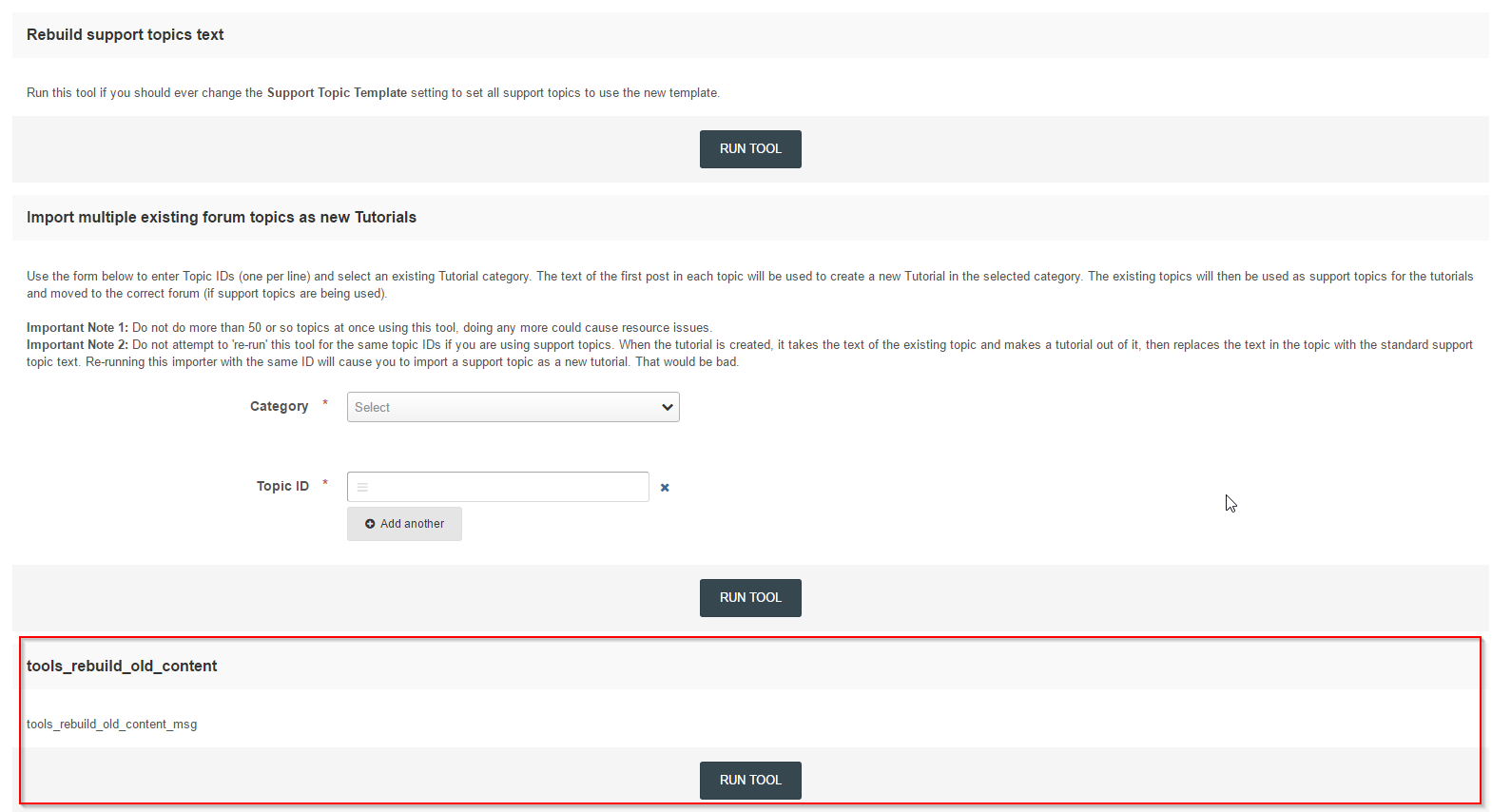
Member Map
in Marketplace
Posted
Nope, nothing. Only irrelevant stuff.