-
Posts
591 -
Joined
-
Last visited
Content Type
Downloads
Release Notes
IPS4 Guides
IPS4 Developer Documentation
Invision Community Blog
Development Blog
Deprecation Tracker
Providers Directory
Forums
Events
Store
Gallery
Posts posted by FZ
-
-
I'm growing more and more disillusioned with my situation. It's day 4 now and still no signs of rescuing my site from whatever 4.5 has done to it. I have calculated that rebuilding the thumbnails (twice, because the first time it failed when reaching the disk cap) has added over 20GB of disk space to a site that was using about 38GB prior to 4.5.
This has by far been the very worst upgrade experience I have had with Invision since buying it in 2011.
-
18 minutes ago, bfarber said:
I have no idea why you'd be seeing an issue like you're describing and would have to recommend if you haven't submitted a ticket to do so.
Got 2 tickets. One for the original issue of broken thumbnails and the other for the resultant chaos that happened when rebuilding them.
-
2 hours ago, Noble~ said:
Do you have any daily backup's running on your server that could roll back to?
There are, but then I would have to go through the whole upgrade process again, which will cost me another week of my time.
IPS need to fix this. I am sure I won't be the only one who experiences this kind of thing. There's something seriously wrong with the system if it adds more than 15GB when rebuilding thumbnails on a site that was under 50GB in size before this happened. I actually suspect that the process was halted on both occasions because the system couldn't write to disk anymore.
-
My site is now totalled after this 4.5 upgrade. The ACP has used up all the available disk space after running rebuilds and now I am in the advanced support queue. What makes it even more critical is that they want me to confirm FTP account details are correct before they can fix it. Hello? Once you have exceeded your disk space cPanel will not let you FTP to the account. So now I guess I am well and truly stuffed.
I cannot believe that this "upgrade" has caused so many problems for me. What a GIANT abortion of a software upgrade. 4 days of my life have been wasted trying to get my site back to where it was before this happened.
-
This has happened to me over the weekend too and I am tracing the problem back to Invision maxing out my allotted storage space when rebuilding thumbnails that got "broken" after upgrading to 4.5. Somehow this system is managing to write massive amounts of disk space when using the rebuilding tools and obviously not removing the old thumbnails when it does so. This then results in ACP not working because the system can't write to it once your disk space is used up and the entire caching gets screwed up.
Seriously, seriously PO'd with IPS right now. I will never trust this upgrading process again. 😠
-
I have also just lost access to my ACP days after upgrading. I have no idea what is going on, but I am not a happy customer right now.
-
Bazinga! Thank you! I was looking under pages templates, not in the theme... 🙄
-
I need to remove the "Promoted By" section of this widget. I think i have done it before (pre 4.5) but can't seem to find anything in the usual places. Can anybody give me a pointer?
-
I have just noticed that the button to join a club (when shown to guests) is truncating with ellipses. Is this normal? It shouldn't be.
-
10 hours ago, TAMAN said:
I cant reproduce this either
Maybe you have some custom CSS that causes this?
Send me a link if you want I can check it out on your website 🙂
OK, will send you link via PM shortly.
-
On 9/19/2020 at 6:41 AM, Paul E. said:
Disable guest access in the permission settings (lock icon) in ACP > System > Applications > Core > Profiles
Thanks for that. Wanted to do this for a long time.
-
I've found something else I am battling to figure out. On the User Nav I am seeing this strange connector. Is this something in the color settings of the theme?

-
6 minutes ago, TAMAN said:
this a bug it happens if you turn the slider off
add this to custom.css to fix it until next theme update
.ta_userNav {bottom: auto !important;}
I cant reproduce this issue.
do you mean this Highlight replies option in ACP group settings?

I tested this and it normally enabled/disabled the highlighted colors of the group without a problem 😕
do you maybe have any custom css that changes the colors or maybe a plugin/app to change the post colors or something?
can you check if you have the same issue on default ips theme?
Thank you for the fix!
Regarding the other issue, I can see now that this is happening on the default theme too, so must be an IPS bug.
-
I do receive the newsletters (I avoid corporate social media as far as possible). Nothing I had read thus far indicated such dramatic under the hood changes to me.
Bottom line for me right now is that I am stuck here on 4.5 and having to use a default theme that I personally think looks awful and I can't find an easy way to change it. Even my premium theme doesn't let me easily make the changes I was used to making.
Just really disappointed in the design aesthetic and the fact that it's so hard to change now.
I suggest that in future it might be advisable to split your communications into categories that deal with the aesthetics changes as well as the functional changes. But then again, we're being forced to upgrade, so even if we don't like what we see in new versions there's not much we can do about it if we want to keep support current.
-
4 minutes ago, Matt said:
I think it's a little unfair to state that you didn't know what was coming and now regret it.
I'm coming to this discussion from the viewpoint of a webmaster who is used to making minor tweaks in Custom CSS. I truly wasn't expecting the entire framework of the CSS to change from 4.4 to 4.5 to the point where I am now quite seriously contemplating alternative options as far as the platform I run my community on is concerned.
Anyway, I don't want to argue. I have said what I want to say and I can only hope that IPS management will understand that not every customer of theirs is a develop or wants to be one. That's why we buy expensive software; to make our lives easier, not harder.
-
19 minutes ago, Matt said:
I appreciate the feedback here. We're listening as always.
My only request is that we keep it polite. We don't need to scream in each other's faces to be heard. If we don't reply or action the feedback immediately, it isn't because we disagree, or are ignoring what you're saying; it's more likely that we need to consider every change as a team and this takes time.It's good to know that people are listening, but this doesn't save those of us who don't follow every development move that IPS makes from wasting literal days when we update in good faith only to find that regression has occurred instead of progression.
I'm fighting with aesthetics now for 2 full days and it seems I'll be doing so for days to come still because tweaking custom CSS now seems to involve an entirely different approach to what I am used to (inspect element in Safari is not showing me things I am familiar with).
Honestly, this isn't good looking and I truly regret doing this upgrade, but those front end upgrade notices were really starting to annoy me. 😞
-
1 minute ago, Adriano Faria said:
Don’t do it because of this plugin. I’ll improve it. 😉
Not your plugin at all (although it would be nice if things don't change so dramatically with a point upgrade that it causes us webmasters to lose 2 days figuring stuff out).
I just think that the overall aesthetic of 4.5 is horrible enough to abandon it. Honestly, it reminds me of Windows 3.1.
-
45 minutes ago, Adriano Faria said:
Still not decided what to do and it is related to the changes required to the new marketplace:
OK. Personally I am so frustrated with 4.5 right now I am thinking of jumping to a different ship. 😞
-
Have to chip in here in agreement with the OP.
I've been using IPS since 2011 if memory serves me well and this update from an aesthetic stance is horrible. I don't even use the default theme but I can tell from 2 days of trying to get Taman's Behemoth back to where I had it at 4.4 that the changes that have been made to layout are not an improvement over 4.4. My opinion of course.
I have had to use a coloured variation of the default theme while I get Behemoth working and so far user feedback hasn't been positive.
I'm not seeing anything I like about 4.5 aesthetically to be honest.
-
Damn this 4.5. Hate it.
Anyway, I am noticing that the flags are appearing for some users but not all (which was never the case in 4.4). Is this part of the fix that we are waiting for IPS to approve?
-
Really hating this 4.5 with intensification right now. This is the third time I am trying to make this post and refer back to my previous posts. It doesn't save the draft post anymore or let you open a second tab on the same thread.

I am using the latest Behemoth version, 4.2.8. I can turn off the colour palette, but as mentioned in the other post I quoted when I wanted to put the site live after doing all my customisations yesterday I saw that the editor toolbar was "invisible" unless you moused over it. Following your instructions to do something in the palette tab then wiped out my whole day's worth of tweaking. I still can't see how you would change the colours using that feature. All I get is a box full of code.
The second major issue I am having is that the user nav bar is floating over the breadcrumb when using the sticky menu. See screenshot.
Another problem I picked up is that in spite of me turning off the "highlighted posts" feature in ACP, the theme is still applying the colours to admin and moderator's posts. I am not sure if this is a theme problem or an Invision problem.
Right now if you can assist in solving the two major issues I mentioned above that would be super. Thanks.
-
On 9/12/2020 at 8:17 PM, TAMAN said:
I have fixed the color mix in the newer version but it's not yet updated in marketplace.
If anyone else have this issue
Simply click the light color scheme in theme settings palette tab and then change the Editor Toolbar Icon color to something dark or whatever u want
Taman
This is a disaster. I don't want this Palette colour scheme to be active at all. I find it very distracting and also I can't see how to set any of the colours using this method you've described.
Now I want to put my site back online and I can't because none of the toolbar icons can be seen.

Update:
Honestly, I have now wasted my entire Sunday doing this 4.5 upgrade and trying to tweak Behemoth, only to lose all my colour tweaks by following this quoted suggestion to "fix" this broken editor issue. Now all the tweaks I made have been lost and I have to start from scratch. @TAMAN I really appreciate all the hard work you have done to make this theme and for the support you have given me since I bought it, but this theme isn't ready for 4.5 upgrades if you were using it on 4.4. There are too many problems.
-
Theme appears to be applying "Highlighted Post" colours even though this is set to off in Group settings in ACP. I have changed the colours it is applying but obviously this isn't the way it should be.
-
Just noticed that it isn't the News Ticker causing this issue, it's the option to pin the navigation header to the top of the page when scrolling that causes a problem. I need that sticky header to work. Can this be fixed with custom CSS?



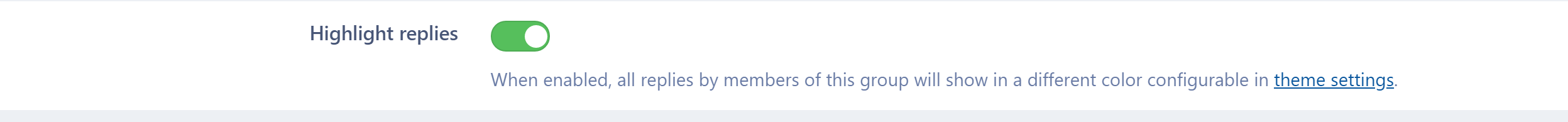


adminCP broken
in Technical Problems
Posted
Thank you, Matt for coming to the rescue.
I unfortunately don't have knowledge deep enough on these sorts of issues to understand fully how it happened, but hopefully others reading about this dilemma will not make the same mistake I did.