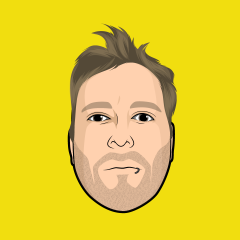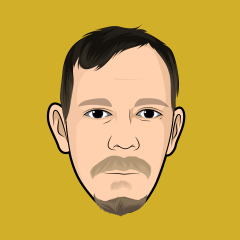Invision Community 5 Bug Tracker
401 v5 bugs
-
On my iPad, after I upload an image using Add Files in the text editor, the icon for the + button is missing that you normally click/tap on to insert the image into a post. Screenshot attached, the functionality works if you guess where it normally is and tap on it a few times…
- Status: Not a bug
- 2 comments
- 114 views
-
Also doesn't seem like this class is defined anywhere 😉
- Status: Moved to Github
- 3 comments
- 124 views
-
While pasting the error code, I noticed this issue
- Status: Moved to Github
- 1 comment
- 119 views
-
Trying to edit the page with Page Editor but no Widget Boxes appear. Can anyone help with this..??? Using the latest version of Invision Community Version 5.0.0 Beta 14.1
- Status: Cannot Reproduce
- 2 comments
- 109 views
-
The page editor working, but there is no place i get put the Widgets/Block.I have also updated to latest version: Version 5.0.0 Beta 14.1 Here is a screenshot:
- Status: Not a bug
- 3 comments
- 194 views
-
I just posted twice quickly after each other, as I forgot to make a point. Please see: Naturally it merges the second post with the first, the problem is a message display shows but no text shows. It occurred in an instant. I was in the mist trying to grab a screenshot, but it disappeared almost straight after. If there had been text, there's no chance I would have been able to read the message if it was long. Issue: Missing text when merging consecutive posts. It appears quickly and then vanis
- Status: Pending
- 2 comments
- 110 views
-
When updating to a beta version of the latest versions, push notifications stopped working
- Status: Pending
- 1 comment
- 105 views
-
During the update system, website stacked /var/www/matizclub.net/data/www/matizclub.net/applications/calendar/Application.php /var/www/matizclub.net/data/www/matizclub.net/applications/calendar/modules/front/calendar/event.php
- Status: Pending
- 1 comment
- 101 views
-
I created a content listener. The ContentListenerType did mention it has onBeforeCreateOrEdit but does not trigger when I reply a topic. It seems that in Item.php processCommentForm does fire onCreateOrEdit right after create the comment, but nowhere triggers the onBeforeCreateOrEdit
- Status: Not a bug
- 2 comments
- 131 views
-
My "topic title" game is strong, I know... Leaving you all there with just a WHAT, and you're thinking I just may have forgot to type out the rest of it? Come on peeps, you should know me by now. Ok... onward, So I have this really cool Python Script (and so help me god, if someone says why didn't you do it this way... and they show me a place in the Admin CP... I'll be like that 80's mom in Kmart with the kids!). OMG!!! I know I am boring myself at this point... But you guys are my therapist,
- Status: Pending
- 9 comments
- 269 views
-
The PayPal icon is missing in the ACP customer view.
- Status: Moved to Github
- 0 comments
- 61 views
-
When I mark a forum as read, I get a confirmation that the forum is marked as read, however when I go back to the home page I still see a "NEW" tag in front of that forum name.
- Status: Moved to Github
- 1 comment
- 90 views
-
Emoji takes over 4 seconds to open in google Chrome browser. Works fine in Firefox and Safari. Click.mp4
- Status: Duplicate
- 2 comments
- 138 views
-
I had reported this bug before I don't remember how many betas, but now I don't find it in the bug report area. This bug still exists - i.e. after copying a theme, the new theme is missing custom templates from the theme that was used as a source.
- Status: Moved to Github
- 0 comments
- 71 views
-
When you press any button in the report processing, this error appears: UPDATE `core_rc_index` `core_rc_index` SET ``=NULL,`status`=3 WHERE id=585 IPS\Db\Exception: Unknown column '' in 'field list' (1054) #0 /var/www/www-root/data/www/domain/system/Db/Db.php(1232): IPS\Db->preparedQuery('/*database::...', Array) #1 /var/www/www-root/data/www/domain/system/Patterns/ActiveRecord.php(544): IPS\Db->update('`core_rc_index`...', '``=?,`status`=?', 'WHERE id=?') #2 /var/www/www-root/data/www/d
- Status: Not a bug
- 3 comments
- 119 views
-
Hi, It do not take the sign, return you to the same page. Thanks
- Status: Duplicate
- 4 comments
- 110 views
-
I'm getting [[Template forums/front/index/forumRow is throwing an error. This theme may be out of date. Run the support tool in the AdminCP to restore the default theme.]] on my page. I tried everything short of go back to the last backup before I upgraded.
- Status: Fixed
- 8 comments
- 331 views
-
As per title. When you post content that includes a code box set to use the Invision HTML Template language, the syntax highlighting works in the editor but shows nothing after it's posted. I noticed the issue after editing a post with this code box in the content: {{if \IPS\Dispatcher::checkLocation( 'front', 'cms', 'pages', 'page' ) AND \IPS\Request::i()->pagename == 'PAGE_NAME' }} <!-- YOUR CODE HERE --> {{endif}}
- Status: Fixed
- 1 comment
- 146 views
-
- 6 comments
- 280 views
-
I did the update. All was good until I click the button to go to the site : And if we go to the admin we get this : Can you please help us, you have our credentials in the details of the account
- Status: Pending
- 1 comment
- 95 views
-
I think I saw bug reports about this before, but I still see the error in the latest betas.
- Status: Moved to Github
- 0 comments
- 68 views
-
This code from source page <li data-el="refresh" class="ipsMobileFooter__item ipsMobileFooter__item--refresh"> <button type="button" class="ipsMobileFooter__link" onclick="location.reload()"> <div class="ipsMobileFooter__icon"> <svg xmlns="http://www.w3.org/2000/svg" viewbox="0 0 512 512"><path d="M105.1 202.6c7.7-21.8 20.2-42.3 37.8-59.8c62.5-62.5 163.8-62.5 226.3 0L386.3 160 352 160c-17.7 0-32 14.3-32 32s14.3 32 32 32l111.5 0c0 0 0 0 0 0l.4 0c17.7 0 32
- Status: Moved to Github
- 0 comments
- 67 views
-
Repro: Attempt to download this file: https://invisioncommunity.com/files/file/7185-developer-tools/ When clicking "download this file", I'm getting this error: { "code": "unauthorized", "message": "b2ContentDisposition is prohibited for unauthenticated requests", "status": 401 } This may be a temporary issue with the backblaze service, but figured it should be reported in case its not.
- Status: Fixed
- 1 comment
- 196 views
-
As per the title, the core_message_topics table contains two unused columns: mt_is_draft and mt_hasattach. They aren't used anywhere as far as I can tell. It must be a legacy column back from 2.x where we could save PM drafts before sending them.
- Status: Moved to Github
- 2 comments
- 82 views