
bearback
-
Posts
810 -
Joined
-
Last visited
Content Type
Downloads
Release Notes
IPS4 Guides
IPS4 Developer Documentation
Invision Community Blog
Development Blog
Deprecation Tracker
Providers Directory
Forums
Events
Store
Gallery
Posts posted by bearback
-
-
23 hours ago, DawPi said:
Think I found the issue I was experiencing, go to settings and change Conversations per page from default 10 to 40, first couple of pages show conversations but further pages shows Nothing to show.
Change Conversations per page back to default (10) and all conversation show again?
When I re-installed it reset to default 10 that's why I thought I had fixed the issue, not a problem though as I will use it at default
-
-
when going to conversations, they show back to the beginning of 2019 but don't show any conversations prior to 2019.??? I know I have conversations going back many years.
Search shows them but using the conversation tab to show conversations beyond 2019 shows Nothing to show
-
21 hours ago, NeedCoffee said:
Hi @All Astronauts, we're having an issue similar to @bearback where using the "Joined Month Year" setting is showing as January 1970 for most users. Was a fix for this identified or do we need to go back to using the default setting?
I must admit I forgot all about this plugin, just reinstalled and is showing correct joined date using month and year. I am using v4.3.6 PHP 7.2 Uk if that's any help.
The addition of the shortened month is a great new feature, Thank you
-
-
Checked my edits a few times
 59 minutes ago, Adriano Faria said:
59 minutes ago, Adriano Faria said:@bearback, change to:
<div class="ipsBox {$spacer} ipsResponsive_hideTablet ipsResponsive_hidePhone" ...With that change you don't need to add the ipsSpacer_bottom.
used this code and is now showing correctly
thank you for your help

-
1 hour ago, Adriano Faria said:
Edit the template core -> global -> plugins -> recentTopics and find:
<div class="ipsBox {$spacer}" data-controller="plugins.recentTopics" data-recenttopics-interval="{setting="recentTopicsInterval"}" data-recenttopics-showloading="{setting="recentTopicsShowLoading"}">
Change to:
<div class="ipsBox {$spacer} ipsResponsive_showDesktop" data-controller="plugins.recentTopics" data-recenttopics-interval="{setting="recentTopicsInterval"}" data-recenttopics-showloading="{setting="recentTopicsShowLoading"}">
Adding ipsResponsive_showDesktop will hide from mobile devices.
just notice when adding the ipsResponsive_showDesktop
On the forum it looses the space between Recent Topics Block and the forums?
-
That Sorted it, Thank you again

-
sorry to ask but How do I stop recent topics from showing in mobile devices? I used custom.css for IPS default topic feed but cannot figure it out.
Thank you
-
thank you
-
Thank you for adding those extra options
Just one small issue, when setting from the ACP number of topics to show to 3, recent topics on the forum still shows as 5. Tried clearing cache etc
I want to set topics to show for every one to 3 and then they can adjust to what they want, setting from members account works ok though.
-
shame it hasn't

thanks for the reply
-
I can remember your old 3.4 recent topics, used it for many years
Does this one have the option for members to choose how many topics to show and also what forums to show?
-
21 hours ago, Mike John said:
Patch sent.
Looks like that's sorted the full view issue, thank you

-
On 21 October 2018 at 12:44 AM, Mike John said:
I apologies for the delay, I've recently replied to your PM regarding a temp patch to fix this.
Any further with applying the patch? Thank you
-
apologies for my comment, replied to your message over at devfuse

-
I give up, seems impossible to get support

-
Had to disable as to many complains from my members using mobile devices, any chance of an update/fix for this issue
thank you
-
Hi Mike John
finally purchased this for my forum but I no longer have the option of full sizing the youtube video, when clicking on full screen it says full screen unavailable.
if I disable lazy load video plugin, full screen is available again, using v 4.3.6
Thank you
-
could it be possible to add the ability to hide posts from selected members.
I have members who want to stop other members from reading there posts.
Thank you
-
Not saying it's KS issue was just enquiring if the description could go under category title.
My example is showing part of my forum index page, with the description added using KS. Adds description below sub forums.
for example above I have banger hobbies title and description is hobbies and pastimes with Subforum between
thank you for your reply
-
Hi
Enabling this option: Include category descriptions along with category titles?
is it possible to have the description go right under the category title, at present if you have subforums the description goes under/after the subforums and it does not look quite right.
Would look neater if description went under title.
Thank you
-
I am just thinking ahead due to my users starting to post a lot of Facebook videos and can see them being a issue slowing the loading of the forum, would be a good addition to a useful plugin.
thank you for your reply
-
could Facebook videos be included in this plugin ?
thankyou
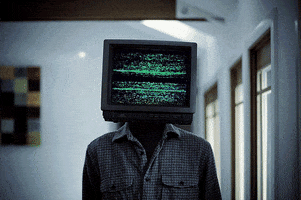






(Idea) Contact Us Form Spam Reduction
in Feedback
Posted
I am about to disable my contact us due to the amount of spam it gets.
tried all the captures and other option but nothing seems to cure the issue