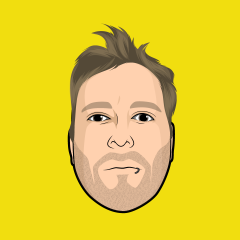Everything posted by Daniel F
-
Error: Undefined constant "ROOT_PATH" (0)
Was this error logged again since then?
-
Is there any way to "modify" the posts content?
This was answered already in another topic, but leaving the link here too
-
Pages with redirect (Google Analytics)
We have changed this in the recent release
-
Online safety act changes
-
System Log errors
Pleas visit the support area in your ACP and apple the patch which will resolve this issue.
-
flood control for guest reports over api?
The API doesn’t have any “protection” per se, we’re expecting from the client application to implement their own spam/flood protection if it’s needed.
-
Have to login continuously to ACP
Is your IP address changing?
-
IC5: Introduction to Listeners
You could use this approach
-
2C103/Q Error.
No, this is a low priority issue which TBH I don't even expect to see fixed, because it's a feature which was removed in v5, which is not really causing any real issues and last but not least, it's only affecting the 3rd party development process.
-
update from v4.1.13.2 to v4.7.19 causes this error when logging into AdminCP
FTP Details, admin login details
-
Upgrade Fail - IPS 4.7.19 to 5.0.0 Beta 7
Daniel F replied to 403 - Forbiddeen's post in a topic in Invision Community 5: Beta Testing's Beta DiscussionDo you see any logged errors in your system log?
-
How i replace the default theme via database?
Shot in the dark: Take a look at your core_themes database table and check if there are any styles at all and if at least one is set as default ( set_is_default column) !
-
Daily Activity tracker
https://invisioncommunity.com/developers/
-
Effective tag management with data integrity
This is already a feature in IC5! Deleting a tag will trigger a background task which will remove it from all the content
-
Hot! "x" replies
We have made an adjustment for the next release, so when one disables it, the hot badge will disappear immediately
-
Anyone else having trouble with Downloads file screenshots?
Daniel F replied to Adriano Faria's post in a topic in Invision Community 5: Beta Testing's Beta DiscussionIs there anything useful logged in the core_file_logs database table? Usually it should have a hint to see which function triggered the deletion
-
TypeError: Cannot assign string to property IPS\Dispatcher\_Front::$currentPage of type ?int (0)
This was fixed for an upcoming release.
-
Gallery Albums show "0" Images
It seems like the fix wasn't backward compatible. We'll include an upgrade step for an upcoming release to rebuild the counters.
-
SEO and Forum filter on Google
You could use a tool like https://validator.schema.org/ or https://search.google.com/test/rich-results?hl=de to test your page to see what schema is returned.
-
SEO and Forum filter on Google
We’re already using this. Are you using the recent version?
-
How to change registration member group
I guess that's true for everybody here;) Even I as developer notice almost weekly something new in our software
-
How to change registration member group
-
Database error stopping updrade to 4.7.19
I'm afraid, I don't think we have any instructions for this, but I'll tag @Marc he knows this stuff:D Usually you'll need to execute these queries direct via mysql on your server.
-
Database error stopping updrade to 4.7.19
You’ll probably need to run the query manually
-
What is “Registration Email” when Adding a New Subforum?
A language/translation. ACP => Customizations => Languages