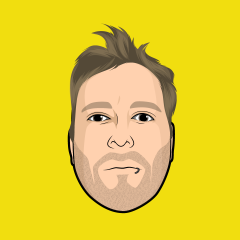Everything posted by Daniel F
-
How to limit Zapier integration to a subforum
You could use functions, paths or filters, see https://community.zapier.com/featured-articles-65/3-ways-to-add-conditions-to-zaps-22333
-
Templates question in IC5
This would still be possible out of the box with an own app and extension ti customize the output.
-
Error when posting formatted text: Forbidden You don't have permission to access this resource
Sounds like a WAF ( Web Application Firewall) is blocking the request. I would suggest to contact your web host to see if they can adjust the security rules.
-
NEXUS_TEST_GATEWAYS doesn't work
Please try following code define( 'NEXUS_TEST_GATEWAYS', TRUE );
-
Filter for Language Strings Used in the Frontend
Please keep also in mind that many strings from the backend are also used in the frontend by 3rd party devs, and let’s not get started about other locations like emails and the fact that we already have a separation between normal strings and strings used for JS output:) I get your point about the wish to separate these, but it’s really much easier and faster to maintain one base.
-
Webhook for Message notification
There's no webhook for member tagging. forumsTopicPost_create sounds like what you need for the "fire when a member get a reply to his question" point.
-
Can't upload attachments (THIS SITE)
Can you please try again?
-
Manifest problem
Is your complete page blocked for guests? Edit Yea, this seems to be a bug in our software, which I have reported to our bug tracker.
-
Can't modify some notification settings
Each notification can be made "not editable" for members by the administrator. You'll have to review the setting for notifications in your ACP
-
Web API downloads/categories end point failing
Do you see any logged errors in your system log?
-
All forums have disappeared from my community
Sounds like an issue with neappmediarecording
-
Gallery and Forum yield a 500 error
You could also disable the IP check temporary to not get logged out from the ACP to clear the system cache and to be able to take a look at the system log to see what's going on.
-
Problems Caused by Latest Updates
You're missing the JS files, which should be resolved by clearing the cache on the ACP => Support site. I was able to log into your ACP with the credentials we have on file and have cleared the cache, which in fact resolved the frontend JS issue.
-
How is this sent from forum?
Yes, this sounds like the Post Before Registering feature.
-
"Forgot your password" Not Working
Do you see any errors in the system log?
-
Upgrade failed - FORUM DOWN
This was resolved via the ticket.
-
Upgrade failed - FORUM DOWN
I have created a ticket for this and will get back to you ASAP.
-
Sorting events in activity stream
It’s sorted by the creation date, not event date.
-
how to enforce login on a website without blocking search engine crawlers
https://developers.google.com/search/docs/appearance/structured-data/paywalled-content?hl=en
-
Zapier >> Post Forum Topic only shows some forums to choose from
Have you used the "Load More" button? Have you tried the refresh results button? Does anything happen when you click on it? Are there any errors in the browser JS console? I have noticed that it's still quite broken with Safari:(
-
Archived posts request
Why did you archive the content in first place? Was it only to keep the post db table small? To disallow new replies to old content?
-
Uploading forum statistics
Are you really talking about uploading a CSV file or are you talking about downloading it? If you want to download it, you can do this already via the CSV button
-
IP.board sends sensitive URLs with IndexNow
Thank you for bringing this issue to our attention! I can confirm this should be further reviewed and I have logged an internal bug report for our development team to investigate and address as necessary, in a future maintenance release.
-
Invision Community 5: The all-new editor
Multiple H1 tags on the same page are fine.
-
Feature suggestion: link back from topic to database
Can't you just edit the topic template That said, I think it would be better and more powerful instead of having a setting to enable/disable this, to move it the other CMS related templates, so that one can customize it for each database, jus like the form, listing, view templates.. Or if it could be removed at all and we could just add an editor field for the content to the "Forums" Settings tab.