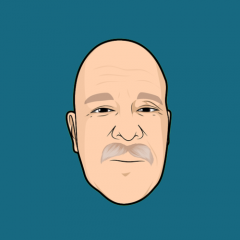Everything posted by Mark H
-
Create a topic and choose between question and discussion
That's not possible at present, a forum can only be one type, Discussions or Q&A. We're unaware of any 3rd-party item which can do this, though you may wish to check the Marketplace or inquire on the community in one of the peer to peer sections.
-
EX1146 - Can't get access to admin panel
I just answered your ticket about this issue, please see and reply to it as needed.
-
Test / Dev site capability for cloud based communities
You would need to purchase a self-hosted license in order to have access to the software files.
-
Multiple adverts in one section.
That's not possible in the current version, only one ad will be displayed at a time, selected randomly. I think there is a 3rd-party plugin that will do what you describe, however I don't remember its name. You may wish to check our Marketplace.
-
Security anti-spam suggestion
Please open a support request for this in the Client Area -> Manage Purchases -> click your license -> next page, "Support Request":
-
Keep getting this HERE
That also should be resolved (soon, if not already done).
-
Index.php for pages when forums isn't the root folder?
The main page loads, but all friendly URL's are showing the error. This points to your .htaccess file being missing. You'll need to visit the ACP -> Search Engine Optimization page and download the htaccess file that's linked there. Then you need to upload that file to the root folder (assuming one is not already present; if one is already there, see below) and make sure it is named .htaccess (note the leading period). If that file is already present, you need to edit it, and add the lines in the file you downloaded from the ACP, then save it. Does that resolve those errors?
-
Index.php for pages when forums isn't the root folder?
Please visit the ACP -> Support page. When it finishes loading, click the button on the right to clear the system cache. When it finishes reloading, navigate to the ACP main page. Does that resolve the missing icons in the ACP? And does it also resolve the 500 error on the front end?
-
EX0 Error
Please continue this via your support ticket so that we can assist you best, we're wandering off the original question(s). They may be related, but this is best resolved by using the ticket.
-
EX0 Error
If there is no entry with an error in the Email Logs, then the email has been handed off to the server (via PHPMail or SMTP). What happens to it after that, if the email is not delivered, is something your Host would need to investigate. They also would be the ones to make sure the correct SPF, DKIM, and rDNS Records are in place to help insure delivery.
-
Download Application
To make an app purchase associated to an existing license, please use the same Guide my colleague linked earlier in this topic:
-
EX0 Error
I've opened a support incident on your behalf, and you should get an email about it. We'll need access details to your site, but we have none on file, so please add those details in the Client Area and we can investigate further.
-
Copy live/production to different URL as staging/test site
It should also be added... If this test install is on the same server as your live site, please make sure you review the file storage settings so they point to the test install and not the live install (as those are physical paths and not tied to the site URL itself).
-
Club cover photo image size limit
Thank you for bringing this to our attention, that does seem to be the case. I've brought this up for internal review.
-
Whos Online Widget counts own Account 2 Times
Can you share what was the solution, for those who may have this issue in the future?
-
Download Past Versions
Old versions of the software are unfortunately not available, we can only provide the current release.
-
Missing a file after upgrade
In that case, upload just that one file into the folder that matches the source, ./system/Api/GraphQL/ making sure there is no transfer error. Refresh the target folder. Is the file still there or is it now gone? (I've seen this happen with server security programs.)
-
Set Up Account Verification
I'll send you a PM in a moment with some additional steps to try.
-
Set Up Account Verification
I assume this in on your site and not on ours, correct? If so, as a first step, please disable all 3rd-party apps and plugins, and change the front-end default Theme to one which has not been customized in any way. Does the same login form with those odd boxers, still show?
-
Moderation all posted links (by group)
There is a Group permission for that, if by "new users" you mean those in the Members Group. Edit the Group, "Content" sub-tab, toggle the setting "Require approval before content shows?", and save. Is that what you meant?
-
How secure is the ACP? Any tips?
Please keep in mind that the ability to rename the ACP folder is going to be deprecated in a future release. We do not recommend doing that. Instead use the 2FA feature to secure your ACP, and you can also add an .htaccess login form to its folder for an extra layer of protection. (If you want to be even more secure, and assuming your staff have IP Addresses which do not change frequently, you can use an "allow,deny" block in it with those IP's to further secure it.)
-
Add or Edit credit card
They should have that option in their client area of your site. (https://domain.com/clientarea/) On that page use the menu: MyDetails -> Payment Methods. On the next page you should be able to add a credit card (and delete any old one). Are they not seeing that on your site?
-
No more support tickets?
FOLLOWUP: Please see your other topic which I just answered.
-
New members can't create their account or buy from us. help!
That "security check" error is almost certainly reCAPTCHA not working correctly. Please visit your ACP and find the captcha settings, then set them to the method you want. (Invisible recaptcha is the default method, but there are a couple other methods from which to choose.)
-
How to remove a post and all subsequent posts in a topic
Please feel free to post that idea in the Feature Suggestions section of the community, so others can add their support to it. 🙂