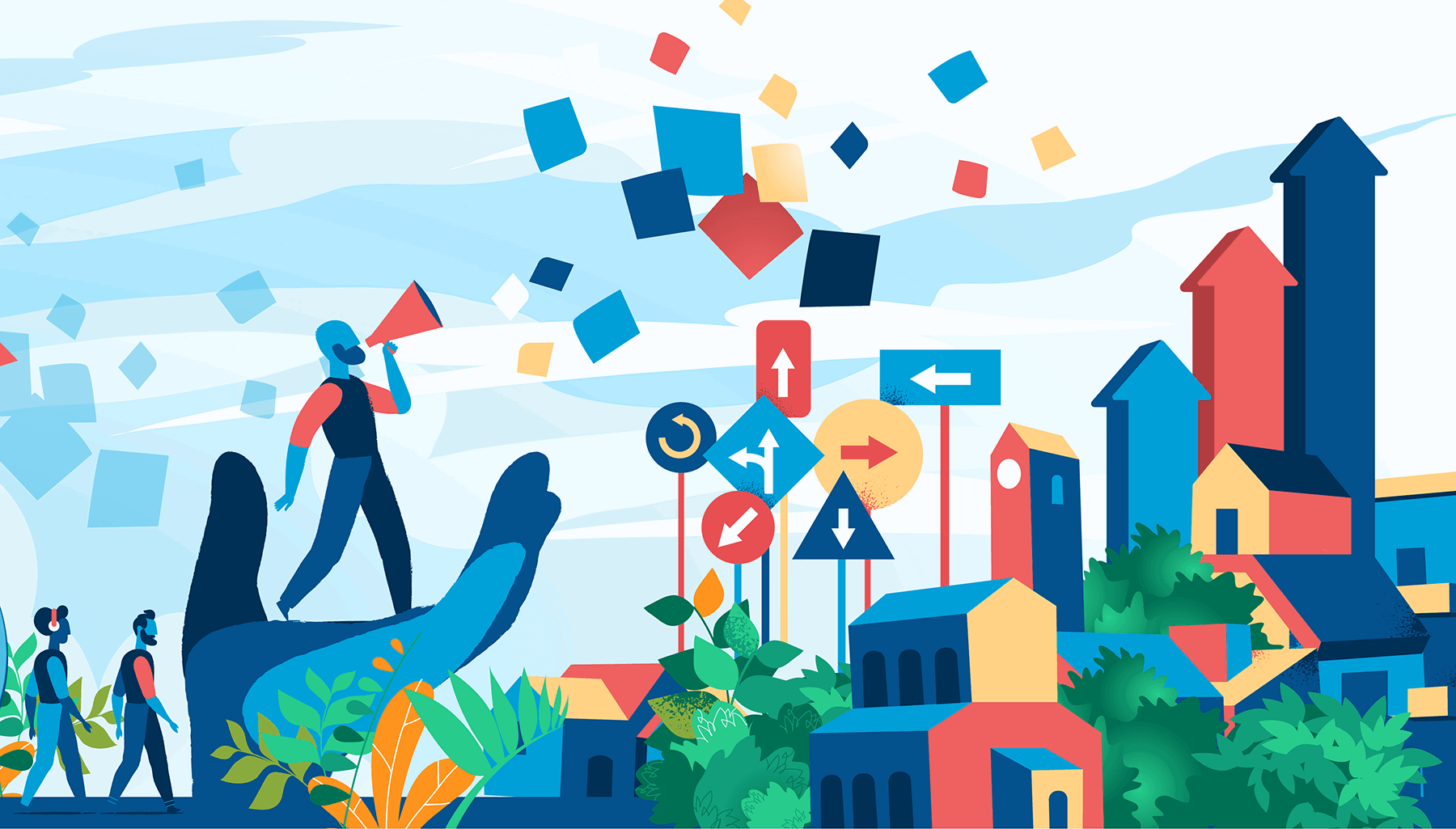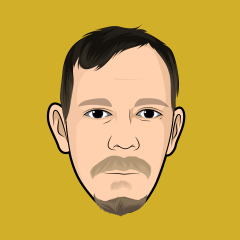It makes sense that there should be as little friction as possible when setting up notifications. We want to encourage members to enable notifications relevant to them.
The current notifications form in Invision Community is functional but overwhelming and confusing for new members.
Thankfully, we have simplified it to make it clear what notifications are available and which you have enabled currently.
This new settings page also includes support for our new mobile app and links to remove all email notifications.
Notification Emails
Notification emails are essential to re-engage a member. However, we found that when the email contained all of the post content return visits were not as frequent because the email provided all the information the member needed.
In Invision Community 4.5, we've added an option to truncate the content of the email to encourage curious return visits and to reduce the chance that a confused member will attempt to post a reply via the email!
What does the rest say?!
Download's Notifications
To receive notifications of new file updates it was previously necessary to follow files. This meant that you would also be notified of reviews and comments even if they were of no interest to you. From 4.5 we have added a separate button (send me version updates) so you have more control over the notifications you receive.
Send me version updates
We've plenty of new features yet to announce for Invision Community 4.5, but improvements to common features make our lives a little easier and are just as welcome!
Are you looking forward to finally making sense of notification choices? Let us know below!
- 46,370 views