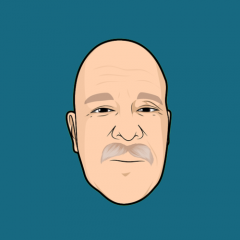Everything posted by Mark H
-
Don't know my AdminCP password after converting to paid cloud plan
I'm glad you posted here, and I hope you make your way back to read this reply. We parked your domain, but you are using that domain for your email address, and we do not provide for email on a custom domain, so you won't receive our replies. Please change your customer email address to one which has email capability (i.e. gmail, etc) then we can assist you with your request.
-
cant log in, unsecure form
Also please make sure that any server-level redirect, from http to https or vice-versa, is removed; the software controls the URL with respect to http or https.
-
Social Login: is the Apple ID login still up to date?
Glad to hear the problem was resolved. 🙂
-
Acheivements, Post Counts, Rules, Ranks/Badges Data Issues
You're welcome, we're glad to hear the problem is resolved. 🙂
-
error primaryNavBar ????
I don't see any error in that screenshot. To what are you referring when you say you "add the like ss option" ?? (i.e. What is "ss"?)
-
Error after update v4.7.3
OK, when using an unedited Theme, if disabling the 3rd-party app resolves the problem, then the issue is within that 3rd-party item, and you'd need to contact its author for assistance with it. Until they resolve the issue, you can disable the app to keep your site running.
-
Error after update v4.7.3
That's a somewhat generic statement in the text there. It's actually creating a new, unedited, Theme. Be sure to choose Manual Mode, then name it, check Locale, set as front-end default, and save. Don't change anything else, even colors. Once it's saved, check one last thing. On the new unedited Theme, click the </> icon to its right to open the template editor, click the CSS sub-tab, and find the template titled custom.css That should show exactly what is in my screenshot (taken on a cloud site I have for testing). I.e. there's nothing in the file except that block of text (which is commented out with the /**.... **/ tags). Is that different than what you see in your new Theme?
-
Migrating and upgrading 4.4.10 to 4.7
Please see our guide for performing upgrades: As to doing both a move and an upgrade, if the existing server is compatible with the latest version of the software (4.7.3) it would be easier to do the upgrade first, then make certain everything is working properly before moving servers. Once you are ready to move servers, use this guide for that process:
-
Error after update v4.7.3
Randy's suggested steps would be the correct way to diagnose this. Leave the app enabled, but change the default Theme which is used on the front end to one that is unedited. (If you have no unedited Theme you can create one on the ACP -> Themes page by clicking the green "+Create New" button; give it a name, set the locale to US English, set it to be the default Theme for the front and save, changing nothing else.) Then login on the front end, make sure you are using the unedited Theme, and perform the tests which Randy noted above.
-
Upgrade stuck - Site unreachable error
oops, I did miss that, but have fixed now. 🙂
-
Upgrade stuck - Site unreachable error
Already taken care of. 🙂
-
New events page just gives an error-msg
Glad to hear the problem is resolved. 🙂
-
Youtube videos scaling error
Before we continue, we've noticed the URL you are asking about is not associated to your account, and you aren't listed as an Alternate Contact for the license holder of that registered URL. The license holder would need to add you as an Alternate Contact, or post here themselves, in order for us to assist in this case. Can you please address that, then reply here to let us know?
-
Friendly URLs issues
I'm not seeing this issue either, however in your original screenshot, the URL shown there does not match your registered URL. You don't appear to have a Test URL registered, either, at least not under this account/email address. We can provide support only to your registered live URL. Can you please clarify? EDIT: I just replied to another topic of yours with some additional info. The license holder for that URL would need to add you as an Alternate Contact, or post here themselves, in order for us to assist with this issue.
-
Forum only downloads when linked. Wont open in browser
Glad to hear you and your host got the problem resolved. 🙂
-
'Your current plan doesn't include email support'
After your host changes to PHP 8.0 please download and run the compatibility checker while PHP 8.0 is actively being used. Does it show any require components being missing, such as any required PHP Extensions?
-
RSS failure crashes ACP.
"Also the error log was coming up empty"... To be sure we're on the same page, on a normal Linux/Apache/MySQL/PHP server, the log you need to check is the Apache Error Log, not the PHP error log. In that Apache log you'd see the 500 errors, with the IP Address that triggered it, and also the underlying error which triggered the 500 Error. Those are the entries you or your host need to find. If the solution is not obvious from the error log, please post a couple of those entries (you can obscure any sensitive information) so we can see what was the underlying error. (But if your Apache Error Log really is empty, you'd need to contact your Host to see where 500 Errors are recorded; they have to be logged somewhere.)
-
my forum is not accessible, i can t log in
Just to note..... on most servers, you would need to check the Apache Error Log (not the PHP error log) for any 500 Errors.
-
IPS IPs to Allow During Maintenance
Just to clarify one item... those 3 IP Addresses provided initially, starting with 50 or 67, were/are the IP Addresses of our corporate VPN, which we in Support would use to connect to your install. However, they are not related to remoteservices.invisionpower.com and would not be used by the ACP automated upgrader, update checks, or license checks, for example; they are used only by IPS Support. As my colleague mentioned, you would need to whitelist the domain rather than an IP, or IP range, in order to be certain not to block a legitimate callout to remoteservices.invisionpower.com during the upgrade.
-
Change from username login to email login ?
I split your inquiry from another topic to create its own, as that will benefit more people who may have the same question.
-
EX0 Something went wrong. Please try again.
That error often means that there's an "orphaned" Group ID, or a Member has a non-existent Group assigned. But simply creating a new Group should not, in itself, cause the problem. Have you made any manual changes to the database? (Manually deleted a row in a table, for example.)
-
Category toggle and coloring
If I've understood what you mean, there is no "configuration" for that toggle; it simply expands or collapses the list of the Forums within that Category. As to changing its color, that should be possible, but would be a customization to the Theme. You can inquire about that in the Theme Assistance section of our community.
-
Errors and warning after upgrade to php8
I've moved this topic to the support section, however the admin login details from your client area do not work. The login account does not have permission to the admin panel URL (it's a 403 "Forbidden" error). Please make that account an unrestricted admin, and also allow us to access your admin panel URL.
-
I found an error while tried to inset an external link
The button is working for me when I click it: Please clear your browser cache entirely, and any cookies associated to our site, then open the editor and perform a hard refresh (CTRL-F5 on PC, CMD-Shift-R on Mac). Does that resolve the issue for you?
-
CSS files are 'gone'
This forum is one correct place to ask, but you may also wish to post in the Theme Assistance sub-section of the Customization Resources section.