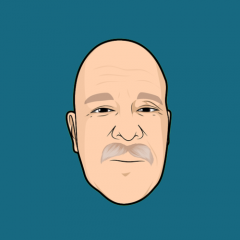Everything posted by Mark H
-
embed calendar into wordpress page / post
It's not "a" file, it's the files and subfolders within the ./cms/ folder. But that error you see suggests that you have, or had, Pages installed at one point in the past. On the ACP -> Applications page, do you see Pages listed twice? Once in the top list, but also in the Uninstalled list?
-
embed calendar into wordpress page / post
Yes, you do need to install the Pages application. Please follow this Guide: starting in the section titled "Adding a newly purchased application".
-
embed calendar into wordpress page / post
External embeds are done with 2 code blocks which are provided when you choose to embed, and those should be able to be added to any template/page in Wordpress or any static HTML page, but it would have to be at the template level. That said, I am unaware of how WP works exactly. If they do not allow you to customize pages in a similar way as we do with the Theme controls, it might not be possible.
-
embed calendar into wordpress page / post
You can create a block as shown in that guide, and for the block itself there would be options for the following: (There's some "overlap" in those images, and it shows the above options if you own all the apps. If you own fewer, the list will be shorter.)
-
embed calendar into wordpress page / post
You're welcome, we're glad we could be of service. 🙂
-
embed calendar into wordpress page / post
That's correct, the Pages application is required for external embedding.
-
embed calendar into wordpress page / post
The software has a feature to use external Embeds. Please see this Guide: I am unsure how you would embed the two lines of code it generates into Wordpress, but you should be able to add it to a page of your choosing.
-
How to disable access to /store/?
Google usually doesn't honor robots.txt exclusions like those, but you can disallow those directories in..... hmm... either your Analytics or Webmaster Tools interface (I forget which one has that feature).
-
Hump Day: find the elf on a shelf hidden in this community
-
A Moderator Can't Create Messages
Ah, yeah, that sort of slipped by me, apologies for that... You somehow have two accounts with the same display name. As my colleague noted, the display name must be unique (as must be the email address). It's possible the 3rd-party SSO was the indirect cause of this, but you need to change one of those account's display names to something unique, in both the ACP and the Wordpress admin panel. (From what you've said so far, I suspect you'll be changing the "Member" account and not the "Founder" account.) Once that has been changed so there is only one account with that display name (John Hatcher), check to see if the problem still happens, and let us know if it does.
-
A Moderator Can't Create Messages
I see two accounts with the name of "John Hatcher", though they are using different Email addresses. Which one is the account in question? (I assume it's the one who's a Founder, and not the one who's a Member?)
-
A Moderator Can't Create Messages
Go to the Client Area -> Manage Purchases -> click "Manage this purchase" to the right of the license in question. Next page, click "Review/Update Access Information", as below. Please be sure to fill in all fields and save.
-
Dark mode inheratance for the main theme
The default Theme can be recreated by going to the ACP -> Customization, Themes page and clicking the "Create new" button in upper right. Give it a name, no parent, make it the default for the front end if desired, and save. That will be a default unmodified instance of our Theme.
-
Moved Servers ... want to test before launching
Glad to hear you got this resolved. 🙂
-
Renew process error ?
Yes, I see you got this sorted out and you should be all set now.
-
Renew process error ?
I've sent the reply and cc'd both email addresses. Please continue any correspondence on the ticket rather than here. 🙂
-
Renew process error ?
I've opened a ticket on your behalf, and will answer it shortly.
-
Renew process error ?
That's why you're showing as "Friends" rather than as a customer; you're logged into the community with your old email address. Logout of the forum and the Client Area. Then login to the Client Area using the new email address. Once logged into the Client Area, click the link to come here. You should have to login, so do that using the new email as well. Does that resolve the issue? If not we'll need to have someone sort that our in our system.
-
Renew process error ?
Did you perhaps change your email address in the Client Area? (I am not seeing any license in our billing system under the email address associated to your forum account here.)
-
Huge ads in the header of every page
Hate to spoil the fun, but the title has been..... corrected. 😉
-
Formatting Emails
You might try adding a linefeed (LF) before the EOL. (Or possibly vice-versa, EOL then LF) EDIT: Looks like this was answered here: Basically, use <br> in HTML to force a linebreak/linefeed.
-
CANNOT_MAKE_DIR /public_html/uploads/set_resources
Note: I have merged your two topics about this issue. (Please create only one topic for issues, as that prevents confusion and saves time.)
-
CANNOT_MAKE_DIR /public_html/uploads/set_resources
The base problem appears to be that your server is not allowing the software to create files/folders. Note the error: IPS\File\Exception: CANNOT_MAKE_DIR (6) You need to confer with your Host to both address that error, and also what permissions should be used for the files and folders in your webspace. Normally, folders are set to 0755 and files to 0644. (One other issue is that you are using an old version, 4.4.x, and need to upgrade. There have been hundreds of bug fixes since that version was released.) If that does not help, please let us know.
-
Testing new version of IPS and ACP login doesn't force 2FA ?
I've sent you a PM.
-
Purchase Expires?
Can you clarify what you mean by "purchases"? Invoices can expire after a set period if not paid, for example. Products may expire and then be renewed if the product is set for that, etc.