-
Posts
410 -
Joined
-
Last visited
Content Type
Downloads
Release Notes
IPS4 Guides
IPS4 Developer Documentation
Invision Community Blog
Development Blog
Deprecation Tracker
Providers Directory
Forums
Events
Store
Gallery
Posts posted by Duken
-
-
Hi, Hope someone has a good idea for this 😉
I have a lot of content with links to affiliate partners, other forums etc. In the time some extern links change and i need to search in the content to change all the extern links to the new one.
On some sites i see they link to an intern link what follows to an extern link.
Example message:
Hi this is a message, you can buy it on amazon.
The word / link amazon goes to: https://partner123.amazon.com
In the future amazon changes the partner link to: https://amazon.com/partner123 . That means i need to change all the links manually.I wan't to create this:
https://www.mysite.com/mycustomlink01 --> goes to https://partner123.amazon.com
When the link changes i change the redirect of https://www.mysite.com/mycustomlink01 to https://amazon.com/partner12
That means that Hi this is a message, you can buy it on amazon.
The amazon link goes to: https://www.mysite.com/mycustomlink01Hope im clear.... someone has a simple solution for this? I cant find a plugin. 😞
-
Maby for the next version.... When the description is not available in the chosen language (in my case NL) could you fallback to the English description? Otherwise the is no content. ThreadStarter: Movies had this also... 😌 sorry for the questions. :)
-
-
-
-
-
I also bought it. Looks good so far 🙂
Is there a way to have friendly URLS? Now we have
https://www.duken.nl/forums/index.php?app=movies&module=movies&controller=view&id=2 for a movie
or https://www.duken.nl/forums/index.php?app=movies&module=movies&controller=browse&id=3 for a categorie
-
-
1 minute ago, Adriano Faria said:
Is this sidebar on link view?
Yes, only on the link view.
-
Hi, i upgraded to 4.5.1 but i can't update the application. It gives me " This resource is already installed and up to date"
Im running 1.1.3 and 1.1.4 is available?
-
Ok great, thanks @opentype. Ill wait for the update.
-
Hi, i upgraded to 4.5.1 and updated the plugin. When i edit a stickynote ill get the error:
Sorry, you do not have permission for that!
2S119/1 The CSRF protection key did not match. This may indicate a plugin or theme is out of date. Please contact technical support for more information.Do you now why?
-
1 minute ago, opentype said:
I can’t replicate any problems with the block template and this setting https://www.opentype.space/list-test/
I would need admin access to your site to narrow down why it potentially fails on your site.
Sure ill send the credentials. Thank you
-
Hi, im running 5.5.1 on ipb 4.5.1.
When viewing a link like : https://www.duken.nl/forums/links/link/76-private-internet-access-vpn/ the blocks that should be on the right are on the bottom.
Looks like a small bug?
-
Hi @opentype . I have it active on 4.5 now (SuperGrid 3.2.0) . When i enable Show comment count, ratings, views in listings the database block with the content is not visable anymore. When i disable it is back again the block is ok.
-
Supergrid can be found in the 4.5 shop. Superhelp not. But it worked after the upgrade from 4.4
-
So that means that my user id in this topic has the badge also. But there is not one visable....
I cant see it on my own site. Bug?
-
Like in https://invisioncommunity.com/news/product-updates/45-topic-view-summary-and-more-r1191/?page=2
I am searching to enable this Author badge. Where can we do this in the ACP?
Other improvements
The eagle-eyed among you will have spotted a few other changes to the topic view.The first is the badge underneath the user's photo. The shield icon notes that this poster is part of the moderation team. Of course, this badge can be hidden for communities that do not like to draw attention to all their moderators.
You will also notice that when the topic starter makes a reply to a topic, they get an "author" badge as their reply may carry more authority.
-
-
Thanks! I check it out there... i was searching in the forum template instead of the pages templates.
-
Hi,
After 3 ours searching for the location i hope someone knows this 😉
In the pages / articles there are comments. i want to add the Custom location keys for ads above or below this form. See the screenshot. Tried almost every location in the templates but can't find this place in the templates to add the Custom location keys
Does anyone knows or can help me out about this location? Looks like a weird one. The IPB software ignore this form also when using ads after first post.
Thank you!
-
Ok thanks. One last question, is there a way tot see what links are hidden? Or is there a notification? I cant find a filter about hidden / offline links.
-
On 4/17/2020 at 10:38 AM, Adriano Faria said:
It has a link checker with a couple of options: hide or delete the link, if I’m not mistaken. You can enable the setting and a task will run once per day or week (not sure) to check your links status.
Great, so "Hide links" means that the page still exists but the visit link button is removed? Can this also be done manually on a linkobject? Sometimes the domain is sold so its redirected and linkdirectory "thinks" is online.
Is this a format issue, or am i doing anything wrong? I use the default IPB theme but when you add text to the categories and the background is gray the letters has a white background. Also within the categorie. Is this normal?

-
Hi Jackal, is it possible to add blocks from the application Links Directory. This landingpage looks great!
Hope this works or can be added 🙂







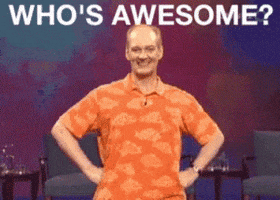









Movies
in Marketplace
Posted
Indeed, you right. Sorry my fault. Lets keep it te same as the default from the IPB suite.