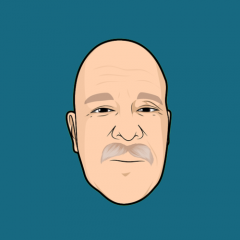Everything posted by Mark H
-
The CSS of the search string is broken
You're welcome, glad to see you got the issue resolved. 🙂
-
Login popup help please
As customization falls outside the scope of our support, I've moved your ticket to the Community Support section where a community member may be able to assist..
-
Upgrade 4.7.2 Error [[Template core/front/global/globalTemplate is throwing an error. This theme may
You're welcome, we're glad the issue is resolved. 🙂
-
Remove clubs from forum index
Do you mean the link to Clubs in the menu bar at top? If so, you can remove that entirely with the Menu Manager in the ACP. But if that's not what you meant, can you please clarify?
-
Member Profile
Do you mean how to change the front-end Theme? If so, go to ACP -> Themes and edit an unmodified stock Theme (create one if necessary with the green "+Create New" button). Once open for editing , enable this setting and then save: Once the page refreshes, use the drop-arrow menu to the right of the Theme you just edited and choose "Set as Members' Theme". That will set an unmodified Theme for the front end.
-
503 Error
Since we don't host your site, we really can't know what went wrong. That's something you'd need to ask your host. But if everything is working properly now, you should be good to go.
-
503 Error
That error indicates you don't an .htaccess file in place but have enabled Friendly URL's with URL rewrites. You can download a new htaccess file in the ACP on the Site Promotion -> Search Engine Optimization page. Upload that file, making sure it is named .htaccess (note the leading period). That should get the Friendly URL's working again, but if that fails please let us know.
-
"You did not pass the security check. Please try again." — How to try again?
That's unfortunate. 😞 From your wording it seems they were the only one so affected, and if that's the case it almost has to be something on their end (or at least somewhere "outside" of your host's infrastructure, on the route to that registrant). But if you can duplicate this, please let us know, with the steps to do so, and we'll definitely take a look.
-
Where do I go to add values to my DNS?
I've opened a ticket on your behalf, and just answered it. Please see your email for details. 🙂
-
Where do I go to add values to my DNS?
Please open a ticket, this is something we need to do on our end since your domain is parked here. FOLLOWUP: One moment, I'll start that process.
-
"You did not pass the security check. Please try again." — How to try again?
Please ask that member to try a different browser, or use their usual browser in "Private Mode" so that all browser extensions or plugins are disabled. It's possible the user's browser is blocking the captcha box from displaying. Does that resolve the issue for that member?
-
"You did not pass the security check. Please try again." — How to try again?
Adding to what Randy said, also make sure your chosen captcha method has the correct "keys" in place. Client/Secret, etc. The symptom of the captcha interface not appearing there at all, is often caused by missing data in the settings.
-
Member Profile
Please change the front end to an unmodified Theme, and disable all 3rd-party apps and plugins. Does the same problem happen? If not, then the issue is with either your Theme or one of your 3rd-party items. But if it still happens, please reply here to let us know, with details of what they are seeing on their profile page and where within it.
-
Alert Message is Cutting Off and Not Fully Displaying
You're welcome, glad we could be of assistance. 🙂
-
The return of Twitch Embedding
I've asked the devs about this, and the method for embedding with Twitch has changed, enough so this isn't a matter of simply adding back some code or reenabling some settings. it's something which would have to be rewritten. We've moved the topic to the Feature Suggestions section, for consideration in a future release.
-
Changing font color
You're welcome, we're glad the issue is resolved. 🙂
-
Changing font color
custom.css is found when you choose to edit the HTML and CSS. Click the icon to the right of the Theme that looks like: </> Once open, choose the "Custom CSS" sub-tab.
-
Google don't index my forum
As terabyte noted that error may be happening because your server IP or URL is blocked by Google, or that your server is blocking Google. You'd need to check with your Host to see if either condition above is the cause.
-
Redirect loop - alerts
As my colleague mentioned, please update to 4.7.2 and let us know if the problem continues. We can take a closer look at that point, if so.
-
Crons
You can of course set the cron job to only run every 5 minutes, as we cannot override that, but we do specify one minute for a variety reasons. If you are the only one ever posting on your site, it probably won't matter. Just FYI, I've used the EasyCron service in the past when faced with the same issue of a 5-minute minimum. It only cost about $8 a year, their lowest-cost tier, but allowed 1-minute cron jobs. Something to consider, anyway. 🙂
-
504 Errors - This community is temporarily unavailable
That was a temporary issue affecting some sites (part of the work we were doing yesterday), but that has been resolved. Your site is up and running, I just checked. 🙂
-
web page is not displayed properly
Thank you for updating the topic with the cause, and we're glad you got this issue resolved. 🙂 (For anyone reading.... "sessions" should never be cached, for this and other reasons.)
-
How i do pinned message to show in every forms like *global message*
As Adriano mentioned, this would need a 3rd-party solution to really duplicate the Global Message format, but you can likely use Announcements to accomplish what you need.
-
Alert Message is Cutting Off and Not Fully Displaying
You appear to be using a Theme that has been edited/customized. As a first step, please change to an unmodified Theme for the front end (create one if necessary), then visit there and perform a hard refresh of your browser (CTRL-F5 on PC, CMD-Shift-R on Mac). If alerts then display properly, you'd need to contact the author of your custom Theme for assistance. They may have an update for you, for example.
-
CHMOD issues
Adding to what my colleague said (and unless they changed their policies recently)... our software will likely not work on WPEngine hosting, just so you are aware and can be prepared.