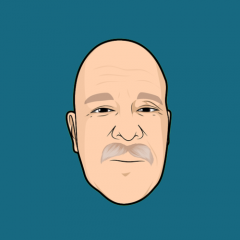Everything posted by Mark H
-
Uploads folder - 20k+ small files. Normal? I think hacked
We are staffed on weekends, but at lower levels.
-
Trying to add invision forums to my subdomain problems
I just sent you a PM with some additional info, I hope that helps. If it doesn't, please reply to one of the emails you received from us about this change.
-
Forum for different memberships
If those membership levels are tied to a specific Group or Groups you create, then you can grant permissions for those Groups to view only certain sections of your site, yes.
-
4.3 to 4.6.7 upgrade. 130+ Pages System Logs. Normal?
You have a badly out of date application installed, please go to the ACP -> Applications page and check the section on the bottom right titled "Out of date applications". That app needs to be either uninstalled, or updated. The other error I see has, I believe, also been resolved but keep an eye on the system log to see if new errors appear that are the same as earlier ones.
-
Calendar events gone
I've split this into its own topic. Can you please clarify what was done in the ACP or on the front-end, or what else may have happened, right before the events went missing?
-
Trying to add invision forums to my subdomain problems
That's correct, if you add the two CNAME Records, that will not affect your main site. Once the Records are added, just reply to the email you received. We'll do the rest. And if for some reason you have problems adding them, let us know as well.
-
How to hide EXIF info in Galleries
As followup for anyone reading at a later date, upper-tier support clarified the matter: This is actually working as intended. This setting strips the EXIF from the actual image file itself. Gallery shows a range of EXIF data about the camera/device, but does not show a location unless specifically enabled by the person that uploaded the image.
-
License key reseting
Hello. For some reason your registered URL hadn't actually registered here, and I suspect this is related. I've manually entered your URL. Please check the license data again, the message should go away. If it still happens after doing so, however, please update this topic to let us know and we'll investigate further.
-
I need an expert to help redesign site
I've moved this topic to the appropriate area and removed your email address from the post for security. Anyone wishing to assist can contact you via a PM.
-
Domain
Go to the Client Area -> Manage Purchases -> click "Manage this purchase" -> Scroll down to License section and click support request: That will start the process with us.
-
18+ restrictions for guests
There's no native method to do what you describe, though it's something a 3rd-party app may be able to do.
-
Consistent login problems at this site.
Please post the error code that should show on that page, if/when you encounter it again.
-
uploads/logs folder too big. Can I just delete the files?
Yes, you can safely delete the contents of that folder. But the underlying issue is the number and size of those logs, and what is causing them. From what you've described it sounds as though you may have a problem that isn't readily apparent. Can you provide one or two entries from one of those logs (with any sensitive info redacted) if you don't recognize the cause of that error?
-
Pages option. Where to find??
We also have a Guide about this, which can be found here: Please follow the steps in that guide carefully, and you should be able to get the issue resolved quickly.
-
User on iPad Can't View Forum?
Glad to hear this got resolved, but if the problem returns, please do let us know.
-
Images dont load after update to v.3.4.9 also 4.5.4
Glad to hear the issue is resolved! 🙂
-
Max Files & Gallery upload disk size
Apologies for that, it seems this was overlooked. I've approved and moved it to the appropriate section, so others can offer advice based on their experiences with this.
-
Relative dates after update..
Thank you, @Nathan Explosion, I was looking at 4.6.6 specifically.
-
Relative dates after update..
On what URL are you seeing release notes with that line in it, please? Release Notes are here: https://invisioncommunity.com/release-notes/ and for v4.6.6 I am not seeing that entry. I want to be sure all copies of those notes are the same.
-
Implementing Steam Oauth2 to login
Can you please clarify what you mean by "... used for scripting" ?
-
IPS Software License - error contacting the license server
That is version 3 of IP.Board, which was retired long ago and no longer works with our licensing system, unfortunately. When you upgrade to version 4 , that error won't happen.
-
Links doesnt work after update to v.3.4.9 also 4.5.4
Glad to hear you got this problem resolved. 🙂
-
Unlock Member Account
You're most welcome, glad we could help. 🙂
-
Unlock Member Account
There's no need to change their password. You can unlock a Member's account from their edit page in the Admin Panel, there would be an orange banner at the top of their page: Just click the button to unlock the account.
-
Enabling Status updates.
Thank you, that's helpful. 🙂