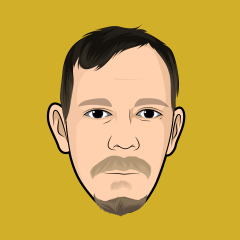Everything posted by Ryan Ashbrook
-
[5.0.3] File edits not detected by ACP > Support?
Changed Status to Fixed
-
5.0.4 Error
This should be fixed now.
-
Email not being sent to new members registering.
To prevent abuse, Free Trials are limited to 10 emails per month. It seems you've hit that limit. Once the purchase is converted to a full package, that limit is removed.
-
Invision Community 5.0.4 Releases
You need to either wait for the update check task to run, or manually check for updates under ACP > Applications.
-
Invision Community 5.0.4 Releases
Fixed.
-
Upgrade problems V5
Yes, this is normal. FileZilla first tries to move into the directory and if it doesn't exist, automatically creates it, then tries to move into it again.
-
Upgrade from 4.x to 5.x
I'll add clarification, but that's referring to after the initial upgrade to 5. Once the initial upgrade to 5 is done, you can then upgrade via the ACP as normal as new versions of 5 are released.
-
ads.txt file
Admin CP > System > Advertisements > Advertisement Settings > Set custom ads.txt
-
Invision Community 5.0.0 Released
Existing trials created before today will not be updated, however new trials moving forward will use 5.0.0.
-
Happy FiveDay! 5.0.0 Soft Release now available
Naturally.
-
Happy FiveDay! 5.0.0 Soft Release now available
For version 5, these will now be available in the download dialog.
-
Downloads: backblaze API error
Changed Status to Fixed
-
Theme differences
This has been fixed now.
-
Error Codes Directory Restored
The error codes are mostly for our reference. If, for instance, there is a bug causing an error to show inadvertently (such as a user not allowed to view a topic, however all of their permissions say that they can), then it gives us an easy and direct starting point for debugging. This is why we recommend contacting support if a user is experiencing an error and you’re not sure how to resolve it - we can either instruct on what to do, determine if there is a bug, or sometimes even determine the experience resolving the issue can be improved in the software itself. For day to day cases, the error message that is displayed should suffice. As Marc said, in your specific example, that is a generic 404 page indicating a page does not exist in the software at all. The previous error code database really only contained the codes and the same message that was displayed or something generic like “user did not fill in all required fields”, with a few exceptions. In many cases, this is already handled within the software itself - if you encounter an error as an admin, it will sometimes give you instructions on what to check to resolve, if it’s relatively simple to do so (such as if there are no payment gateways set up). If a specific field is required, the form will not submit and tell the user, etc.
-
Increasing the limit of uploaded attachments
It was changed to BIGINT.
-
Urgent: Our Invision Community website is down... www.cpica.ca
This should be fixed now. A couple days ago, Google Tag Manager was enabled, however the the GTM Body Snippet simply had <noscript> in it, which was causing the issue. I've adjusted that to <noscript></noscript>, which resolved the issue. Note, this isn't likely correct - if you are using Google Tag Manager, then there is additional code that needs to be added there. Unfortunately, that code is unique, so I cannot add it myself. Only the administrator of the site, with access to GTM, can do that.
-
This site - developer tools downloads not working
This should be fixed now.
-
Attachment downloads not working
This should be fixed now.
-
Spoilers
Ryan Ashbrook replied to ghinton's post in a topic in Invision Community 5: Beta Testing's Beta DiscussionIt was definitely a while ago, because mine is long again lol
-
Images and Avatar Pics have disappeared
This should be fixed now.
-
Images and Avatar Pics have disappeared
Not a problem. 🙂
-
invisioncommunity.com not displaying correctly (not loading CSS?)
Those should be fixed now.
-
Images and Avatar Pics have disappeared
Sorry about that! This has been fixed.
-
Today's "Maintenance...
Computer, mobile phone, etc. Whatever the user is using to browse the site.
-
Today's "Maintenance...
I am not seeing this issue, currently - and wouldn't be related to the maintenance earlier. This appears to be newer emoji that are not supported on that device. Emoji are not static files (which is what the maintenance was pertaining to) but are actual characters.