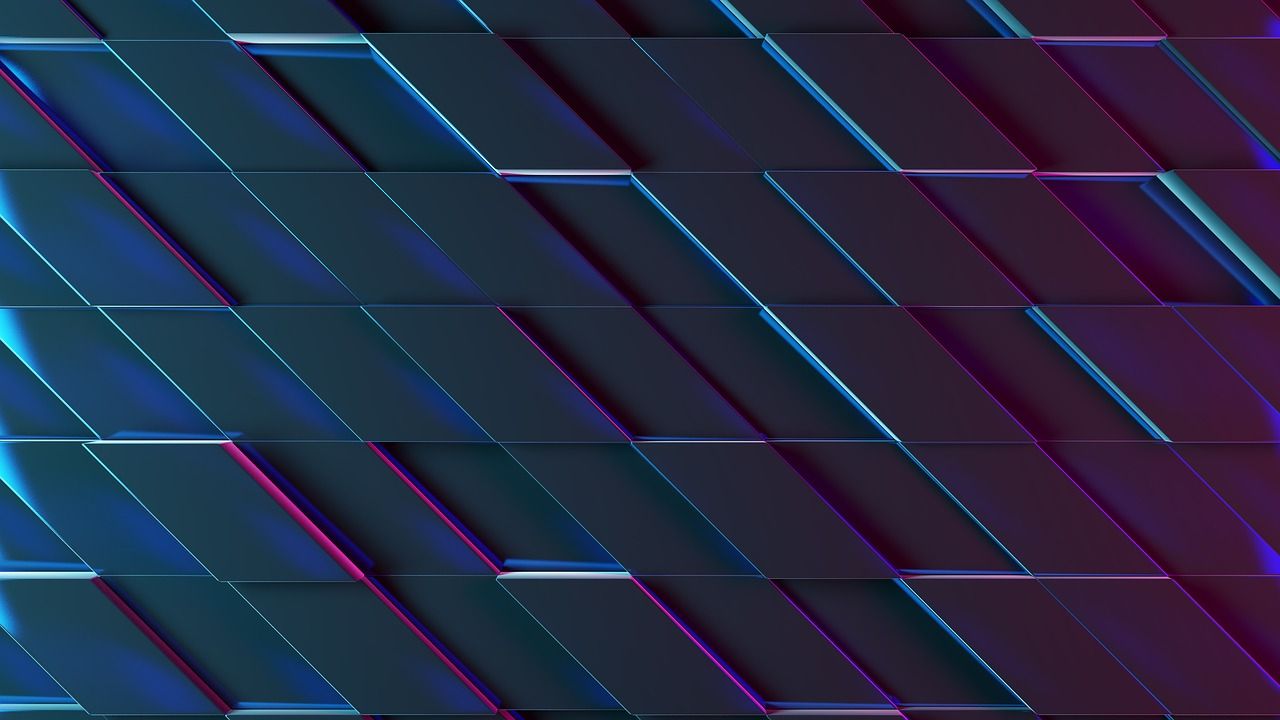-
Posts
3,943 -
Joined
-
Last visited
-
Days Won
78
Community Answers
-
Randy Calvert's post in Editor "Source" Button is Missing - Can't add it toolbar either was marked as the answer
It sounds like your member group needs to have permission to access it.
ACP > Members > Members > Groups
Select the group that should have access to the Source button. Enable "Can post HTML".
-
Randy Calvert's post in Making and Reading a Forum Posts From Email was marked as the answer
If they follow the post and choose to receive email notifications. They can subscribe to an RSS feed of forum posts.
No.
This may be somewhat of an adjustment but it’s going to end up a better experience for them.
-
Randy Calvert's post in How to prevent search engines from indexing any content of the forum? was marked as the answer
That's the correct area. Change the select option to "Custom" and paste the two lines that I gave you there.
As bots re-crawl the site, they will see that entry and receive your instruction to not crawl it.
-
Randy Calvert's post in Commerce Invoicing was marked as the answer
There is no way to do this with the default software.
-
Randy Calvert's post in Local test install address was marked as the answer
Your local computer’s IP can still be 192.168.1.16 but when you call it via your browser, it needs to be localhost.
Otherwise you could use the software for intranet sites without needing a valid license. Localhost ensures it is tied to only being accessible from the machine it’s installed on.
-
Randy Calvert's post in domain change was marked as the answer
A ticket is the way to go. This is the weekend, and as a result there is less coverage. The team will respond once someone is available.
-
Randy Calvert's post in Searching for community members was marked as the answer
This is not something built into the default UI (at least that I could see).
Try something like:
https://invisioncommunity.com/search/?type=core_members
Change this URL to your URL obviously.
If that works, you can add a link to it in your Menu Manager.
-
Randy Calvert's post in Email notification for any new post in private forum? was marked as the answer
For any new topic, you can follow that forum. Then in your notifications settings choose email as notification type.
If you end up replying inside that topic, there is an option in notifications to receive replies to it as well. (There is not an option to receive replies to topics that you have not replied to.)
-
Randy Calvert's post in Mobile app install prompt was marked as the answer
In the next version (currently in beta), references to the native app are actually removed.
There are not any settings to prompt about the PWA. You would need some sort of plugin for that.
-
Randy Calvert's post in Paypal checkout in marketplace was marked as the answer
It only accepts PayPal at this time. Sorry.
-
Randy Calvert's post in IPB Theme issues was marked as the answer
Have you tested turning off all applications/plugins (in addition to using a clean/default theme which you said you are using)
-
Randy Calvert's post in forum address as numbers was marked as the answer
ACP - System - Site Promotion - Search Engine Optimization
Uncheck Enable Friendly URLs.
-
Randy Calvert's post in Can Moderator Change the Date on a Previously Made Post? was marked as the answer
There is not a stock way to do this but there is a marketplace file I believe.
-
Randy Calvert's post in Embedding community Sign In/Sign Up on my website was marked as the answer
If you have Pages, you can create an block for signup, and then make it an external block.
ACP > Pages > Page Management > Blocks
Create a new block Type: Plugin Plugin: Guest Signup Widget The details tab is more for you to find info about it later in the ACP. The feed confirmation tab will control the default text title and body.
Once you've saved it, go back to the main block list... click the arrow next to the block name and choose "External embed".
When you click it, you'll get two pieces of code you'll need to embed. One into the page header which will control loading of JS and style info (this is item #2 in the screenshot below) and the other wherever you want the widget itself to appear (item #1 in the screenshot below).
For sign on... just make a hyperlink to YOURDOMAIN.COM/login and style it in whatever way you want.
-
Randy Calvert's post in How do you set a page as home for the community? was marked as the answer
The first thing you need to do is set Pages as the default app.
ACP > System > Site Features > Applications
Find the Pages application and click the star.
Once you have done that, in the Pages app...
ACP > Pages > Page Management > Pages
Find the page you want to be default and click the arrow for it. Then select "Make default page for this folder".
Enjoy your new default home page. 🙂
-
Randy Calvert's post in A closed club without the join button was marked as the answer
There is no toggle in the ACP to show/hide the Join button. With that being said, you can certainly do this by editing your theme.
In the theme HTML settings, filter the templates by the word "clubs".
You should see: core > front > clubs.
There are a few different templates specifically you might need to look at (maybe more)... I would start with "header", "clubCard", and "nonMemberClubStatus". Search for "Join" and you should see the HTML references there.
An example from one template to give you an idea of what to look for:
{{if $club->canJoin()}} <hr class='ipsHr ipsHr_small'> <a class="ipsButton ipsButton_small ipsButton_primary ipsButton_fullWidth" href="{$club->url()->setQueryString('do', 'join')->csrf()}" {{if $club->isPaid() and $memberStatus !== $club::STATUS_INVITED_BYPASSING_PAYMENT}}data-confirm data-confirmIcon="info" data-confirmMessage="{lang="club_membership_item"}" data-confirmSubmessage="{$club->memberFeeMessage()}"{{endif}}>{lang="club_join"}</a> {{endif}}
-
Randy Calvert's post in An open club without the join button was marked as the answer
Same answer as the other post you made for closed clubs applies here. There is no toggle within the ACP, but you can edit your theme to remove the button fairly easily.
-
Randy Calvert's post in How to put text, then picture, then more text... was marked as the answer
You mean something like this?
Some text…
And more text…
If so… it’s basically putting your cursor where you want the image added then choosing Add File. Once uploaded, click it to inset. It into the specific spot in your post.
-
Randy Calvert's post in SendGrid email limit was marked as the answer
There is no way to do this. There is not a feature to send only XX messages per day with the Sendgrid integration.
-
Randy Calvert's post in where to edit email footers was marked as the answer
There is not a WYSIWYG editor for the various email templates outside of the commerce app. So you would need to do it by hand for now. You can also make a request for it to be considered for a future release by making a post in the feature request forum. (Just realize it can take many months for something to come from that. So don't sit around expecting it in the next regular release. They would have to get around to reviewing it, deciding if its going to be prioritized, assigning the work, testing, etc. It's not a quick process by any means in many cases.)
-
Randy Calvert's post in Change domain was marked as the answer
If you’re a CiC (cloud hosted) customer, you would want to submit a ticket in your client area. The staff will help you get squared away.
If you’re self hosted and not moving to a different server (meaning you’re renaming what’s already there) the important thing to do is reflect the change in the conf_global.php and check for anything hard coded in your constants.php file (if you have one). Once that is done also be sure to clear your system cache from the ACP support area so JavaScript files and other cached data gets updated to the new updated address.
If you’re moving the site as part of changing the domain name there is a handy guide you should check out:
-
Randy Calvert's post in how to locate members that did not confirm their emails was marked as the answer
ACP - Members - Members
Choose to filter by “Validating”. Anyone in that status has not had their email address confirmed (either automatically or by an admin).
-
Randy Calvert's post in Stop sending mail to users was marked as the answer
There is not an easier way today. You correct in that you would need to individually change each member's notification settings to disable email for a user.
If you would like it considered for a future release, there is a feature request forum you can make the request in:
https://invisioncommunity.com/forums/forum/499-feature-suggestions/
-
Randy Calvert's post in Favorite Topic was marked as the answer
There is not a BUILT-IN system to do this, however there is a plugin in the Marketplace that might be up your alley...
-
Randy Calvert's post in InnoDB issue was marked as the answer
Did you confirm ALL tables are InnoDB? That screenshot is showing only about a third of all the tables associated with an IPB install. (There are nearly 300 tables associated with an IPB install!)
When I saw this occur on a website I help with, it was because one or two tables were not converted.