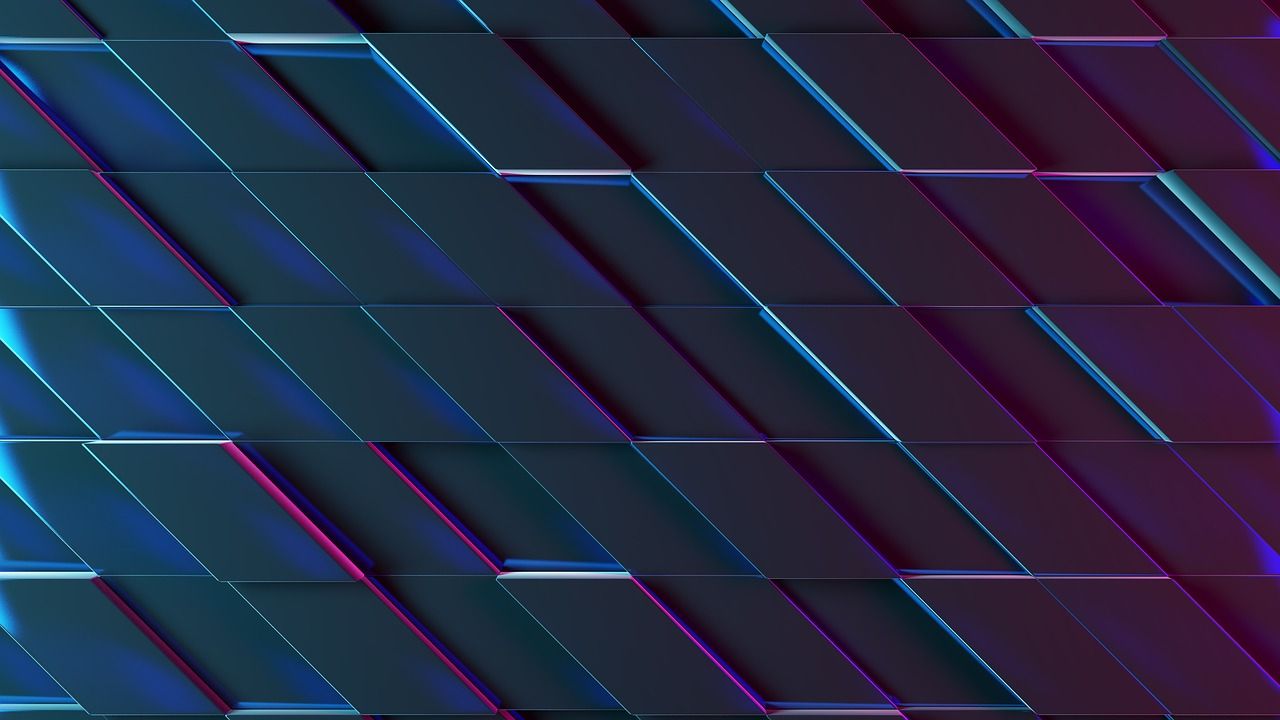
Everything posted by Randy Calvert
-
Swap apps in licence
I’ve been told previously that this was not possible.
-
Issues related to IPBOARD Migration toward subdomain
Awesome!! Glad you were able to get to the bottom of the issue!
-
Issues related to IPBOARD Migration toward subdomain
Make sure when you upload the file, you rename it to ".htaccess" with the period up front. I know when I download by default, it saves as htaccess with no extension. Also... if that does not work, edit the path to reflect your subfolder. You might need something like: <IfModule mod_rewrite.c> Options -MultiViews RewriteEngine On RewriteBase / RewriteCond %{REQUEST_FILENAME} !-f RewriteRule \.(js|css|jpeg|jpg|gif|png|ico|map|webp)(\?|$) /404error.php [L,NC] RewriteCond %{REQUEST_FILENAME} !-f RewriteCond %{REQUEST_FILENAME} !-d RewriteRule . /communaute/index.php [L] </IfModule>
-
[Commerce]Fee for payment options
-
Issues related to IPBOARD Migration toward subdomain
You can download the file from: ACP > System > Site Promotion > Search Engine Optimization Under "Friendly URLs" will be an option to download an updated .htaccess. Make sure it reflects your correct path if the one provided does not work.
-
Issues related to IPBOARD Migration toward subdomain
You need a .htaccess file in the communaute folder. Download the recommended .htaccess file and upload it (and rename it as appropriate).
-
Introducing Webhooks
In the screenshot posted, the very last item is nexusPackageItem_Delete so I would assume there is an added item as well. There looked to be more, but that was what was on the one page.
-
Introducing Webhooks
Correct. It’s available starting in 4.6.10. IPS won’t comment on when a new version is going to release, but they generally are doing monthly releases now.
-
Spam email
IPB itself does not have any insecure PHP mail calls. The only situation in which spam can be sent is if you leverage the Contact Us link. Spammers might use the contact us to send spam to administrators. (This is not sending spam to "the public", but instead the email is sent to whomever is specified as to inbound email address.)
-
Mobile App
Yes. Once you add it to the home screen, it should launch similar to an actual app. You can control for example if it show the browser back/forward/url buttons, what icon to show when launching, etc.
-
Files storage folder chmod issue
Take a look at: There is references to overwriting the default assigned permissions if needed. Normally your server will take care of this, but if there is problems, you can control it with a constants.php override.
-
iOS broken images
Actually I just looked at the page source... the broken image on that page is because of a 404. https://www.enotalone.com/uploads/monthly_2022_01/x977729E5-1DC6-40AE-8ACC-BE6316B598C3.thumb.png.116b1056940582a012c9940a4466c4ad.png.pagespeed.ic.sMdM5KcmmA.png it looks to be a problem with mod_pagespeed. This is a 3rd party server module outside of the IPS software. You would need to either disable mod_pagespeed or work with your host to troubleshoot it. mod_pagespeed serves different content to different browsers. This is why it's not happening across the board. I confirmed it's happening on not just iOS, but also on Safari on my MacBook Pro laptop. It appears to only be serving that version of the image to ANY Safari browser as it did not occur on Chrome.
-
iOS broken images
Once those are disabled, don't forget to clear cache on the device to confirm it does not keep trying to load a bad cached version! 🙂
-
Bug: Activity Stream Reports Wrong Person Uploaded Image
Scenario: In Gallery, an album is owned by MEMBER1. If that album is set to allow others to upload, any files uploaded by someone else show up in the activity stream as being added by MEMBER1. Steps to Reproduce: Create an album. In the album preferences, set "Submissions" to "Anyone can submit to this album". Upload an image into the album. (Note the user that owns that album and that first image) Confirm in the activity stream the ownership. (It will correctly report MEMBER1.) Login with a different account (MEMBER2). Upload an image into the album created earlier (owned by MEMBER1). Confirm the image is owned by MEMBER2. (this is correct) Look at the activity stream. All images are reported to being added by MEMBER1 even though MEMBER2 added an image. This also happens even weeks later if MEMBER1 has not logged in or done any activity in the album. It LOOKS like any activity in the album done by someone else is attributed to the album owner and not the image owner within the activity stream.
-
How to add member to moderation queue from frontend?
Issue a warning to the member. One of the behavior actions that can be applied with the warning is to moderate the posts. There is no default feature to one click moderate a member. You would need a plugin to accomplish this. You can also post in the feature suggestion forum if you would like to suggest a change.
-
Why I have to renew my subscription ? I'm Self-Hosted
You knew the terms before you bought the software. Features such as marketplace, spam prevention, etc are not provided to inactive licenses. The code you had through your active license period continues to work as-is including plugins. There are other software companies that actually not allow you to even run the software at all if a license expires.
-
1
Have you submitted it as compatible with 4.6 for approval? Generally it takes several days to be reviewed for it to make it through the approval process. In past experience, it's taken anywhere between 2-10 days for a submitted change to be approved.
-
User problem after converting from VB4
Then unfortunately there is no default/out of the box method of restoring all of the posts to users. The new board has no concept of the duplicate users being a different account. As far as IPB is concerned, it's all one account. Sorry. 😞
-
How to get rid of the index.php from the url
You need to have mod_rewrite enabled on your server. If it’s enabled, you can turn on Friendly URLs. Search the ACP for “friendly” and you’ll find it. Enable both friendly URLs and rewriting requests. You’ll need to download a htaccess file and upload it to your document root (under public_html typically). Rename it to .htaccess (with the period up front). You might need to rebuild your system cache but in most cases not. Start clicking around and you should see URLs being rewritten.
-
Incorrect Times Shown in "Task" screen
Have you ensured that times show up in the correct time zone in non-IPB files? For example what happens if you create a file like time.php with the following contents: <!DOCTYPE html> <html> <body> <?php echo "The time is " . date("h:i:sa"); ?> </body> </html> I'm wondering if it's a server-based config issue. Check that file on all 3 hostnames and see if there is a difference.
-
Plugins Marketplace vs Custom?
You have a license for the site running it now. Not a license to run it anywhere you want to. If you're installing it anywhere you want, how do we ensure developers are properly compensated for multiple instances of their work being used and needing to support multiple instances of it?
-
can't get into my admin section (control panel)
yourdomain.com/admin/upgrade
-
can't get into my admin section (control panel)
Error code EX1194 means the files for an upgrade are present, but the upgrade itself was not run. So you might want to run the updater.
-
new install, release: 4.6.9 dBase Set Up Failure
In 95% of the cases that I've seen previously where someone knows the username/password is correct, they did not link the username/password as being associated with the database (as Mark suggested earlier). I would honestly start there first.
-
forum and database configuration
To add rules, go to ACP > Members > Achievements > Rules. Click on the "Create New" button. You can define the condition in which to award rules. People that match the criteria going forward will receive the badge automatically. If you want people who already match the condition to be awarded the badge, you will need to rebuild your achievements. Regarding deleting a badge, for badges that are awarded via rule there is no way that I'm aware of that will let you manually remove it from one person. You would have to remove the badge from everyone.



