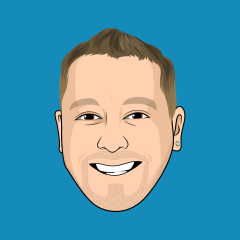Everything posted by Gary
-
Can we specify which type of notifications we get?
Hi @Carole Asselin, That’s the right area. There’s a section there specifically for reactions, you would have to get your members to toggle that option as well.
-
Q&A Mode?
For the record, there are basically three types of forums in v5: Discussions - Users can start topics that other users can reply to. Replies are shown in the order they're posted. Category - Container for other forums. Nothing can be posted directly within them. Redirect - Redirects users to another location when clicked on.
-
Payments for Users to Users
Hi @Code Name Jessica, Glad to see you choose Invision Community for your project! Welcome to the community. Just as a FYI, there are a few people running v5 on a production environment without any issues (me included). It is certainly not recommended by the team, and as always, back up your files and databases just in case something goes pear-shaped. With v5 getting closer and closer to a stable release, I would avoid any significant customisations or modifications.
-
Beta 9 is now on the table!
Finally got around to upgrading, and again, smoothly without an issue.
-
Beta 9 is now on the table!
Upgraded! 🥳 The new table feature is going to be very helpful too! Thank you team!
-
Beta 8 - Theme Editor Not Saving
Gary replied to DuskFall976's post in a topic in Invision Community 5: Beta Testing's Beta DiscussionHi @DuskFall976, Have you uploaded the latest patch? If it isn't coming up in your AdminCP, then click the link below. Matt from Invision Community has provided a patch (which may or may not fix your issue, but it's worth a try). Upload the file and run the upgrade process.
-
Trying to upgrade to latest IPB version - Database Issue
Hi @THL, Have you downloaded the most recent set of files from Invision Community (currently 4.7.19) and uploaded them to replace all of your existing files? Do you get the 501 error before, during or after running the upgrade process? Some things to think about: Try running the Invision Community Requirements Checker to ensure your server is all good to run on the latest version of Invision Community. Do you have any server error logs that provide more information about what could be happening? Have you disabled any plugins/add ons on your community prior to upgrading? This is what I can think of before someone more tech savvy can assist. It is obvious to ensure you have backups of your community before upgrading or attempting any major backend changes.
-
Urgent: Our Invision Community website is down... www.cpica.ca
Hi @Mke Stoltz, Just throwing an idea out there until someone from the team can assist you. Have you cleared your system caches in the AdminCP? AdminCP -> System -> Support -> Get Support -> Tools & Diagnostics -> Clear System Caches
-
Beta 8 - Reduced performance mobile
Which doesn't really bother me or my members. It has never taken that long for any part of my site to load, whether it be on a mobile or a desktop. Especially considering my target audience are those in Australia and New Zealand. I much prefer focusing on content rather than squeezing every millisecond for a score.
-
Beta 8 - Reduced performance mobile
I'm getting a better mobile scoring on my vanilla installation of v5 Beta 8, with higher scoring on desktop. I have no plugins or add ons.
-
Creating a table
Hi @Paras, There is no table function yet, but it is on the cards to be implemented closer to the release of v5. It has been mentioned before by another member.
-
Hungry? Well, Beta 8
Upgraded. 🥳
-
How to add Club Forums?
Hi @403 - Forbiddeen, You can make suggestions for new or to existing features in the Feedback forum.
-
Cover Photos Disappear
Gary replied to 2TonWaffle's post in a topic in Invision Community 5: Beta Testing's Beta DiscussionHi @2TonWaffle, There is a bug report for this issue.
-
Which data storage is better? And why?
Hi @403 - Forbiddeen, There is a description in the AdminCP -> System -> Settings -> Advanced Configuration -> Data Storage that provides an answer to your question. "The data storage method is used by various systems to save arbitrary data. If caching is enabled, using the MySQL Database provides the best performance for most environments, otherwise using the File System is usually best." I use the File System on my community as I don't have a caching method enabled. There is a help guide you can read through to provide more detail in data storage configurations.
-
Can I move my community into 5?
Gary replied to Manuel Molina's post in a topic in Invision Community 5: Beta Testing's Beta DiscussionHi @Manuel Molina, I launched my community on the very first beta of v5 after converting from 4.7.x (I can't remember exactly which version I upgraded from). Despite running into a few minor issues that didn't render my community inaccessible, it has since worked flawlessly. There are definitely instances where people have upgraded and ran into some more serious issues though. Are you relaunching an already established community (as in, you currently have a lot of members, topics, posts, articles, pages, etc), or will you be launching a brand-new community? If the latter, then there is less risk (not no risk), but there is always a chance something can break with beta versions of software as Marc has outlined. At the very least, BACK UP your existing community files and database/s in case you run into any issues and perhaps test the upgrade to v5 on a test install first. The last thing you would want to do is lose content. There is no undo or back button when upgrading Invision Community.
-
Gravatar images on profiles
Hi @Milly Mikkelsen, If you want to give your community that extra customised look, you could always upload your own stock image to be displayed as the default profile photo/avatar. Just go to your AdminCP -> Members -> Member Settings -> Profiles -> Default Profile Photos and toggle 'Use the theme's default profile photo'.
-
IPS 4.7.19 ❓
Hi @bosss, It has been mentioned that v4 will still be supported even after v5 has been released. For how long, I don't know. Is there a specific reason you are asking?
-
Upgrade Fail - IPS 4.7.19 to 5.0.0 Beta 7
Gary replied to 403 - Forbiddeen's post in a topic in Invision Community 5: Beta Testing's Beta DiscussionThat shouldn't cause issues considering you've created a new theme and made it your default one. You may have to wait for someone from the team to assist you that has more technical knowledge than I have. 😅 There have been others I have assisted with similar issues and the steps I gave worked.
-
Upgrade Fail - IPS 4.7.19 to 5.0.0 Beta 7
Gary replied to 403 - Forbiddeen's post in a topic in Invision Community 5: Beta Testing's Beta DiscussionCan you please take a screenshot of the Themes page within your AdminCP? I just want to make sure you have set the default theme correctly. Have you also tried clearing your system cache just in case? You can do it by going to AdminCP -> System -> Support -> Get Support -> Click 'Clear System Caches' under Tools & Diagnostics.
-
Upgrade Fail - IPS 4.7.19 to 5.0.0 Beta 7
Gary replied to 403 - Forbiddeen's post in a topic in Invision Community 5: Beta Testing's Beta DiscussionMake sure you set it as your default theme on the same page in the AdminCP. You might have to click the small down arrow button and click 'Set As Members' Theme'.
-
Upgrade Fail - IPS 4.7.19 to 5.0.0 Beta 7
Gary replied to 403 - Forbiddeen's post in a topic in Invision Community 5: Beta Testing's Beta DiscussionHi @403 - Forbiddeen, You just have to create a new theme which will be the default one that is used. AdminCP -> Customization -> Appearance -> Themes -> Click the '+ Create New' button.
-
We're in heaven with Beta 7!
Safe to assume that won't happen. The bug tracker still contains some items that need addressing, not to mention the downtime over the Christmas and New Year period. I would aim for a Q1 2025 release at the very earliest.
-
Improved search ?
No problem at all. 👌
-
Reset Domain/Viewing forums not working
Hi @DesignzShop, Get in touch with the team by clicking the link below to submit a ticket. They will assist you as soon as possible. Contact Us - Invision Community