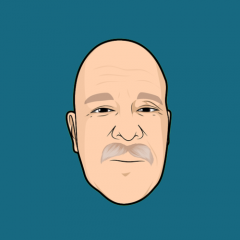Everything posted by Mark H
-
Adding a subforum results in 'A configuration or server error has occurred'.
You should be safe to restore just that one table from a very recent backup, then delete the one column in question, 'topicrules_texto' Make sure not to remove any other columns. EDIT: Replied too soon. Glad to hear you got the problem sorted out.
-
Error 403 on all pages
Do you have FURL rewrites enabled? If so, check to be sure the lines supplied for the .htaccess file, haven't gone missing from the actual .htaccess file. (Being able to see the main page, but getting 403 on any other pages, is a clue that this is the case.)
-
Offical steam login
As that is a third-party item, and not core functionality, I'll move the topic to the appropriate section.
-
Parameters for "Topic statistic" : top poster, popular days ....
You're welcome, glad we could be of assistance. 🙂
-
Parameters for "Topic statistic" : top poster, popular days ....
That's the "Topic Summary Settings". ACP -> Forums, Settings -> "Topic Summary Settings" subsection:
-
How to remove multiple report content from approval queue
Actually, this topic: https://invisioncommunity.com/forums/topic/463913-edit-content-within-moderator-approval-queue/ has information about what you asked, and what the software will do natively.
-
How to remove multiple report content from approval queue
Do you mean remove the Reports themselves, or the contents of topics/posts which are reported? Or something else, please? You can mass delete reports by using the checkboxes to the right of each one, a page at a time. I'll also move this to the appropriate section of the forum.
-
Problems since last update
Glad to hear you got the issue resolved. 🙂
-
I could not remove members.
Just a note, the software is not compatible with PHP 8.1 quite yet. That will come in a future version.
-
Badge Rules not properly working
4.6.10 should be available to Cloud now.
-
OutOfRangeException: (0)
Please send an email reply to your ticket with that information, and correspond further in the ticket as needed. 🙂
-
OutOfRangeException: (0)
I've just created a ticket for this and we'll correspond with you on that. (But if you've reinstalled, we may have to wait until the same thing happens again; we'll almost certainly need to observe and diagnose while the problem is actively happening.)
-
OutOfRangeException: (0)
OK, that's the original error you reported and which I may have overlooked. But that's not the issue to which I replied. I was talking only about the error of a corrupted table, the query that had this at the end: Incorrect key file for table 'ipbcore_rc_index'; But this text: OutOfRangeException: (0) #0 /home/****/public_html/system/Member/Member.php(779): IPS\Patterns\_ActiveRecord::load(3) #1 /home/****/public_html/system/Patterns/ActiveRecord.php(335): IPS\_Member->get_group() #2 /home/****/public_html/system/Dispatcher/Standard.php(87): IPS\Patterns\_ActiveRecord->__get('group') #3 /home/****/public_html/system/Dispatcher/Admin.php(90): IPS\Dispatcher\_Standard::baseJs() #4 /home/****/public_html/system/Dispatcher/Dispatcher.php(110): IPS\Dispatcher\_Admin->init() #5 /home/****/public_html/admin/index.php(13): IPS\_Dispatcher::i() #6 {main} at least suggests a second, and maybe unrelated, problem. Can you please verify that the connection details in the Client Area are current and working, then reply here, and we can take a closer look at this for you.
-
new install, release: 4.6.9 dBase Set Up Failure
Glad to hear you got this resolved. 🙂 And you're welcome, glad we could be of assistance.
-
new install, release: 4.6.9 dBase Set Up Failure
That 'access denied' error suggests that you may not have assigned the database user to the database, or that you did not copy down the database user name/password correctly. If you create the DB in cPanel, at the bottom of that page are the controls to add a user to a DB. Are you certain you've done so?
-
The subscription button doesn't show
As a first step, disable all 3rd-party apps and plugins, and use a front-end default Theme that has not been customized in any way. Does the button then show?
-
OutOfRangeException: (0)
Incorrect key file for table 'ipbcore_rc_index'; try to repair it That error suggests you have a corrupted database table, which you or your host will need to repair using phpMyAdmin or command-line (SSH) tools such as the 'mysql' utility. Once it's been repaired, see if you still experience the error.
-
crontab tasks
We do recommend setting the job to run every minute, which should be: * * * * * /usr/local/php74/bin/php -d memory_limit=-1 -d max_execution_time=0 /PATH/TO/MY/IPB/applications/core/interface/task/task.php MYMD5HASHKEY >/dev/null 2>&1 rather than: */3 * * * * which would run every three minutes. Doing it every 3 minutes might not hurt, but could possibly cause issues with some timed events.
-
my database
Apologies, I hid a reply that had some incorrect details. While you can use a second database for Archived items, you cannot simply manually empty the database for those archived items. The contents within that database are still being referenced by the software when anyone visits one of those archived topics. They can read it, but cannot reply (the topic is effectively locked unless un-archived).
-
my database
That's not currently possible in our software, but as Miss_B noted this might be able to be done with a custom app.
-
2FA - Can't access Admin CP - Google authenticator
Glad to hear you got access. 🙂
-
2FA - Can't access Admin CP - Google authenticator
Please see our guide, here: and the variable "DISABLE_MFA". (Make certain you reenable this when done.) That should get you into the ACP, and from there, allow you to upgrade.
-
Forum WYSIWYG Editor, problem modifying links
You're welcome, we're glad we could be of service. 🙂
-
Forum WYSIWYG Editor, problem modifying links
That error means that mod_security is not disabled. Please engage your server provider to assist in either getting it disabled entirely (preferred), or determining which rules of mod_sec are being triggered, and whitelist those specific rules.
-
embed calendar into wordpress page / post
OK, that explains it. Somehow you do have a copy of Pages installed, but it is now out of date. The solution is to now upload the entire set of new files (not just the ./cms/ folder) with a fresh download from the Client Area making sure all files transfer without error. Then visit the upgrade URL for your site (domain.com/admin/upgrade/) and complete the upgrade. That should resolve the problem, but if it does not please lease let us know.