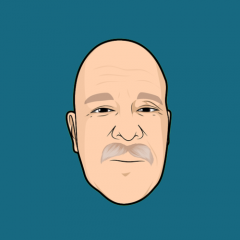Everything posted by Mark H
-
Invoice for renewal
If you have an active license which is due to renew, and you have not requested the renewals be canceled, an invoice is generated automatically when it is due to expire. If you don't intend to renew, and you have not requested renewals be canceled, you can simply ignore the invoice (but be sure to remove any stored credit card from the Client area).
-
Unread topics problem
4.6.2 should have had the same behavior as the latest version, so I am unsure how that got changed. But as noted, although the blue dot will always go to the first unread post, you can control what clicking the Topic title does.
-
Unread topics problem
What Jim mentioned is correct, but to add a bit more info... that setting only affects what happens when you click the topic title. (Clicking the blue dot still goes to the first unread post.)
-
Unread topics problem
From what version did you upgrade? If it was v3, I believe that's how it worked, but that has changed. In version 4, what you see happening is intended behavior. Clicking the title takes you to the first post. You click the small blue dot to the left of the topic title to go to the first unread post.
-
SSL blocks admin login
If the issue is not fixed, we're happy to assist further, but if you've resolved the issue you should be good to go.
-
SSL blocks admin login
Have you followed all the steps in this Guide? Also be sure that there is no server-level redirection from http->https or vice-versa, and that you are visiting the site and ACP with an https URL (not a "remembered URL using http).
-
Optimal site logo format and size?
You're welcome! Glad we could get your question answered.
-
Optimal site logo format and size?
The logo can be just about any reasonable size. The header size expands as needed to display it. You're constrained somewhat by width, so you don't overlap the other menus. There's also a setting in the Theme itself to set the size as a fixed percentage.
-
tags widget
There's no native widget as you describe, though that I believe that's an idea worth posting in the feedback section as a future enhancement. Makoto's suggestion for a 3rd-party solution is also an option. (Note that we do have a "Similar Content" widget, although that only shows you topics using the same tag; it's not a list, or an otherwise selectable list, of available tags from which to choose.)
-
Cover photo questions
While there's no guide specifically to add a background image, we do have a number of guides for Themes overall. That can be found starting here:
-
4.6.12 issue, can't enable REST-API
Glad to hear your Host got the issue resolved.
-
Bulk resend validation emails?
There's no native provision to do that en masse, though I believe it could be done by a 3rd-party plugin. You can also make that suggestion as a future enhancement, in the Features & Suggestions section of the community.
-
Emails limited - sendgrid
Where do you see that it has exceeded a limit and/or is being limited? Is that coming from Sendgrid? If it is, you'd have to contact Sendgrid for assistance. Can you please clarify?
-
4.6.12 issue, can't enable REST-API
UPDATE: I suspect this is related to your other problem: and is something your Host would need to address.
-
4.6.12 issue, can't enable REST-API
Please try this.... set that .htaccess file's permissions to 0755 rather than 0644, then test and see if that same problem happens. Does it?
-
Problem with Languages after new rev?
I just visited your site as a guest and am seeing everything in English. (And as a Guest there are no language packs available to change.) Are they still experiencing this problem? If they are the only one reporting this it would be something on their end, perhaps their browser cache. But are you able to reproduce it?
-
Password reset e-mails no longer work after an hour
Thank you for bringing this issue to our attention. While the 1-hour expiration is intended now, I can confirm the issue with the link should be further reviewed and I've logged an internal bug report for our development team to investigate and address as necessary, in a future maintenance release.
-
Deactivate Invision license
Did you install it to the same location (directory) and URL? If so, you should not have seen that error.
-
How to hide /admin to public?
Sonya is correct. While renaming the admin folder is still possible at this time, the option to do so will be removed in an upcoming release, so please plan accordingly. We strongly recommend using 2FA for anyone that has ACP access.
-
PHP version and community not working...
That error suggests the software itself is not using PHP7.4 but are you using the most-recent version of the compatibility checking script from our Marketplace? And do you have more than one version of PHP available on the server? If you do, it's possible the server account running the software is using that version instead of 7.4 And is this a fresh install, or an upgrade you are doing? More details would help narrow the problem down.
-
Bug? 500th post icon showing 100?
Thank you for bringing this to our attention, I do see what you mean. I've flagged this topic for a Dev to check that.
-
Site says I don't have permission to view
That attachment won't open (with any app I have, at least) so I cannot tell what is the issue. Is this a topic on your site, or a topic on ours?
-
Uploaded images, sideways (iOS)
Please go to your ACP -> Support page and click the "phpinfo" button on the right. Does the output match your query above with respect to PHP version and loaded extensions?
-
Instructions for pointing domain name to new community
We've parked your domain and it's resolving now. Let us know via the email if there are any issues. 🙂
-
Commerce: grace period is not being set with a manual invoice
If you can please update the access details to your site in our Client Area, someone can take a look to see what may be the issue. And have you tested this with all third-party items disabled, including any custom Theme?