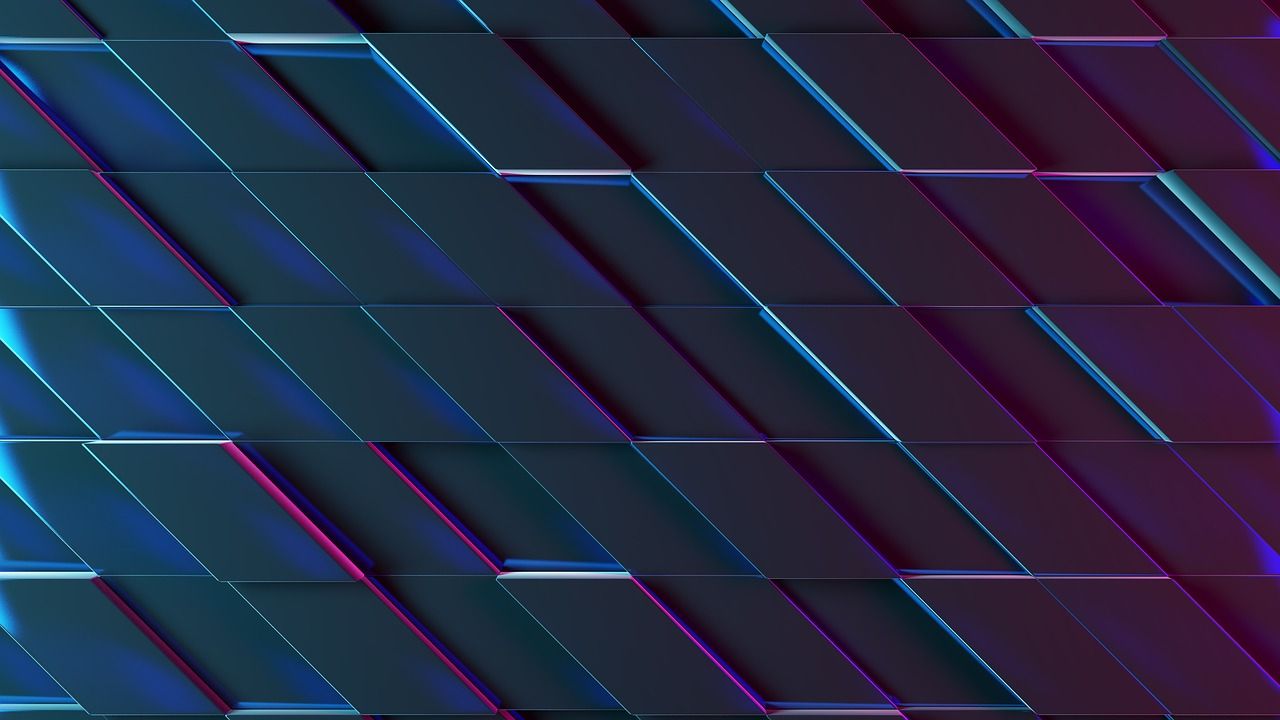
Everything posted by Randy Calvert
-
Decrease database size
You don't need a second installation. ACP > Community > Forums > Settings Click on the Archiving tab. You'll want to choose "A remote database". Provide the database info for the new database (even if it's on the same physical server, just use 'localhost' as the address). Remember... it may take several days to migrate content as its done in the background a little at a time.
-
Decrease database size
The search index naturally will rebuild itself. I don't think you can just keep it permanently reduced like what you're trying to accomplish. Yes... you freed up some space short term, but it won't stay that way as it rebuilds itself. I see the following options that might work for you: 1) You can delete content... it would most likely mean deleting lots of content to really make a difference. 2) If you can create multiple databases, create a new database and use the Archive feature to move older posts there to free up space from the main database. 3) You can also look at using Elasticsearch (if your host provides it or if you want to purchase the service from somewhere else). That would offload search from your database thus freeing up space. Since you don't want to switch hosts and your host won't increase the limits... I don't think you're going to have very many good alternatives.
-
Databases in Clubs
https://invisioncommunity.com/clients/purchases/ Find the purchase and there should be a Renew Now button towards the right of the page next to it.
-
Terms of Use
Woot woot! Glad you were able to square it away. 😄
-
Terms of Use
On the registration page.... The words "Terms of Use" and "Privacy Policy" are actually hyperlinks if you've set those policies in your ACP. They're not underlined, but they're clickable links if you actually click on them. But I don't believe it does that unless you actually have a policy defined in the ACP. That's what people in this thread are telling you to do.
-
CloudFlare settings
Yes. Here's why: When someone makes a request via HTTP for the resource, it's directed to the server. That very first request is over HTTP until the server rewrites it into HTTPS. The conf_global will keep it in HTTPS, but that initial load may be over HTTP until upgraded. HSTS tells the BROWSER don't allow this. For a period of time (say 6 months), the browser will automatically upgrade any HTTP connections to HTTPS for the domain. Basically it's enabling the encryption BEFORE it actually reaches the server (meaning CF in this case). If you're doing this, you never need CF to handle forcing SSL. It happens via HSTS and stays that way via conf_global.php in your file paths. https://en.wikipedia.org/wiki/HTTP_Strict_Transport_Security
-
CloudFlare settings
No, as long as you have your conf_global.php set to HTTPS, this is not needed. (It should not hurt, but no help really.) I would enable HSTS though so the browser itself rewrites any non-secure request to HTTPS before it gets to CF.
-
ACP Redundancy Typos On Inline Settings
It’s fixed in a future release. Not necessarily this one. 🙂
-
How to save copied photos to my IPS community
You would either need to link to the existing content, or you would need to add each individual image. Now... you can drag/drop multiple files into a post. For example, the two images below I bulk added by clicking them both and dragging at the same time into this window.
-
Repeated log entries
We're glad it was a transient problem and that you are back to normal operations! 🙂
-
How to save copied photos to my IPS community
There is no way to automatically move the content without breaking existing links to it. Since you mention the Joomla site and forum are on the same server, it means you're self-hosted. This means you could use FTP to download all of the images from the old folder and then upload into a new folder on your server. If you do that, you'll still have to fix all references to that content however (both old and new).
-
Need more payment methods
Out of curiosity, what’s wrong with Stripe? There is no monthly fee and it has more options than just visa/Mastercard (including Apple Pay and Google Pay).
-
Docker stack (NGINX / PHP-FPM / MARIA) and upgrading
4.5 is not compatible with PHP 8. So yes, you would want to use 7.4 to upgrade. Once upgraded to a 4.7.x version, then upgrade to PHP 8.
-
Premium members subscription lapsed, still premium members.
In order to login, your community requires using an email address, not a username. So provide IPS the email address associated with whatever account you’re giving them to login to your ACP. Basically just make sure you actually test whatever account info you give them actually works… if it does not work for you to login, it won’t work for them 🙂 You can update your info on file by visiting the client area (https://invisioncommunity.com/clientarea/) and clicking “Manage This Purchase” and then “Stored Access Information”.
-
Any other credit card processing companies supported?
Nothing has been announced for new officially supported gateways.
-
Ezoic A record, X-Forwarded-For
You can cname a sub domain (such as WWW) but not the apex (domain.com). That is not an IPS issue. That’s an internet standard… specifically RFC1912. Now… if you were using Cloudflare, you could use their DNS flattening and have them do it for you dynamically at request run time. You could also just point it to a static IP (such as an AWS EC2 Micro instance) that just has Apache setup with a forward to send EVERYTHING to your cname. This is actually exactly why IPS pushes to have them host your DNS … as they do this for you. Most people don’t want to take the effort of figuring out how to cname the domain apex. But if you do that, you can’t use Ezoic because they’re essentially a DNS host themselves…. Leaving you with out a clear “easy” way of handling apex mapping. By the way… to read about DNS flattening at Cloudflare… https://blog.cloudflare.com/introducing-cname-flattening-rfc-compliant-cnames-at-a-domains-root/
-
Card testing fraud through Stripe - need to take some action
Those would be software enhancements. The best place to make that ask is in the features and feedback forum. 🙂
-
Card testing fraud through Stripe - need to take some action
Try adding 50 CC’s. 🙂 But to be honest you’re not going to find your fraud with that. Disable guest purchasing and you’ll stop 95 percent of your fraud fright there.
-
Card testing fraud through Stripe - need to take some action
Their suggestions are: Optimize your Stripe integration -- This is already done. Add a CAPTCHA -- This is not possible today. It would require 3rd party development. Add rate limits -- This is something that would have to be done by your host. Require login or session validation -- This is possible and needs you to configure it Use customer Radar rules. -- This is a product from Stripe and is for you to setup/manage outside of IPB. Detect and prevent unusual behavior Limit the number of cards that can be attached to a single customer -- This is already done Limit the number of customers that can be created with a single IP address -- This is not possible today. It would require 3rd party development Filter out requests with certain user agents or other parameters -- This would be on you to do with your host / firewall.
-
Caching and views/hits increase
In 4.7.4, guest page caching is being removed.
-
Any plans for an app on the app store users can use for our websites?
IPS worked on this for awhile, but discontinued the project. In fact, it was in version 4.6.11 that IPS actually removed the last of the logic for the native app. Their efforts shifted to building better mobile web support and adding PWA. So it's most likely not on the radar anytime soon.
-
Ezoic A record, X-Forwarded-For
Yes! 100% YES. Your DNS is basically being pointed to Ezoic for them to control. They host all the records (either themselves or through Cloudflare depending if you chose to integrate through CF or through DNS). When you configure your origin record (such as forum.domain.com), it should not point to an A record. That would be pointing to a static IP address that could change anytime with no notice. Instead you want to use the CNAME record values provided by IPS when you signed up for CiC. This will basically tell Ezoic to point requests to IPS' load balancer and let it decide what IP address to give out from what it knows are available.
-
Database Question
I'm glad you were able to get it squared away! 🙂
-
Ezoic A record, X-Forwarded-For
If you're using Cloudflare, your domain should be using their name servers. Meaning yourdomain.com is pointing to something like: Name Server: elaine.ns.cloudflare.com Name Server: ray.ns.cloudflare.com This means they hold the master records for your domain. You most likely have a record within your Cloudflare setup that is pointing requests to IPS CIC... this is typically a CNAME record that IPS gave you when you first became a customer. Something like forum.domain.com CNAME something.invisioncic.com. They would most likely give you multiple CNAME records for additional redundancy. Those CNAME records change dynamically and can update literally every few minutes to different IP addresses depending on server load and where the request originates from. X-Forwarded-For records are not controlled within the DNS layer. It's also not something IPS "provides you". As per Ezoic: This means Ezoic is passing the original user's IP address in the XFF field. It's not something for IPS to give to you. IPS already respects the XFF as they need it for their own load balancers. (The web server itself handling your request gets the request from IPS' load balancer, so it would have to use the XFF to know what the true source IP address is instead of the local address of the load balancer.) Also... IPS does not use A records. A records are for IP addresses. They point to a single source. Instead they use CNAME records. It's a resource pointer that allows IPS to direct a request to any number of IP addresses that might change very frequently without making you have to update your DNS each time they make an update. Using A records works when you have just a single web server hosting a site, but it absolutely does not in a multi-server, highly available environment. If you manually pinged the CNAME record to get an IP address, it means you won't get updates anytime the CNAME record changes. I would HIIIIIGHLY recommend against this as it means your site could randomly break anytime IPS makes a change to their backend systems. Use the CNAME records instead that they provide to point to a CiC instance.
-
Ezoic A record, X-Forwarded-For
No. This can't be prevented. It's done for intentionally for availability. IPS does not host it's CiC sites on a single server like most hosting setups. It uses a redundant system where the site is hosted on many different servers that any one might come and go at any time. This pool of servers enables them to handle large spikes in traffic and allows them to grow/shrink capacity as needed. It also allows them to do rolling maintenance without taking your site offline to install OS patches, PHP updates, etc.




