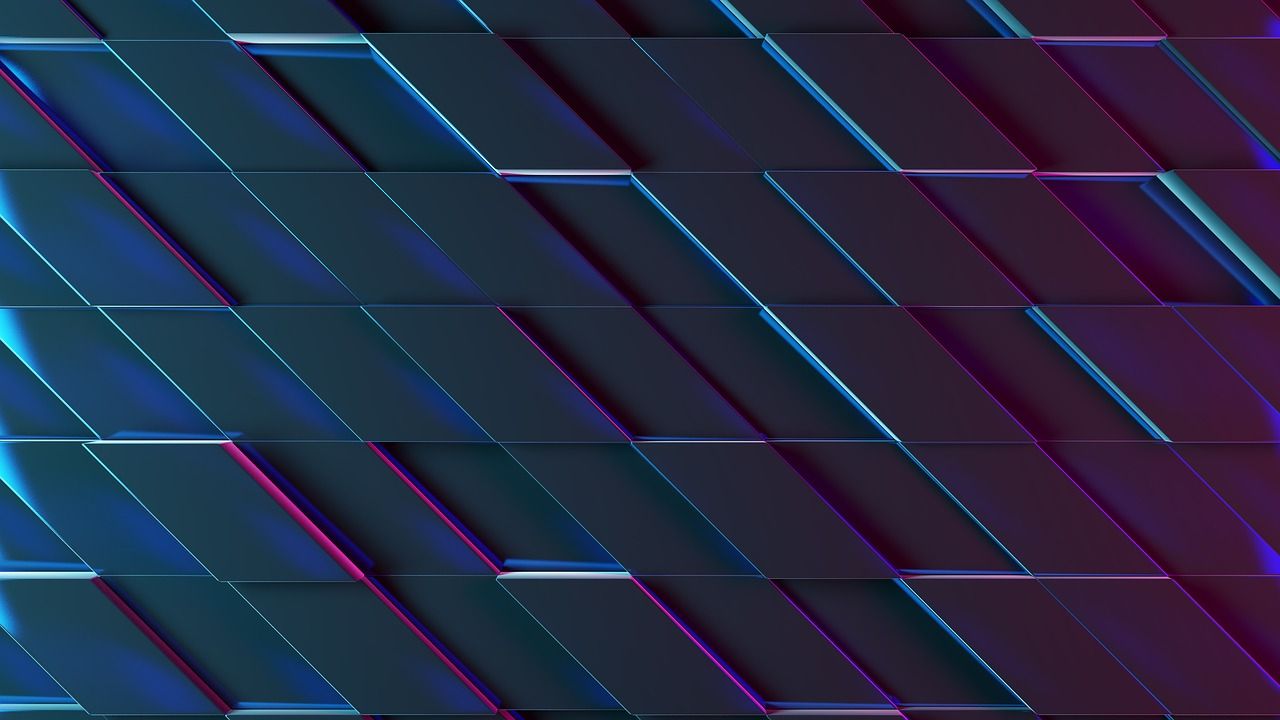
Everything posted by Randy Calvert
-
embed calendar into wordpress page / post
Hey Mark... just to clarify... using blocks would allow a user to embed the code into a 3rd party system such as Wordpress? The way I was reading the OP's request... she wants to take the calendar or other areas from IPB and have it embedded into a Wordpress instance that obviously would be outside of IPB. The only way I could think to do that would be to export the IPB content via RSS and have Wordpress import the RSS feed. I was not aware of a way for the block system to be used outside of the IPS framework itself to display content in something like Wordpress or Joomla, etc.
-
Manually Changing Member Groups in Admin Control Panel
The only time I saw this happen was with a browser cache issue. As a test, try making the change with a different browser. If that works, try popping the original browser cache.
-
Does IPS Use Sendmail?
IPB uses the default php mail function which should work with Sendmail. You should be fine. If you have problems with this, IPB also supports sending mail via other methods such as SMTP or with other big 3rd part mail delivery services.
-
Dangerous PHP Functions Enabled
One thing that I’ll point out is that disabling these functions is RECOMMENDED and not REQUIRED. These functions are not used by IPB, but they might be used in other scripts. In a shared hosting environment, each administrator must juggle what modules to support to balance security with functionality. Saying they have support for IPB means they meet all of the minimum requirements. They can meet that requirement list without those modules being disabled. Think of it as more of a good idea than “it must be done”.
-
Hump Day: find the elf on a shelf hidden in this community
Yea!! @SeNioR- make sure @Jordan Miller sends you a cookie! 😄
-
/forums/startTopic/ is open to users who are not logged in
This depends on the settings of the community. Some individuals allow posting from guests, or have it so that someone can START posting a topic, but be forced to complete the registration before the post actually appears. As a result, it would not be good to just “default block” that path. 🙂
-
Hump Day: find the elf on a shelf hidden in this community
Ryan, is it possible to get limited access to the moderator logs to review edits? (You can limit it to a single person and to a defined time period if necessary!) 😄
-
Where are variable values set?
The areas you are quoting look to be related to themes. For example, the button color. Those can be customized in your Theme settings. ACP > Customization > Themes > (Find the theme you want to modify) > (Click the Pencil icon). There will be a tab for button color which will specify the color for the various buttons on the site. (Button Class will change Primary Button, Secondary Button, Normal Button so you should not need to set it, just pick the right button color in that section.)
-
Disable HREFs/Active URLs in Email Replies?
Yes, Daw does good work! I have a few enhancements applied to my own site! 🙂
-
Fixed ads on footer with close buttom
ACP > System > Site Promotion > Advertisements One of the options there let’s you specify that you want to manually control where the ad goes and gives a link that explains how to manually add a placeholder for the ad code in your theme
-
reinstall forums not working
Community Support is a peer to peer help forum. There is another spot for official IPS help. https://invisioncommunity.com/forums/forum/497-help-support Good luck. 🙂
-
4.6.9 Related content widget shows hidden topics
Correct. It’s only in the widget if the user had permission to view the item at the time it generated. If the user lost permission to the item that change occurs immediately… however the old link in the widget won’t disappear until it rebuilds within a few min. If the content was never visible to the user (say an admin area) it wont show to normal users in the widgets.
-
4.6.9 Related content widget shows hidden topics
If the topic is visible, it’s allowed to show in the widget. If you hide it, I the link/title of the hidden topic remain in the widget until the cache rebuilds. In the mean time if it’s actually clicked without permission to view they will get an error. This is similar to if someone copy’s a link to a post that is later hidden. If they access it via a bookmark, they get an error if they don’t have permission to view the content.
-
How to “Un-delete” a topic?
It depends on what your setting for retaining deleted posts is set to. In the ModeratorCP, look at the Deleted Content section. See if the post is there to restore. I had something similar happen so now I don’t have the deleted content purged until 90 days just to be safe and have plenty of time to catch problems.
-
"A reminder on support changes" email
Hi Deb, You would want to do the following: Make sure you save your FTP and a username/password for your forum in your Client Area. (This will save the IPS staff from needing to ask for it later.) If you have a problem, you would make a post here. (Just don’t include anything sensitive such as usernames/passwords in your post.) If it involves anything sensitive, you can make a post here and just ask for a staff member to create a ticket for you. They’ll take care of this for you and will trigger an email to you which you can use to interact privately with IPS staff. The good thing about posting here is that you can get official help from IPS staff here along with other customers who in in several cases have run into the same problem as you might have had and can provide help as well.
-
Disable HREFs/Active URLs in Email Replies?
In that case, you’ll have to edit the email template to just hard code a message like “You have a new message on OURWEBSITE. Click here to read it.”
-
Disabling all plugins causing mini DDOS?
I would ask your host for more information about what they're saying is IPS traffic. They should be able to provide logs showing the traffic and it's source/destination. Let's figure out first if they're correct or not. It's highly unlikely that 300K+ hits is coming from IPS to your site, but let's dig into that more. Regarding the plugins... disabling ANY 3rd party plugin should not trigger an increase in traffic to your site. Most likely the disabling of the plugins simply coincided with that activity, but to make sure... re-enable plugins and disable them one by one. See if it happens again. If it DOES, you'll know specifically what plugin was problematic.
-
Disable HREFs/Active URLs in Email Replies?
The email templates are going to be your best bet. It might take some work as there are multiple ones for each type of notification. If you only use one language it does not matter if you hard code language bits into the emails. But if you are a site that has multi language support, you would have to make sure you take language variables into consideration.
-
Huge ads in the header of every page
Just had to go and be a .... well ... spoil sport!
-
Disable PHP Functions Via htaccess?
You should not need a directory path. Now... it's important to remember... this call cannot REMOVE a value that is disabled at the server level. For example.... If the server disables module1, module2, and module3... You cannot use a custom value of just module1, module2 so that module3 is enabled. module3 would remain disabled. The directive is designed to ADD additional modules to the deny list, not remove them from it. 🙂
-
reinstall forums not working
You mentioned yourdomain.com/admin/install.... Did you try yourdomain.com/admin/upgrade? See if it will take care of catching you up to the correct table data?
-
reinstall forums not working
I just checked my live board. That table DOES exist in the most recent version of IPB. You might want to post in the main support forum. This looks to be beyond community (meaning peer to peer) help. By the way... one idea that I had... Do a FRESH install into a DIFFERENT database. Then export/import that table into your restored table. You would have to reset a bunch of preference settings, but that might at least get you back up and running.
-
upgrade from self-hosted to Invision-hosted recommended?
Also... to make the move easier... once you have community.xyz.com in place, you can create a redirect on your old server to redirect all requests to your new community.xyz.com domain. That way your old bookmarks don't stop working, and users don't get lost along the way. You can use something like the following on your old forum's .htaccess to redirect: Options +FollowSymLinks RewriteEngine On RewriteCond %{REQUEST_URI} ^/community/(.*)$ RewriteRule ^(.*) http://community.xyz.com/%1 [R=302,NC]
-
Disable PHP Functions Via htaccess?
Try not quoting all functions here. php_value disable_functions exec,passthru,shell_exec,system
-
HELP 403 Forbidden Access to this resource on the server
Another thing to check would be the use of mod_security. It sometimes will choke things up.



