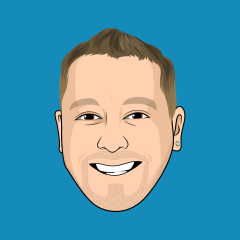Everything posted by Gary
-
How download default language and theme?
Hi @bosss, You can generate the default language and theme simply by creating a new one. Language = AdminCP -> Customization -> Localization -> Languages -> Create New (top right-hand corner of the page) Theme = AdminCP -> Customization -> Appearance -> Themes -> Create New (top right-hand corner of the page) If you want to rename them accordingly as per default, the language is called 'Default ACP English' and the theme is called 'Default'. Let me know how you go or if you encounter any issues.
-
MySQL v5.6 to v8 or compatible v10 MariaDB ?
They're small compared to Invision Community...
-
Here's Beta 6
Upgraded perfectly fine to Beta 6 with PHP Version 8.2.25.
-
Beta 5 is alive!
-
Beta 5 is alive!
I’ve worked in dealerships for a number of years, haha. Leather does have a scent, but if you want to be particular, I said you could “almost smell the fresh leather seats”. 😉
-
Possible theme error?
Gary replied to LemonGrenade's post in a topic in Invision Community 5: Beta Testing's Beta DiscussionI cannot reproduce this on my instance of Beta 5. 🤔
-
Beta 5 is alive!
Every time I upgrade Invision Community, it feels like that brand new car feeling! I can almost smell the fresh leather seats! Upgraded to Beta 5...
-
Beta 4 is through the door!
You actually made me laugh out loud 🤣 Lucky, I had just sipped my coffee. It's 9:27 am here!
-
Extend Color Pallet & HTML/CSS Usage in Posts
Hi @FeigelInc, To answer your second question, I would suggest reading through the following topic announcing the new editor. There has been some discussion in the topic about the removal of HTML in posts too.
-
Beta 4 is through the door!
-
Beta 4 and Vaseline
-
Beta 4 is through the door!
Today is Tuesday here in Australia. I can share that Beta 5 is not out yet here in the southern hemisphere, GMT +11 hours. 😇
-
Beta 4 and Vaseline
You had me at Vaseline... 🤣
-
MySQL Server Details - Create Database
Assuming they use cPanel, go to Databases -> MySQL Databases. Create a name for the database, then Create Database. Add a user (which would be you) and associate it with the new database you have created. These are now the credentials you use to install v5.
-
MySQL Server Details - Create Database
Hi @Bob Snow, This would be the name of the database you want to use for your installation of v5. Are you upgrading from v4 to v5 or setting up a completely new community?
-
Help to install v5
If you are simply upgrading an existing community, then disabling the apps/plugins from within the AdminCP of your community should be enough for v5 to work. You will have to make sure the developers of those apps/plugins have updated them to work on v5 before enabling them again, otherwise you will receive a lot of errors and potentially a malfunctioning community.
-
Status updates have been removed in v5
Hi @Arthmoor, The team have mentioned that status updates will be removed and once you upgrade, the status section simply won't exist anymore. There is a topic open in the Beta Testing club though to discuss what happens to published status updates though.
-
Today's "Maintenance...
Hi @My Sharona, I made a post on another topic that brought this up over a year ago now.
-
Help to install v5
Hi @kmk, Plugins and apps will not work unless the developer has updated them to work on v5. If your community is using numerous plugins/apps, I would suggest getting in touch with the developer before upgrading. Preparation is key and will avoid any issues during the process.
-
Delete my Forum
For the record, there is nothing built into Invision Community to do this. If I were you, I'd make a backup of the files and/or database you plan to delete in case you want to get it back up in the future for whatever reason.
-
Show me yours and I'll show you mine...
Gary replied to Jimi Wikman's post in a topic in Invision Community 5: Beta Testing's Beta DiscussionLooking good mate! Well done. And thanks again to you, @Jimi Wikman. That video was a great watch! 👌
-
Version 5
P.S. Make sure to back up your community in case things go pear-shaped if you do go ahead with it. Most, including myself, have had a smooth transition to v5 despite it being in beta, but others have also encountered issues.
-
From Beta 1 to Beta 4 ... Every upgrade does not work
Gary replied to MythonPonty's post in a topic in Invision Community 5: Beta Testing's Beta DiscussionPlease make sure you are taking backups throughout this process.
-
Suggestion - Keep the setting to allow signing in with a display name
In this day and age, I think you would find a very small number of members (if any at all) simply forgetting their email addresses. Especially if their savvy enough to be using forum software and navigating through your community. If members have forgotten their email addresses after some time since last visiting your community, then they can follow the prompts for forgetting their password and type in email addresses until one is recognised. If all else fails, they can contact you, use a forum/topic that you have specifically enabled for guests or you could simply create one to assist with the transition. Display names definitely suit a purpose but do create an instant vulnerability as display names are available to anyone. The less information you offer on a silver platter, the better. Your members will adapt and it will be business as usual.
-
CV Database - just for fun :)
Gary replied to Jimi Wikman's post in a topic in Invision Community 5: Beta Testing's Beta DiscussionI'm trying to find a format that is extremely user-friendly and minimalist for a page on my community too. With the amount of information I have right now, I think it works as a standalone page with headings but as more gets added it will need better organisation. It's coming along well! I'll be keeping an eye on how things progress. I have an idea that this layout would definitely suit! 😇