-
Posts
149 -
Joined
-
Last visited
Content Type
Downloads
Release Notes
IPS4 Guides
IPS4 Developer Documentation
Invision Community Blog
Development Blog
Deprecation Tracker
Providers Directory
Forums
Events
Store
Gallery
Posts posted by Neej
-
-
1 minute ago, Mike John said:
Just
Are you using a custom skin or default skin?
Custom skin. But it has worked before, I have not changed the skin.
I feel like it's some sort of conflict with the app itself, not recognising a person has donated. Because even adding that custom code in to the postcontainer no longer works.
Is there an updated code?
-
Hi @Mike John
I have just noticed that the Donations $ icon Hook in the post container is no longer showing up on our forum. A member donated today and I went to check and noticed it was not displaying on his or any other donors post container.
I added the custom code to the post container again, and still that has not worked. This was on version 3.1.9, so I upgraded to 3.2.1.0 and it is still not functioning. Can I give you my ACP again to have a look?
Thanks
-
Hi @Mike John, sorry if this was already asked by Cyboman. I'm not sure if he is asking the same thing or not.
Is there plans for it to be a Dynamic form that is multi page, and will bring up a certain page of questions depending on what was selected for a specific question?
Hope that makes sense.
Thanks
-
On 29/01/2016 at 4:04 PM, RDxZen said:
So since I have upgrade my forums to 4.1.7, I uninstalled the Forms app, and then redownloaded and installed the new one for 4.1 and now only I (the main admin) am able to make/edit forms in the acp. I have double and triple checked the administrator permissions and the settings are enabled so other admins can edit/make forms but for some reason they are not able to, all they see is the view form button beside the forms. When they click on "Add Form" nothing happens. Am I missing something?
Have you enabled their permissions to 'Access Module' under ACP>System>Applications>Forms>Permissions?
Only thing I can think of, but I also don't see how it would effect their ACP settings. But just a thought?
-
On 11/01/2016 at 1:02 AM, d8ean said:
First of all you have to download the Donations.zip from the app page, I am assuming you have done this.
Then find that .zip on your PC and copy the Donations 3.2.8.1 folder to somewhere on your PC. I personally have a folder system for all my apps and plugins of my website so I know where they all are. Once you have copied / extracted the folder, go to your Admin CP on your website.
Before you install it, I would recommend taking a backup of your website files and the database, just in case. I usually do this whenever I install a new App or multiple plugins. If you use Cpanel to manage your website I can help you on how to do that.
Once you have taken the backup, go to your AdminCP, then go to > System > Applications.
Click the Install button on the top right, and then click the Choose File button to locate your folder, go in to the Donations 3.2.8.1 folder and locate the donate.tar file and select that. Then click the Install button.


You will then be taking to an install page and it will run through the progress bar for about 30 seconds, then the install should be done and the Donations should now be listed under your ACP>System>Applications
You should now also have a new 'Donations' icon in your AdminCP on the left hand side, you can set up your application through here.

-
4 hours ago, Jesse Rapczak said:
Before I purchase this is it possible for me to create a custom page on my IPB and then call in this form where I want it to be?
You could probably <iframe> it in?
-
Bumping this as I am looking for a way to have a 'highest rated post' widget of some sort. Anyone know if this is possible?
-
Hello Mike.
Have you had a chance to look in to my issue of guests being unable to post forms?
Every time there is an update to the IPboards software, I need to go in to phpMyAdmin and go to the ' IPS_core_message_topic_user_map ' indexes, and then go I have to allow ' map_user_id ' to accept a null value.
Would love a fix for this or any sort of explanation if it's an issue with my database etc, as it's very frustrating having to go in and set this up every time an update happens. Especially lately when there was 3 updates to the IP board software in the space of a week.
Thanks mate.
-
4 hours ago, Koby said:
Any progress on this? Kind of makes it unusable when most of the time it just shows an error until you refresh
Can you revert back to 3.2.6? That seems stable to me
-
1 hour ago, kkucharsky said:
Hello @Mike John,
I have still this problem (on screen). When I donate I see member as guest not dedicated user...
Whats the problem?
Have you setup the paypal account correctly that is to receive the money? You need to go in and add the payment gateway in to the IPN settings.
Go to Donations>Payment Gateways. make sure Developer mode is turned off.
Make sure the email address listed for your gateway is correct, I'm assuming you are using paypal so the below applies to Paypal, I haven't used any other gateways. See the payment gateway address up the top in bold? You need to add that to the paypal account.
To turn on IPN in paypal, login to paypal and on your main page click Seller Preferences

Locate the Instant payment notifications and click Update
Add the gateway address listed in your Donations and click Recieve IPN Messages (enabled) and then click save.

-
1 hour ago, Mike John said:
If you've got this live on your site, can I get ftp/acp login details to look through this?
Sorry I reverted back to 3.2.6 already.
I run a backup website to do development on though, I will install it on there and give you ACP and FTP. Will send you a message when it's done. (will have to be sometime tomorrow though)
-
I just updated to 3.2.7 to confirm that the g_show table is also there.
I am getting the exact same errors as Koby, Donations page breaks and so does any page that has a donations Top/Recent donators widget on it. so I'll be going back to version 3.2.6.
I noticed when updating to 3.2.7 it actually put that $Donator postContainer code in, so I had to remove the code manually from postContainer that I had entered earlier. However when reinstalling 3.2.6 it no longer had the $Donator code in there? So maybe it was broken in 3.2.6?
-
On 12/11/2015, 12:47:36, Mike John said:
Are you using a different theme by any chance? There was a hook that re-added this in IPB 4.0 but maybe 4.1 messed it up. If you want to add it manually, the code that can be used is here
{{if $comment->author()->donate_donations}} <li class="ipsType_light ipsSpacer_top" data-ipsTooltip title="{lang="donor_title"}"> <span class="ipsBadge ipsBadge_small ipsBadge_icon ipsBadge_positive"><i class="fa fa-dollar"></i></span> {lang="member_donor"} </li> {{endif}}
Thank you Mike. Yes I am using a different theme (Chameleon Dark from ipsfocus.com). You are right, something about upgrading to 4.1 removed the hook.
Can confirm your code above is working for me.
-
Hi Mike, I just updated my forum to 4.1 now that you have released the 4.1 Donations app.

I only have on minor issue which is that it no longer is putting that nice little green $ icon in the users postContainer if they have donated and make a post to a thread.
Have you got a little bit of code that I could just throw in to my Theme HTML/CSS editor in Templates>Forum>front>Topics>postContainer that would add that $ donated symbol to people that have donated?
Thanks mate, keep up the good work I love your forms and Donations apps.
-
It looks like the actual quick tag may be the issue here then. I had this problem before but wasn't aware it would still be an issue in IPB4. I'm going to have to think about this one before and whether the quick tags can be altered to get around this. If your available for testing, I can put together some test code for you to try in your forums?
Definitely more than willing to help you test out some fixes for this. Just send me a PM.
Noted, will be added next version.
Thanks!
-
Thanks for the reports Joshua. I've logged them and will have these fixed next version. If there is anything you wanted fixed urgently, let me know and will see if a patch can be put together.
Hey Mike.
Would be nice if the Widget/Block for goals would function correctly (drop down list etc) on all pages, but I wouldn't say it's urgent either.
-
Hi Mike,
Just wanted to post some bugs for you to take a look at. I am using IPB 4.0.12.1 and 3.2.5 of your donations app.
1. When editing/adding currencies, the dialog box has some missing text. This may be related to my issue #2 if it's supposed to be referencing one of the other currencies in the missing text.

2. Another issue with currencies, if I set a Goal with a USD currency and someone donates using Australian Dollars (AUD). Even though I have set the Currency of AUD to = 0.70 of the default USD currency, it will still treat every AUD donated towards a USD goal as 1=1.
Also Is there some way you can set it to grab the exchange rate from somewhere like www.xe.com so I don't have to manually edit the exchange rate (although that currently doesn't seem to work either anyway).
To work around this I have just had to convert my goals to AUD even though our goals are a fixed price point in $USD, but everyone donates in AUD.3. When placing the Donation Goals Widget on the Forum page, The drop down list of goals works.

Dropdown list functioning correctly only on Forum page
However when placing the Donation goals widget on any other page of my website, the drop down list refuses to work. It also will not listen to my 'Number of goals to show?' and will show the exact number of goals I have (I haven't tested past 3 goals but I assume it's just defaulting to 5). Even if I set it to only show 1 goal, it will show all my goals in that 'Type' of goal, even goals that have been disabled. Luckily the Type of goal does work so I have to set it to featured and then go in to my goals and make only 1 goal featured. If I have multiple goals featured it will feature them all no matter how many goals I set it to display.
Dropdown list not functioning
This bug is especially frustrating because it will not show any formatting on my Goal if I cannot set it to display a specific goal. The bug happens in Chrome and Firefox, and on the default IP boards theme, so can pretty much rule out theme issues.4. Selecting anonymous user still shows the users name in the recent donations list. Also Selecting anonymous donation amount does function correctly, however when setting up a forum topic to be posted for each Donation, the tags %member_name% and %amount% should display 'Anonymous' or some such text if the user selected those when making the donation.
5. When a donation goal is met, the donation remains 'Enabled' even though I have turned on the below feature to close goals that have been met.

Close achieved goals still allows them to be donated towardsHere are the goals settings. If I turn off 'Show Goal' it disables the goal, and then adds all the previously donated money to my currently active goals. So then it screws with all the donation amounts because it's showing money donated twice basically, which I don't want.

Disabling Show goal
5.1 -Here is how I feel it should function. It should recognise that X goal has reached 100%, then disable the goal from being visible in the donations drop-down list when attempting to donate money. The goal should still show in the /donations/ page, but be marked as closed or completed. The money should stay 'stuck' to that goal even if you disable the goal.
5.2 -Here is how it is functioning. Goal reaches 100% donations. Goal remains active on widgets & is visible in dropdown list when someone tries to Donate. People can then donate past 100% towards a goal, so then it doesn't get counted towards your other goals which still need donations. I then have to manually move a donation to a currently OPEN goal. If I disable the goal in ACP>Donations>Goals, All money that was donated towards the now closed goal, is displaying as donated towards the currently Open goal.
Donation list shows 3 possible goals to donate towards, even though 2 of the goals have closed by both Date & by reaching 100% of their total in donations.Thanks for the great work on all of your apps, unfortunately I have to say this Donations app is a little buggy but hopefully you can fix it up with the help of bug reports.
-
-
First off, can you confirm your using the very latest version? i.e v3.2.5 As that fixed quite a few of the recent ipn issues I was having.
I've got a number of things you can go through but it might be easier if you could provide admin cp login details and then I'll check the basics are all set first.
Hi Mike. Yes I can confirm I am on 3.2.5

I will PM you with ACP details.
Thanks
-
Hey there thanks for the quick response.
3. I'm going to stop using the google example and use my actual form information so it's less confusing. Basically I want someone to be able to type their 'Character Name' {field_value_5} for a game and have it combine with the URL of http://www.planetside-universe.com/search_psu.php?q= to search a player database.
I was trying to have it post to a topic, with the following as the HTML in <HTML> mode of the Topic content.
<a href="http://www.planetside-universe.com/search_psu.php?q={field_value_5}">Planetside Universe</a>
I tried setting up multiple workarounds, such as an extra field on the form with a default value that asks for the user to 'Please Ignore', I also tried the using the field name as the beginning of the link I want (these are an ugly way to do it)

I then output to my Topic Post with a link of <a href="{field_value_86}{field_value_5}">Planetside Universe</a> however in the editor link view it comes up like this

Which then the final output is a Hyperlink that says 'Planetside Universe' and links to http://www.planetsi<wbr>de-universe.com/sear%3Cwbr%3Ech_psu.php?q=testvalue
I have no idea why it's added <wbr> in twice in the middle of the {field_value_86} that contains http://www.planetside-universe.com/search_psu.php?q=
Also after saving the Form and then going back in to view <HTML> mode of the Topic Post, it now says <a href="%7Bfield_value_86%7D%7Bfield_value_5%7D">Planetside Universe</a>
I give up on trying to find a workaround for this problem as it's a minor one. It would be nice if you added some sort of feature in to future versions that allowed for what I was trying. But if not that's fine I'm just currently outputting it as plain text and then people can copy paste the url to their browser.
4. There was no PM setting turned on as it's a form specifically for guest accounts (an application form), but if I turn the PM setting on for that form it defaults to the Administrator account I have setup for that stuff.
-
Hello,
I have just purchased this App today and I am having trouble getting the donations to be tracked when a donation is made.
The paypal account has been set to have IPN enabled and we also added the URL provided in ACP of "myurl.net/?app=donate&do=payment&gateway=1"
A donation has been made through the donation app and it was not tracked. What am I doing wrong? I tried messing about with the sandbox mode but I didn't quite understand how to do it properly. I tried adding a donation for $50 through the App in sandbox and it all went through, but again the donation was not tracked.
Any help would be much appreciated.
Edit: are there any other settings in Paypal that need to be enabled? Do I need to turn on API Access or anything like that?
-
1. No widgets currently included but a "mini" form has been suggested and will be looked at in the future. Provided forms can be reasonably compacted like that.
2. Yep, under Form Rules instead. Description should be showing on the forms list page i.e. index.php?/forms/form-list/
3. What type of field will you be trying to get the value from? Is it a Url field or normal Text input?
Yes that's correct, saves to the form logs database table and there's permissions for who can view the form logs.
4. Did you have anything set for the "Guest bot override" setting, ideally it would use that member as the sender if a guest submits a form and it needs to create a topic or send a pm.
1. Sounds great, look forward to it!
2. Description is not showing for me on /forms/form-list/. You can see for yourself here although only 1 form is visible to guests - http://www.soc-aus.net/forms/form-list/ - As you can see in the below picture, there is no 'Description' part for the table. This is also the case on the default IP boards theme.

3. I was trying to get it from a text input. Is it possible to set a URL field to have a default value that cannot be edited out? So that way I could add the default value to it for example https://www.google.com.au/?gws_rd=ssl#q= and then the users input such as 'Oranges' would add on to the end of the default value. Although more preferable would be that a hidden default value would be able to be set for it that the user couldn't see or edit and then it would tack on to the end of that hidden default value their own input.
4. Yes I did have an admin user account set in ACP>Forms>Settings 'Guest bot override' and I also that particular form was set to post under another account for all submissions, yet still if a guest tried to submit a form it would not work. As I said it functions correctly now after I changed the null acceptance in the database, but it's interesting that I had to do that.
Thanks for your response.
-
This may be a silly question (and I'm asking anyone who reads this thread not just the developer), but is there a way for forms to accept submissions from guest users? I'm getting an error: 1048: Column 'map_user_id' cannot be null
Just wondering if there is some sort of work around to allow people to post forms as a guest? If not that's totally fine I can understand why the database wouldn't accept that.
Thanks.
Edit: Figured it out. I had to go to my database and set map_user_id to accept null in 'IPS_core_message_topic_user_map'
-
Hello there I just purchased this Application and have a couple of questions.
1. Is there any support for blocks, I cannot seem to see anything on my blocks manager about Forms.
2. How do I set a form to have information etc before the form itself? I am assuming it's the field called 'Description' when editing a form. (picture below)
However when I go to my form, it looks like this with no description visible (picture below)
Thanks,
Love the Application by the way!
Hi sorry I figured out number 2, I was adding the formatting to the wrong section and should instead be using the Form Rules section.
However I'm still confused as to what the 'Description' section does. Is that simply just for Admins that can access the Forms in ACP? I can't see the description section being displayed anywhere other than when editing a form.
Also, is there any way to get {field_value}'s to post as a link to in a topic it creates? If I try to this is what happens.
Input
Field Name = Google Search
Field Value = Oranges
Topic 'Post' Format
{field_name_1}: <a href="https://www.google.com.au/?gws_rd=ssl#q={field_value_1}>Google Search for {field_value_1}</a>
Intended Outcome
links to https://www.google.com.au/?gws_rd=ssl#q=Oranges
Actual Outcome
links to https://www.google.com.au/?gws_rd=ssl#q={field_value_1}

















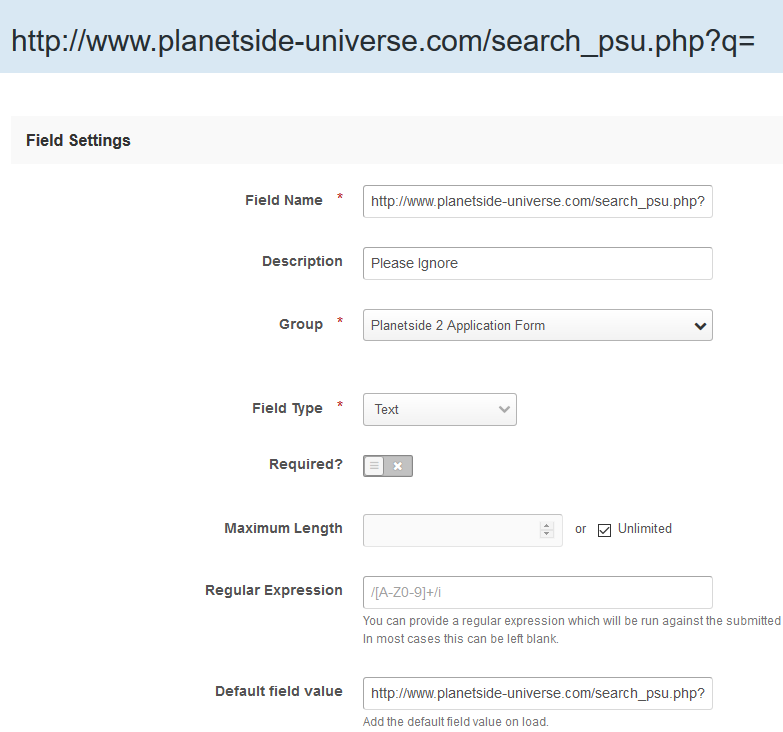
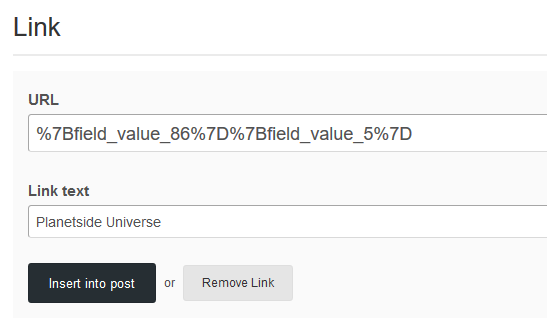
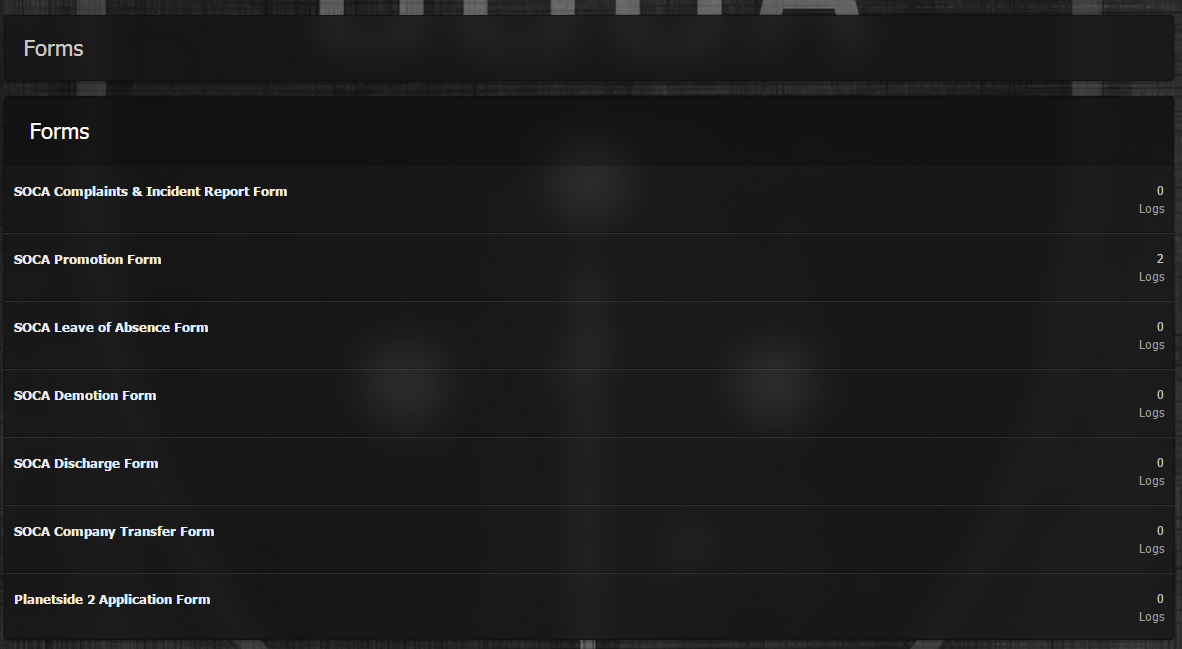
Donations Support
in Marketplace
Posted
All of the donations say 'Approved' next to them in the donation list in ACP. Also none of our donations have been offline, they are all through Paypal.