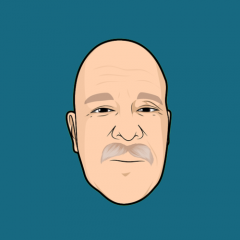Everything posted by Mark H
-
Link Filtering (Allow any links) => Moderate = not working
That has yet to be determined. The dev team will need to investigate and decide how best to proceed.
-
nameservers pointing to the invision host but site not resolving
If you only have one cloud site with us, at strokeboard.net, then you can't point other domains directly here as only one domain can be parked. Instead, you would have to use a domain redirect, setup (usually) at your registrar, to redirect e.g. strokenetwork.org to strokeboard.net.
-
Upgrade Support IPB v3 to v4
Are those the only tables which start with "ibf_nexus_" ? Also, using phpMyAdmin, please check the ibf_core_applications table. Is there a record in it, with the app_title of "Nexus" ?
-
Upgrade Support IPB v3 to v4
Assuming you have access to the database with phpMyAdmin or similar, check the list of tables in your database. Are there any tables whose name starts with (assuming no table prefix is used), "nexus_" ? If there are such tables, then nexus was either installed, or was attempted to be installed, at one point in the past, but then not removed properly.
-
The problem with the gallery v. 4.7.4
Sure thing, here you go. 🙂
-
Unable to Update to Version 4.7.6 of Invision Community
There's unfortunately not a way to un-do an upgrade which has been started. You would need to perform a full restore, both the files and the database, from the most-recent backup.
-
Unable to Update to Version 4.7.6 of Invision Community
Since I see at least some of the files for the upgrade are in place, please perform a manual upgrade, using this Guide and starting in the sub-section titled Manual Upgrade. Once the files are uploaded, visit the upgrade URL directly (https://domain.com/admin/upgrade/) to proceed. .
-
Should I remove these plugins?
We do recommend that you uninstall (not just disable) any plugins or apps that are not in active use, unless you have a specific reason to keep some of them. (Note that you may encounter problems uninstalling one or more of them, depending how out of date they are, but if that's the case you'd need to contact its respective author for assistance in removing it.)
-
Linking to a specific download in the Downloads area from inside an Article
You can include the URL to the Downloads page for the file by copying it from the address bar when viewing that file's main page, if that's what you meant? It will use the embed feature so you get a preview of the file. (The URL to use would be of the form, e.g. https://domain.com/files/file/2-file-name-here/ )
-
Designers mode not synchronising changes in phtml files?
Thanks for updating the topic. We're glad to hear the issue is resolved. 🙂
-
EX145 Error - Problem Loading Admin Panel Only
You're welcome, we're glad to hear the problem is resolved. 🙂
-
Compatibility with PHP 8.2
Nathan is correct, we do not yet support PHP 8.2 but will in a future release.
-
REPORTS not generating email advice
Not yet, no, but will be included in a future version, likely the next release.
-
Issue with the tags
Glad to see you got the issue resolved. 🙂
-
Need an Application removed
You would need to contact the author of that 3rd-party application for assistance in removing it from your install. Only they will know how to do so without affecting existing apps and their content.
-
Set blog as homepage
Randy is correct. And to set Blog specifically, click the hollow "star" icon to the right of the Blog application entry on the ACP -> Applications page. The star should turn solid, which indicates it's now the default app.
-
Updating a neglected IPB forum
Yes, that could explain it. When using Filezilla, and if the related view option is chosen (it displays at the bottom of the transfer window), it will show you all files that failed to transfer. That failure is usually due to the permissions. Make sure that the account you use for Filezilla has full permissions to both folders and files.
-
Updating a neglected IPB forum
Please download and use the compatibility checker: When visited with a browser, it will tell you if there are missing extensions/dependencies. You or your host would need to address any requirements. Once it shows as being ready, then you should be able to perform the upgrade.
-
Error in creating Groups
That is something you would need to ask your Host, if you aren't sure. This would be a server-level function, and only they would know.
-
Upgrading to PHP 8.0
Also, please see our guide here: starting in the sub-section titled "Manual Upgrade".
-
Upgrading to PHP 8.0
Please download the requirements checker, here: Then upload it and visit it with a browser while running PHP 8. It will tell you if any necessary requirements have not been met. Once they are fulfilled, all you should need to do is upload a full set of the system files then run the upgrade manually by visiting your site's upgrade URL directly (i.e domain.com/admin/upgrade/).
-
Adsense Policy Violation - Need to disable ads on a single page
-
Certain tasks not working after latest update
You're welcome, glad to hear all is well now. 🙂
-
Editing the topic name
If I've understood what you mean, you can edit further. As soon as you dismiss the error popup after exceeding 255 characters, you can click/hold the title and edit again. But it doesn't retain the edit which is too long, it only retains the previously saved edit. That part is working as intended (or at least, as written).
-
Editing the topic name
The limit for the field is 255 characters. I tested this, and if I make the title too long, I do see the error popup, but the title is not erased, it retains the previous title. Are you able to reproduce this with all 3rd-party apps, plugins, and Themes, disabled?