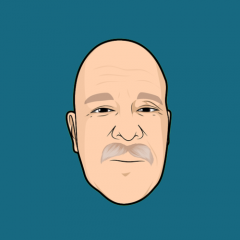Everything posted by Mark H
-
Importing forums, topics, and member from another install
Yes, as Randy mentioned, when using our converters it is not possible to retain the old member ID number.
-
4.7.1 search drop down menu incorrectly aligned and transparent
As a first step, please switch to an unedited default Theme. (Your screenshot suggests a custom Theme is in use, and that may be the issue.) You can create one on the Themes page by clicking "Create New". Once that has been done, make sure you clear your browser cache, then reload that page and see if the menu works as it should. Does that resolve the issue?
-
System errors logs and PHP error 500
You're welcome. 🙂
-
Database articles doenst show date
Glad to hear the issue was resolved. 🙂
-
[Suggestion] Client Area
I believe you normally can renew from that page. However, you aren't able to renew that particular license because earlier this year, you requested that renewals for that license be removed. In that case, it does require manual reactivation on our part. Do you wish to renew? We can create the renewal invoice for you.
-
Unable to add Stripe payment method (Webhook Error)
I believe Jim is correct that Stripe requires full SSL connectivity (https://). That reference to http rather than https in the screenshot is odd. Does your conf_global.php specify http:// and you have a server-level redirect to https:// in .htaccess or similar? If so, that may be the problem. The conf_global.php file controls URL reference. Make sure it specifies https:// for the URL to the site and also make sure that there are no redirects of http to https in place at the server level. Does that help?
-
System error when accessing Calendar after upgrading from IPS 4.7.0 to 4.7.1
You're welcome, glad the issue is resolved. 🙂
-
The return of Twitch Embedding
I've tagged the dev team to review this topic. (It maybe a bit before one is able to do so, however.)
-
Some issues since migrating
You're welcome. Glad to hear you got the issue resolved. 🙂
-
Error displaying on main page
That appears to be related to this issue: This is something which our team is investigating in relation to PHP 8. Reverting to PHP 7.4 may fix the problem for you, until we find the underlying cause.
-
Installation problem
It appears you are using NGINX, is that correct?
-
Rebuilding Topics sitemap - Gets Stuck and won't run
You're welcome, glad to see the issue got resolved for you. 🙂
-
Update problem! Forum not working
You're welcome, we're glad the problem is sorted out. 🙂
-
Update problem! Forum not working
That screenshot appears to show a Theme which is customized. As my colleague noted, disable all third party applications and plugins and switch to an unmodified theme then try again. What is the result?
-
I have the Member statistics on the main menu of the forum however it does not update.
You're welcome, glad the issue got resolved. 🙂
-
I have the Member statistics on the main menu of the forum however it does not update.
Once a registrant is approved they are immediately a member, but that front end block updates on a system task, so there may be a delay before it's updated.
-
I have the Member statistics on the main menu of the forum however it does not update.
OK, the last member to register and be approved is the one showing on the front end. What you see there is correct. All registrants after that person are either flagged as needing admin approval, or they haven't replied to their validation email yet. Please visit your ACP -> Members page and note the listing.
-
I have the Member statistics on the main menu of the forum however it does not update.
At the moment, I am seeing the latest member joined May 1st. But that's over 2 months ago, so something appears to be off if someone registered and was approved(?) yesterday. We would need to look further into this for you, however the access details on file appear to be missing. Could you please update these details by visiting your client area, selecting the relevant purchase, then clicking "Review/Update Access Information" under the "Stored Access Information" section. Make sure to fill in all fields for both Admin and FTP/SFTP access. Once done, please reply here and someone can check.
-
I have the Member statistics on the main menu of the forum however it does not update.
That may indicate your system tasks are not running, although if that were the case there should be a warning about that in your ACP. But first check ACP -> Advanced Configuration -> Task Method. If it is set to cron, make sure the cron job is running on the server. If it's set to traffic, you need to have regular and consistent logged-in traffic on your site to get the tasks to run. Also check your Error Log on the ACP -> Support page to see if there are any related errors. Does that help?
-
Some issues since migrating
When you say "cannot register users" do you mean they can register but don't get an email? Or that they get an error during registration and aren't actually registered at that point? Also check your ACP -> Email Settings -> Mail Delivery Method. What method are you using, PHP, SMTP, or SendGrid? Be sure any relevant details (host/name/pass/etc) are entered for the method chosen.
-
Blog Entry Feed
If I've understood what you mean, there isn't a way to do that natively. But it's something a 3rd-party app should be able to do. You may wish to check our Marketplace, or post in the Marketplace-> Requests section of the community.
-
Restore default theme
Your site is recovered now. All 3rd-party apps, plugins, and Themes have been disabled, and the site set Offline so you can correct the issues. You'll need to enable those items one by one and test to see if the problem returns. If you find one that causes errors, you'd need to contact its author for assistance or an update.
-
Restore default theme
Thank you, I am investigating now. Please do not login to the admin panel or make any changes to the install. I'll update this topic when done.
-
Cannot Upgrade - Upgrade.php not the correct version?
Extract the software to your computer and it will create an ips_xxxxx folder (where xxxxx is a random string). You then upload the entire contents of that ips_xxxxx folder (not the folder itself) to your forum main directory, where you will see index.php and init.php files, overwriting when prompted and making sure all files transfer without error.
-
Problem with update
This was fixed today, but you need to download a fresh copy of the software and upload it. Once the full set is uploaded, the upgrade should work.