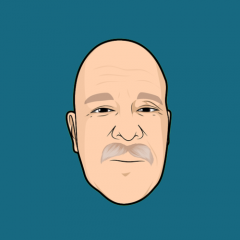Everything posted by Mark H
-
Forum offline after host upgraded to PHP 8
Line 265 of your conf_global.php file was corrupted with some non-ASCII characters at the word 'true'. $INFO['sql_utf8mb4'] = ÔtrueÕ; That line is added as part of the utf8mb4 data conversion. If you've actually completed that step, the line is needed. Just remove those two Ô characters from the line.
-
spam
As mentioned above, this can be done. ACP -> Members page, upper right. On the next page will be filters you can choose to e.g. select ranges by date.
-
Categories Not Displaying
I believe you may not have set the permissions? Expand the "Advisor News" Category, then click the Padlock icon to the right of the "Training" forum. Make sure the Groups are configured with the permissions you want them to have (and your Admin group should have all permissions enabled.) Save the permission matrix.
-
Categories Not Displaying
In that first screenshot, note the selection box for "Type" You have it set to a Category. Change that to "Discussions", then choose which Category you want as its parent. Be sure to save the page. 🙂
-
Categories Not Displaying
That screenshot is all Categories (or there would be a padlock icon to the right of its entry). Have you defined Forums within those Categories yet?
-
Database Process Running Constantly Overloading CPU
OK, that PM error is something we're aware of and will be patching very soon.
-
Database Process Running Constantly Overloading CPU
In that case, we'd suggest you contact the author of that 3rd-party app for assistance in diagnosing this issue.
-
Age Registration
Please let us know if the problem continues.
-
Fatal error during update
You're welcome. We're glad to hear the problem is resolved. 🙂
-
Database Process Running Constantly Overloading CPU
We're glad to hear you got this sorted out. But please do update the topic if the problem continues.
-
Main Dashboard
You're welcome. 🙂
-
Main Dashboard
ACP -> Applications page -> click the hollow star icon to the right of the Pages app. It will turn solid, indicating Pages is now the default app. Then go to ACP -> Pages -> Pages and use the down-arrow menu to the right of the page you want set a home page, and select it as the default Page.
-
Limiting size/content of signature
You're welcome, glad to hear the issue is resolved. 🙂
-
EX1406
That's the same issue, which is not yet fixed. As my colleague noted, this will be addressed in a future release (most likely the next one).
-
Limiting size/content of signature
Signature restrictions are set on a per-Group basis. ACP -> Members -> Groups -> edit the group -> Group Settings sub-tab -> Signatures subsection.
-
Forums Not Displaying
You've created Categories, now you need to create Forums under those Categories. Click the + sign to the right of a Category to create one in that category.
-
spam
Just a note for the time being... One thing self-hosted folks can do is to block the IP range of the spammer(s) using 109.107.166.230, but that needs to be done in the server firewall. This would be the range to block for that service provider, in CIDR format: 109.107.160.0/19 which blocks 109.107.160.0 through 109.107.191.255 And for that spammer in Iraq... that provider has a huge range of IP's, from 37.236.0.0 to 37.239.255.255 so I personally blocked a fairly small range for them which encompasses the one IP that spammer used: 37.239.8.1/24 (Note: I've added these on my own server already, and it appears I got to it before my sites were hit.) More blocks can be added as you notice them, but try to keep the ranges small. Blocking a too-large range can cause server issues under the right (wrong?) circumstances.
-
Two factor authentication
EDIT: Apparently I'm blind today. You do first have to enable Security Questions, and then set them up in the ACP. After it's enabled, click the small gear icon next to the word "Enabled" to configure and create the questions.
-
Find large filed in downloads app?
Ah, valid point. It does show all "Files" (as opposed to "Images"). There isn't a filter for items submitted via Downloads specifically. You may wish to suggest this in our Feedback & Ideas section, for consideration to be added to a future release.
-
Find large filed in downloads app?
That can be done, yes. Go to ACP -> Files -> filter by Files - Click the "Size" column header to sort:
-
Help with fixing database before update
You're welcome, we're glad to hear the problem is resolved and your site is working again. 🙂
-
Time out errors indexnow
I believe the above topic is relevant. It's an issue between your server and indexnow. This is something your Host would need to investigate as a first step.
-
4.7.6 (and earlier versions) - photos_url language string missing in ACP search?
Thank you for bringing this issue to our attention! I can confirm this should be further reviewed and I have logged an internal bug report for our development team to investigate and address as necessary, in a future maintenance release.
-
Server time may be inaccurate / Non-InnoDB tables
Just a followup to what my colleague mentioned with some extra info... the error "Not Acceptable" is most often tied to the use of Mod Security on your server. Your host would need to confirm whether you are using it, but if you are using Mod Security, then it is likely the cause of that error, and they need to examine the logs to see what rule was being triggered during file extraction, then "whitelist" that rule for your account.
-
Help with logging in as admin
You would need to use the email and password which were sent to you when the package was purchased, not your customer email address and password. (Use the same details as your forum's front-end login.)