
interfx
-
Posts
67 -
Joined
-
Last visited
Content Type
Downloads
Release Notes
IPS4 Guides
IPS4 Developer Documentation
Invision Community Blog
Development Blog
Deprecation Tracker
Providers Directory
Forums
Events
Store
Gallery
Posts posted by interfx
-
-
-
Thanks, that worked by uninstalling / reinstalling! Great application!
-
-
Thanks for your help! That was it.
-
-
Works fine, however when you "Enable Paypal Sandbox" you get the above error.
Is there anyway to make the "Donate Now" button to open a new window?
-
Thanks, that was simple...
-
I've searched through the forums, but can not seem to find where I can change the "Sign Up" button text to something else like "Join now".
Apologize in advance, as I'm sure this is easy to do - just can't find it...
-
-
I installed this application, but can not seem to make work correctly for some of the options. Custom block with text works fine though...
example where not working...
1. Quick Links block - Enter websites, but does not show in the footer. The icon shows up & hyperlink works - but NO text...
Amy I missing something very basic?
-
On 3/8/2020 at 7:19 PM, Mark Spieker said:
Was this ever answered? I too do not see anything in the URL that would reference my amazon tracking ID, thanks so much!!
Did this get fixed? I also can't see the amazon tracking id in the URL... Anyone else get to work?
-
4 hours ago, opentype said:
You can override it in your custom.css with CSS:
#elBlogHeaderStats { background: #00AA00; }Thanks, that worked perfectly!
-
I've continued my search and experimentation, but can not find where to change this color at. Has anyone else tried and were successful at changing?
-
Worked great! Thanks for sharing... Would be great if a future update would let users have a advertisement block that can be placed where you want it to be...
-
-
Is there a way to have flexibility on where the advertisement is placed in the sidebar? ie. is there a way to apply an advertisement block? that allows it to be at the bottom of my other sidebar blocks? I've added an advertisement below the header, and the side bar location - but's both advertisements side by side... Hope that explains it...
Thanks in advance on how others have approached?
-
Update: Turns out Google Auto Ads, adds advertisements into Cache in your browser. Even after you turn them off, they are still there until clear your cache...
Moderators can remove this post if preferred.
Used the Advertisement from the admin panel, and added a Google Adsense above the footer.
Except now it also adding it below the header? Any idea on how to fix as it is really messing up my site.
-
Thanks all, I figured out an easy solution. Just ended up adding via the analytics code insert place... Added right under my google adsense code.
-
Curious about how to create a blog that looks like the Invision Community Blog? Like the blog application for users blogs, but wanted to create a different, more professional solution for myself...
https://invisioncommunity.com/news/
Was this done with the Pages application? And how to best accomplish this type of blog?
-
I'm trying to add Google Adsense to my cloud hosted site, and they gave me a piece of code I have to paste inbetween the <head> and </head> section of my cloud hosted forum.
Where and how do I do this? Searched through the admin panel, but did no find a location to add it?
Any advice is welcomed!
-
Thanks, will start a support ticket shortly! Looking forward to transferring my VB site to IPB.
-
Considering switching from a VB backup into a new cloud hosted site... It sounds like the transfer process with support will take a few days, but if I go ahead and sign up for a cloud site, can I go ahead and start the process of features, templates, setting up other features of my new site, etc. - and then just import the old forums and members a few days later when the transfer process is complete?
Any ideas or suggestions on this?
-
6 hours ago, Martin A. said:
🙂 https://www.paypal.me/MartinAronsen
The members are imported in a daily task. So it may take up to 24 hours before members start showing up. This will process 50 members per time, so don't expect to see everyone on the map immediately.
Working great now!!! Thanks - works awesome!
-
Ok , I have installed the Member Map application, and also have the Member Location plugin, installed & working... (have users adding their city locations)...
I had cleared my browser cache, and now it shows in my menu now - but no members showing up quite yet. Will re-build that cache and see if it shows up...





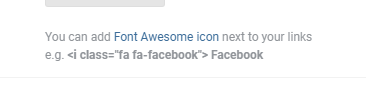
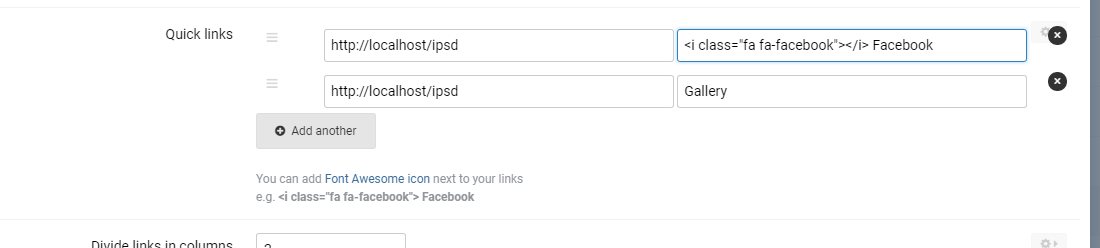


Invision Community 5: Badge creation and icon customization
in Invision Community Insider
Posted
So awesome! It's very simple now to customize a forum - I won't need a custom theme... I can't wait until this is released...